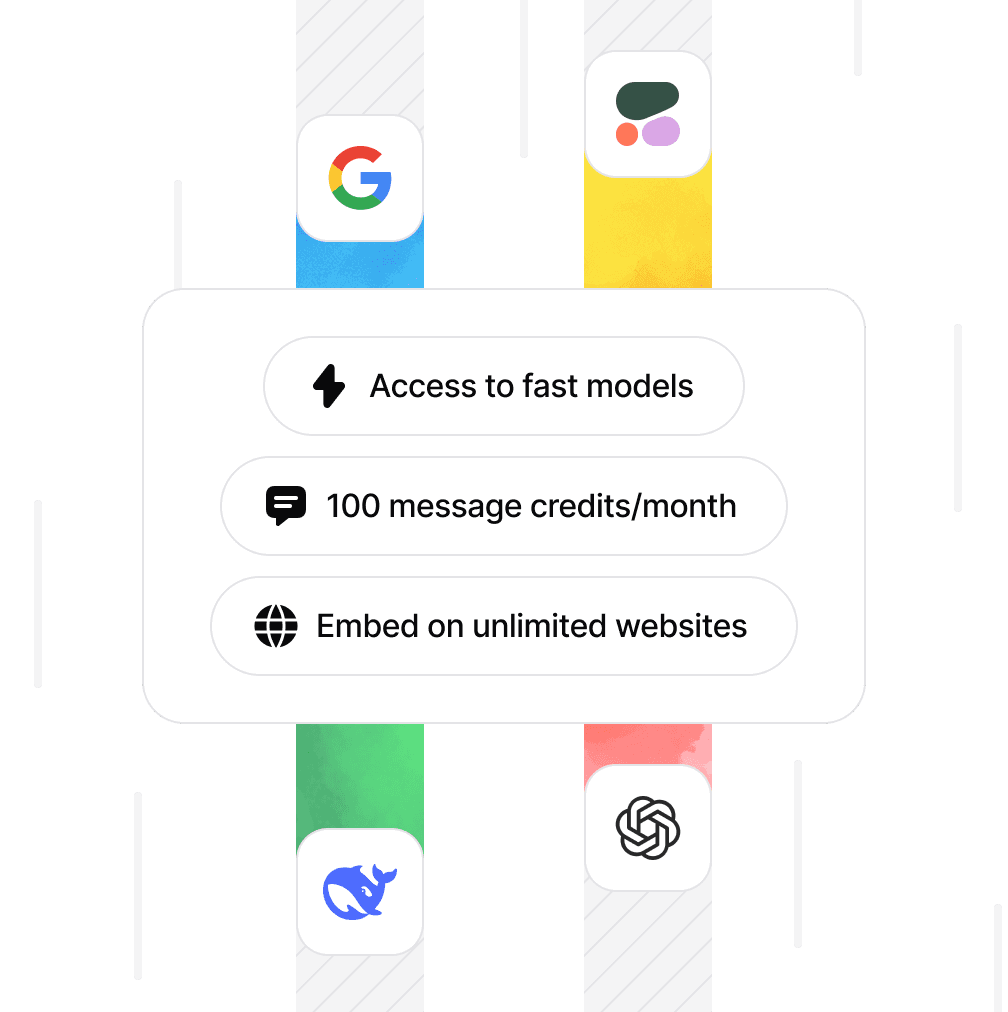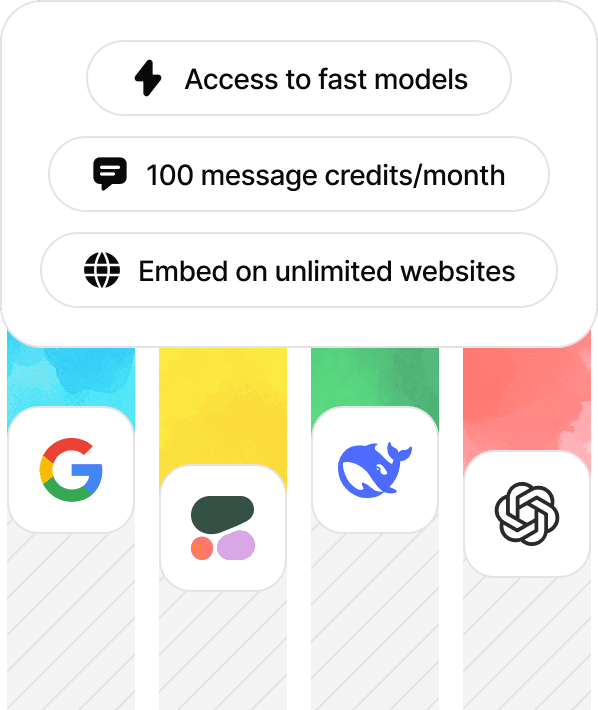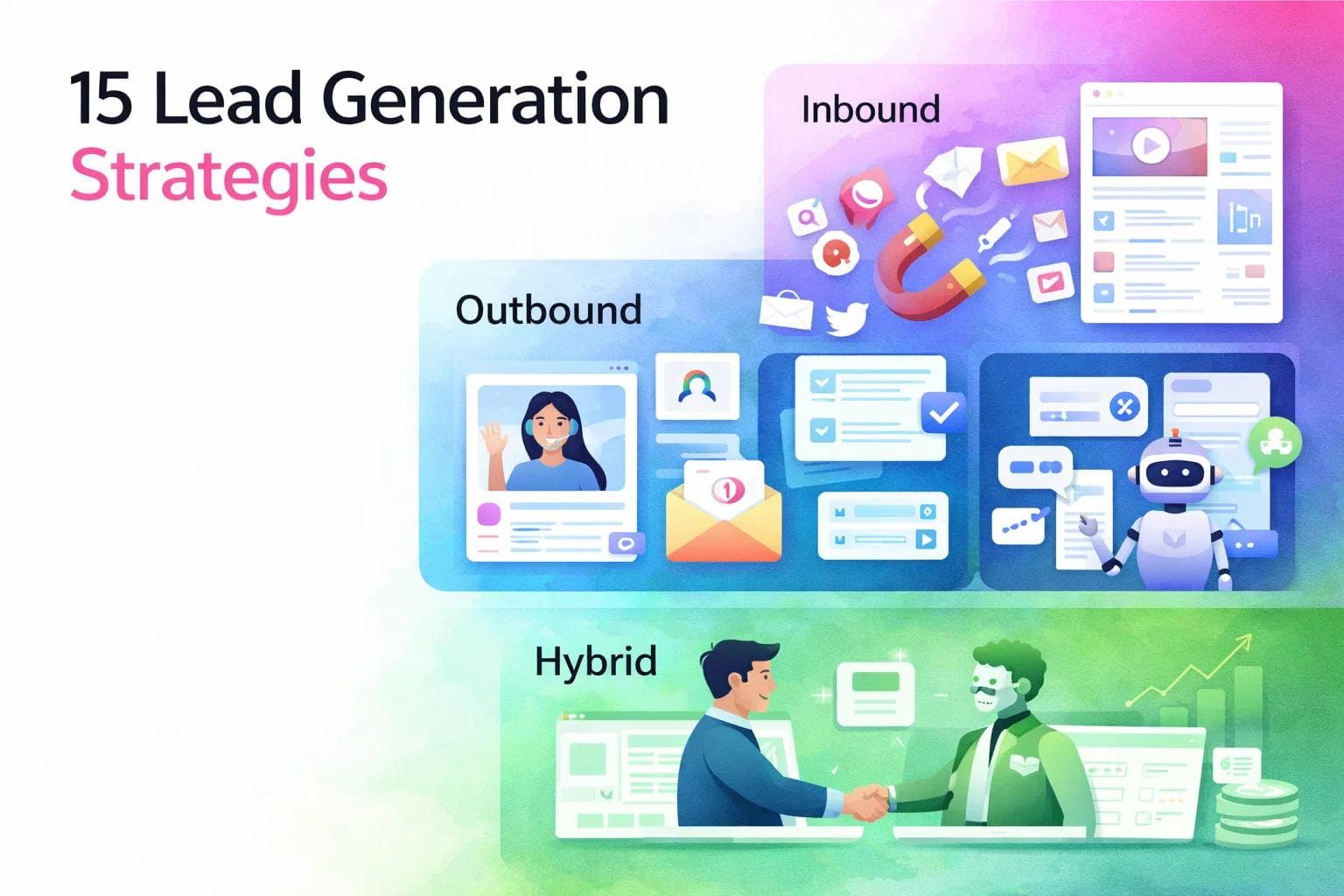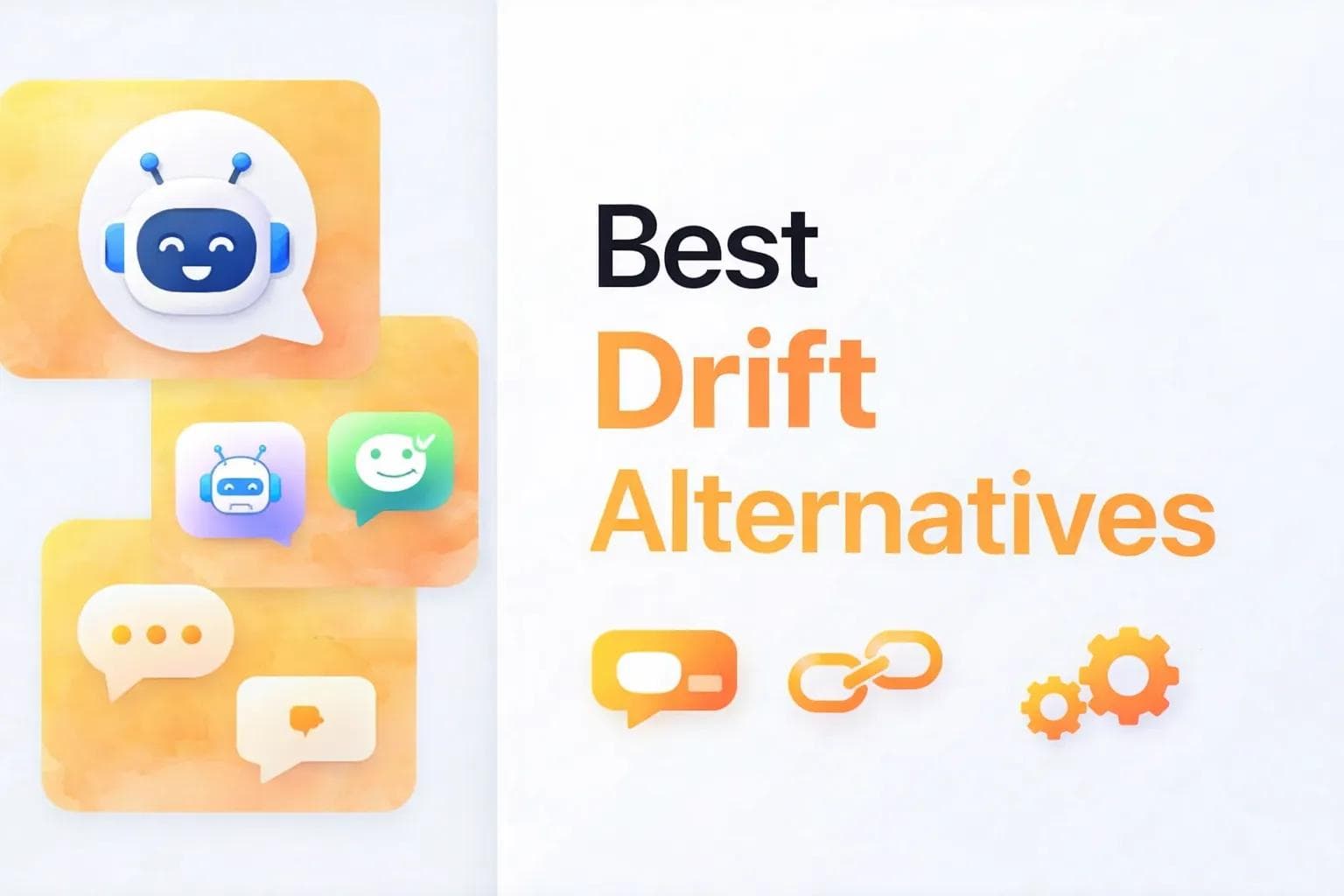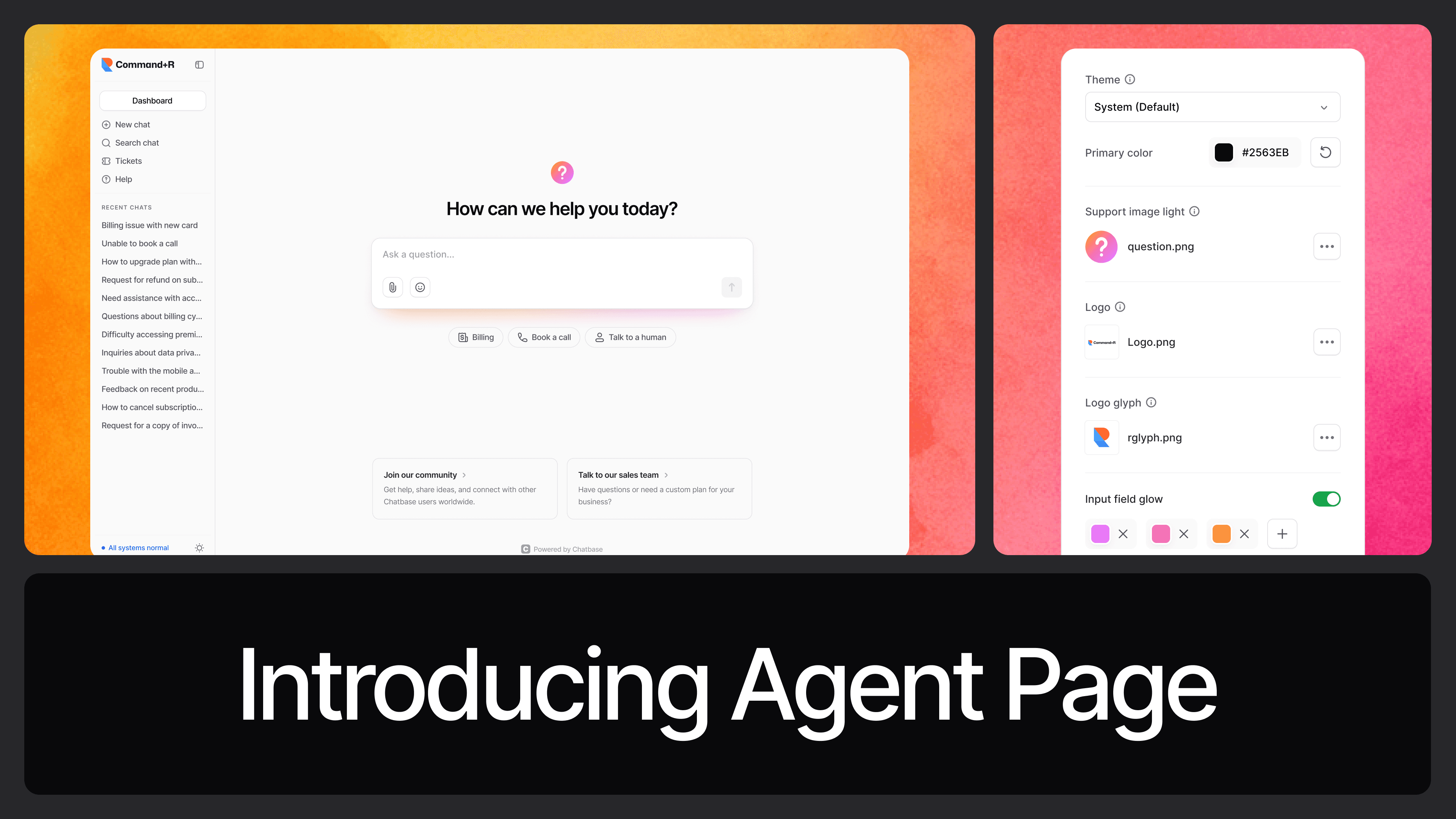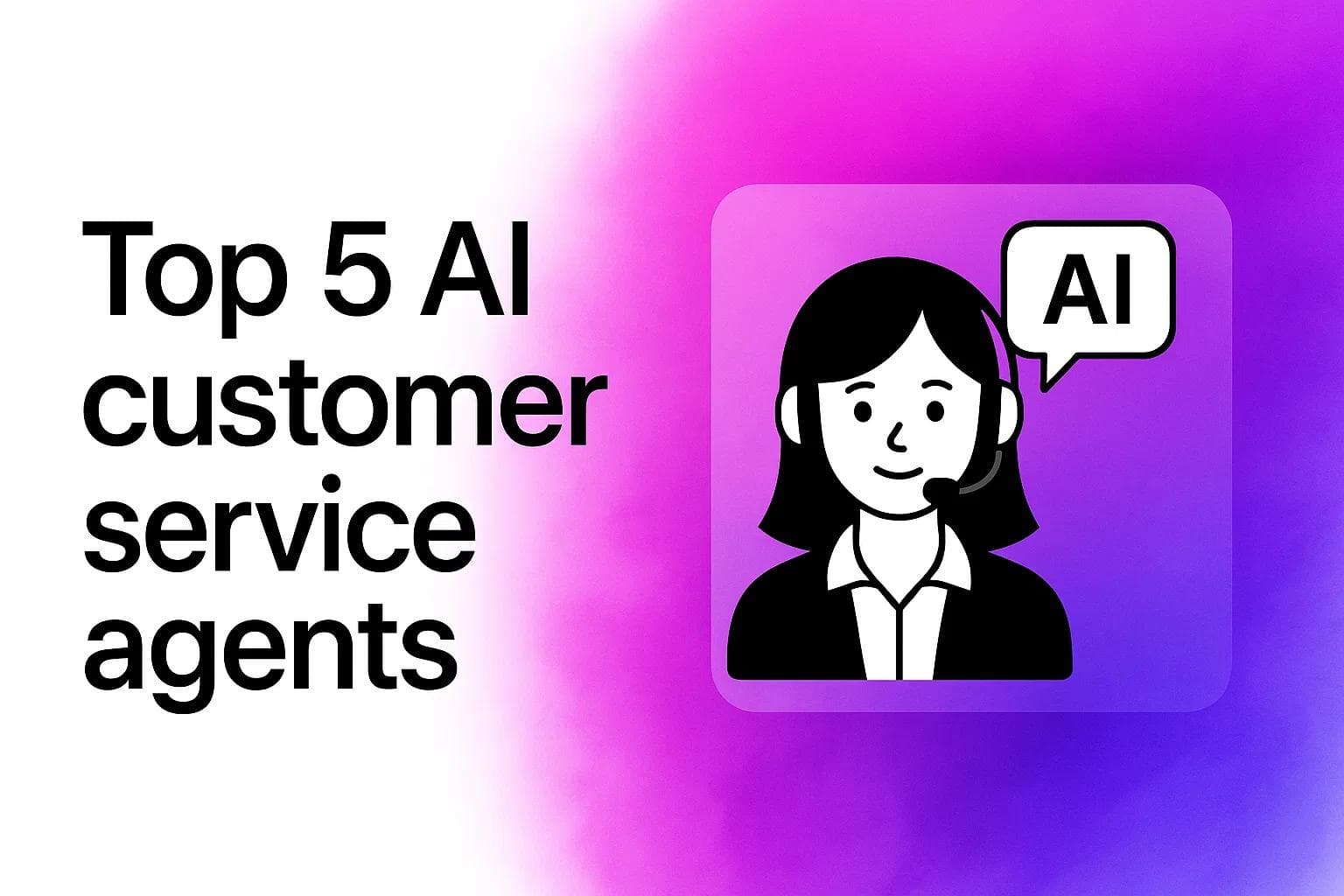How to Build Real AI Agents for Marketing, Sales, and Support
Sandra Dajic
Oct 22, 2025
5 min read
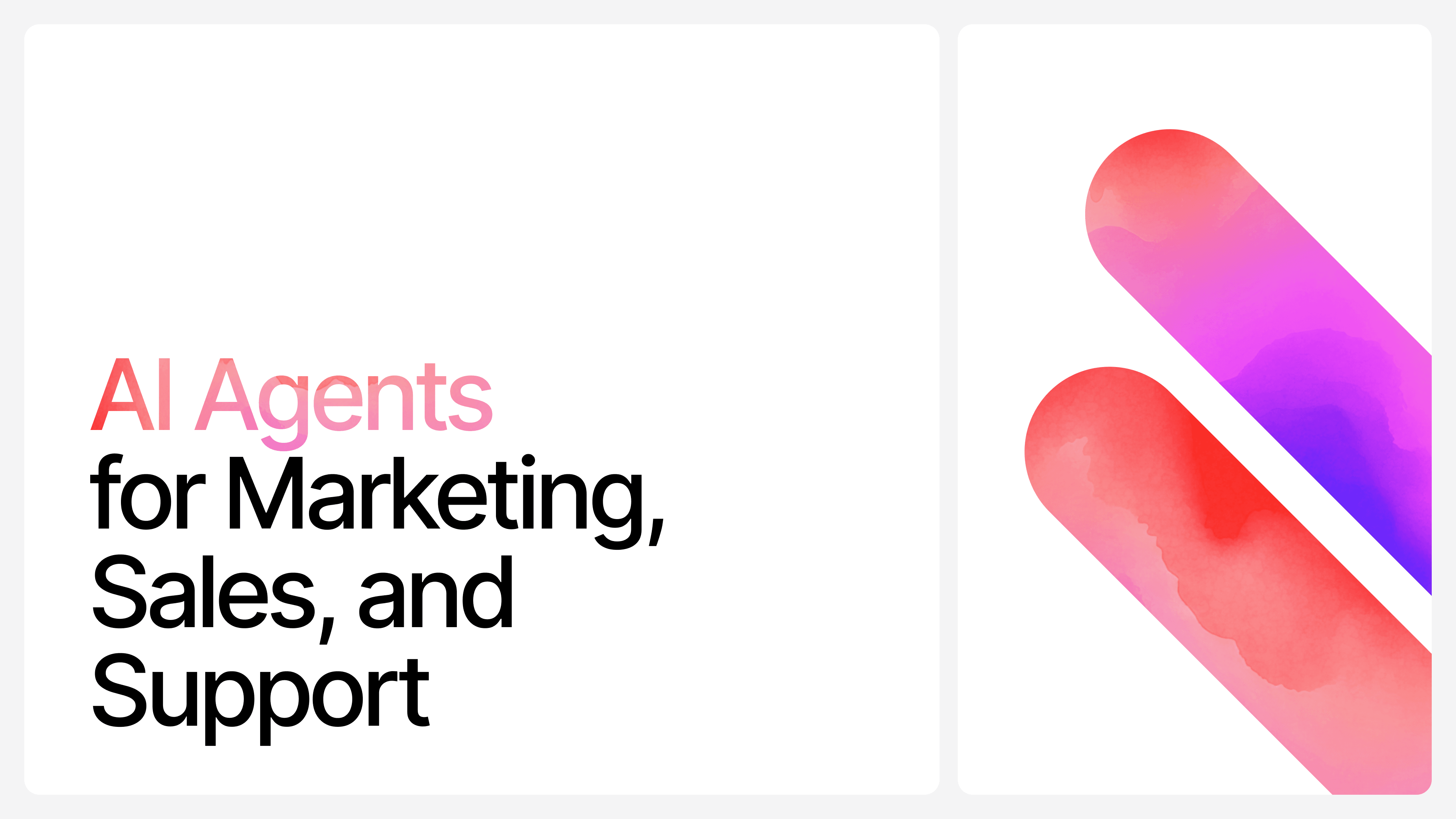
Summary by Chatbase AI
Everyone talks about AI agents, but few explain what they actually do. This post introduces The Ultimate AI Agent Workflow Sheet, a single visual that maps how businesses automate marketing, sales, and support using Chatbase. Learn how to build agents that capture leads, qualify customers, handle support, and personalize conversations - all in one place, without code.
Everyone says they are building AI Agents. Few can explain what those agents actually do.
So we built a framework that shows how real teams use Chatbase to automate their entire funnel, from support and sales to marketing, without writing a single line of code.
![[object Object]](/_next/image?url=https%3A%2F%2Fcdn.sanity.io%2Fimages%2Fi6kpkyc7%2Fprod-dataset%2F8ca6fc0a2592acd7b4839b9d778515675176b94a-2160x2700.png&w=3840&q=75)
This is a full breakdown of how each agent works, the logic behind it, and how they all connect into one automation system.
The Core Concept
Chatbase does not automate tasks. It automates workflows.
Every Chatbase Agent, whether for support, marketing, or sales, is built from the same four building blocks:
- Knowledge (the data it learns from) → Check How To Add Sources
- Behavior (the instructions it follows)
- Action (the integrations it triggers) → Check Chatbase Actions
- Feedback loop (the analytics that retrain it) → Learn more about Analytics
Mix those four correctly, and you have an AI teammate that does real work, not just small talk.
→ Check Chatbase Help Center: Help Center
1. Support Agent: The 24/7 Problem Solver
Goal: Deflect repetitive tickets, provide instant answers, and escalate intelligently.
Workflow:
- Knowledge Base: Upload help docs, refund policies, manuals, and FAQs so the agent responds using verified information.
- Instructions: Define tone and fallback rules. The agent stays helpful and concise, escalating only when needed.
- Actions: Use pre-built integrations like Slack, Zendesk, or Stripe to open tickets, process refunds, or collect user info.
→ Check our videos on how to connect Stripe and Zendesk - Analytics: Review fallback rate and retrain weekly.
Example: A user asks, “Can I get a refund?” The agent detects “refund,” checks the policy from your knowledge base, triggers a refund action, and if the amount exceeds limits, automatically notifies a human via Slack.
Result: 80% of repetitive support is resolved instantly, with human backup only when necessary.
Key Outcome: Your customers get reliable, 24/7 support while your team handles only complex issues. Analytics close the loop, helping you continuously improve the agent’s accuracy and coverage.
2. Sales Agent: The Always-On Closer
Goal: Qualify, nurture, and convert leads directly from conversation, using data stored inside Chatbase.
Workflow:
- Knowledge Base: Train your Sales Agent on pricing pages, case studies, customer success stories, and FAQs. It uses that knowledge to answer questions and guide users toward the right plan.
- Instructions: Set tone and behavior so the agent sounds professional, helpful, and outcome-focused. Configure it to collect lead info only from qualified users.
- Actions: Use pre-built actions like Collect Lead, Calendly or Cal, or Contacts to capture information, book calls, and sync data to your CRM.
→ Check How to collect Leads, configure Contacts and connect Calendly or Cal
Trigger Slack alerts or webhooks when a new lead is captured. - Analytics:
Review chat analytics to see how many conversations turn into booked calls or qualified leads. Identify where potential buyers drop off and retrain the agent accordingly.
Example: A visitor lands on the pricing page and the agent greets them with, “Would you like a walkthrough or a quick quote?”
The agent qualifies the lead, books a meeting through Calendly.
Result: Your lead forms turn into conversations that convert while you sleep.
3. Marketing Agent
Goal: Use real conversation data to understand what your audience cares about and how they talk about your product.
Workflow:
- Knowledge Base: Include your website pages, campaign copy, and product materials so the agent can interpret user queries in context.
- Instructions: Configure the agent to analyze user questions and sentiment to uncover patterns, popular topics, and messaging gaps.
- Actions: Surface insights inside Chatbase analytics showing top queries, most frequent topics, and user sentiment.
Tag recurring questions or missing content areas that indicate where marketing communication can improve.Share findings across teams using integrations like Slack or Notion. - Analytics:
Chatbase analytics highlight what users are asking most, what features they mention, and how sentiment shifts over time.
Marketers can filter data by topic or intent, then export these insights to refine website messaging, content strategy, or paid campaigns..
Example Workflow: The Marketing Agent detects that a large portion of visitors ask about “team pricing.” It flags this as a trending topic inside analytics and shows a high fallback rate for those queries. Your team adds clearer pricing details to the website and tracks the drop in fallbacks the next week.
Key Outcome: The Marketing Agent turns customer conversations into a live feedback loop.
Instead of relying on surveys or assumptions, you can make marketing decisions based on real user behavior and language.
The Takeaway
Every Chatbase Agent whether it’s built for support, sales, or marketing runs on the same foundation:
- knowledge, behavior, actions, and analytics.
Together, they form a self-improving system that learns from every conversation and makes your business faster, smarter, and more connected.
You’re not automating replies. You’re automating workflows. And that’s the difference between an AI chatbot and a real AI Agent.
If you want to see what that looks like in practice, try building your first Agent. It takes minutes to start, and the results compound every day after.
Share this article: