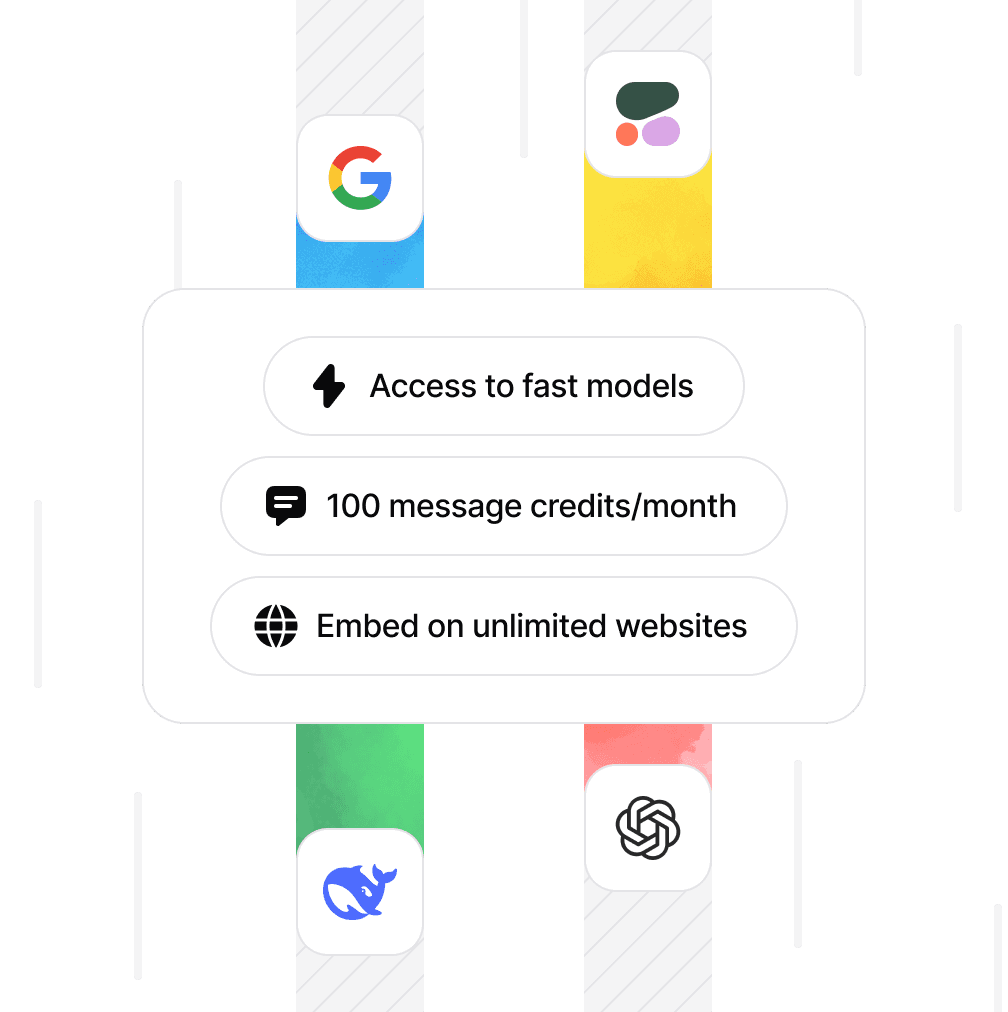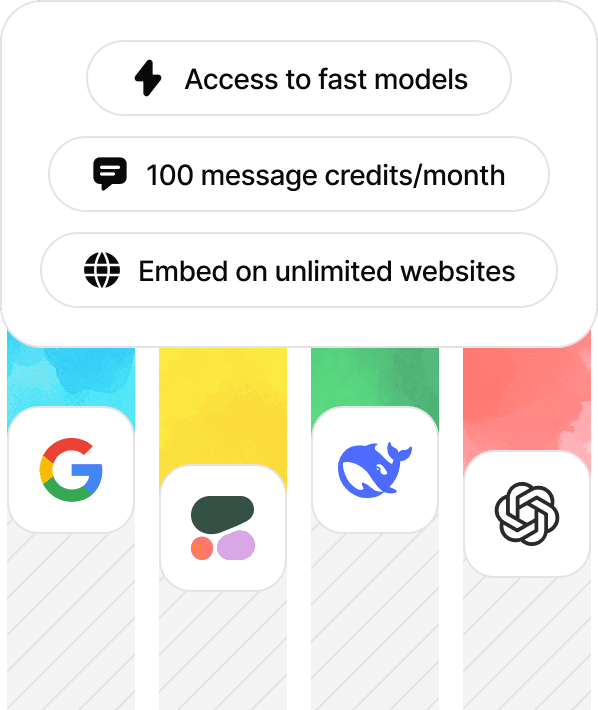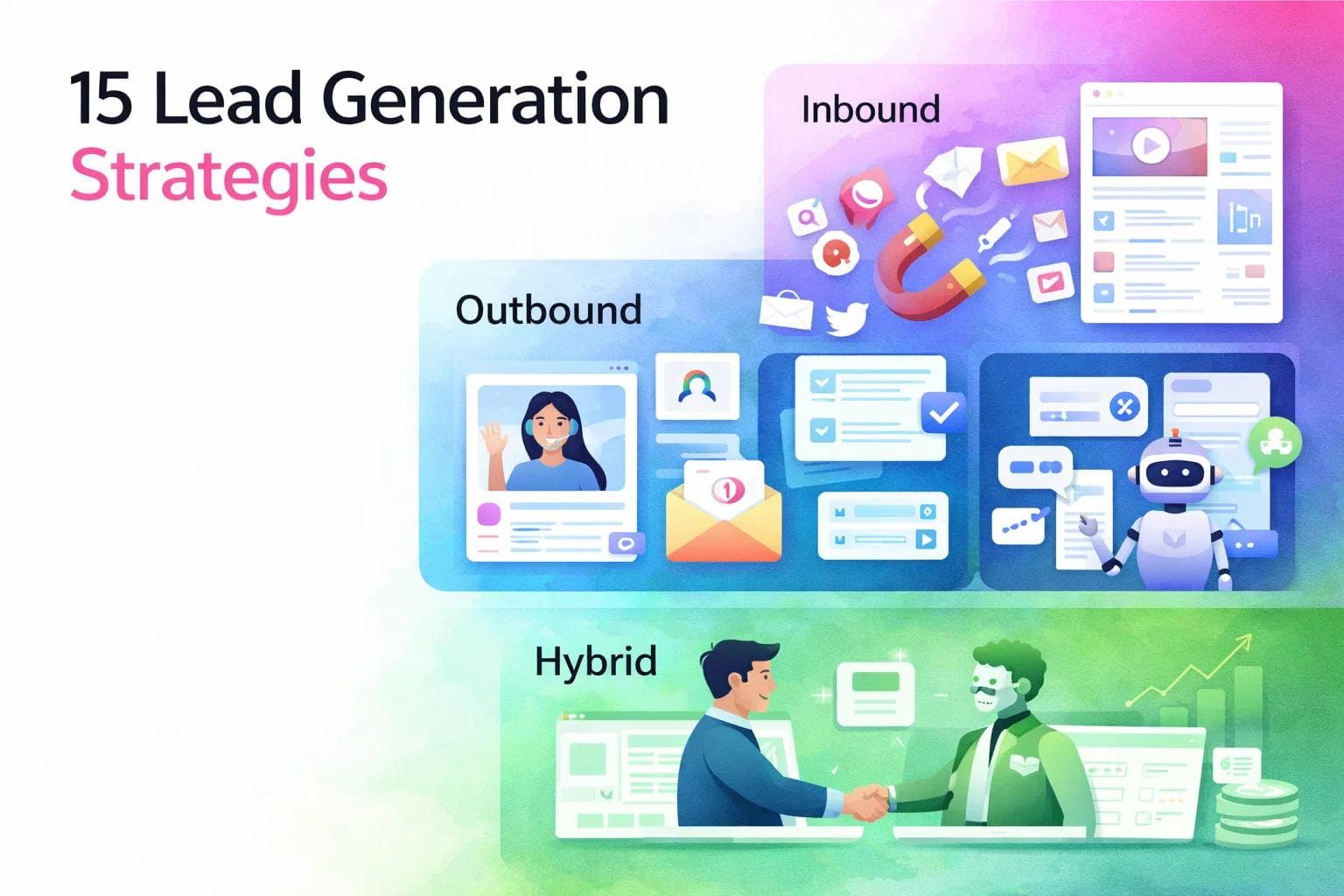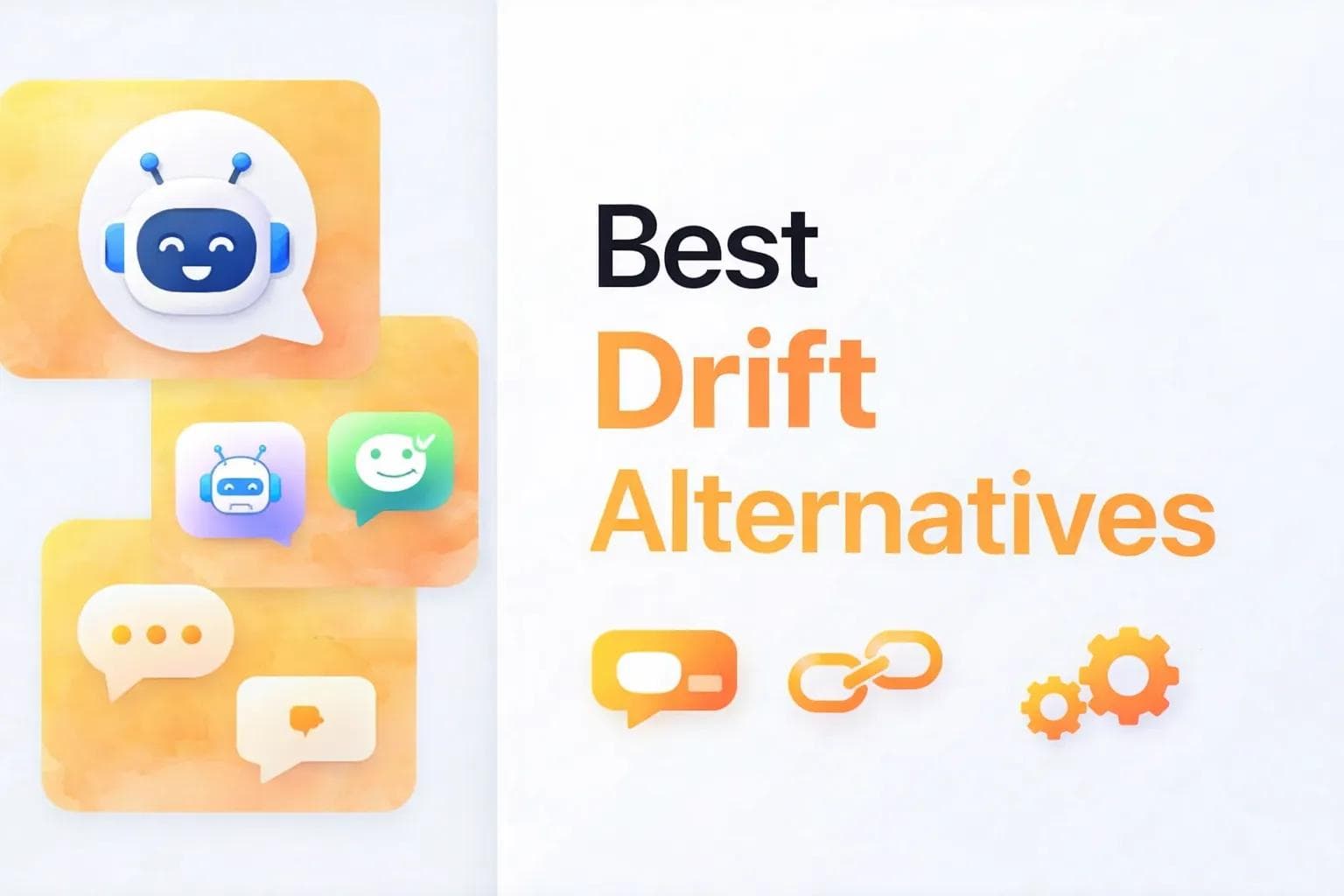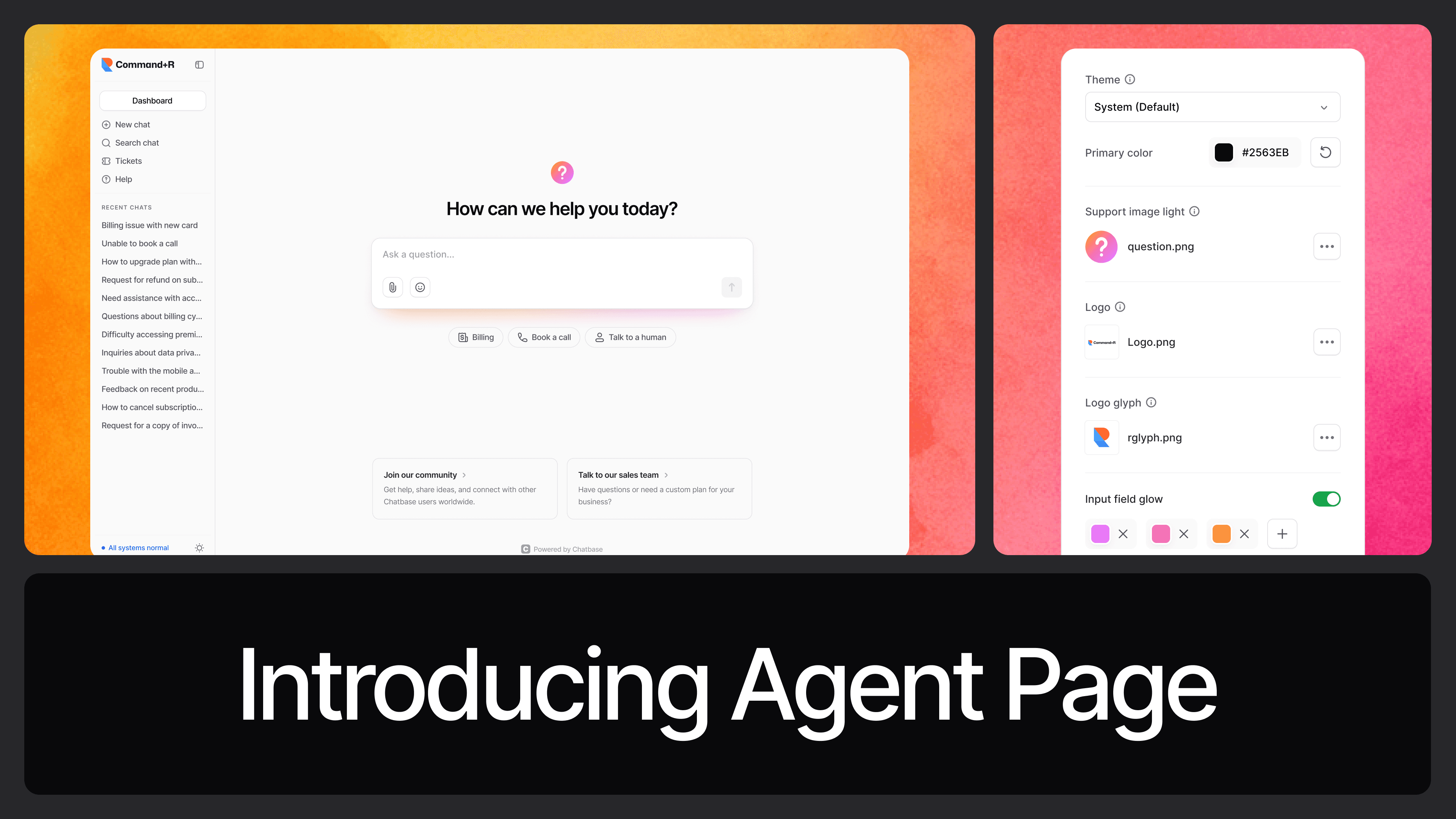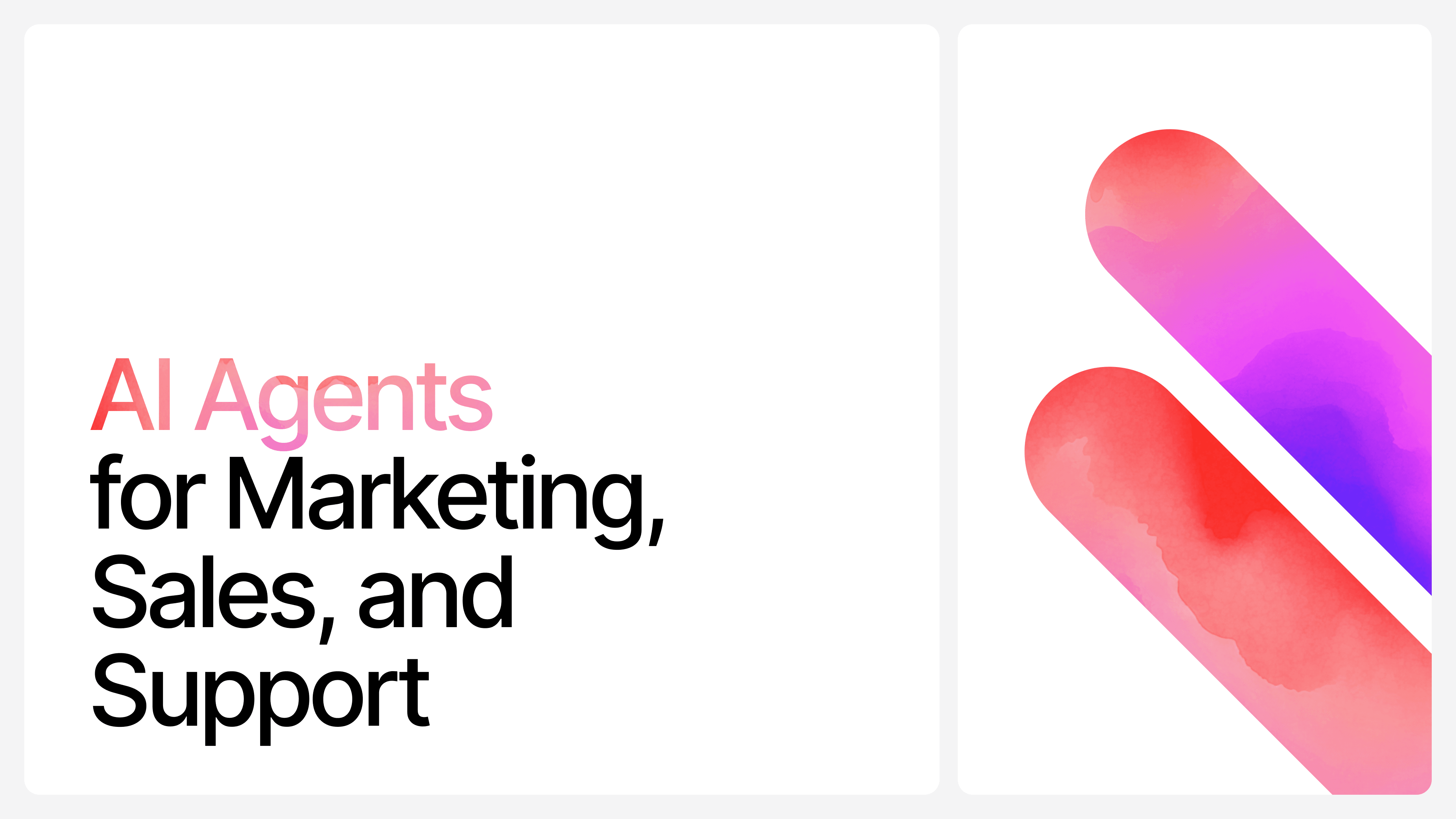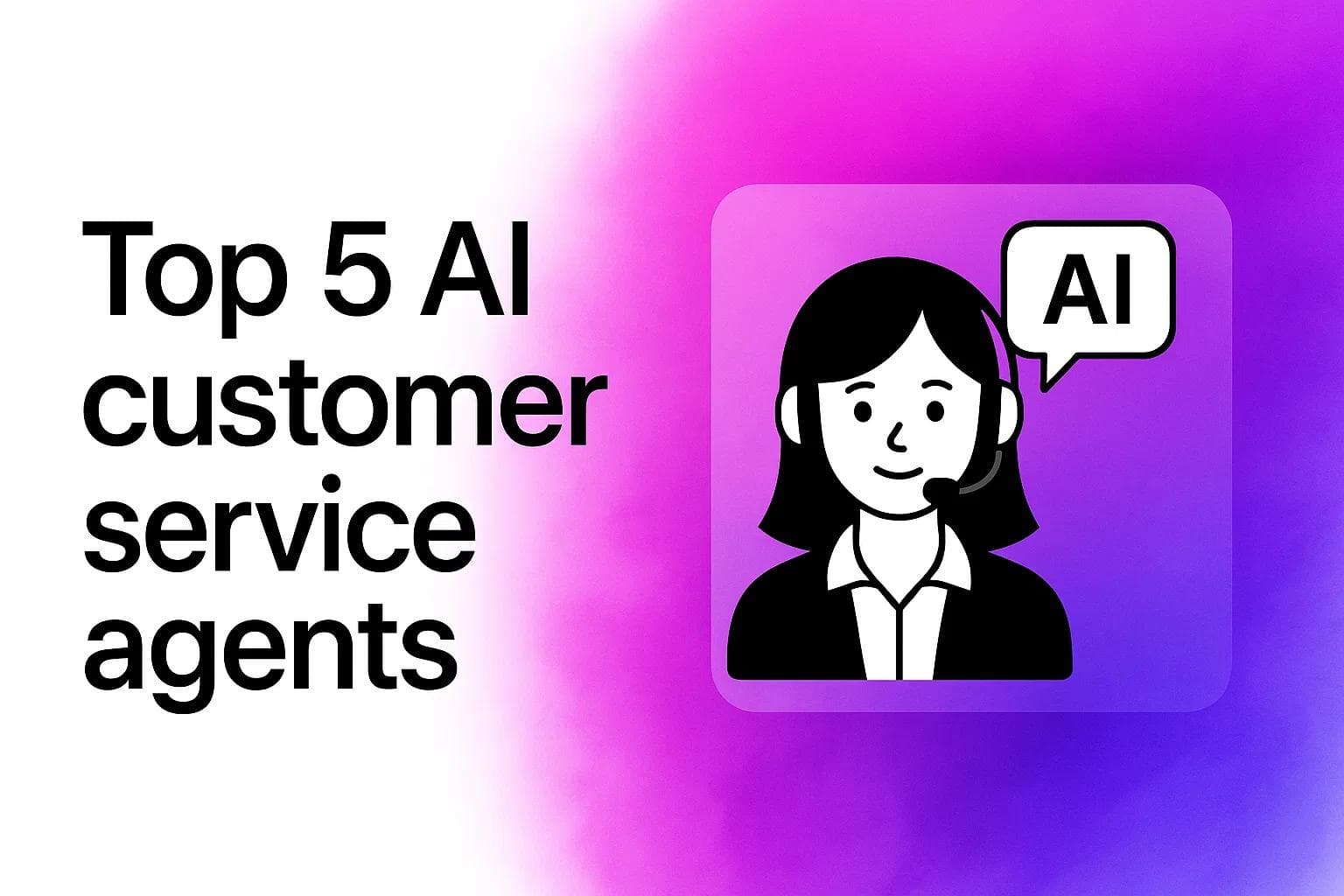15 Key Customer Service Metrics You Must Track in 2026
Ilias Ism
Nov 23, 2025
21 min read

Summary by Chatbase AI
This guide covers 15 essential metrics across four categories: satisfaction (CSAT, NPS, CES, Sentiment), speed & efficiency (FRT, ART, FCR, AHT), volume & quality (Ticket Volume, Reopen Rate, Escalation Rate, Auto-Resolution), and business impact (Churn, Retention, CLV). Each
80% of companies don't track customer service metrics properly, and it's costing them customers.
Here's the thing: exceptional customer service can be the difference between a business that's just getting by and one that's absolutely thriving.
Your product might be good, your pricing might be fair, and your marketing might even be sharp. But if your customer service is sloppy, unresponsive, or frustrating, people will remember. And they won't be coming back!
The opposite is also true. Businesses that obsess over customer service often find themselves with loyal customers, repeat sales, and glowing reviews that practically do their marketing for them.
So, how do you actually know if your customer service is performing at the level it should?
👉 You measure it. You track it. You assess it.
And that's where customer service metrics come in.
Customer service metrics are measurable indicators that show how effective your customer support team is at handling customer needs, solving problems, and creating positive experiences. Think of them as a scoreboard for your customer service department, a way to keep track of what's working and what's quietly sabotaging your growth.
According to Forrester, customer-obsessed organizations see 41% faster revenue growth, 49% better profit gains, and 51% stronger customer retention compared to their peers. The companies that track and act on customer service metrics are the ones winning.
But here's the problem: there are so many metrics out there. It's easy to get lost in the noise, tracking everything and acting on nothing.
That's why we've narrowed it down to 15 essential metrics that actually move the needle. These are the metrics that separate top-performing support teams from the rest.
And here's the best part: with AI chatbots like Chatbase, you can automate tracking for all of them while improving your performance at the same time.
Let's dive in.
![[object Object]](/_next/image?url=https%3A%2F%2Fcdn.sanity.io%2Fimages%2Fi6kpkyc7%2Fprod-dataset%2Fdd864009a58067f48089109337dc3c2a29fd4f42-1344x768.png&w=3840&q=75)
Why Customer Service Metrics Matter
Before we get into the specific metrics, let's talk about why this stuff actually matters.
52% of U.S. customers have switched providers in the last year because of poor experiences. That's more than half your customer base walking away because of bad service.
Companies investing in customer experience see 80% revenue increase and enjoy 60% higher profit margins, according to Zendesk data. Customer-obsessed organizations see 41% faster revenue growth and 49% better profit gains compared to their peers.
The numbers don't lie. Customer service isn't a cost center—it's a revenue driver.
But here's what most companies get wrong: they track metrics without understanding what they mean or how to act on them. They drown in dashboards full of numbers that don't tell them anything useful.
That's why it's crucial to understand the types of metrics you're dealing with.
Two Types of Customer Service Metrics
When evaluating customer service metrics, there are typically two types you should be aware of:
- Quantitative metrics: otherwise known as operational metrics, focus on the hard data. In this category, you'll uncover information like the average time it takes for a support agent to respond to a customer, how long it takes to solve a customer issue, and how many new customers the business gained over a period of time.
- Qualitative metrics: also known as experience data or customer satisfaction metrics, highlight the context behind the data. These figures include things like how happy your customers are, how satisfied they are with your product, and other opinion-based insights.
You need both!
Quantitative metrics tell you what happened. Qualitative metrics tell you why it happened.
With AI customer service agents like Chatbase, you can capture both automatically, tracking every interaction while analyzing sentiment in real-time. The bot handles the data collection, and you get actionable insights.
![[object Object]](/_next/image?url=https%3A%2F%2Fcdn.sanity.io%2Fimages%2Fi6kpkyc7%2Fprod-dataset%2Fab88c518a9a7835c544066b54935e624fb6e261a-1344x768.png&w=3840&q=75)
Now, let's get into the 15 metrics that matter most.
The 15 Essential Customer Service Metrics
These metrics cover four key areas: customer satisfaction, speed and efficiency, volume and quality, and business impact. Track the right ones, and you'll have a clear picture of how well you're serving your customers.
Category 1: Customer Satisfaction Metrics
These metrics tell you how customers feel about your service. They're the emotional pulse of your support operation.
1. Customer Satisfaction Score (CSAT)
![[object Object]](/_next/image?url=https%3A%2F%2Fcdn.sanity.io%2Fimages%2Fi6kpkyc7%2Fprod-dataset%2F630e8ba396f5fe9eca12f615cef8f89fdf47860d-2752x1536.png&w=3840&q=75)
What it is: CSAT measures how happy customers are with a specific interaction, product, or service. It's basically asking, "So… how did we do?" and getting an honest answer.
Why it matters: CSAT is the most important customer service KPI for the B2B market, according to SuperOffice research. It provides quick, direct feedback on whether a single touchpoint met or failed to meet expectations. High CSAT indicates successful service delivery, fosters loyalty, and promotes positive word-of-mouth.
How to calculate: CSAT % = (Number of satisfied customers (4-5 ratings) ÷ Total number of responses) × 100
Example: If 70 customers out of 100 gave you a 4 or 5, CSAT % = (70 ÷ 100) × 100 = 70%
Benchmark: 80%+ is excellent. Only responses of 4 (satisfied) and 5 (very satisfied) are included in the calculation, as using the two highest values on feedback surveys is the most accurate predictor of customer retention.
How to collect the data:
- Email surveys right after a support ticket closes
- On-screen pop-ups after live chat
- A quick one-question poll in receipts or follow-up emails
Chatbase: AI chatbots collect CSAT automatically after every conversation, eliminating survey fatigue and capturing real-time feedback. With Chatbase, you can trigger CSAT surveys at the perfect moment, right after the chatbot resolves an issue, improving response rates and data quality.
2. Net Promoter Score (NPS)
![[object Object]](/_next/image?url=https%3A%2F%2Fcdn.sanity.io%2Fimages%2Fi6kpkyc7%2Fprod-dataset%2F074a9ac8d4cb360c38e0b4f85b17336b13d11589-2752x1536.png&w=3840&q=75)
What it is: NPS measures customer loyalty by asking: "On a scale of 0 to 10, how likely are you to recommend us to a friend or colleague?"
Responses fall into three categories:
- Promoters (9–10): Loyal fans who recommend you
- Passives (7–8): Neutral, not actively promoting
- Detractors (0–6): Unhappy customers who may share negative feedback
Why it matters: NPS is often held up as the gold standard customer experience metric. It's a proven predictor of long-term loyalty and organic growth. Companies with high NPS see stronger retention and more referrals.
How to calculate: NPS = % Promoters – % Detractors
Example: Out of 500 customers:
- Promoters: 300 (60%)
- Passives: 100 (20%)
- Detractors: 100 (20%)
NPS = 60% – 20% = 40
Benchmark: 50+ is good, 70+ is world-class. Ideally, you want this number as close to 100 as possible.
How to collect the data:
- Email surveys every quarter or half-year
- Post-purchase or after key milestones
- In-app for SaaS or digital products
Chatbase: Chatbots can trigger NPS surveys at optimal moments in the customer journey, after a successful resolution, after a purchase, or after a positive interaction. This improves response rates and gives you more accurate loyalty data.
3. Customer Effort Score (CES)
![[object Object]](/_next/image?url=https%3A%2F%2Fcdn.sanity.io%2Fimages%2Fi6kpkyc7%2Fprod-dataset%2Ffff4c770cea5723e31f8b21e0ad8885b40608bb4-2752x1536.png&w=3840&q=75)
What it is: CES measures how easy (or painfully hard) it was for a customer to get their problem solved or achieve their goal. In other words:
"Was this a walk in the park or an obstacle course?"
Why it matters: The idea is that customers will be more loyal to brands that are easier to do business with. Lower effort = higher loyalty. By focusing on reducing customer effort, you'll create a better experience and improve retention.
How to calculate: CES = Total score sum ÷ Number of responses
Example: If 200 customers gave a total combined score of 1,000, CES = 1,000 ÷ 200 = 5
Benchmark: Lower is better. Aim for <2 on a 1-7 scale. Customers typically rate ease on a scale of "very easy" to "very difficult."
How to collect the data:
- Ask right after an interaction (checkout, ticket resolution, onboarding)
- Keep it short—one question works best
- Use web forms, in-app prompts, or email follow-ups
Chatbase: AI chatbots reduce customer effort by providing instant answers, no waiting, no transfers, no frustration. With Chatbase, customers get their questions answered immediately, 24/7, without having to navigate complex phone trees or wait for email responses.
4. Customer Sentiment Score
![[object Object]](/_next/image?url=https%3A%2F%2Fcdn.sanity.io%2Fimages%2Fi6kpkyc7%2Fprod-dataset%2F0459b7f4e4e76c1dbc1aa3afb530a5b5812b23bf-2752x1536.png&w=3840&q=75)
What it is: Sentiment analysis measures the overall mood or tone of customer interactions. It analyzes the emotional tone of customer feedback across channels such as support tickets, chat conversations, and social media mentions.
Why it matters: Understanding tone and language reveals how customers really feel, giving you deeper insight into their motivations and concerns. It's an early warning system for dissatisfaction. Strong emotions often signal moments of truth in the customer journey.
How to calculate: Use sentiment analysis tools (NLP) to categorize feedback as positive, neutral, or negative, then track trends over time.
Benchmark: 70%+ positive sentiment is good. Track trends—declining sentiment is a red flag.
How to collect the data:
- Analyze support ticket language
- Monitor chat conversations
- Track social media mentions
- Review customer feedback
Chatbase: Chatbase analyzes sentiment in real-time during chatbot conversations, automatically escalating negative interactions to human agents. The platform provides sentiment scores for every conversation, helping you identify frustrated customers before they churn.
Category 2: Speed & Efficiency Metrics
These metrics measure how fast and efficient your support team is. Speed matters!
77% of consumers say valuing their time is the most important thing a company can do to provide a great customer experience.
5. First Response Time (FRT)
![[object Object]](/_next/image?url=https%3A%2F%2Fcdn.sanity.io%2Fimages%2Fi6kpkyc7%2Fprod-dataset%2Fad889a9d824a68abddcd5ab308c64f346e7ce192-2752x1536.png&w=3840&q=75)
What it is: FRT measures how long it takes your team to send the first reply to a customer after they reach out. This is that crucial first impression moment—slow responses can make customers feel ignored, even if you solve their issue later.
Why it matters: According to research by Forrester, 77% of consumers say valuing their time is the most important thing a company can do to provide a great customer experience. Fast responses show customers you value their time, shaping a positive perception even before their issue is resolved.
How to calculate: FRT = Total first reply time ÷ Total number of tickets
Example: If your team handled 50 tickets and the combined time before the first reply was 500 minutes, FRT = 500 ÷ 50 = 10 minutes average first response time
Benchmark:
- Email or online form: 24 hours or less
- Social media: 60 minutes
- Phone: 3 minutes
- Live chat and messaging: Instant
How to collect the data:
- Use helpdesk or live chat software that timestamps incoming requests and replies
- Measure separately for each channel (chat vs. email vs. social media)
Chatbase: AI chatbots respond instantly: 0 seconds FRT! With Chatbase, customers get immediate acknowledgment and answers. Human agents only handle complex issues that require escalation, dramatically improving your overall FRT.
6. Average Resolution Time (ART)
![[object Object]](/_next/image?url=https%3A%2F%2Fcdn.sanity.io%2Fimages%2Fi6kpkyc7%2Fprod-dataset%2F584dd3c6d1c1b65b736b75ff47cb537a7675fcec-2752x1536.png&w=3840&q=75)
What it is: ART measures the average time it takes to completely solve a customer's problem from when it's reported to when it's marked resolved. It's a good indicator of efficiency and customer experience.
Why it matters: Faster resolution times create smoother experiences and show customers you can solve problems effectively. Shorter resolution times = higher satisfaction. When customers reach out, they want their issue fixed, not just acknowledged.
How to calculate: ART = Total resolution time for all cases ÷ Number of cases
Example: If 300 cases took a combined 1,500 hours to resolve, ART = 1,500 ÷ 300 = 5 hours average resolution time
Benchmark: Varies by industry. Aim for <24 hours for most support requests. Complex technical issues may take longer, but routine questions should be resolved quickly.
How to collect the data:
- Use ticketing software with timestamps for open and closed statuses
- Separate by priority level, urgent tickets should have much lower ART than low-priority ones
Chatbase: Chatbots resolve 60-80% of common issues instantly, dramatically reducing average resolution time. With Chatbase, routine questions get answered immediately, AI actions can be done automatically, and only complex issues require human intervention. This can cut your ART by 50% or more.
7. First Contact Resolution (FCR)
![[object Object]](/_next/image?url=https%3A%2F%2Fcdn.sanity.io%2Fimages%2Fi6kpkyc7%2Fprod-dataset%2Ffa84947f49c8389b755c30640721e50f4037935a-2752x1536.png&w=3840&q=75)
What it is: FCR measures the percentage of customer issues solved in a single interaction, without the customer having to follow up. This is a huge trust-builder—nothing feels better to a customer than getting their problem fixed right away.
Why it matters: Customers don't like to be bounced around from agent to agent. They want their issues resolved on the first point of contact. A high FCR will likely correlate with CES—the customer will produce less effort if they only have to contact your organization once.
How to calculate: FCR % = (Number of cases resolved on first contact ÷ Total cases) × 100
Example: If 300 out of 400 cases were resolved without follow-up, FCR % = (300 ÷ 400) × 100 = 75%
Benchmark: 70%+ is good, 85%+ is excellent. Most call centers aim for an average FCR of around 70%.
How to collect the data:
- Use support software with a "resolved" status and track ticket reopen rates
- Follow up with a one-question survey asking if the issue was solved in the first attempt
Chatbase: AI chatbots excel at FCR, they have instant access to your entire knowledge base and can resolve most issues immediately. With Chatbase, customers get complete answers on the first try, without transfers or follow-ups.
8. Average Handle Time (AHT)
![[object Object]](/_next/image?url=https%3A%2F%2Fcdn.sanity.io%2Fimages%2Fi6kpkyc7%2Fprod-dataset%2Fe2c4736d6acda358861e63660343cb2453e395ee-2752x1536.png&w=3840&q=75)
What it is: AHT tracks the average total time it takes to resolve a customer's request—including talk/chat time, hold time, and any follow-up work. Too long, and customers get impatient. Too short, and you might be rushing and missing details.
Why it matters: It's an efficiency indicator. The shorter the time, the more efficient your team is. But it's important not to focus on this metric alone—agents may rush through customer tickets instead of focusing on great customer service to improve it.
How to calculate: AHT = (Total talk time + Total hold time + Total follow-up time) ÷ Number of cases handled
Example: If your team spent 1,000 minutes total on 200 tickets, AHT = 1,000 ÷ 200 = 5 minutes average handle time
Benchmark: Lower is better, but balance speed with quality. Industry-specific, compare to your own historical data and industry standards.
How to collect the data:
- Track call/chat durations and follow-up time through your support software
- Log after-call work like sending recap emails or updating records
Chatbase: Chatbots handle multiple conversations simultaneously, reducing AHT while maintaining quality. With Chatbase, routine questions are handled instantly by the bot, freeing human agents to focus on complex issues that require more time and attention.
Category 3: Volume & Quality Metrics
These metrics help you understand the scale of your support operation and the quality of your resolutions.
9. Ticket Volume
![[object Object]](/_next/image?url=https%3A%2F%2Fcdn.sanity.io%2Fimages%2Fi6kpkyc7%2Fprod-dataset%2F4cf9be5e2d8b49f0c58e8a660003a671357905d6-2752x1536.png&w=3840&q=75)
What it is: Ticket volume is the total number of support requests your team receives over a given time frame. It's a simple but powerful way to see workload trends and spot issues early.
Why it matters: While it's good that customers are interacting with your company, getting too many requests can indicate an issue. Keeping tabs on this metric can flag problems before they become serious. Sudden spikes might indicate product issues, while declining volume (with stable customer base) suggests better self-service.
How to calculate: Ticket Volume = Total number of support requests in the period
Example: If your helpdesk logged 1,200 tickets last month, your ticket volume is 1,200 for that month.
Benchmark: Track trends month-over-month or week-over-week. Pay particular attention if the number of tickets spikes after a new product or feature release.
How to collect the data:
- Pull reports from your helpdesk or CRM
- Break down volume by channel to see where customers prefer to reach you
Chatbase Angle: AI chatbots deflect tickets before they become tickets; reducing volume by 40-60%. With Chatbase, customers get answers to common questions instantly, preventing them from opening support tickets in the first place.
10. Ticket Reopen Rate
![[object Object]](/_next/image?url=https%3A%2F%2Fcdn.sanity.io%2Fimages%2Fi6kpkyc7%2Fprod-dataset%2Fdc3a5bc189c13ae9724fd939cefbeaef1a2298d8-2752x1536.png&w=3840&q=75)
What it is: Ticket reopens show how many times a ticket is reopened by a support agent. This metric tracks how many attempts it takes to solve a customer's problem.
Why it matters: A large number of reopens might mean customers have complex support requests, which could point to an issue with your product, service, or customer self-service portal. A high reopen rate could also suggest that agents close tickets before they fully resolve the customer's issue. Either way, a high ticket reopen rate signals problems with your processes or customer experience.
How to calculate: Ticket Reopen Rate % = (Number of reopened tickets ÷ Total resolved tickets) × 100
Example: If 40 out of 400 resolved tickets were reopened, Ticket Reopen Rate = (40 ÷ 400) × 100 = 10%
Benchmark: <10% is good. Ideally, tickets should stay closed once resolved.
How to collect the data:
- Monitor ticket reopens by tracking how many times your support agents have to contact the customer on the same ticket
- Use support software that flags reopened tickets
Chatbase: Chatbots ensure complete resolutions by asking follow-up questions and confirming satisfaction before closing. With Chatbase, the bot verifies that the customer's issue is fully resolved before ending the conversation, reducing reopen rates.
11. Escalation Rate
![[object Object]](/_next/image?url=https%3A%2F%2Fcdn.sanity.io%2Fimages%2Fi6kpkyc7%2Fprod-dataset%2F44d4df7e84bfe024f8e1a50346bcad16076fb8b5-2752x1536.png&w=3840&q=75)
What it is: Escalation rate tracks the percentage of support tickets that require escalation to a supervisor or manager with specialized knowledge or expertise. This provides insights into the complexity of customer issues and the need for higher-level support.
Why it matters: When customers encounter complex or challenging issues that cannot be resolved by front-line support agents, the escalation rate becomes crucial. This metric helps organizations understand the level of expertise required to address certain customer problems and ensures that the right personnel are involved in the resolution process.
How to calculate: Escalation Rate % = (Number of escalated tickets ÷ Total tickets) × 100
Example: If 60 out of 500 tickets are escalated in a month, Escalation Rate = (60 ÷ 500) × 100 = 12%
Benchmark: <15% is ideal. High escalation rates might indicate training gaps or overly complex processes.
How to collect the data:
- Use your support system to flag escalations automatically
- Include escalation reason codes for better insights
Chatbase: AI chatbots handle routine escalations automatically, only escalating truly complex issues to humans. With Chatbase, the bot can resolve most common questions and only escalates when the issue requires human judgment or specialized knowledge.
12. Auto-Resolution Rate
![[object Object]](/_next/image?url=https%3A%2F%2Fcdn.sanity.io%2Fimages%2Fi6kpkyc7%2Fprod-dataset%2F0e292bf27a63eee126084d34dd027f8d316c0b7a-2752x1536.png&w=3840&q=75)
What it is: Auto-resolution rate measures the percentage of customer inquiries resolved without human intervention. This is your North Star metric when deploying AI chatbots.
Why it matters: This metric measures automation effectiveness. The higher your auto-resolution rate, the more efficient your support operation becomes. It's also a proxy for First Contact Resolution rate—if the bot resolves it automatically, it's resolved on first contact.
How to calculate: Auto-Resolution Rate % = (Number of auto-resolved tickets ÷ Total tickets) × 100
Example: If 240 out of 400 tickets were resolved by the chatbot without human help, Auto-Resolution Rate = (240 ÷ 400) × 100 = 60%
Benchmark: 60-80% for mature AI implementations. This is Chatbase's North Star metric—our customers typically see 60-80% auto-resolution rates.
How to collect the data:
- Track tickets resolved by chatbot vs. human agents
- Use your chatbot platform's analytics dashboard
Chatbase Angle: This is Chatbase's North Star metric. Our customers see 60-80% auto-resolution rates, meaning the majority of support requests are handled instantly by AI, freeing human agents for complex issues that truly need their expertise.
Category 4: Business Impact Metrics
These metrics connect customer service directly to business outcomes like revenue and retention.
13. Customer Churn Rate
![[object Object]](/_next/image?url=https%3A%2F%2Fcdn.sanity.io%2Fimages%2Fi6kpkyc7%2Fprod-dataset%2Fdcf376252ddd898ed8d8314f36d9884dc52f57c2-2752x1536.png&w=3840&q=75)
What it is: Churn rate is the percentage of customers who stop doing business with you in a given period. It's the flip side of retention and one of the most important metrics for long-term growth.
Why it matters: A high churn rate might indicate dissatisfaction with your product, service, or support. Monitoring and understanding this rate is essential as it directly impacts revenue and growth. Retaining existing clients is often more cost-effective than acquiring new ones.
How to calculate: Churn Rate % = (Number of customers lost during period ÷ Number of customers at start of period) × 100
Example: If you start with 500 customers and lose 50 by the end of the month, Churn Rate = (50 ÷ 500) × 100 = 10%
Benchmark: Industry-specific. Lower is better. Track by customer type—high-value customers leaving is more damaging.
How to collect the data:
- Use subscription cancellation logs or CRM records
- Define "lost"—inactive, unsubscribed, or no purchase for a set time frame
Chatbase: Proactive chatbots identify at-risk customers and intervene before churn happens. With Chatbase, you can set up automated workflows that detect warning signs (like declining engagement or negative sentiment) and trigger retention campaigns automatically.
14. Customer Retention Rate
![[object Object]](/_next/image?url=https%3A%2F%2Fcdn.sanity.io%2Fimages%2Fi6kpkyc7%2Fprod-dataset%2F80204a9a62e7580873f38ce86369a27d77303830-2752x1536.png&w=3840&q=75)
What it is: CRR measures the percentage of customers who stay with you over a given period. High retention means you're keeping people happy; low retention means they're quietly walking away to competitors.
Why it matters: Retention is cheaper than acquisition. According to research, acquiring a new customer can cost 5-25x more than retaining an existing one. High retention means you're keeping people happy and building long-term relationships.
How to calculate: CRR % = ((Number of customers at end of period – New customers gained) ÷ Number of customers at start of period) × 100
Example: You start the quarter with 500 customers, end with 550, and 100 of those are brand new: CRR = ((550 – 100) ÷ 500) × 100 = (450 ÷ 500) × 100 = 90%
Benchmark: 90%+ is excellent. Track by customer type or plan level—your most profitable segment might be leaving faster than the rest.
How to collect the data:
- Use CRM or billing data to track active customers over time
- Define what "retained" means for your business (active subscription, repeat purchase, etc.)
Chatbase: 24/7 chatbot availability improves retention by ensuring customers always get help when needed. With Chatbase, customers never hit a dead end—they can get answers instantly, any time of day, improving satisfaction and reducing churn.
15. Customer Lifetime Value (CLV) Impact
![[object Object]](/_next/image?url=https%3A%2F%2Fcdn.sanity.io%2Fimages%2Fi6kpkyc7%2Fprod-dataset%2Fbf5f46bfde8866573efe070553ba56cbac7b7150-2752x1536.png&w=3840&q=75)
What it is: CLV impact tracks how customer service quality affects the total revenue you can expect from a customer throughout their relationship with your business.
Why it matters: It connects service to business outcomes. Better service metrics → Higher CLV. When customers have positive support experiences, they're more likely to upgrade, renew, and refer others. This metric helps prioritize resource allocation and identify which customer segments deliver the greatest long-term value.
How to calculate: Track CLV changes correlated with service improvements. Compare CLV for customers who had positive support experiences vs. those who didn't.
Example: Customers with CSAT scores of 4-5 have 30% higher CLV than those with scores of 1-3.
Benchmark: Positive correlation with service metrics. Track how improvements in CSAT, NPS, and FCR impact CLV over time.
How to collect the data:
- Compare CLV for different customer segments
- Track CLV changes after implementing service improvements
- Analyze the relationship between support interactions and customer value
Chatbase: Better service metrics → Higher CLV. Chatbots enable this at scale by providing consistent, high-quality support 24/7. With Chatbase, every customer interaction improves satisfaction, which directly impacts their lifetime value to your business.
How to Implement These Metrics
Tracking 15 metrics sounds overwhelming. Here's how to actually do it without drowning in data.
Step 1: Choose Your Core Metrics
Don't try to track all 15 at once. Start with 3-5 metrics aligned to your business goals.
Recommendation for most businesses:
- CSAT (customer satisfaction)
- First Response Time (speed)
- First Contact Resolution (efficiency)
- Churn Rate (business impact)
- Auto-Resolution Rate (if using chatbots)
If retention is your priority, focus on NPS, churn, and CLV. For service improvement, emphasize CSAT, CES, and resolution times.
Step 2: Set Up Tracking
Use customer service software that tracks these metrics automatically. Most modern helpdesk platforms (Zendesk, Intercom, Freshdesk) include built-in metrics dashboards.
With Chatbase, you get automatic tracking for all 15 metrics in one dashboard. The platform tracks every conversation, calculates metrics in real-time, and provides actionable insights.
Step 3: Establish Baselines
Before you can improve, you need to know where you are. Measure your current performance for each metric you're tracking.
Set realistic improvement targets. Don't aim for perfection overnight—aim for consistent improvement. A 10% improvement in CSAT over 3 months is better than trying to hit 100% in a week.
Step 4: Create a Measurement Cadence
Not all metrics need daily attention. Here's a practical cadence:
- Daily: Operational metrics (FRT, ticket volume)
- Weekly: Efficiency metrics (FCR, resolution time)
- Monthly: Satisfaction metrics (CSAT, NPS, CES)
Review trends, not just point-in-time numbers. One bad week might be a fluke. Three months of decline is a problem.
Step 5: Act on the Data
Metrics without action are useless. Here's how to turn data into improvement:
- Identify trends and patterns: Is CSAT dropping on weekends? Are escalations spiking after product launches?
- Address root causes, not symptoms: Low FCR might mean knowledge gaps, not lazy agents.
- Share insights with your team: Make metrics visible and actionable.
Chatbase provides actionable insights automatically—showing which topics cause escalations, which responses improve CSAT, and which questions are asked most frequently. Use this data to improve your knowledge base and train your team.
How AI Chatbots Improve Every Metric
Here's the thing: you can track all these metrics manually, or you can let AI chatbots do the heavy lifting while improving your performance at the same time.
The AI Advantage
AI chatbots don't just track metrics—they improve them. Here's how:
Instant responses → Better FRT. Chatbots respond in 0 seconds, dramatically improving your first response time.
24/7 availability → Higher satisfaction. Customers get help whenever they need it, not just during business hours.
Consistent quality → Better CSAT. Every interaction follows your best practices, ensuring consistent service quality.
Knowledge base access → Higher FCR. Chatbots have instant access to your entire knowledge base and can answer most questions immediately.
Sentiment analysis → Proactive intervention. Chatbots detect frustration in real-time and escalate before customers churn.
Ticket deflection → Lower volume. Chatbots answer questions before they become tickets, reducing volume by 40-60%.
Automated tracking → Better data quality. Every conversation is tracked automatically, eliminating manual data entry errors.
Real Results
Here's what Chatbase customers typically see after deploying AI chatbots:
- First Response Time: 2 hours → 0 seconds
- First Contact Resolution: 65% → 82%
- CSAT: 72% → 89%
- Ticket Volume: -52%
- Auto-Resolution Rate: 0% → 68%
These aren't hypothetical numbers. These are real improvements from businesses using Chatbase to automate their customer service.
Common Mistakes to Avoid
Tracking metrics is great, but here's how most companies mess it up:
1. Tracking too many metrics → Focus on what matters. Start with 3-5 core metrics aligned to your goals. You can add more later.
2. Ignoring qualitative data → Balance quantitative + qualitative. Numbers tell you what happened, but customer feedback tells you why. Don't ignore sentiment, comments, or open-ended survey responses.
3. Not acting on insights → Metrics without action are useless. If your CSAT is dropping, figure out why and fix it. Don't just track it and hope it improves.
4. Comparing apples to oranges → Use industry benchmarks, but remember context matters. A SaaS company's FRT will be different from an e-commerce store's. Compare to your own historical data first.
5. Forgetting the customer → Metrics serve customers, not the other way around. Don't optimize for metrics at the expense of customer experience. A fast response time means nothing if the answer is wrong.
Tools & Resources
You don't need fancy tools to track customer service metrics, but the right software makes it a lot easier.
Recommended Tools
- Customer service platforms: Zendesk, Intercom, Freshdesk,most include built-in metrics dashboards.
- Chatbase: AI chatbot platform with built-in metrics tracking. Automatically tracks all 15 metrics while improving your performance. Includes sentiment analysis, conversation analytics, and actionable insights.
- Survey tools: For CSAT/NPS collection, Tally, Typeform, SurveyMonkey, or built-in survey features in your helpdesk.
- Analytics dashboards: Google Analytics, Plausible, Posthog, custom dashboards, or BI tools for deeper analysis.
Free Resources
- Customer service metrics calculator (build your own spreadsheet)
- Industry benchmark databases (research your vertical)
- Chatbase: Free trial with full metrics dashboard, see how AI chatbots improve your metrics before committing
Conclusion
Customer service metrics are more than just numbers—they're the pulse of your business. Tracking them effectively lets you understand performance, spot trends, and take action that actually improves the customer experience.
The 15 metrics we've covered here give you a complete picture: satisfaction, speed, efficiency, volume, quality, and business impact. You don't need to track all of them at once—start with 3-5 core metrics aligned to your goals, then expand as you mature.
But here's what separates top-performing teams from the rest: they don't just track metrics. They use them to make decisions, improve processes, and deliver better experiences.
And with AI chatbots like Chatbase, you can automate the entire process. The bot tracks every metric automatically while improving your performance at the same time. It's like having a customer service analyst and a support agent rolled into one.
Ready to improve your customer service metrics?
Chatbase's AI chatbot automatically tracks all 15 metrics while improving them. You get instant responses, higher satisfaction, and better data—all without the manual work.
Start your free trial with Chatbase and see how AI can transform your customer service metrics.
The best metric is the one you act on. Start tracking, start improving, start winning.
Share this article: