Overview
The Chatbase REST API enables you to integrate AI-powered conversations into any application or workflow. Build custom chat experiences, automate customer interactions, and manage your AI agents programmatically.Send Messages
Chat with your AI agents and handle real-time streaming responses
Manage Agents
Create, configure, and update AI agents with custom training data
Access Data
Retrieve conversations, leads, and analytics from your AI interactions
Quick Start
Get Your API Key
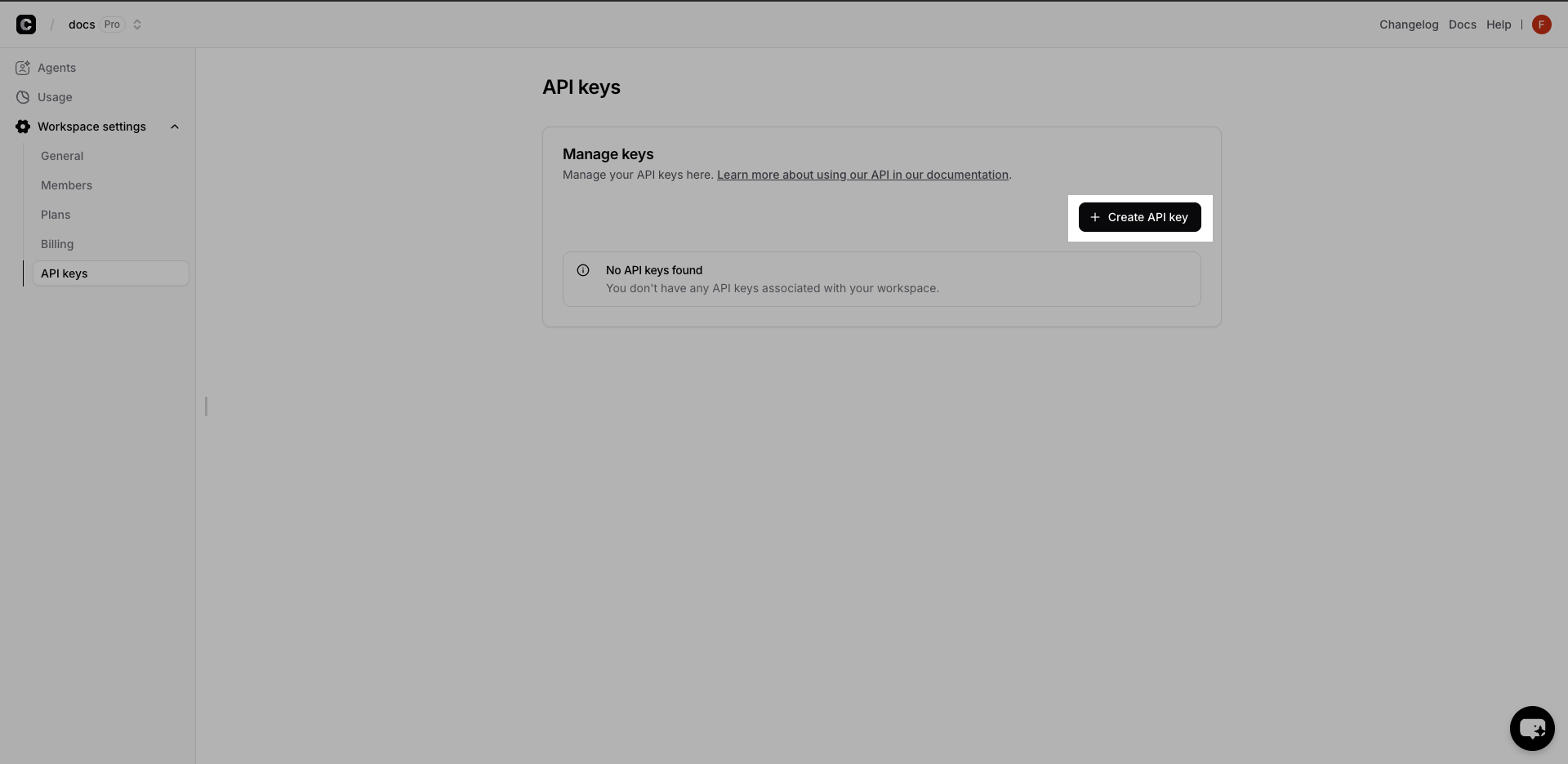
- Visit your Chatbase Dashboard
- Navigate to Workspace Settings → API Keys
- Click Create API Key and copy the generated key
Get Your Agent ID
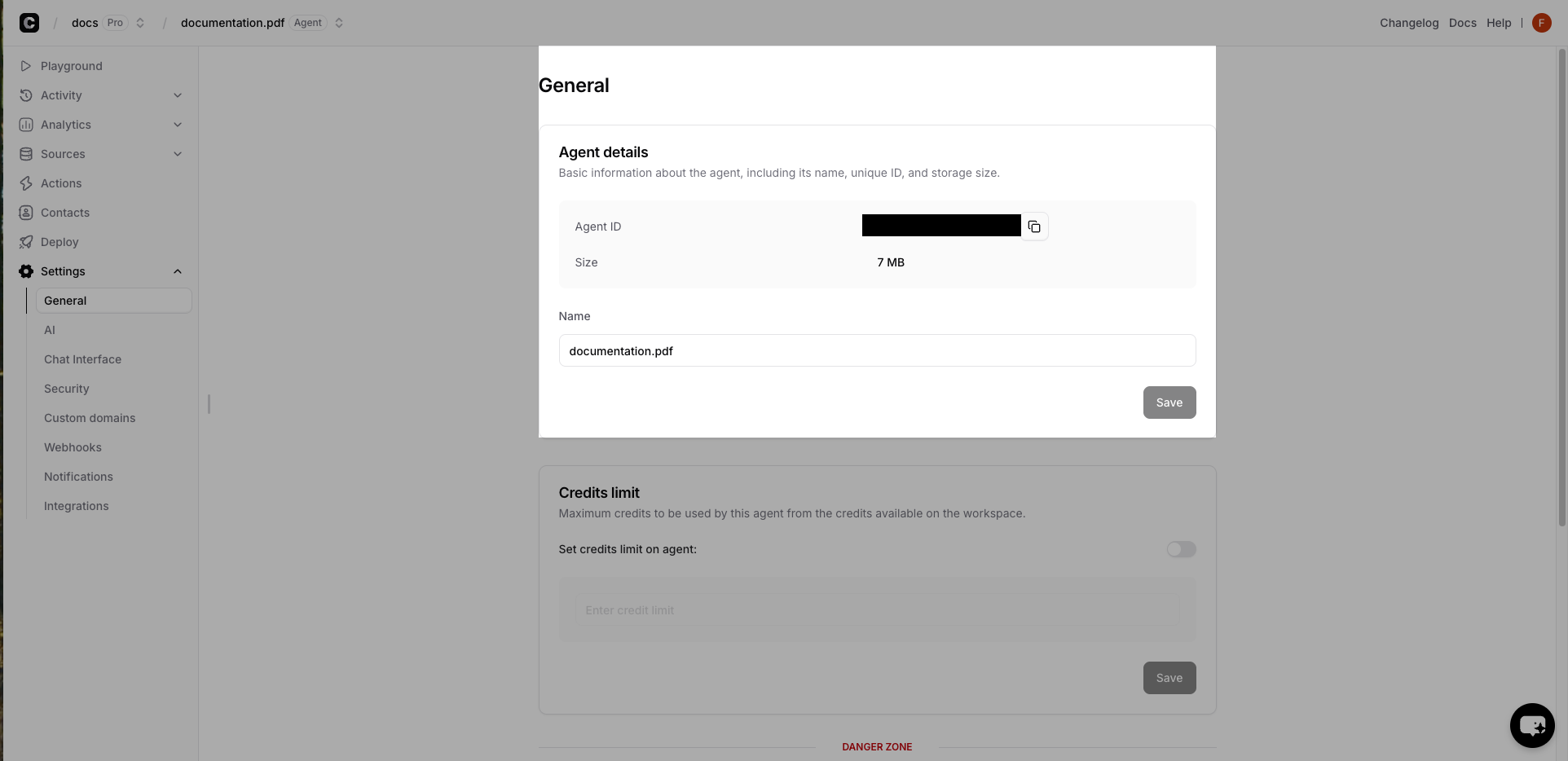
- Select your AI Agent in the dashboard
- Go to Settings → General
- Copy the Chatbot ID (UUID format)