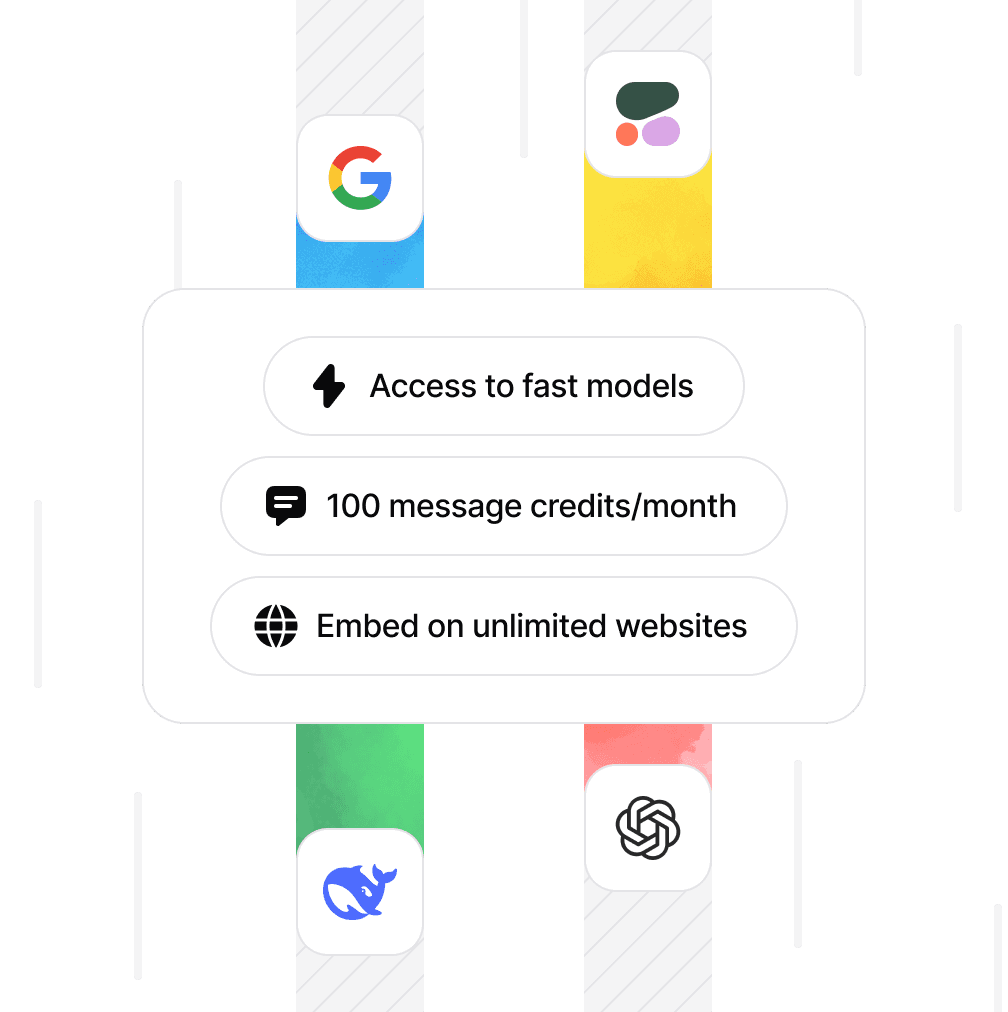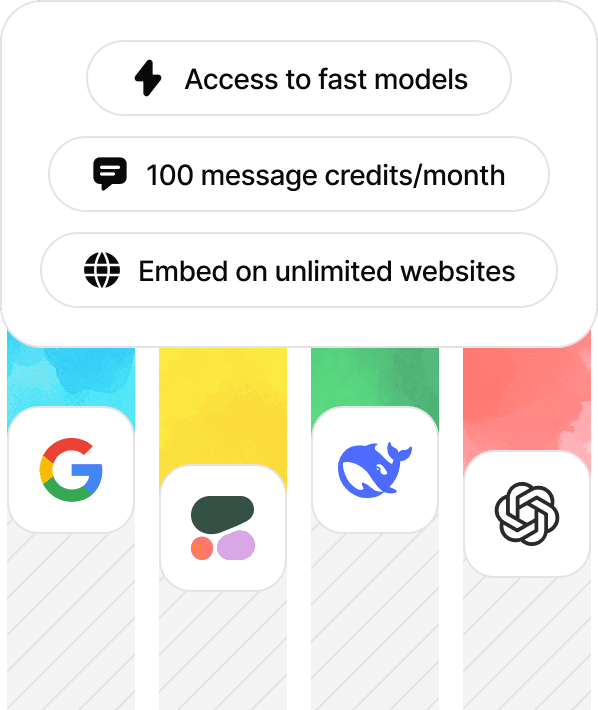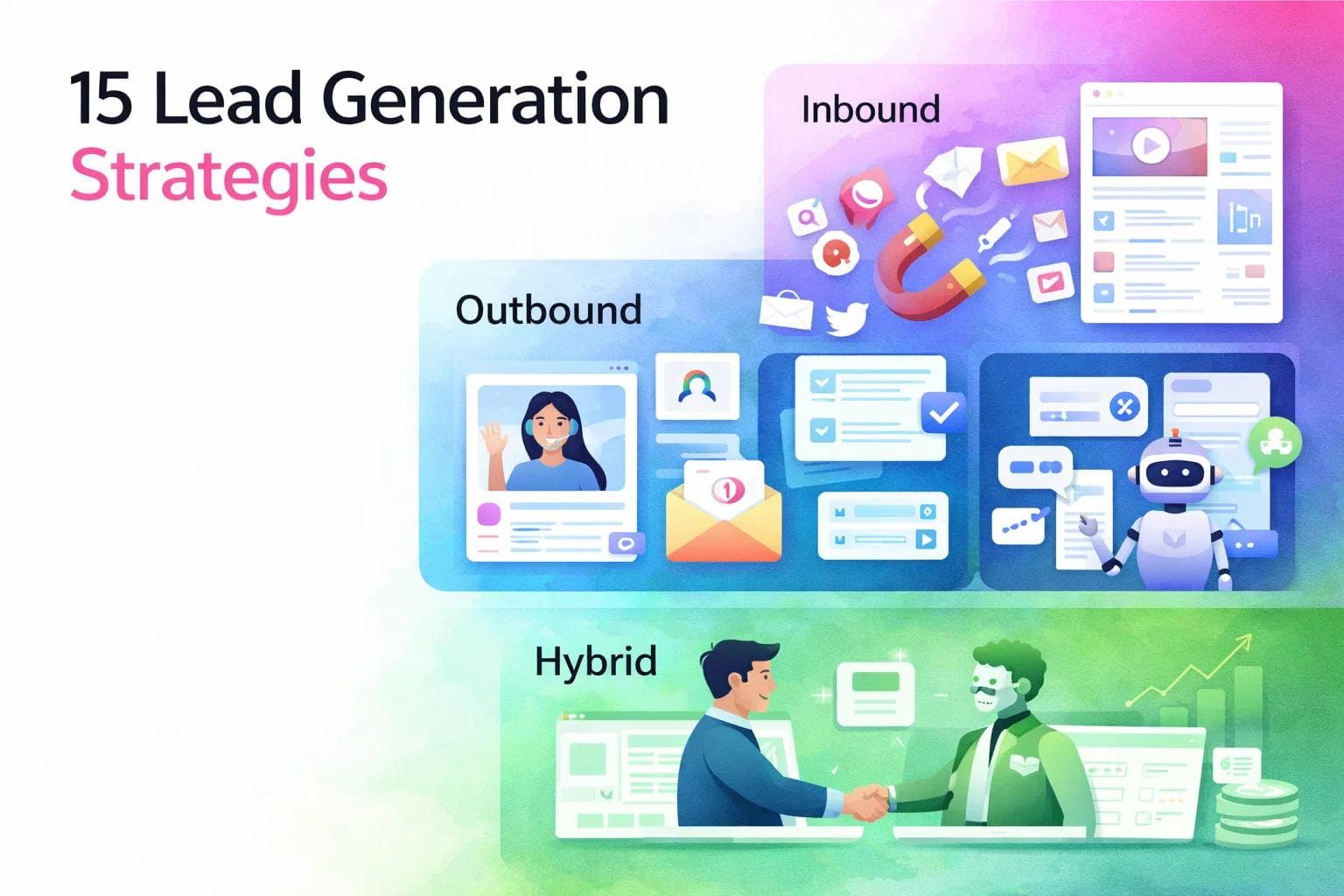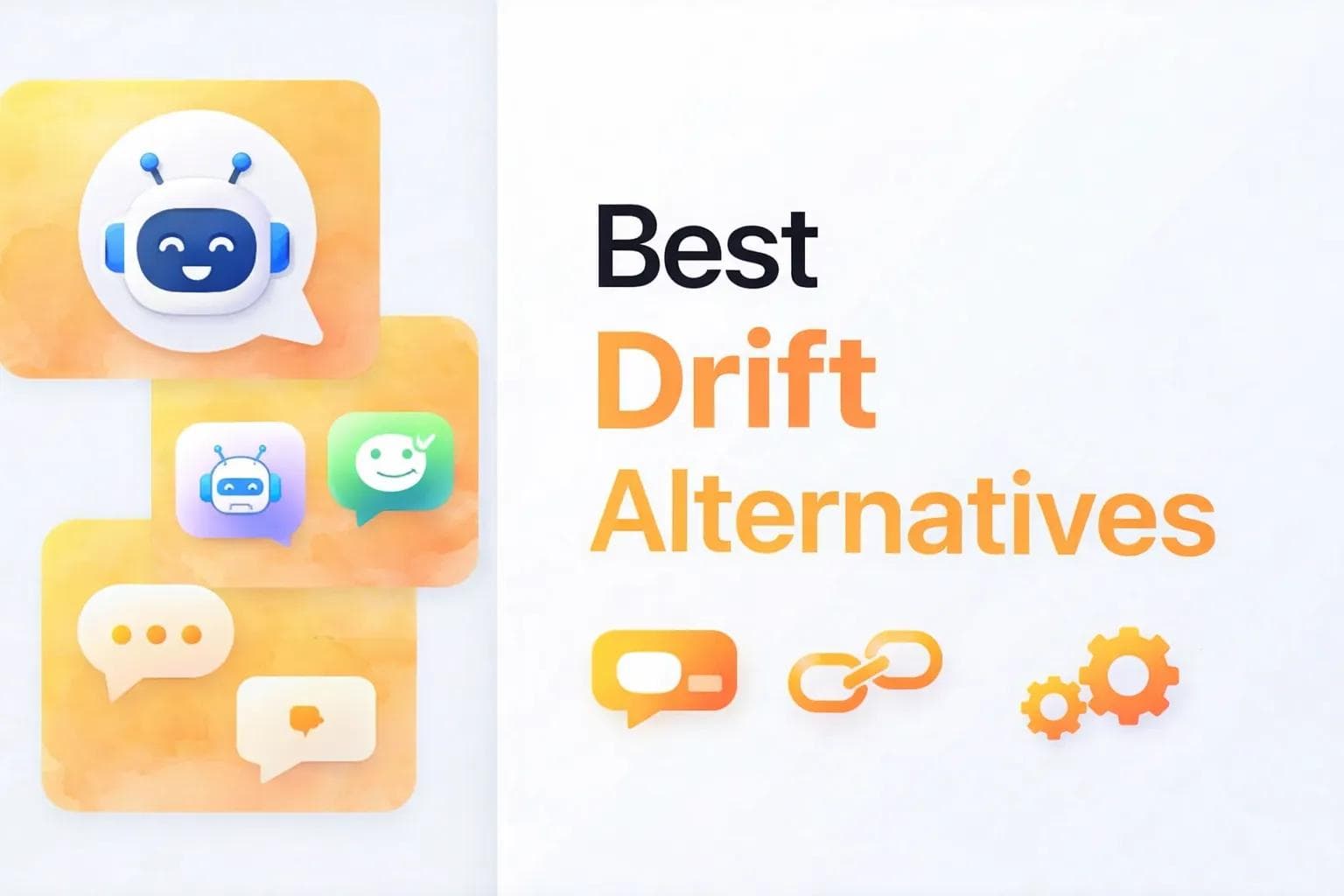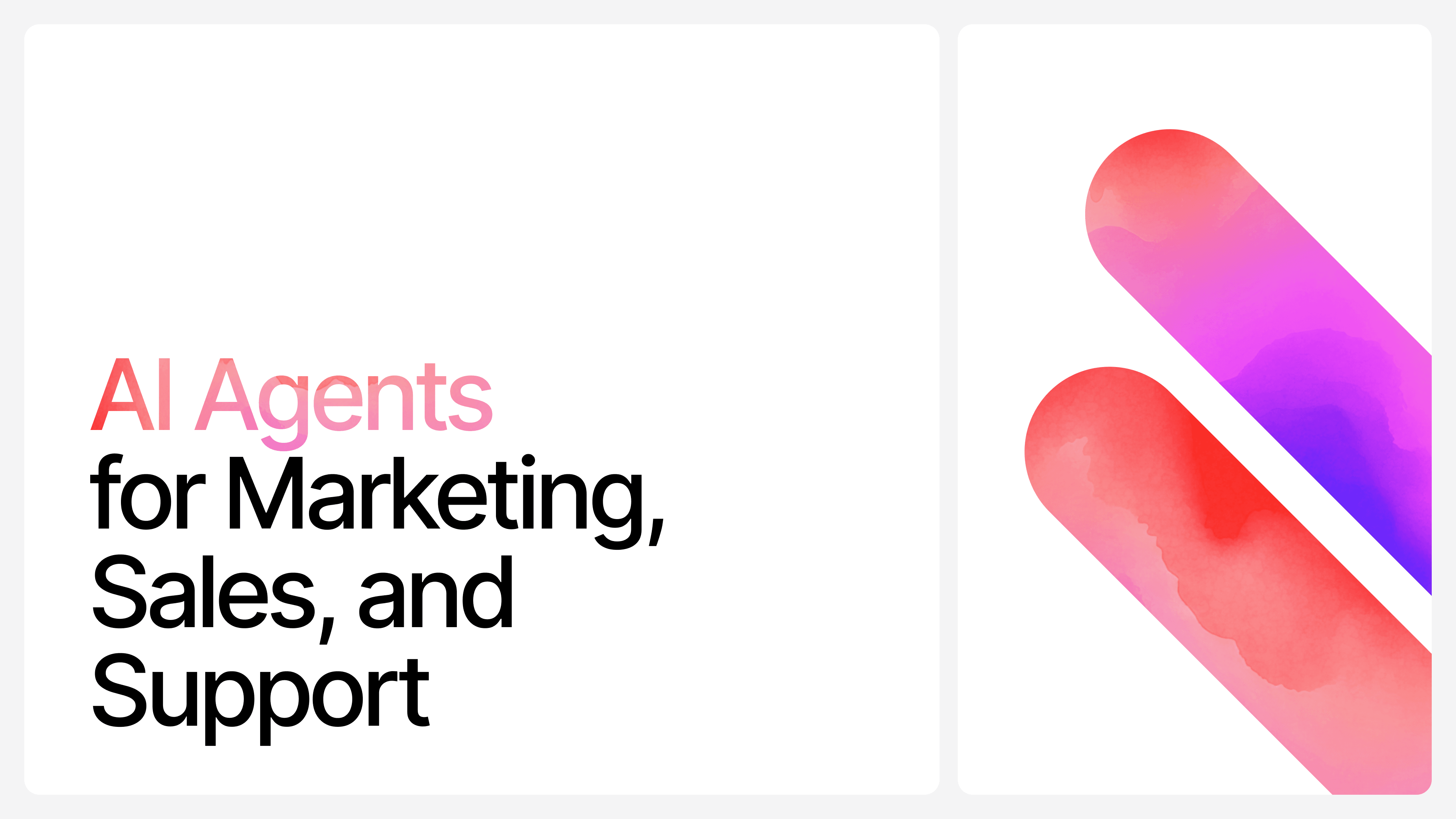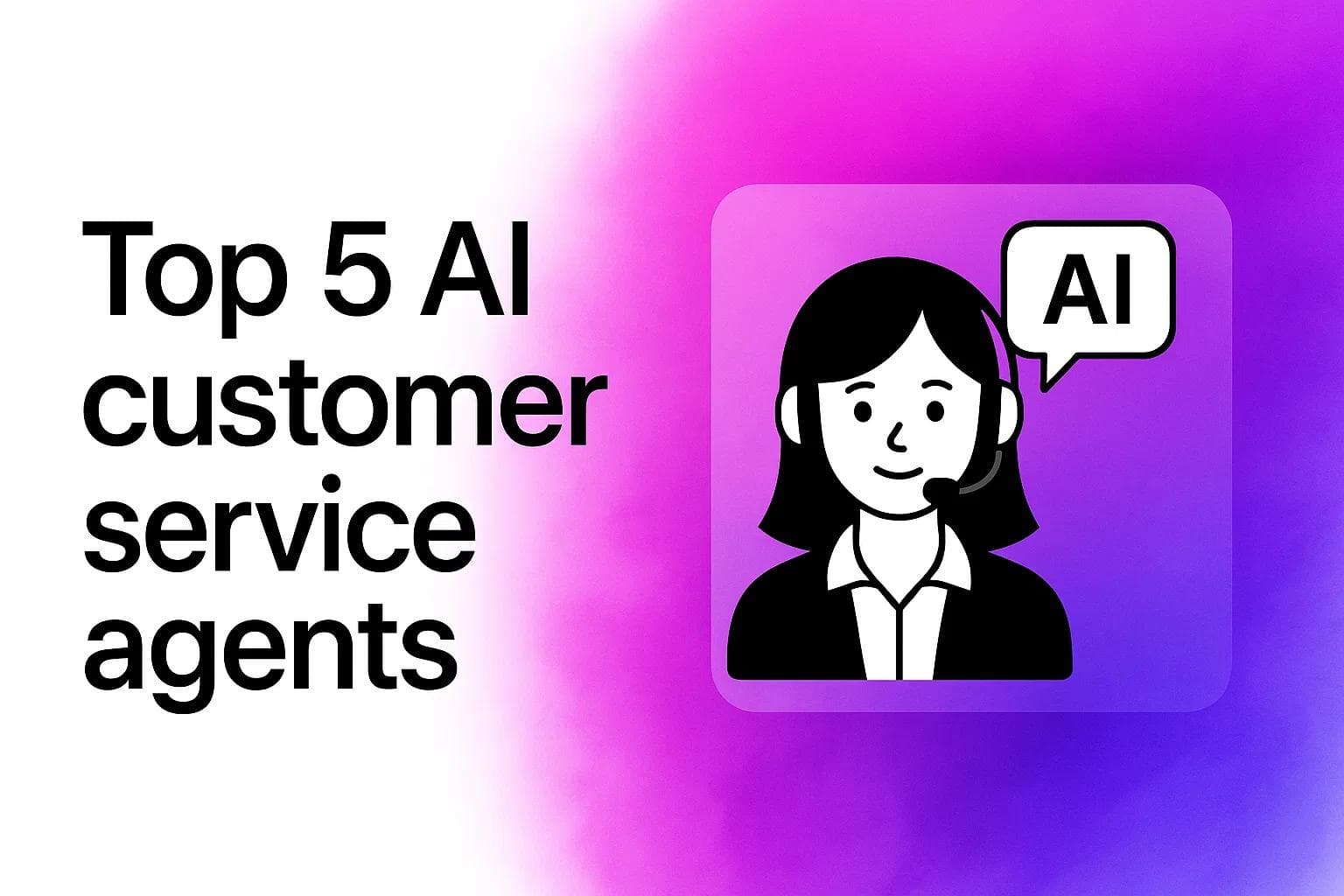Why beautiful documentation isn’t enough. Introducing Agent Page: a chat-first front door to your knowledge base
Sandra Dajic
Nov 25, 2025
4 min read
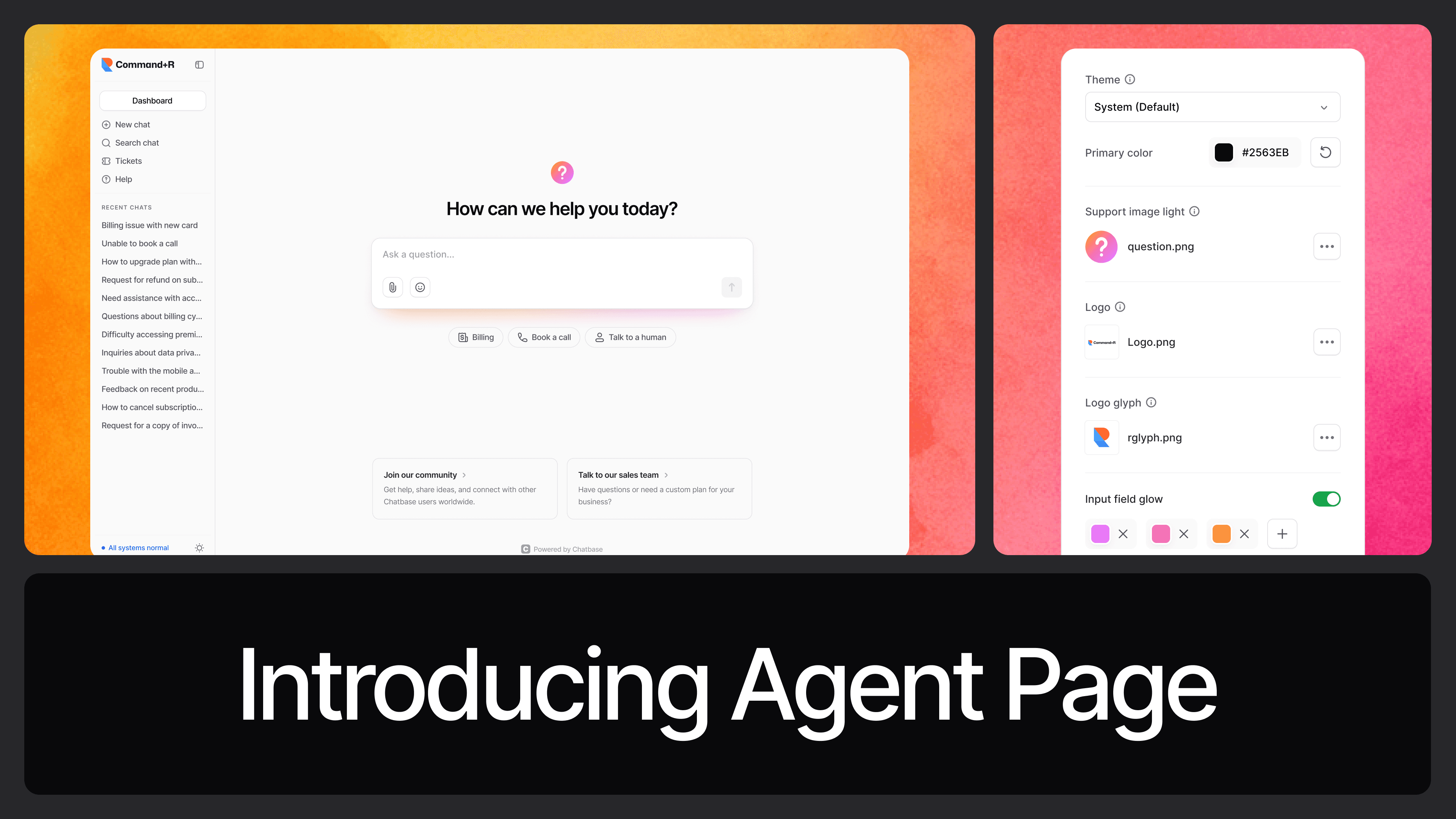
Summary by Chatbase AI
This article explores why traditional, well-designed documentation and help centers still fail many users, despite looking polished and being full of good content. It then introduces Agent Page by Chatbase, a branded, chat-style support hub that runs on a company’s existing documentation and FAQs, lets customers ask questions directly, surfaces quick links to key pages, and gives teams control over how the AI agent responds.
How we got here: why documentation exists at all
Documentation started from a pretty practical problem: products became too complex for support teams to explain everything one ticket at a time.
So teams wrote things down.
Setup steps. Edge cases. Billing rules. Integration quirks. All the stuff that would otherwise live inside someone’s head on the support team.
Over time, that “collection of answers” turned into a whole industry of tools:
- Notion, Confluence, GitBook, Slab for internal and public docs
- Static-site generators and MDX-based docs for developer-heavy products
They gave us versioning, permissions, nice typography, navigation trees, and beautiful layouts. From a company perspective, this was a big win: knowledge stopped living in random Google Docs and Slack threads.
From a customer perspective, the story is different.
The documentation tools got great. The reading part didn’t.
Most modern documentation is not ugly anymore. That’s not the problem.
The problem is how it feels to use when you’re the person with a question.
You land on a help center. It looks polished: clear sections, icons, categories, a search bar on top. But you’re not there to admire the layout. You’re there because something is broken or confusing.
At that moment, your brain is not asking: “Which category does this belong to?”
It’s asking things like:
- “Why did my payment fail?”
- “Can I invite my team without paying for extra seats yet?”
- “What happens to my account if I downgrade?”
So you type something into search, scan the results, open an article, skim it, go back, open another one, and eventually give up and message support.
The company did the hard work of writing documentation. The user still feels lost inside it.
That gap has always been there. Then ChatGPT arrived and made it painfully obvious.
How ChatGPT changed the way we expect to get information
When ChatGPT (and similar AI models) went mainstream, it quietly reset expectations about how we get answers online.
The model is simple:
You type the messy, half-formed question that’s already in your head.
You get a direct, human-readable answer.
You ask follow-up questions if needed.
No categories. No navigation. No “Select a topic to continue.”
It doesn’t matter if the answer is pulled from a hundred different sources behind the scenes. The surface is just a conversation.
Once people get used to that, traditional help centers feel slow and rigid. Not because the content is wrong, but because the interface expects users to think like the system:
- Pick the right category
- Pick the right article
- Interpret how it applies to your situation
Chat-style interfaces flipped that. They let people stay in their own language and force the system to do the mapping in the background.
That’s the real shift.
The content isn’t broken. The front door is.
Most teams we talk to don’t have a content problem. They’ve invested in:
- Good onboarding guides
- Detailed FAQs
- Release notes and changelogs
- Integration walkthroughs
The information is there. The issue is how users reach it.
Right now, the user journey often looks like this:
Question → open help center → search → skim articles → give up → open ticket
Support then answers the ticket with… a link to the same documentation.
So you have:
- A strong knowledge base
- A good-looking help center
- A frustrated customer who still had to wait
What’s missing is a smarter layer between “I have a question” and “all the content we’ve already written.”
Not more sections. Not more tags. A better front door.
What that “better front door” should look like
If we were inventing the help page today, after ChatGPT, a few things would feel obvious:
- It should let users type questions in their own words.
- It should understand and search across all your existing content.
- It should respond in clear language, not just link-dump three articles.
- It should still live on your domain and match your brand.
- It should be simple enough that nobody needs to “learn how to use it.”
In other words: your knowledge base stays where it is. But the surface people touch becomes conversational.
That’s the idea behind Agent Page.
Introducing Agent Page by Chatbase
Agent Page is a new kind of help page: a single, branded support hub where customers can just ask questions and get answers, powered by your documentation.
Instead of sending people into a maze of links, you give them:
- A chat interface that feels like ChatGPT
- An AI agent trained on your docs, FAQs, and help center
- A page that lives at something like yoursite.com/agent
Here’s how it actually works.
It runs on the content you already have
Agent Page doesn’t replace your documentation. It sits on top of it.
You connect your sources: help center, docs, FAQs, internal knowledge. The Agent is trained on that content and uses it to answer questions.
You still own and maintain the source of truth. Agent Page makes it easier for customers to reach it.
It feels like your product, not a bolt-on widget
We didn’t want this to look like “random chatbot stuck in the corner.”
You can:
- Add your logo and brand colors
- Choose light or dark theme
- Make the whole page feel consistent with your product and site
So when users land on it, it feels like part of your product, not a separate tool.
It respects how customers actually move around
Agent Page is built around conversation, but it doesn’t ignore navigation.
You can add quick links for the most important actions and pages: onboarding guides, pricing, status page, integration docs, billing portal, etc.
That way, customers can:
- Ask open questions in the chat, or
- Jump straight to common destinations with a single click
It’s both a smart search layer and a focused homepage for support.
You stay in control of how the Agent behaves
You can define custom instructions that shape:
- Tone of voice
- How cautious or confident answers should be
- What the Agent should prioritize or avoid
You decide what “good” looks like for your brand. The Agent follows that.
Where this leaves documentation
We’re not trying to kill documentation. We write it ourselves. We rely on it. It will always matter.
But asking customers to manually dig through it, when they’re used to conversational interfaces everywhere else, doesn’t make sense anymore.
The pattern going forward looks more like this:
- Docs remain the structured, maintainable source of truth in the background.
- An Agent Page becomes the main way customers access that knowledge in the foreground.
You keep the system that works for your team. You give customers a surface that works for their brains.
That’s why we built Agent Page at Chatbase: to fix the gap between “beautiful documentation” and “actual answers.”
You can try it and launch your own Agent Page here: chatbase.com.
Share this article: