Changelog
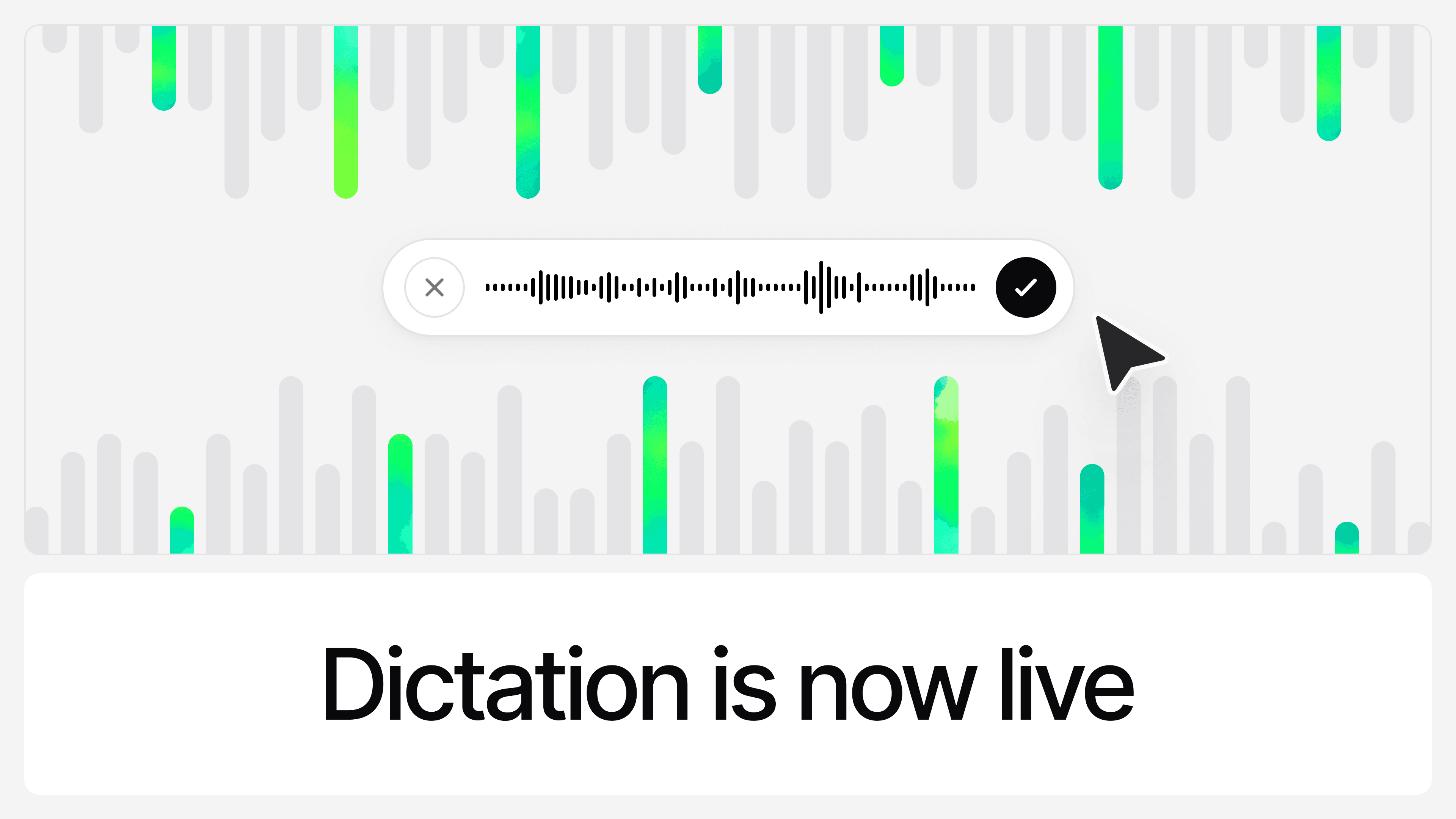
Feb 5, 2026
Customers can now speak their questions instead of typing when chatting with Chatbase AI Agents.
Dictation is now available across all channels, including website widget, agent page and Meta channels. On WhatsApp, Instagram and Facebook Messenger, customers can send voice notes.
This keeps support moving even when typing isn’t convenient.
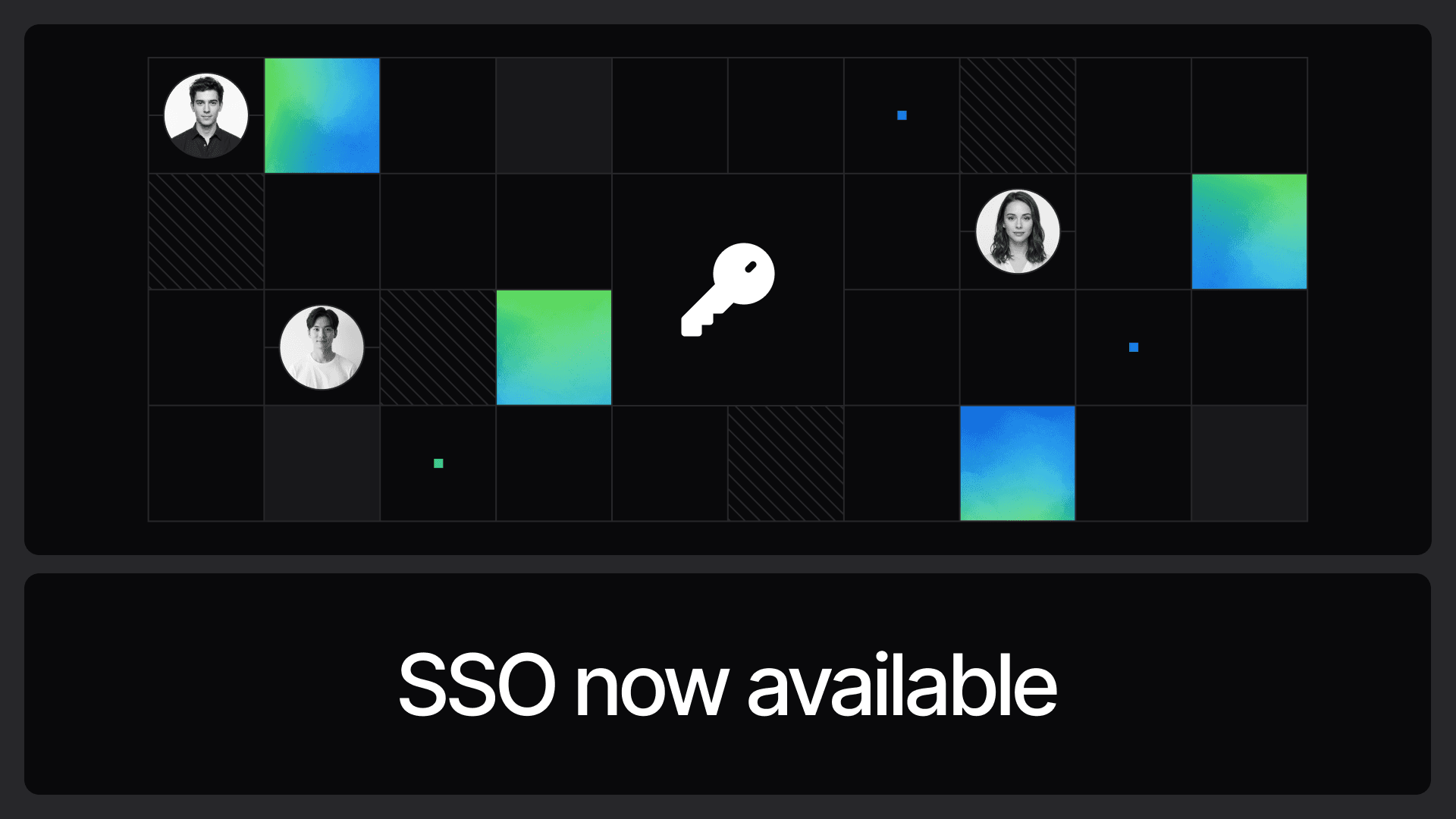
Jan 26, 2026
You can now enable Single Sign-On for your chatbase workspace.
SSO allows your team to sign in using your organization’s identity provider, making access more secure and easier to manage at scale.
Available on enterprise plan
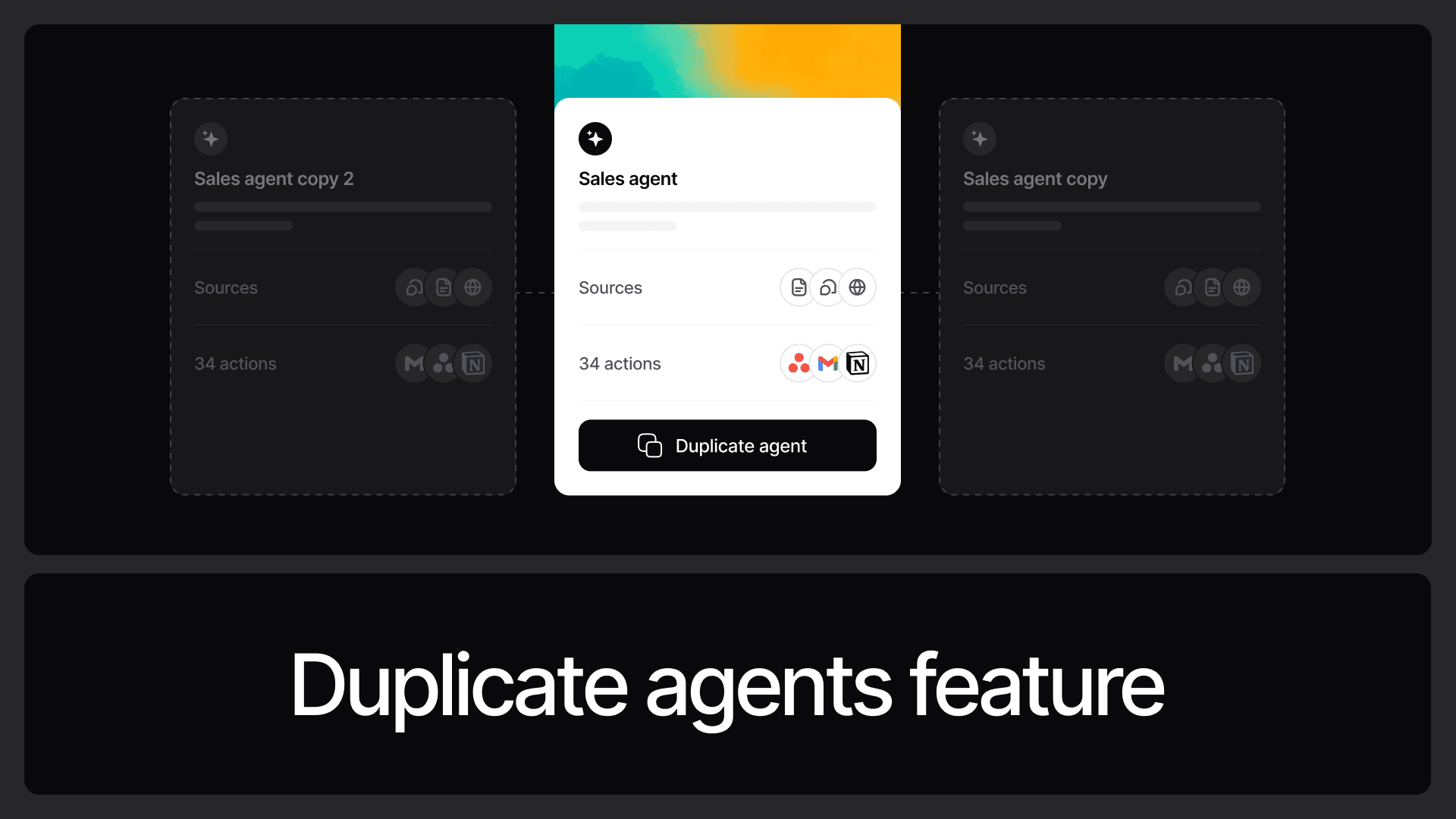
Jan 22, 2026
You can now duplicate an existing agent with a single click.
This makes it easy to reuse configurations, prompts, sources, and settings when creating a similar agent, saving time and reducing setup work. Simply duplicate an agent and customize it as needed, without starting from scratch.
Available across all plans.
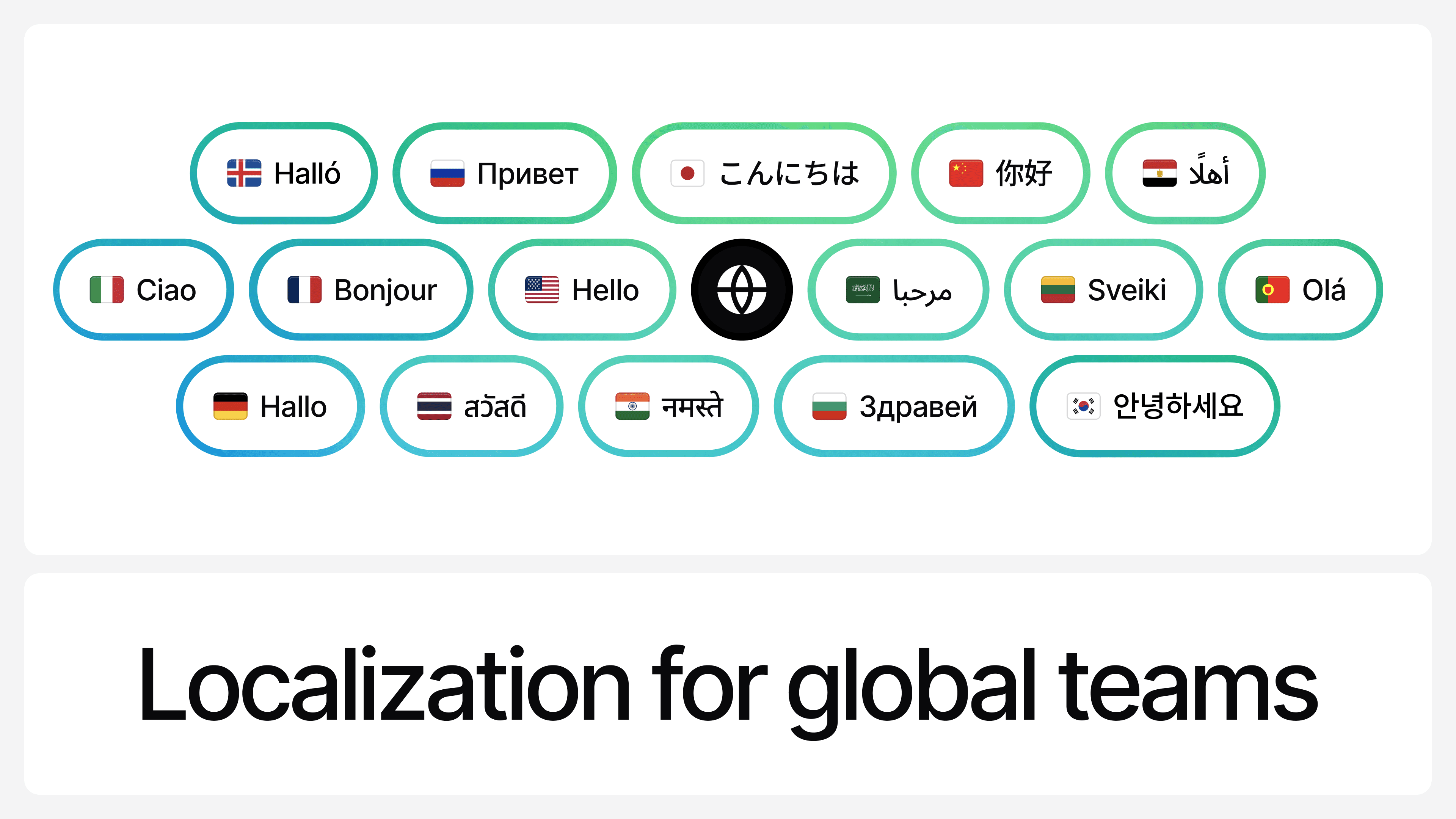
Jan 12, 2026
You can now localize your AI Agent's, chat menus, tooltips, and modals in 40+ languages, including right-to-left (RTL) languages.
This goes beyond multilingual conversations. While chatting with AI in different languages has always been supported, localization ensures the entire chat interface feels native, so customers interact with your AI Agent exactly the way they expect.
How to set it up:
- Go to Deploy → Manage (Inside Chat widget)
- Go to the Localization section
- Click Add language, choose a default language, and optionally add additional supported languages.
- Click Save changes
The widget automatically matches the user’s browser language when available, and falls back to your default language if not.
For the full details check our user guides
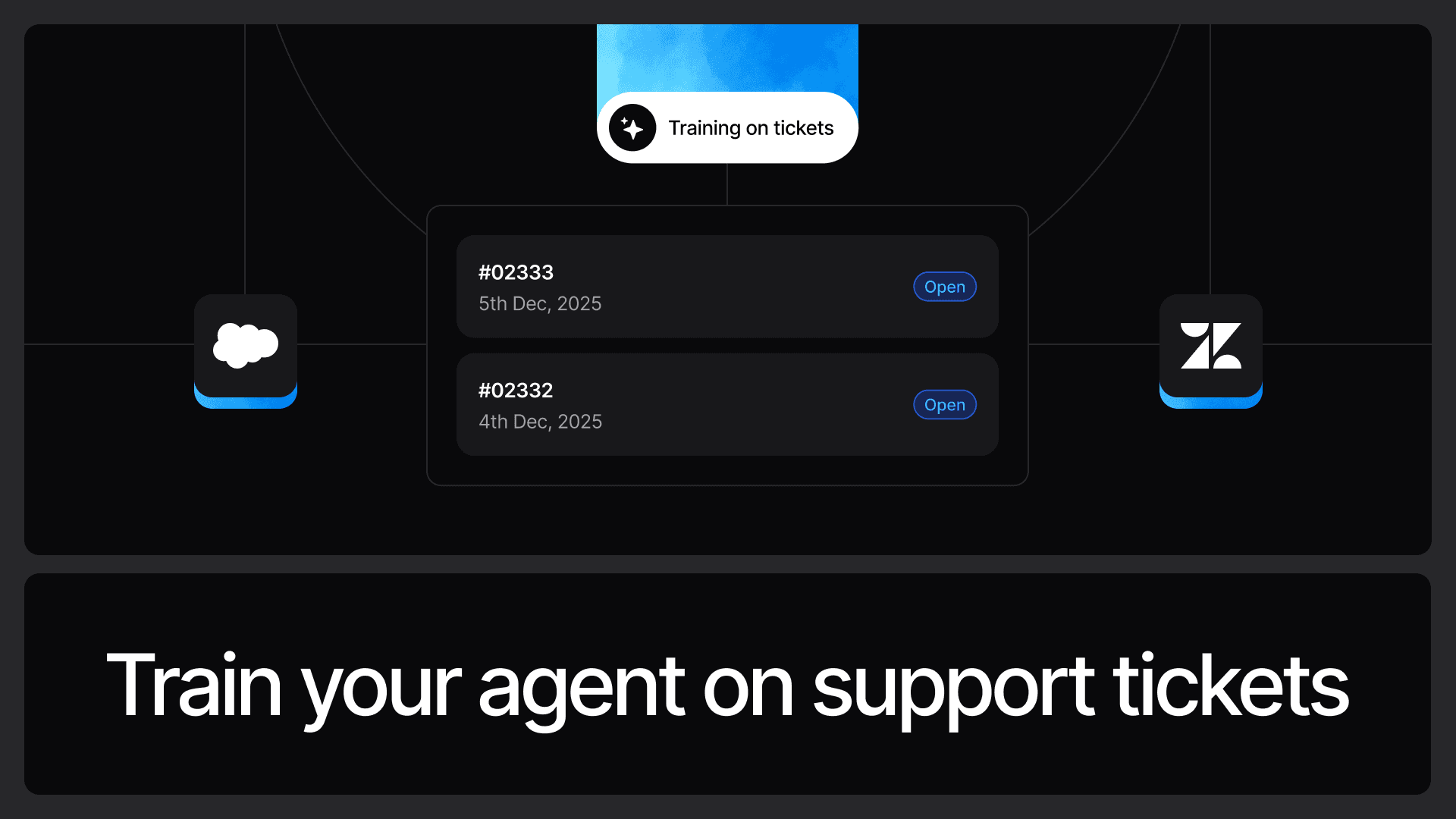
Jan 5, 2026
You can now train your agent using support tickets as a data source. Tickets are supported for Zendesk and Salesforce, allowing your agent to learn directly from real customer conversations.
This feature is available on the Pro plan.
To get started, go to Sources → Tickets and connect your Zendesk or Salesforce account.