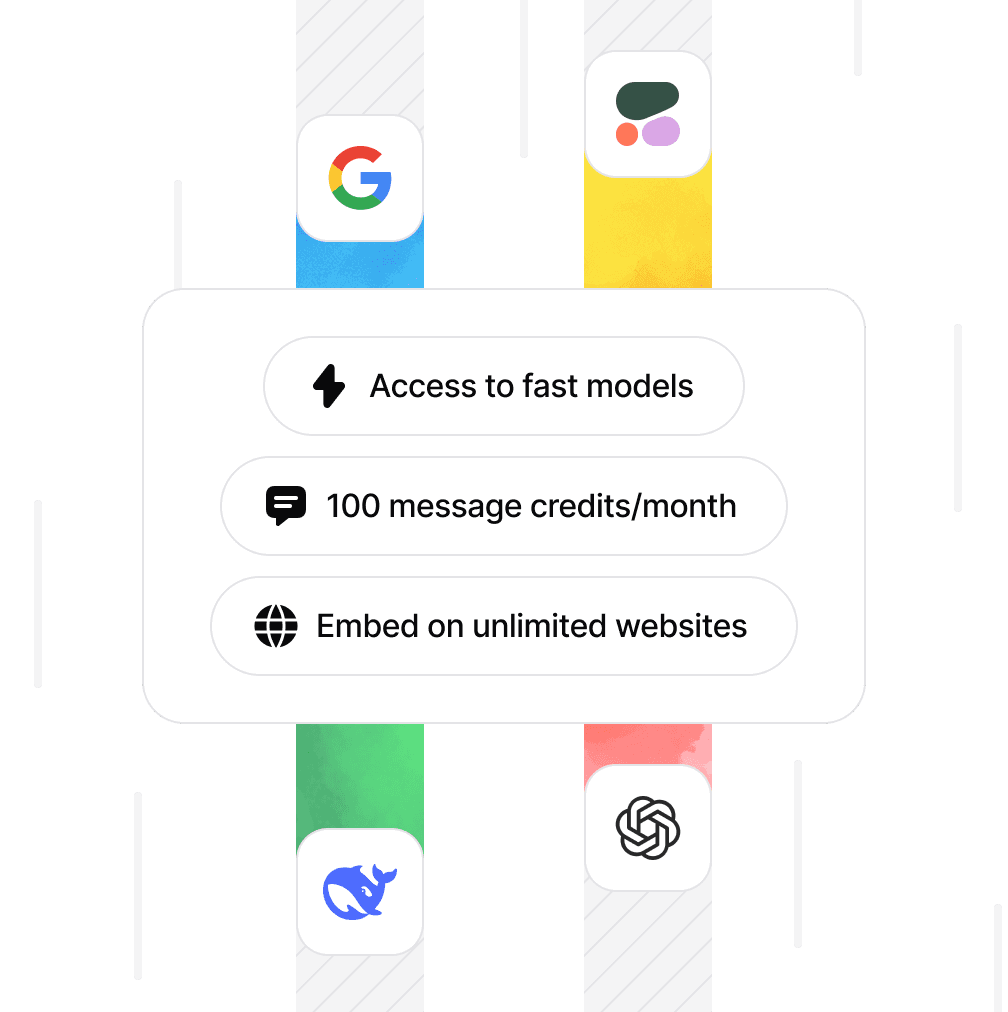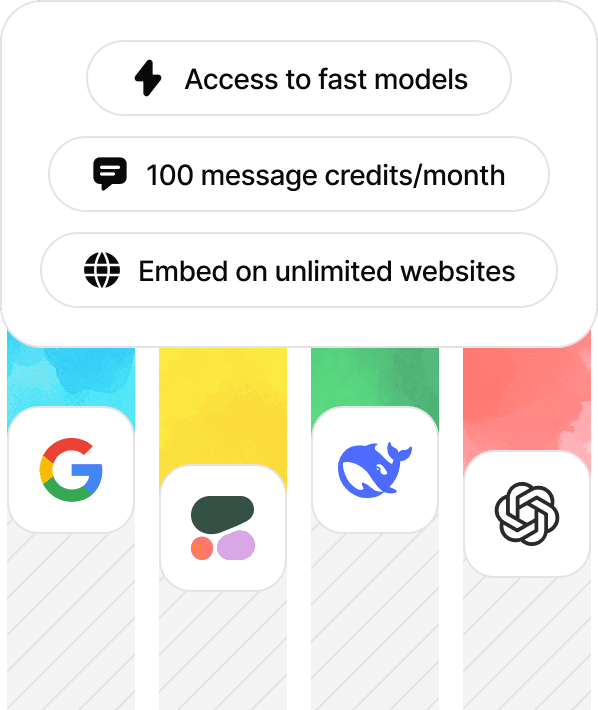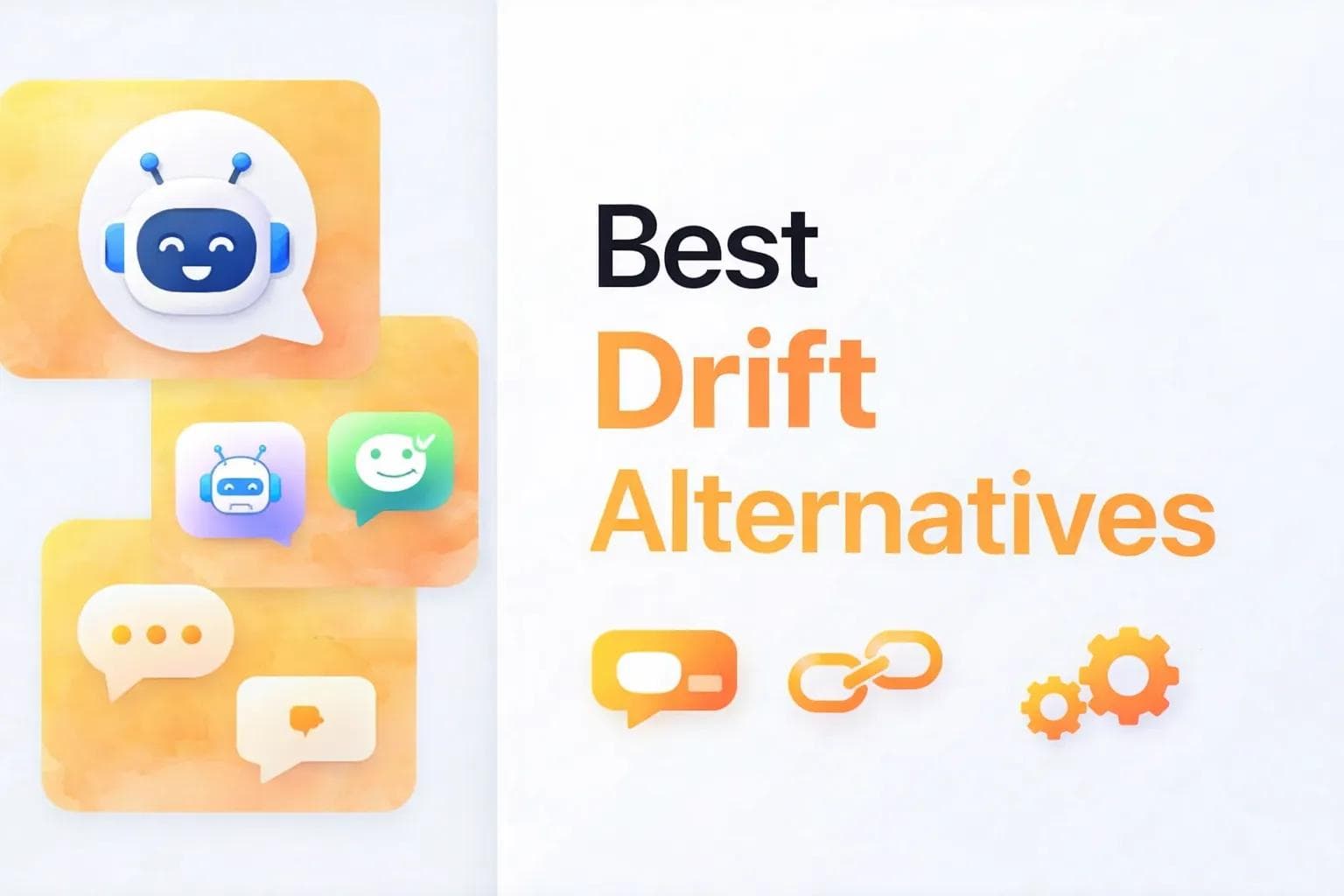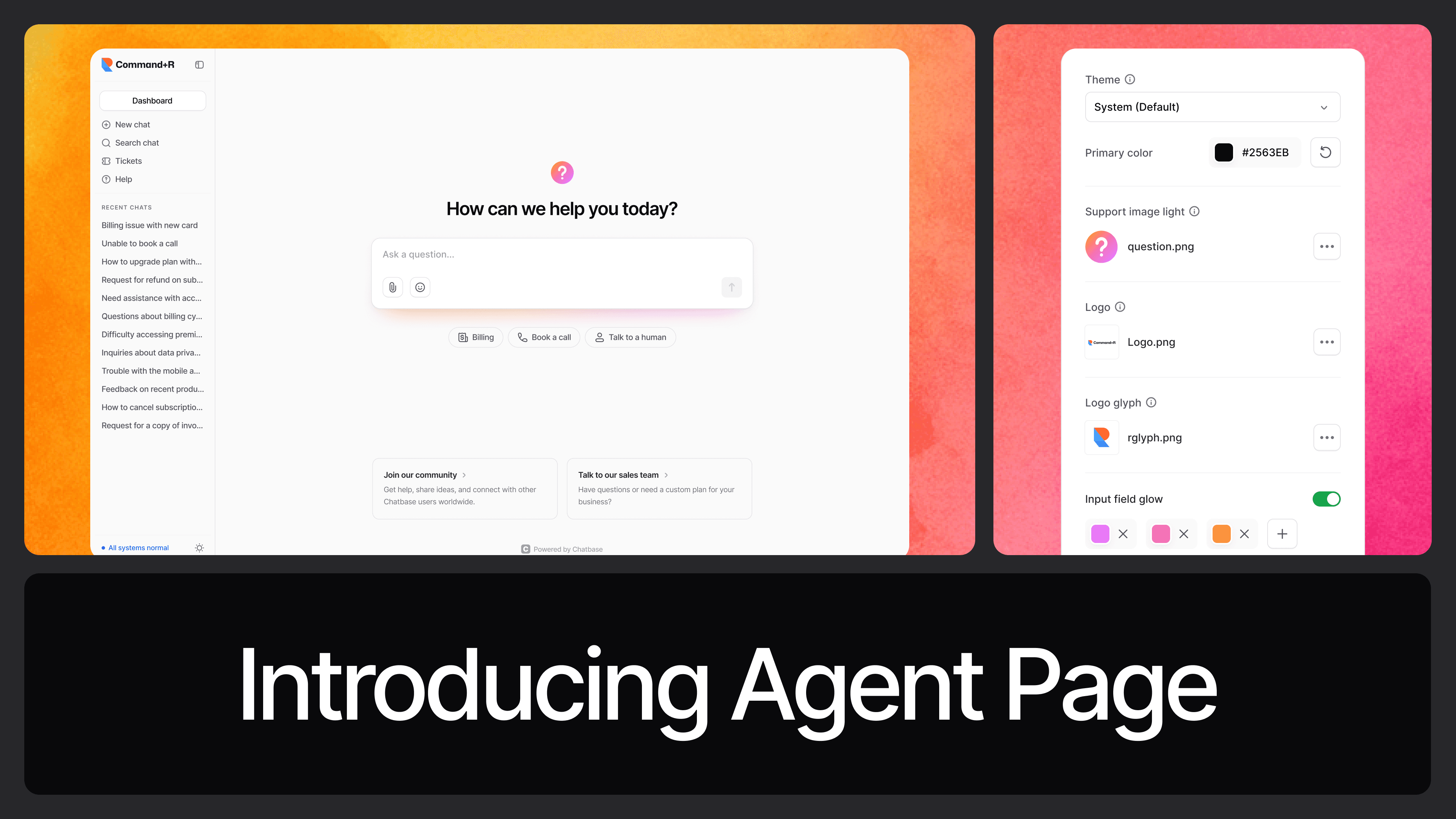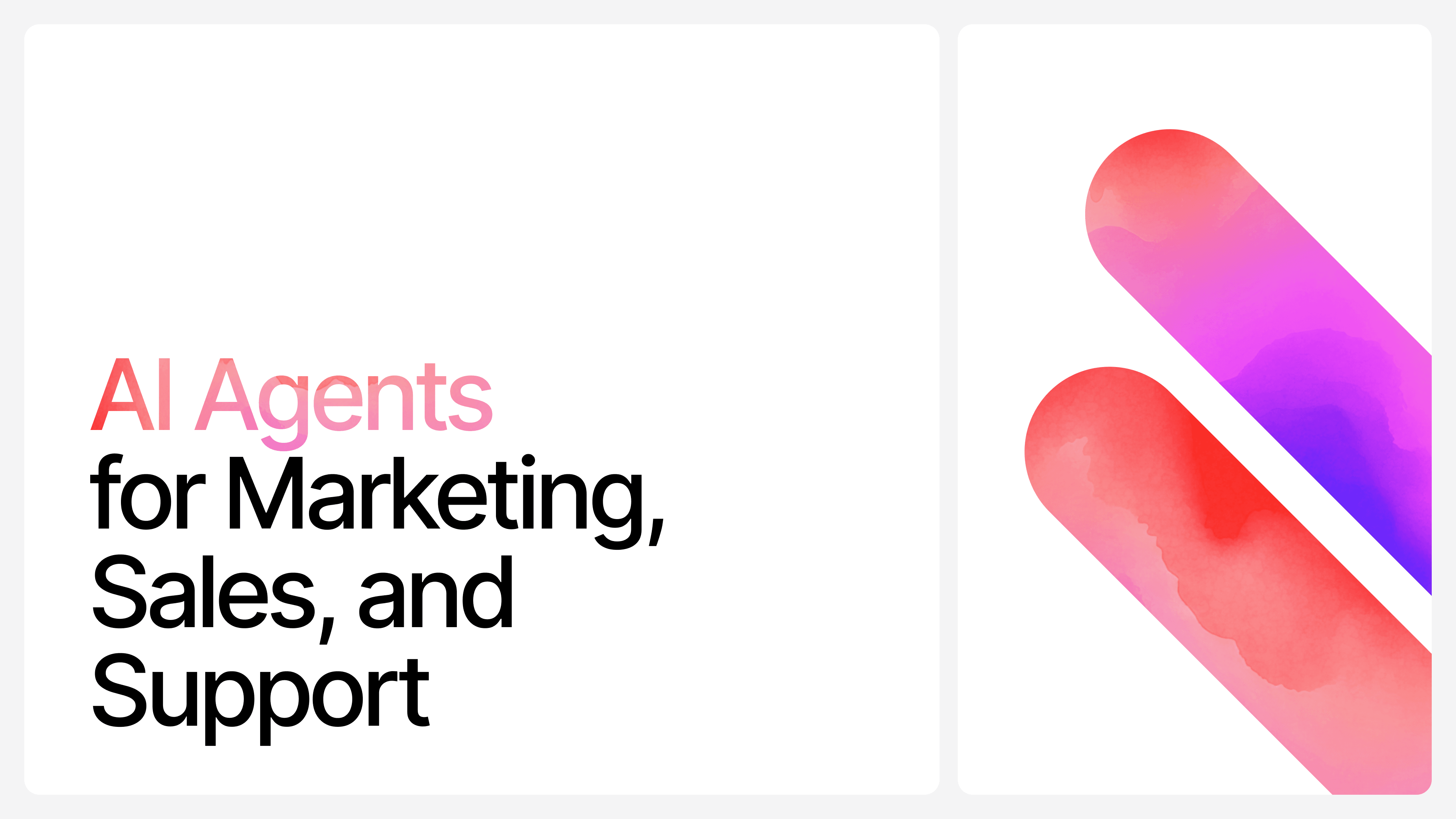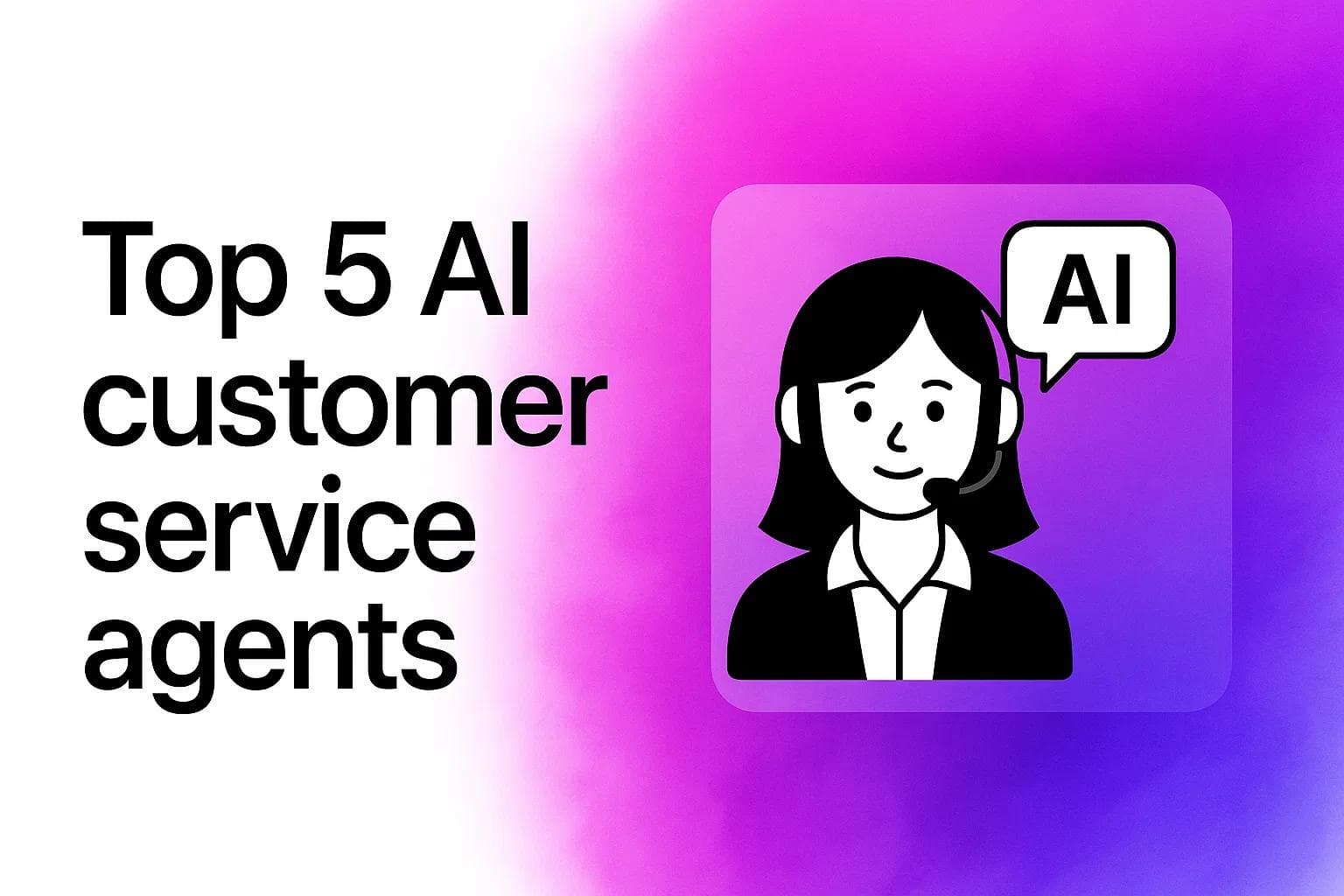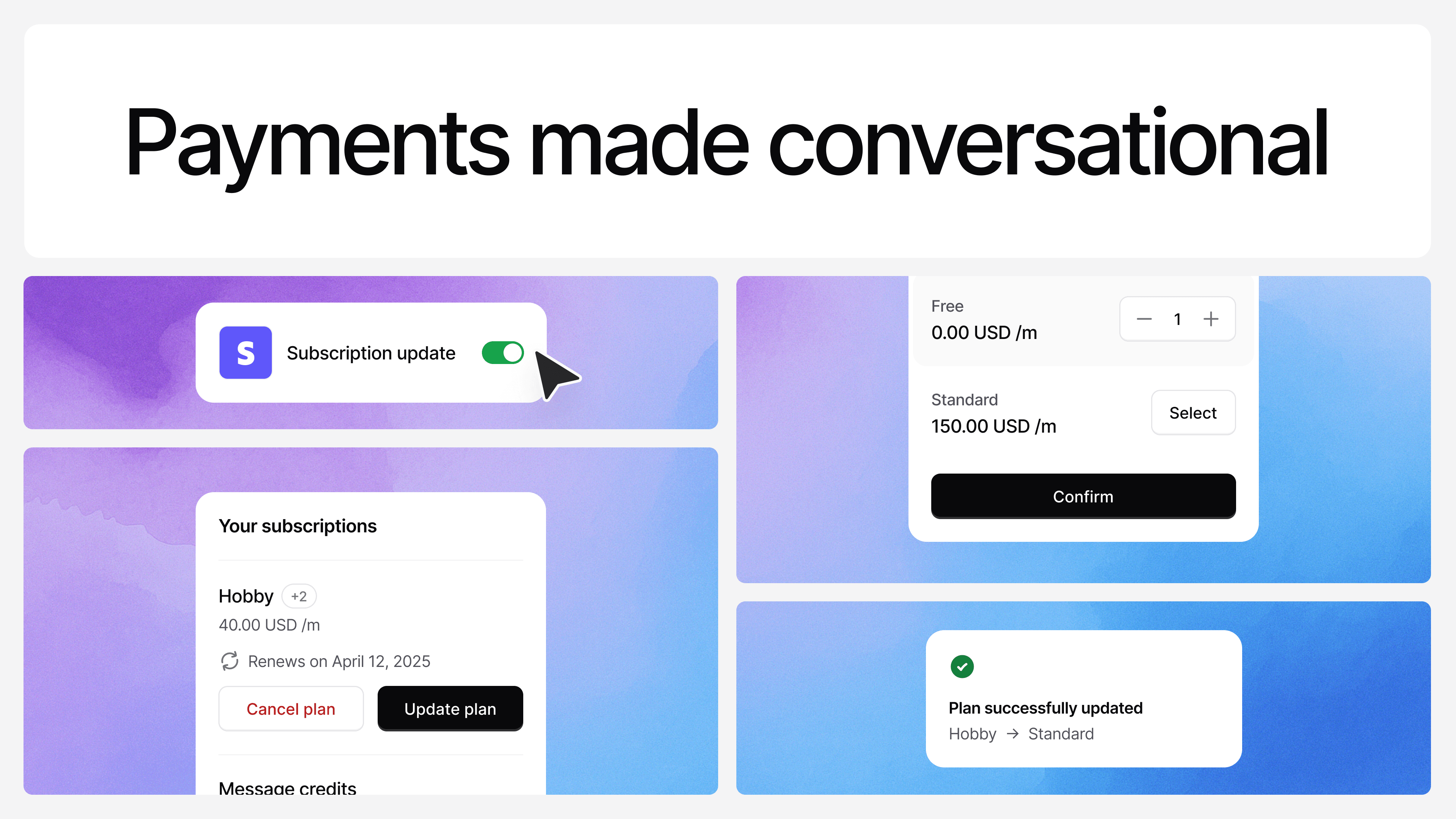10 Most Effective Customer Support Channels
Max T
Jun 26, 2025
9 min read
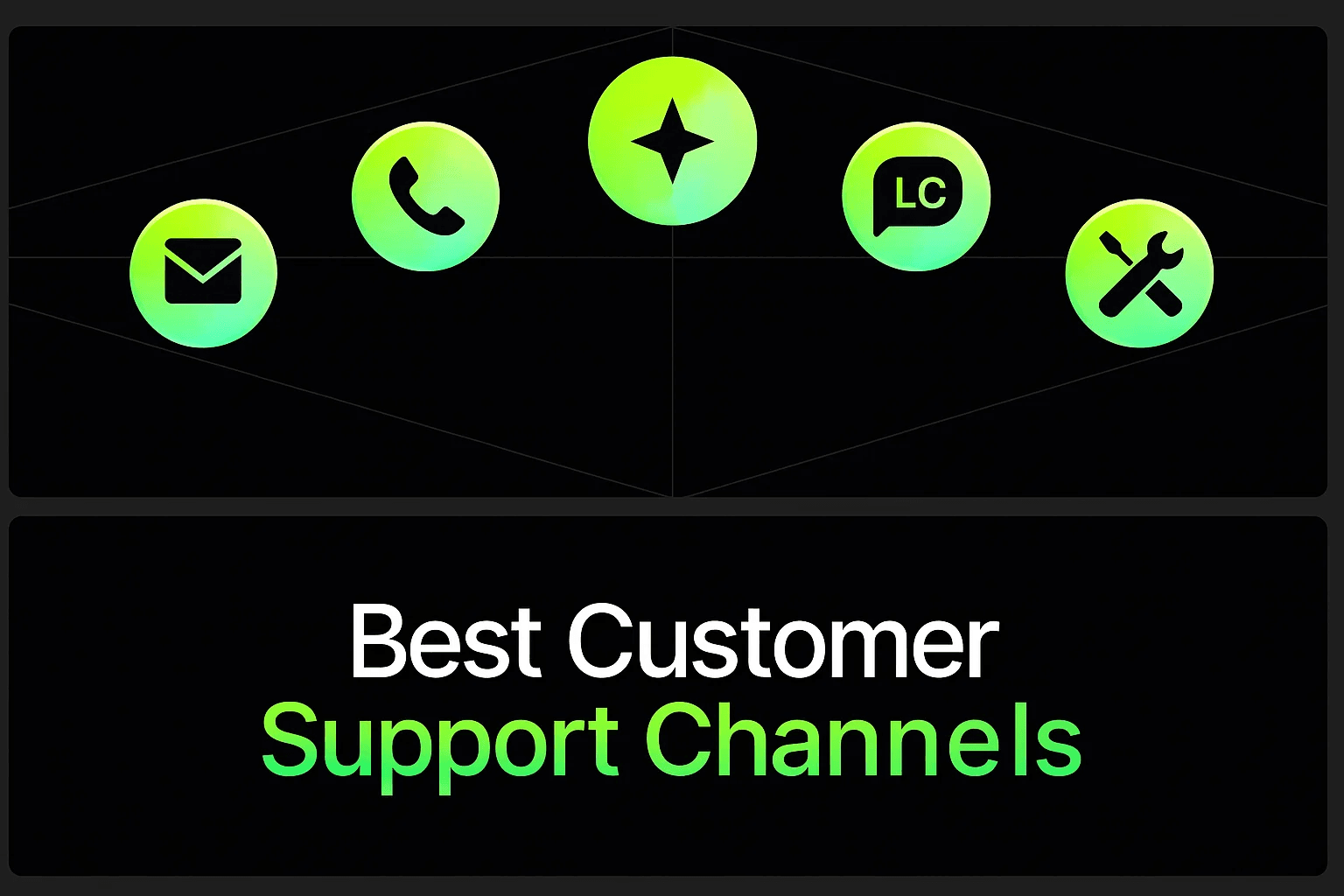
Plenty of businesses feel this tension:Should we be everywhere? Should we try everything?
With so many customer support channels out there, email, live chat, messaging apps, social, phone, even video…it’s easy to assume you need to be active on every single one. After all, more options must mean better service, right?
But not always.
While omnichannel and multi-channel support are important concepts, they don’t mean “use every channel just because it exists.” What matters is knowing which channels make sense for your business, your customers, and your support workflow.
Some businesses thrive on live chat and messaging. Others rely heavily on email and phone. Some need video calls and in-depth knowledge bases. The right mix depends on your product, your audience, your support load, and your growth stage.
That’s why we’re breaking down the best customer contact channels, along with the tools we recommend for each one. This way, you can see not just where each channel shines, but also what trade-offs to expect, and how to choose what’s worth setting up now vs. later.
Let’s walk through them, clearly, concisely, and with real options that can actually work for your team.
1. Email Support
Email is one of the most solid, no-nonsense channels you can offer. It’s not the flashiest, but it works—and it works really well when used right.
People don’t always need an instant reply. Sometimes they just want to explain a situation, attach a screenshot, and be sure someone will eventually get back with a proper answer. That’s where email shines.
Pros:
- Customers can reach out anytime, from anywhere
- Works well for international audiences (time zones, language)
- Easy to track past conversations and create tickets
- Flexible enough to handle both short and detailed requests
Cons:
- It’s not built for urgency
- Can feel slow if responses take too long
- Threads can get messy without templates or tagging
Tip: Use auto-responders to acknowledge receipt, and add templates for speed and consistency. Email works better when it doesn’t feel like a black hole.
2. Phone Support
Phone support is still a heavy hitter—and honestly, nothing beats hearing a real human voice when you’re stuck, frustrated, or just need things handled now.
People trust phone support because it feels direct and personal. It’s also the fastest way to resolve complex or high-stress situations. If your customer is panicking, a voice calms things down fast.
Pros:
- Real-time resolution for urgent issues
- High trust and satisfaction (especially for older customers)
- Easier to explain things that don’t translate well in writing
- Customers feel “heard” (literally)
Cons:
- Staffing and availability can be expensive
- Doesn’t scale well without a call center
- Can frustrate users when wait times are long or menus are confusing
Tip: Use phone support for what it does best; critical issues, billing problems, or account recovery. It’s not for “Where can I find this feature?” type questions.
3. Mobile Messaging
Mobile messaging is where speed meets convenience. We’re talking SMS, WhatsApp, Messenger, Telegram, Viber—channels people already use every day.
It’s not just that messaging is fast. It’s also that it feels casual and human. Customers can drop you a message while commuting or waiting in line. No hold music. No “dear customer” fluff. Just a quick back-and-forth.
Pros:
- Extremely high open and response rates
- Perfect for updates, alerts, and quick fixes
- Great for mobile-first users who don’t check email
- Doesn’t need strong internet (in the case of SMS)
Cons:
- Short messages = limited detail
- May require third-party platforms to manage at scale
- Customers might expect 24/7 replies, even if you’re not available
Tip: Keep things short and helpful. Use it for fast answers, appointment reminders, shipping updates; anything that doesn’t need a full-blown thread.
4. Social Media Support
Social media isn’t just for marketing anymore. It's now a support channel—whether you like it or not. When customers can’t reach you by email or phone, they’ll often head straight to Twitter (X), Instagram, or Facebook to call you out publicly.
That’s not always a bad thing. If you handle it right, you can turn a frustrated post into a trust-building moment.
Pros:
- Great visibility, your good support is on display
- Feels casual and human, fits into the platforms people already use
- Fast for the customer, and flexible for your team
- Lets you handle multiple customers publicly or via DM
Cons:
- Everything’s public; if you ignore a complaint, people notice
- Volume can get overwhelming fast
- Not ideal for sensitive or private issues
Tip: Don’t treat it like an afterthought. Assign someone on your team to monitor mentions, tags, and messages daily. Social support only works when it’s consistent.
5. Live Chat
Live chat is the perfect middle ground between email and phone. It’s real-time, but not as intense. It’s text-based, but way faster than waiting on an email reply.
It works best right on your site, where customers are already browsing or trying to complete an action. They get stuck—you help them in real time. Clean and efficient.
Pros:
- Instant help, right when it’s needed
- Can be staffed by small teams (or paired with bots)
- Allows multitasking for both customers and agents
- Keeps a written record of conversations
Cons:
- Needs to be staffed during active hours—can’t just let it sit
- If not set up well, it turns into just another inbox
- Customers may expect instant replies—even when you're swamped
Tip: Set clear expectations with reply time messages. And make it visible only when someone’s available—or pair it with a chatbot during off-hours.
6. AI Chatbots
Chatbots have come a long way from the clunky, scripted bots of a few years ago. Now, powered by AI, they can handle FAQs, guide users through workflows, even integrate with your tools to look up orders or reset passwords.
The real win here? They don’t sleep. They don’t call in sick. And they’re surprisingly helpful when built right.
Pros:
- Always on, handles thousands of queries at once
- Instant replies to repetitive questions
- Frees up your human team for complex issues
- Can work across your site, app, Messenger, WhatsApp, and more
Cons:
- Can frustrate users if it gets stuck or can’t escalate properly
- Still not great for emotional, complex, or layered problems
- Needs regular updating to stay useful and accurate
Tip: Use chatbots to cover the basics; order status, password resets, refund policies. But make it super easy to reach a real human when needed. That’s where the magic happens.
7. Video Chat
Video support isn’t common, but in certain situations, it’s the most effective option on the table. If you’re dealing with something technical, highly visual, or sensitive, jumping on a quick video call can be the difference between confusion and clarity.
Think about product demos, installation help, or even onboarding sessions. Seeing someone walk you through a problem in real time, face-to-face, builds trust and makes things simpler.
Pros:
- Adds a human layer; body language, tone, expressions
- Perfect for walkthroughs, technical issues, or account support
- Increases confidence in your service or product
- Reduces miscommunication compared to written explanations
Cons:
- Not everyone’s comfortable being on video
- Requires a stable internet connection on both sides
- Can’t be scaled easily like chat or email
Tip: Keep it optional, not default. Offer video support when it genuinely adds value, like setup help, virtual consultations, or white-glove service moments.
8. Web Forms
Web forms might not be exciting, but they’re a practical tool. When set up right, they help you collect exactly the information you need from a customer before your team even gets involved.
Instead of “Hi, I have a problem” and five follow-up emails to understand what’s going on, a good form narrows things down from the start.
Pros:
- Streamlines inquiries with structured input
- Helps route tickets to the right team
- Useful for non-urgent support requests
- Easy to embed on multiple parts of your site
Cons:
- Feels impersonal if there’s no human follow-up
- Not suitable for urgent or emotional issues
- Can be frustrating if the form is too long or confusing
👉 Tip: Keep forms short and focused. Let users pick the type of issue, describe the problem, and attach screenshots. Everything else can be handled in follow-up.
9. FAQ Pages
FAQ pages are your silent support reps. They work 24/7, don’t need training, and never get tired of answering the same question 500 times.
The best FAQ pages aren’t just a list of generic answers—they’re clear, specific, and built around real questions your customers ask. Done well, they save you (and your team) a ton of time.
Pros:
- Reduces repetitive tickets
- Quick self-service for common questions
- Easy to link to in chat, email, or forms
- Works well for product-led or SaaS models
Cons:
- Only helpful if kept updated
- Can’t handle unique or nuanced issues
- Often ignored if it’s hard to find or poorly written
Tip: Use analytics to see what people are searching for. Build your FAQs around those topics. Keep answers short, searchable, and link out to deeper resources where needed.
10. Self-Service Portals
Self-service portals are a full-stack version of FAQ pages. Instead of just answering one or two questions, they give users tools, guides, videos, forums, and knowledge bases to solve problems on their own.
Customers want this. Studies show 69% prefer solving issues themselves first, yet most companies don’t offer enough resources for that to happen.
Pros:
- Empowers users to fix things fast
- Scales easily without adding headcount
- Frees your team to focus on complex support
- Ideal for SaaS, PLG, or high-volume businesses
Cons:
- Takes time to set up and maintain
- Not everyone will use it unless it’s well-placed and promoted
- Needs clear UX; can overwhelm users if too cluttered
Tip: Build your portal like a mini product. Make it searchable, organized, and actionable. Group content by topics, offer a search bar, and use videos or visuals to walk people through key flows.
Recommended Tools for Customer Support Channels
Here’s a tight overview of tools that work well across key support channels—practical, easy to adopt, and built to scale with your team.
1. Email – Help Scout A shared inbox built for support teams. Keeps conversations organized, prevents duplicate replies, and adds helpful automation without feeling robotic.
2. Phone – Aircall A cloud-based phone system with IVR, smart routing, call recording, and deep CRM integrations. Great for remote or distributed support teams.
3. Mobile Messaging – Twilio / WhatsApp Business Twilio gives full control over SMS and messaging APIs. WhatsApp Business is a quick, no-code way to chat with customers where they already are.
4. Social Media – Sprout Social Manage DMs, mentions, and replies across X (Twitter), Facebook, and Instagram in one dashboard. Track response times and route queries properly.
5. Live Chat – Intercom A clean live chat tool with automation, in-app messaging, and CRM syncing. Works great for SaaS and e-commerce teams that need real-time help.
6. AI Chatbot – Chatbase An AI agent, not just a chatbot. Handles questions, completes tasks (like bookings or order checks), and automates support workflows across web, app, or chat platforms.
7. Video Chat – Zoom / Servicebell Use Zoom for scheduled support calls. Use Servicebell for instant, face-to-face video support right from your website.
8. Web Forms – Typeform / Embedded Forms Typeform makes friendly, clean forms. Embedded forms inside your help center can route issues directly to the right team or agent.
9. FAQ – Notion / Zendesk Guide Build lightweight, easy-to-edit FAQ pages with Notion. For deeper structure and integration, Zendesk Guide works best.
10. Self-Service Portal – HelpDocs / Document360 Full-featured knowledge base platforms with smart search, categories, and analytics. Ideal for reducing tickets and supporting product-led growth.
Bring It All Together with Chatbase
Choosing the right customer support channels isn’t just about being everywhere—it’s about being where it matters. Whether that’s fast responses via live chat, personalized help through messaging apps, or scalable automation with AI agents, the real win is in building a support system that fits both your team and your customers.
Chatbase gives you the power to deploy support across some of the most reliable customer communication channels, from AI-powered chatbots and live chat, to social messaging platforms like WhatsApp, Messenger, and more.
But it’s not just another chatbot tool.
At its core, Chatbase is built to help you go beyond answering questions. You can deploy an AI agent that actually takes action, whether that’s booking appointments, checking order status, collecting leads, or automating key workflows through API integrations and custom triggers.
Whether you're scaling support or simply trying to offer better experiences with less overhead, Chatbase helps you get there—clearly, reliably, and fast.
→ Sign up for Chatbase today and make the most of your customer support channels right from day one.
Share this article: