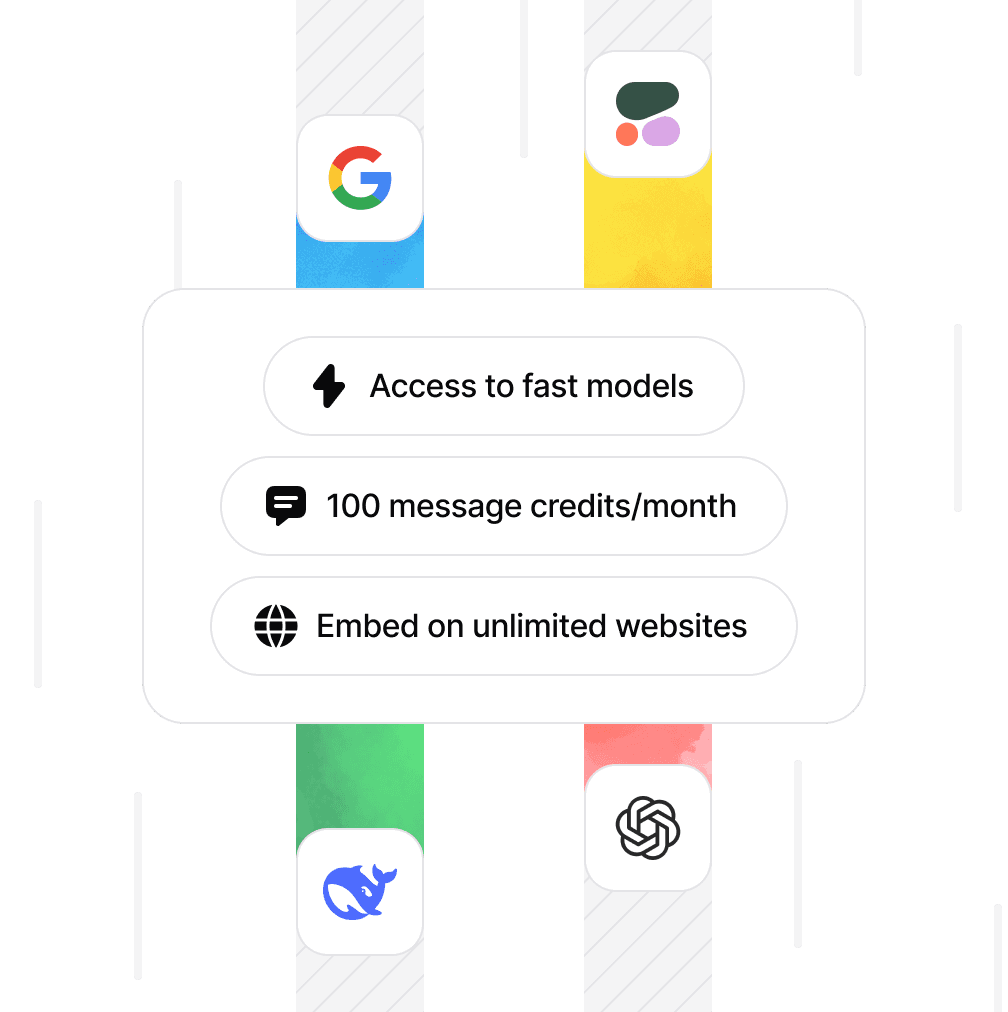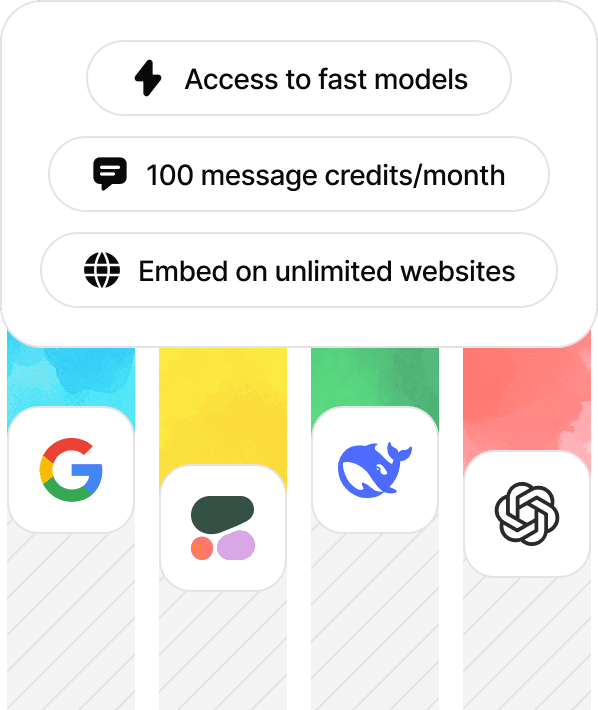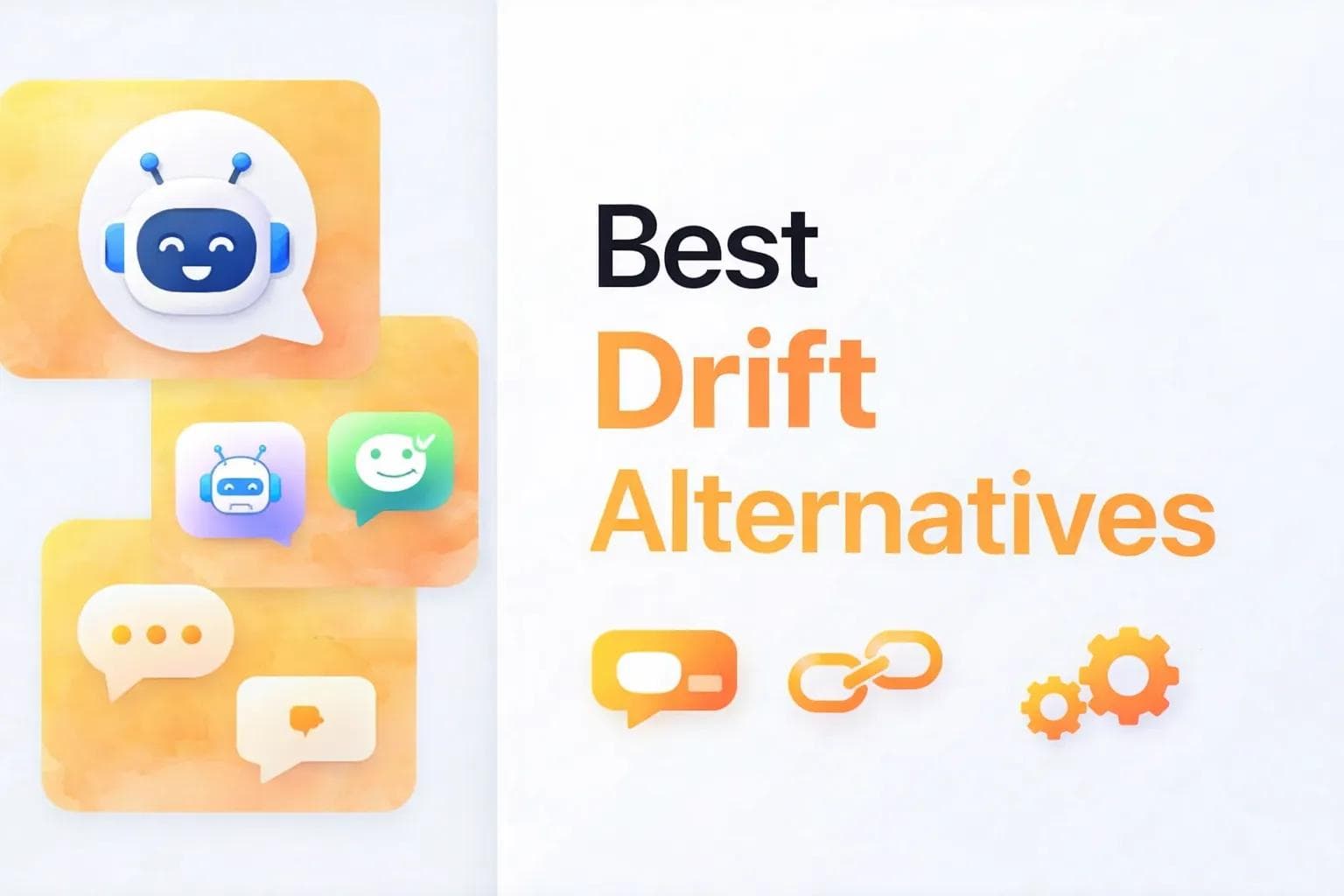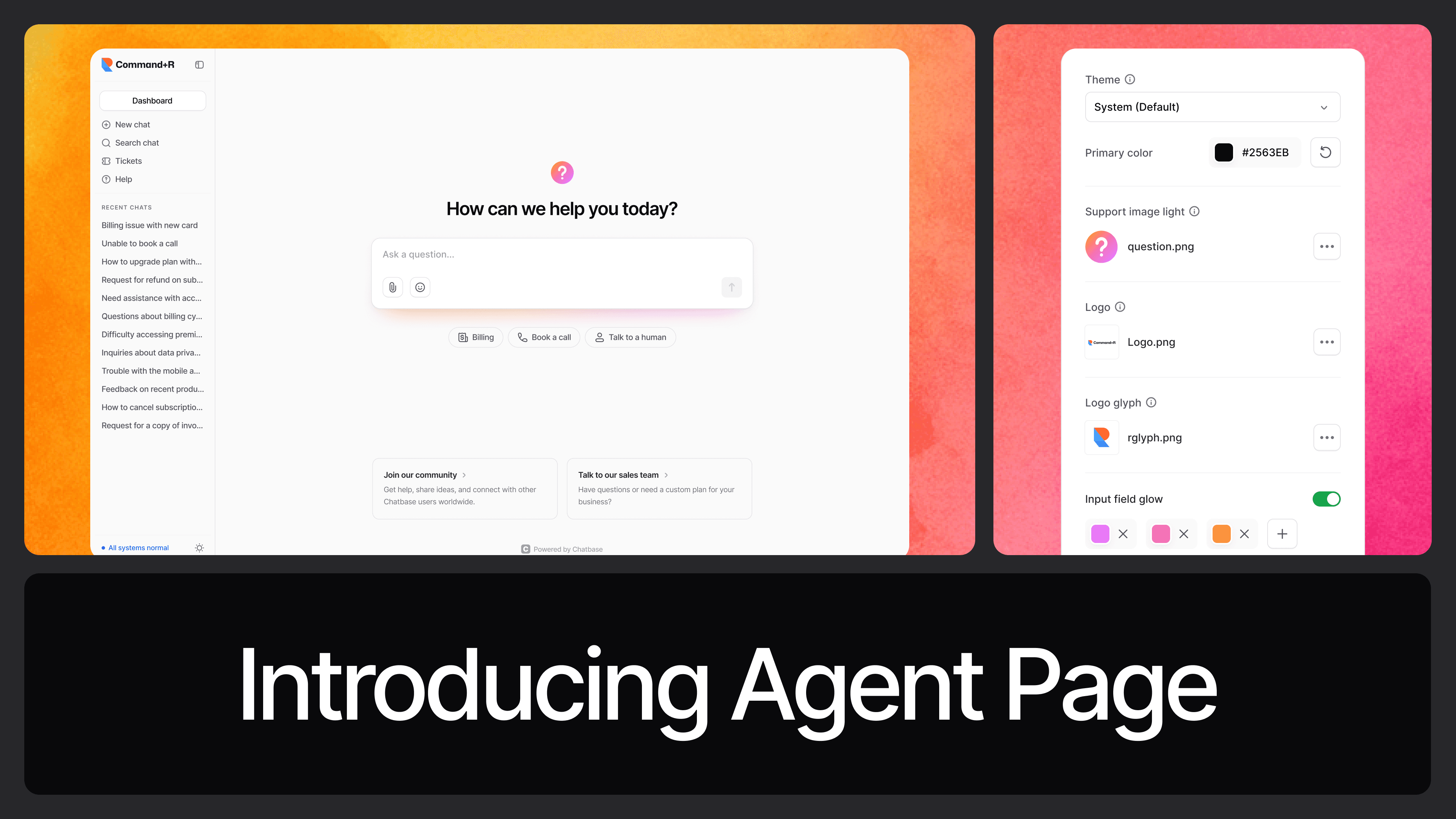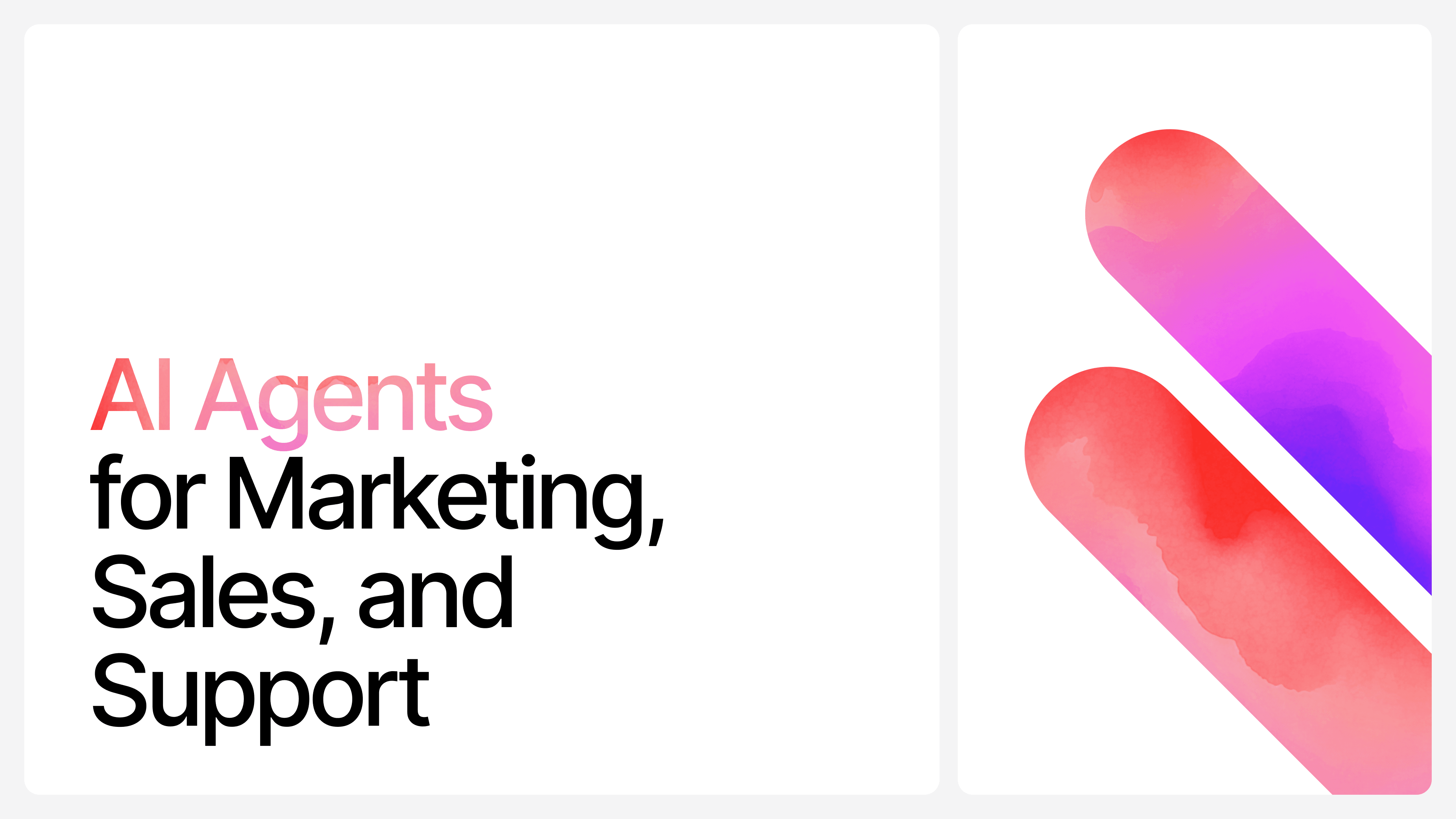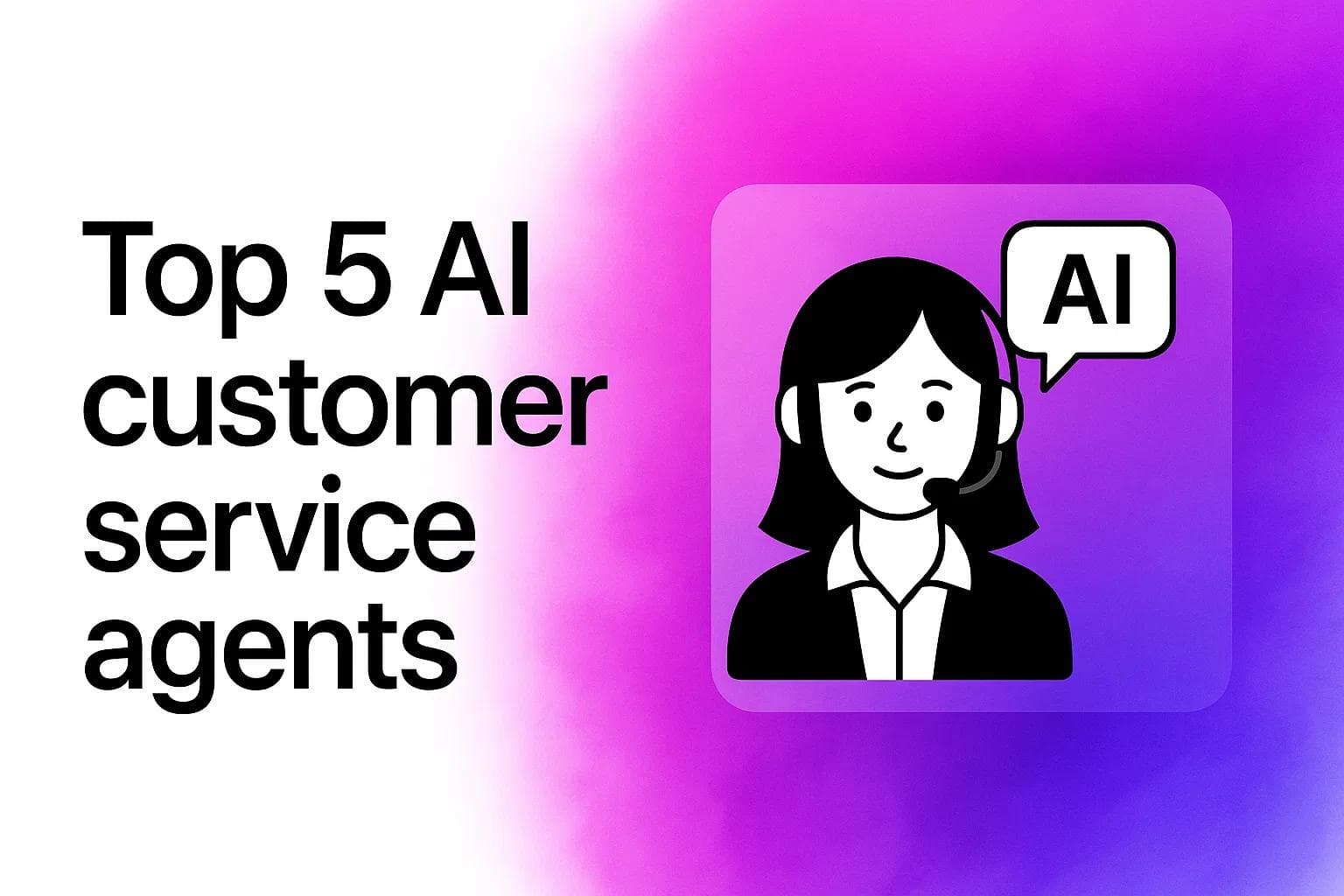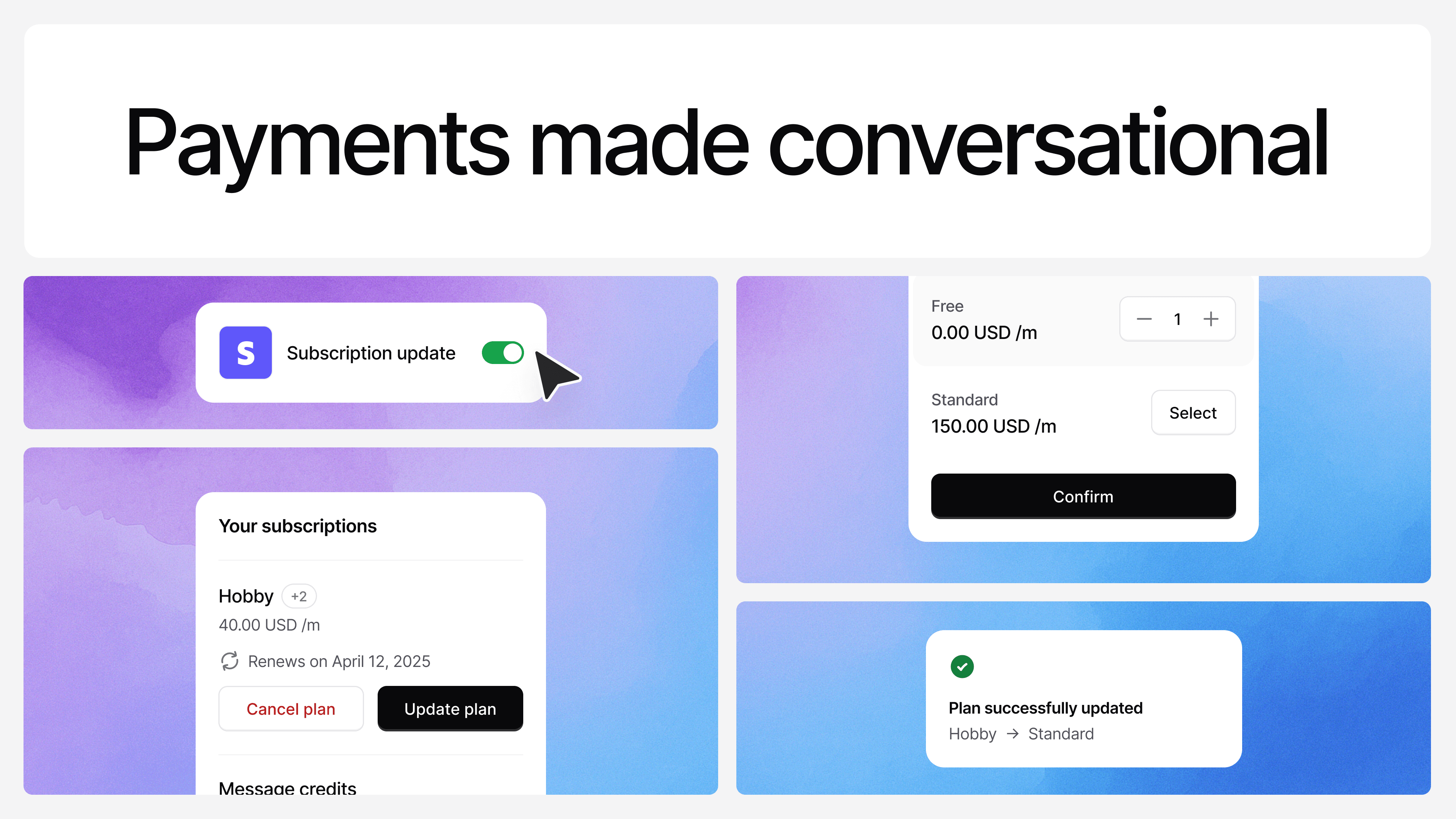Choosing a Customer Support Chatbot for Your Business
Max T
Jun 18, 2025
8 min read
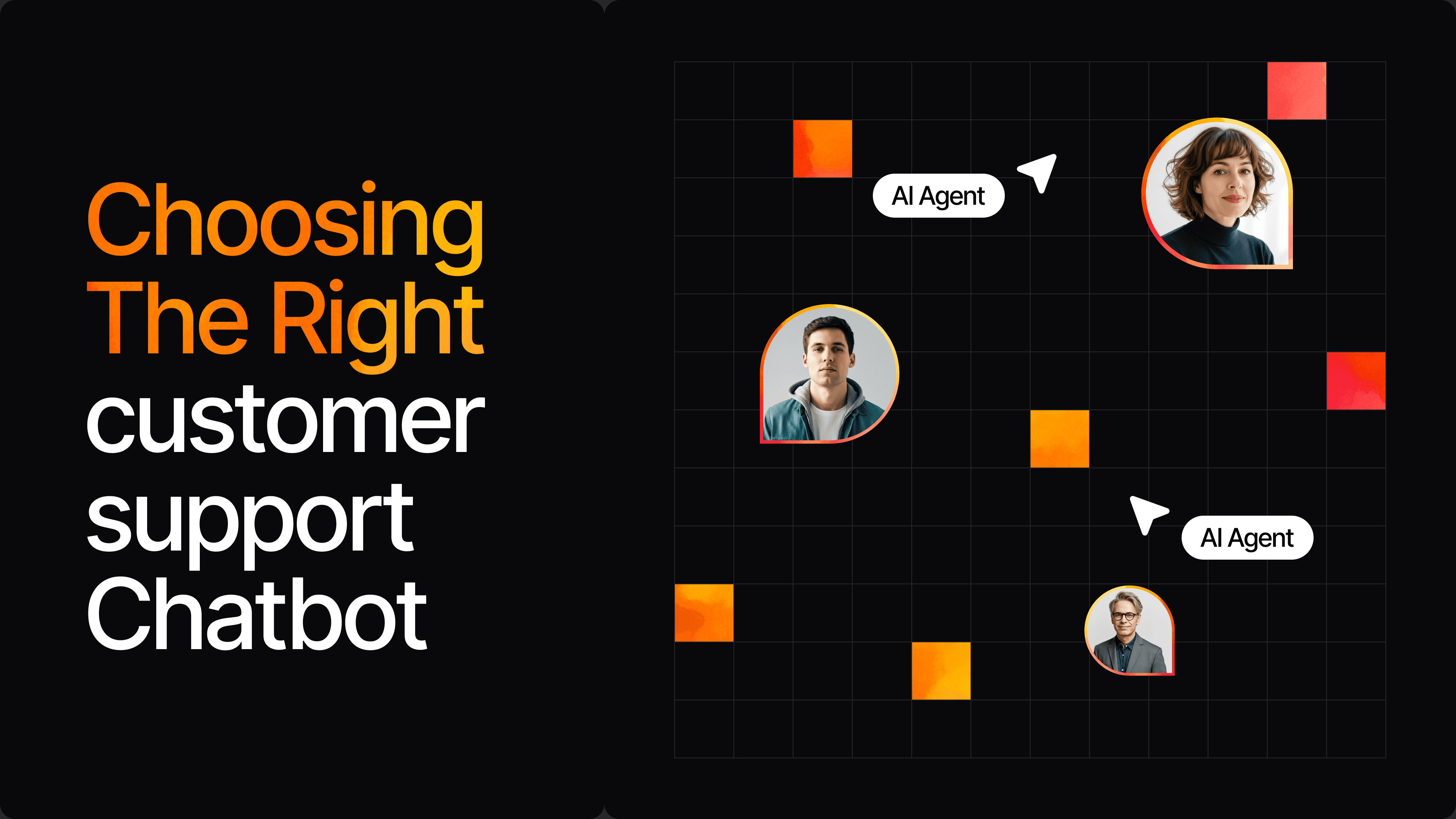
You’ve seen the hype. You’ve seen the big promises: “24/7 support,” “zero wait times,” “AI that understands your customers like a human.”
But when you’re actually sitting at your desk, looking to choose a customer support chatbot for your business, not just read about one, things aren’t so simple.
There are hundreds of options. Some sound the same. Others bury you in jargon. And if you’ve never used a chatbot before, it’s hard to know what’s a must-have and what’s just nice to have.
This guide is for you, the business owner, support lead, or solo operator trying to figure out where to start. You haven’t installed a chatbot yet. You’ve probably put it off a few times because you weren’t sure what to look for, how to measure success, or whether it’d just turn into another “thing” to manage.
So here’s the checklist I wish someone had handed me when I was starting out.
Not just the marketing fluff — but the real deal: what actually matters when choosing a chatbot, what you’ll wish you knew before installing one, and how to set yourself up to get real value out of it once it’s running.
Let’s get into it.
Checklist: What to Look for Before You Pick a Chatbot
1. Define the real job you want the chatbot to do
Not all support bots are created equal. Some are glorified contact forms with auto-replies. Others can actually resolve full support tickets, sync with your tools, and hand off to humans when needed.
Before you even test one, ask yourself:
- Do I want the bot to answer FAQs only?
- Do I want it to triage support requests and escalate the tough ones?
- Or do I need a full assistant that connects with platforms like Shopify, Slack, or Calendly?
This sounds obvious, but a lot of people skip it. They install a chatbot just because it's “time,” and then end up with something that either under-delivers or overcomplicates their setup.
Pro tip: Start small. Don’t buy into feature bloat. Find a bot that can do one job really well first, then expand.
2. Know your current support bottlenecks
If you’re not clear on where your support is breaking down, it’s impossible to pick a chatbot that actually helps.
Ask yourself:
- Are response times too slow?
- Are you getting swamped with repeat questions?
- Are customers struggling to find the right contact channel?
The best chatbots don’t just exist, they solve a precise friction point. Your job is to match the tool to the problem, not the other way around.
Insider insight: The more specific your support pain, the easier it is to see when the bot is actually working. You’ll feel the pressure drop almost immediately.
3. Don’t ignore your content
This one gets overlooked constantly: a chatbot is only as smart as the content you feed it.
If your website, help docs, or FAQs are messy, outdated, or shallow, the chatbot won’t be able to deliver great answers, no matter how advanced it is.
What to do: Before installing any bot, clean up your core support docs. Organize your FAQs, make sure product pages are clear, and decide what the bot should not say. Some platforms (like Chatbase) let you choose what sources to train on — use that to your advantage.
4. Prioritize usable AI over flashy AI
A lot of platforms will throw buzzwords at you: GPT, LLMs, NLP, contextual memory, and all the rest.
Ignore the fluff.
What matters is how usable the AI is in real-world support scenarios. Can it understand customer questions in plain language? Does it actually give helpful answers? Can you update and control those answers without needing a developer?
Look for this: The ability to upload help docs, tag data sources, preview how the bot responds, and correct bad answers directly. That’s what makes the difference between a helpful bot and a frustrating one.
5. Make sure it integrates where your customers are
Don’t choose a chatbot just because it looks good on your website.
Where do your customers actually reach out for support? WhatsApp? Messenger? Email? In-app?
If your bot can’t live in those channels or hand off to your team through them, you’re going to create gaps. A bot that’s visible but disconnected becomes just another thing customers skip over.
Example: If 80% of your users DM you on Instagram, a bot that only works on your site homepage isn’t solving the real issue.
6. Test how it handles hand-offs and dead ends
No matter how smart the AI is, there will always be edge cases it can’t handle. The real test is how the platform handles those moments.
Does it:
- Escalate smoothly to a human?
- Let you define fallback replies?
- Capture lead/contact info so you don’t lose the user?
What to avoid: Bots that get stuck in loops or say “I don’t understand” with no next step. That’s a support failure, and customers remember it.
What to prefer: Bots that let you define a fallback flow, like “Sorry, I didn’t get that. Want to email support instead?” or that trigger actions like ticket creation.
7. Treat it like a team member, not a set-it-and-forget-it tool
Your chatbot isn’t fire-and-forget software. Think of it like hiring a new junior support rep — you still have to train it, monitor it, and review its performance regularly.
Start by checking:
- What questions it's getting most
- Where it’s dropping the ball
- What it’s saying that you might not be aware of
Pro tip: Most good chatbot platforms give you transcripts or analytics. Use those weekly. If you wouldn’t let a human rep say something, don’t let the bot say it either.
8. Update its training data as your business changes
Your business evolves, so does pricing, features, policies, and so should your bot’s knowledge base.
Schedule regular check-ins (monthly is fine) to:
- Remove outdated content
- Add new help docs
- Refine answers that aren’t hitting the mark
Real-world insight: A lot of teams forget this, and six months later, their bot is quoting the wrong refund policy. That’s how you lose trust fast.
9. Measure success beyond just “number of chats”
Don’t just track how many people used the bot. That’s surface-level.
Instead, measure:
- Deflection rate – how many issues the bot resolved without a human
- Escalation rate – how many chats needed to be passed on
- Time-to-resolution – how fast questions are getting answered now vs. before
Pro tip: If you're not seeing improved efficiency, fewer repetitive tickets, or happier users, the bot isn’t doing its job, no matter how “smart” it looks.
10. Don’t try to make it sound too human
Yes, today’s AI can be eerily conversational. But going overboard with human-like replies can backfire — especially if your customers realize they’re not talking to a real person.
Be clear. Be friendly. But don’t pretend.
Better approach: Set expectations from the start. “I’m your AI assistant, trained on everything about our product. Ask me anything.” That builds trust and reduces frustration.
11. Don’t ignore bad conversations
If someone writes in and the bot gives a terrible response, that’s feedback. That’s gold.
What you want to build is a feedback loop. Either:
- Review transcripts regularly
- Or make sure your users can rate bot replies
Real-world advice: A single bad interaction can tank the entire perception of your support. If you catch it early, you can fix the root issue — and probably make the bot better for 50+ future users.
12. Re-evaluate every 3–6 months
Even if the bot’s doing well today, revisit your goals quarterly:
- Are the same questions still coming in?
- Has your product or audience changed?
- Are you now ready for more advanced automations (e.g. bookings, lead capture, CRM actions)?
Long-term tip: What worked for you as a solo founder might not work when your support volume triples. Stay ahead of the curve.
That’s your full checklist.
You now have the inside playbook: how to think before buying, what to evaluate when choosing, how to manage the bot after launch, and what pitfalls to avoid.
You’re Not Just Installing a Chatbot — You’re Building a Support System
If you’ve followed this checklist, you’re already ahead of 90% of businesses that rush into chatbot adoption.
You’ve:
- Defined the role the chatbot needs to play
- Audited your support needs
- Chosen a platform based on performance, not popularity
- Understood that AI support is a process, not a plug-and-play miracle
That’s the difference between having a chatbot and running one well.
And that’s the mindset that turns a bot into a real asset — one that scales your support, reduces team burnout, and gives your customers faster answers, any time they need them.
Whether you’re a solo founder or leading a growing team, you now know exactly what to look for and more importantly, what to avoid.
Ready to Launch Your Chatbot? Start with Chatbase
If you're serious about building a customer support chatbot that actually works, not just sounds impressive on paper, Chatbase is the place to start.
Chatbase lets you build an AI chatbot that understands your business, because it's trained directly on your content: your website, help docs, and product pages. It’s fast to set up, easy to control, and built for real support use cases.
- Upload your own sources
- Deploy it on web, WhatsApp, Instagram, or Messenger
- Refine answers with full transparency
- Automate actions as your support needs grow
You don’t need to guess. You don’t need to code. Just launch a bot that handles support like someone who’s worked in your business for years.
Start free, no credit card required.
Share this article: