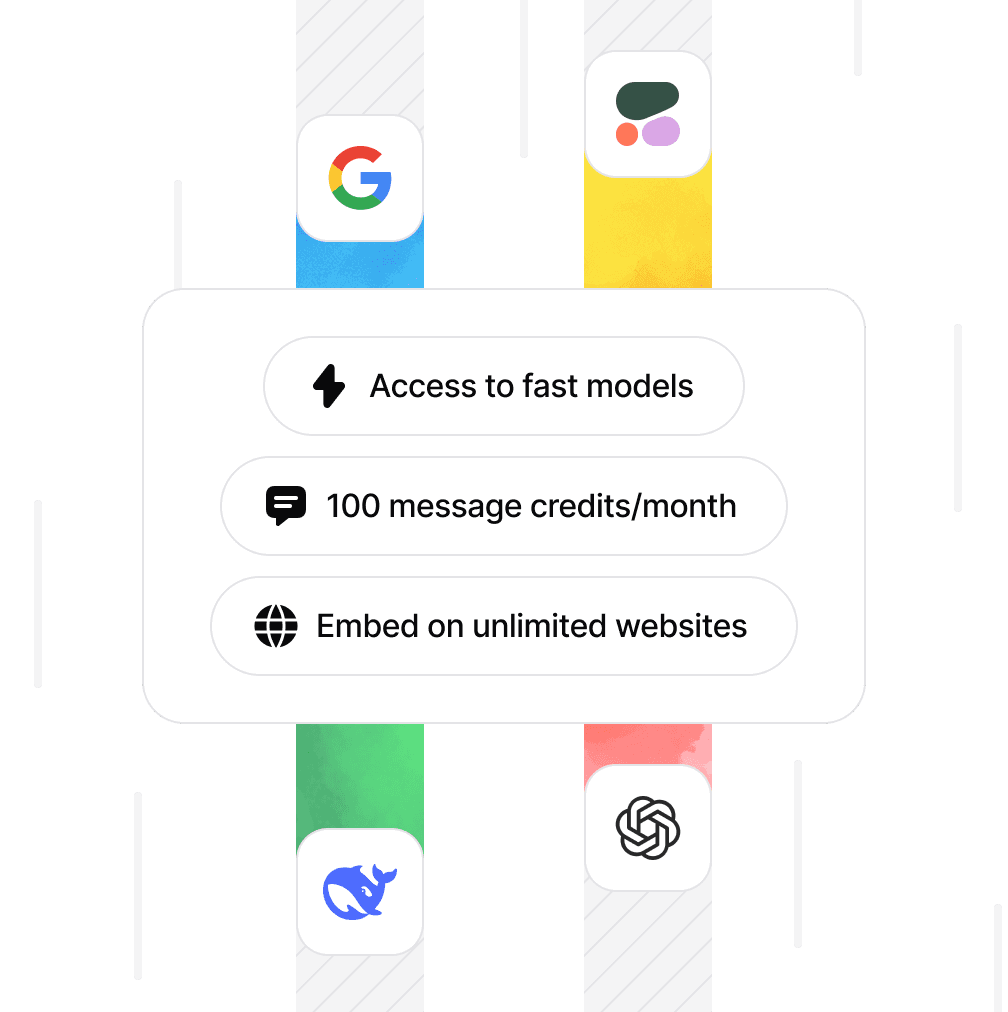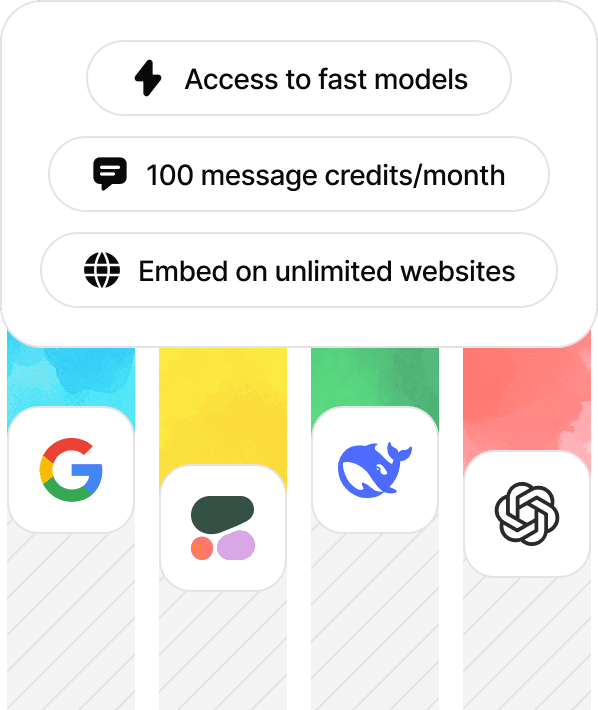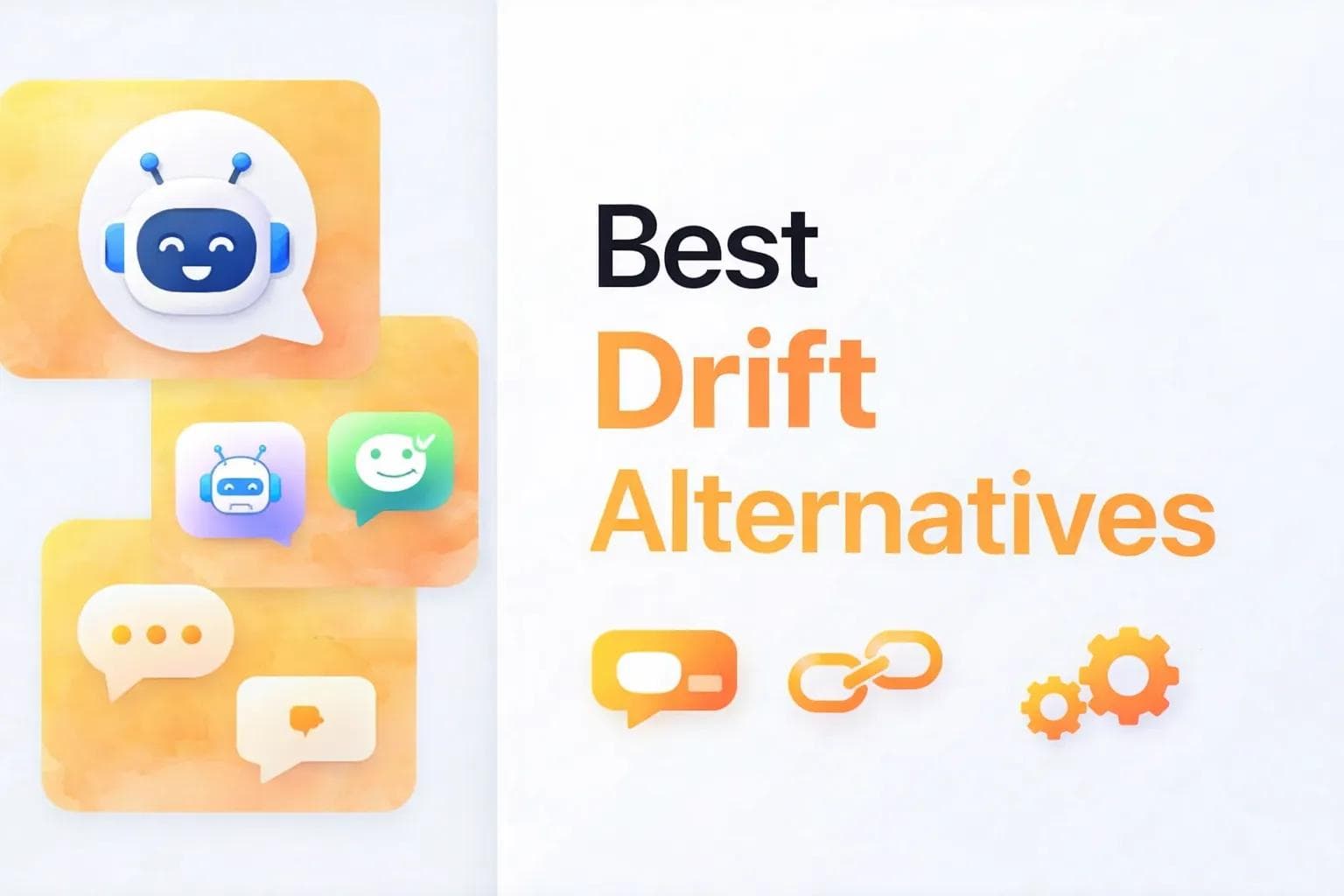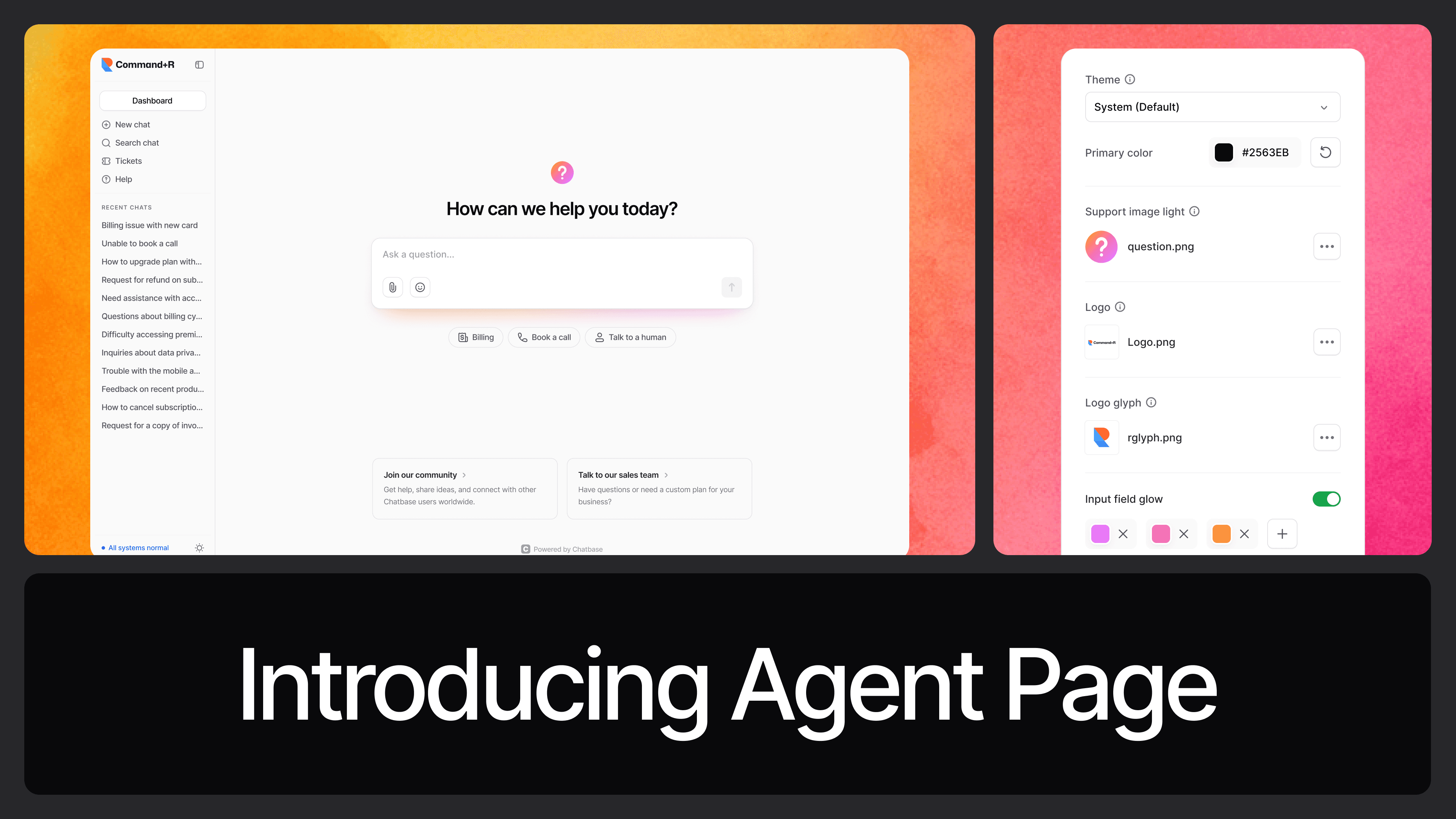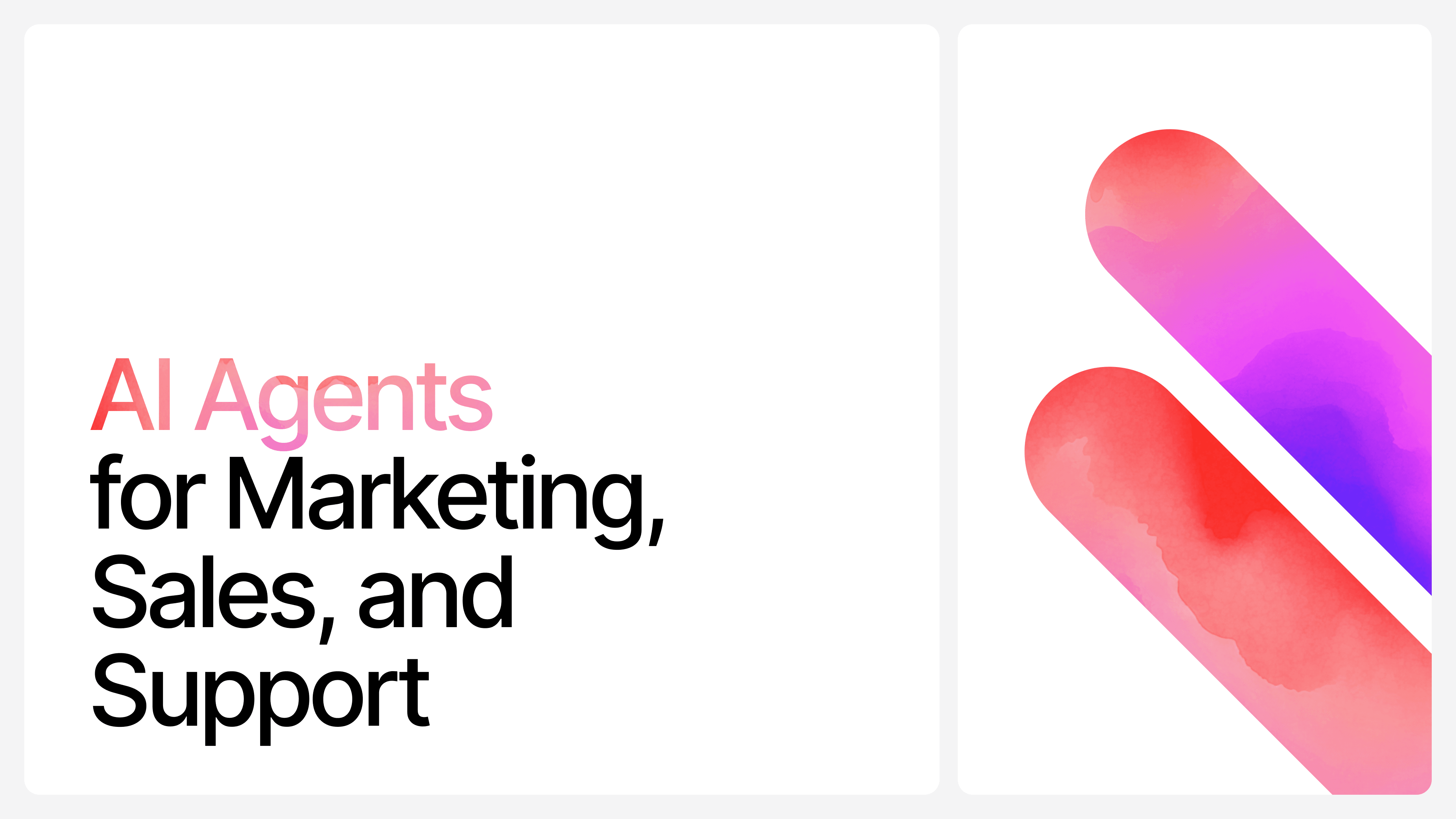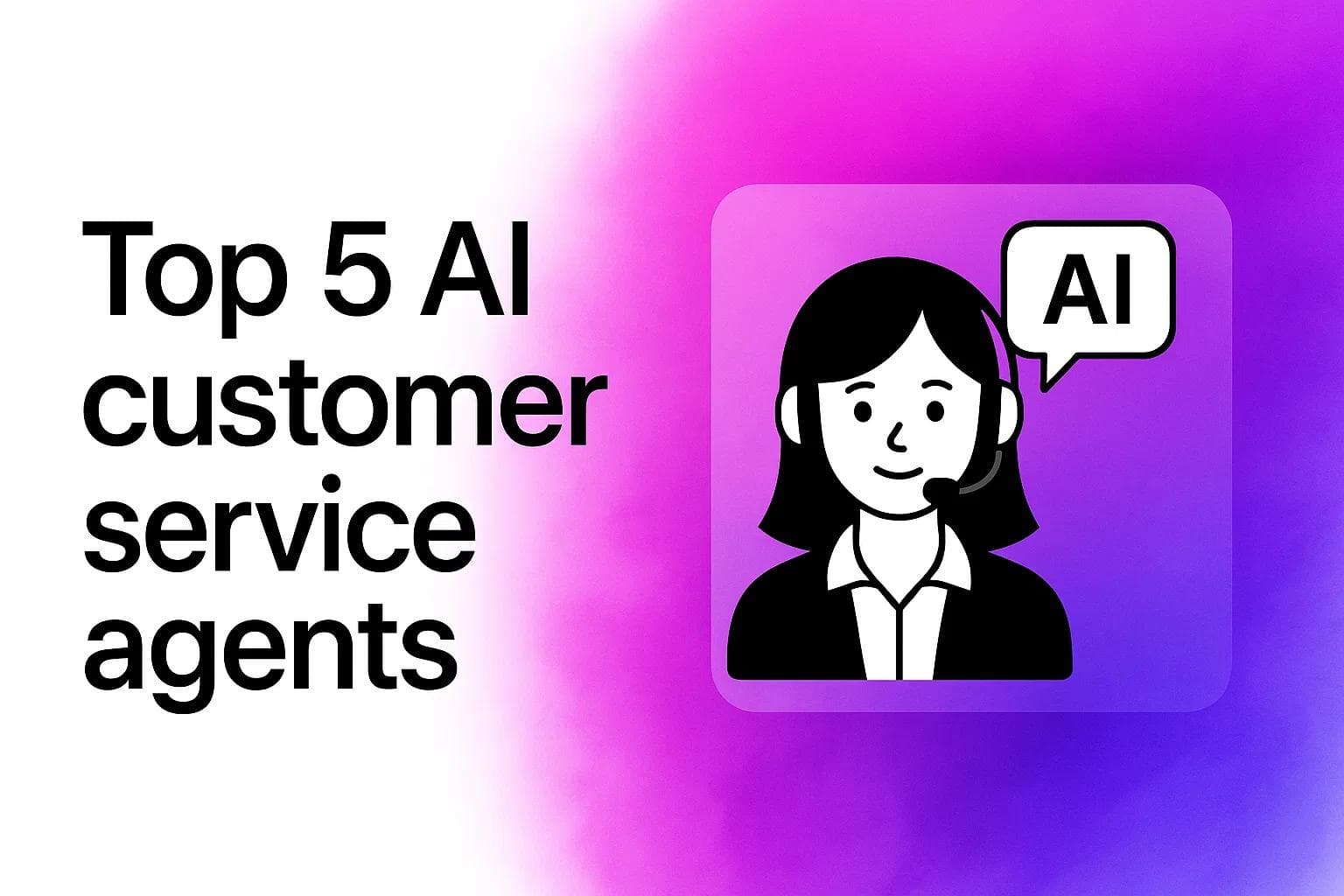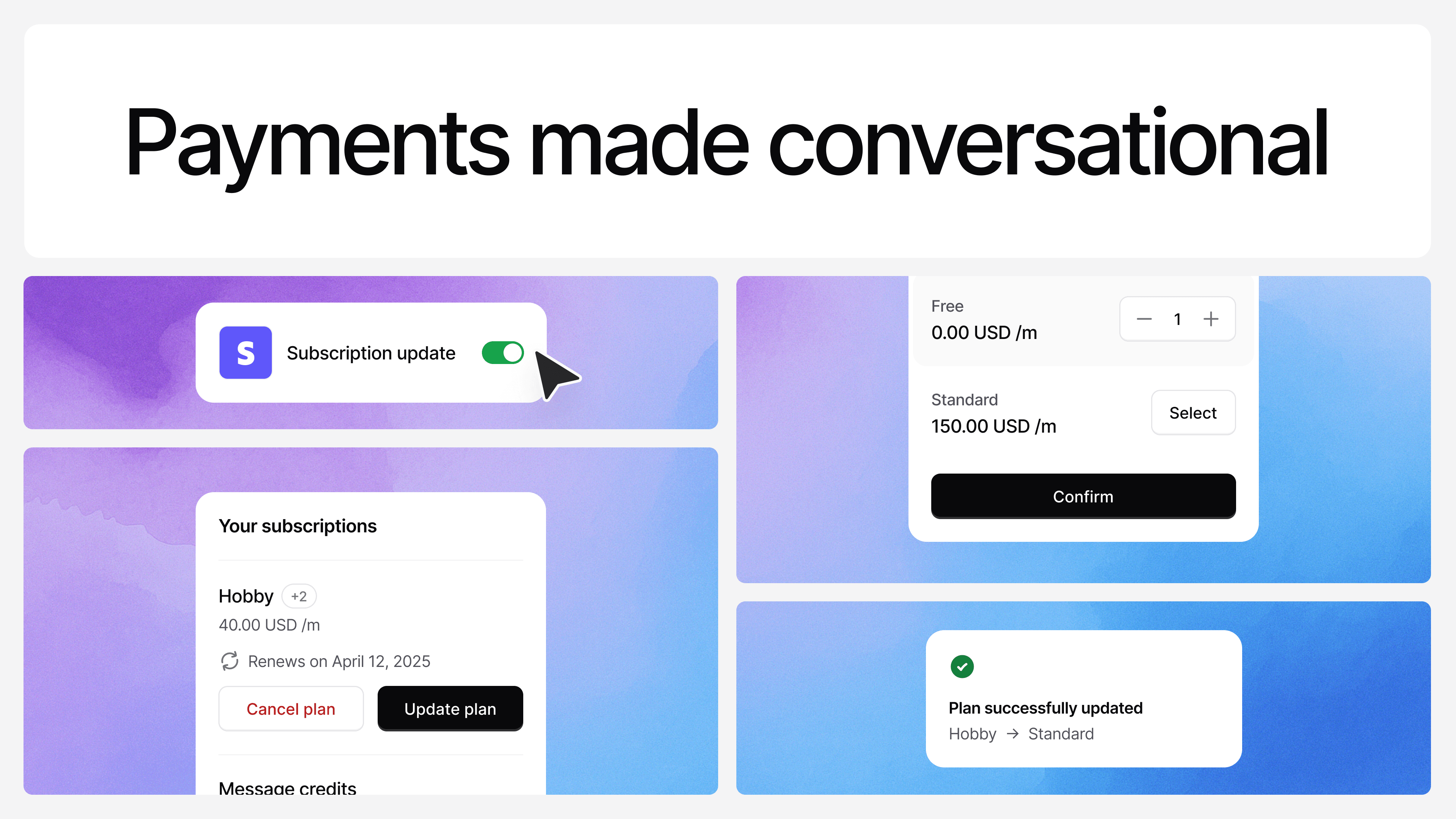10 Customer Messaging Tools for Businesses in 2026
Max T
Aug 14, 2025
10 min read

If you run a business, you already know that customers will want to talk to you.
Sometimes it’s to share good news: “We love this new feature ---it’s superb!”Other times, it’s to ask for updates: “Hey, how’s that feature you promised coming along?”And yes, sometimes it’s to share frustrations: “This update is buggy,” or “I’m not sure about the new pricing.”
The truth is, there are a million possible reasons customers might want to reach out ---from sharing feedback and asking questions to reporting issues or making suggestions.
And it’s not a one-way street. Your business also needs ways to message customers. You’ll want to let them know about new products, feature launches, bug fixes, or even just what’s coming next in your pipeline.
That’s why customer messaging is such a core part of modern business. Without the right channels, conversations get lost, frustration builds, and opportunities to delight customers slip away.
The best communication tool for one business might not be the best for another.What works perfectly for a SaaS startup might not fit an e-commerce store, and what’s ideal for a small team might be overkill for an enterprise.
It depends on your needs.It depends on your requirements.It depends on your customers.It depends on the size of your business.
That’s why we’ve put together this list, not as a generic “best tools” roundup, but as a curated guide.For each tool, we highlight where it shines, which use cases it’s perfect for, and the type of business it fits best.
This way, you can quickly identify the right customer messaging tool for your brand, not just what’s trending.
1. Chatbase — Best for 24/7 AI-Powered Customer Messaging Across Web and Social
Chatbase works for businesses of any size, whether you’re serving a small audience, a growing user base, or a large enterprise.
It’s built for brands that want to stay connected with customers 24/7 without interruptions, offering support powered by advanced AI agents.
Who Is It For?
Chatbase is ideal for businesses that need a reliable, always-available communication tool.If your brand wants to answer customer questions instantly, provide consistent service, and even take action on customer requests without manual input, Chatbase is a strong fit.
It’s especially effective for companies that receive regular inquiries through their website and want to handle them quickly while also being reachable on social messaging platforms.
Multiple Communication Channels
Beyond your website, Chatbase connects with your customers through:
- Messenger
- Instagram DMs
It also integrates with other customer messaging platforms like Zendesk, so you can blend AI-powered automation with your existing customer support workflows.
And if you need even more flexibility, Chatbase offers robust API options.This means you can extend it almost infinitely, customizing how and where you communicate with customers to fit your exact business needs.
AI Agents That Do More Than Chat
What really gives Chatbase its edge is that its AI agents can go beyond answering questions ---they can take business-focused actions.
For example:
- Completing Purchases: If a customer asks how to complete a purchase, the AI can guide them step-by-step, generate a Stripe payment link, and help finalize the transaction.
- Booking Appointments: The AI can schedule calendar appointments for consultations, demos, or sales calls without any human intervention.
These capabilities turn Chatbase from a simple messaging tool into a proactive assistant that helps close sales and improve customer experience.
Best for: Businesses that want to engage customers directly on their website and across popular social channels, with AI agents that can both answer and act ---and the flexibility to integrate anywhere.
2. Drift — Best for Conversational Marketing and Sales Enablement
Drift is designed for businesses that want to turn conversations into conversions. It focuses on helping sales and marketing teams connect with potential customers in real time, shortening sales cycles and creating more personalized buying experiences.
Who Is It For?
Drift is a great fit for B2B companies, SaaS businesses, and high-ticket service providers where every lead matters.If your sales process relies on timely responses, personalized outreach, and building relationships with prospects before they convert, Drift is a strong contender.
It’s also ideal for teams looking to combine live chat, chatbots, and automated meeting scheduling in one streamlined platform.
Multiple Communication Channels
Drift primarily focuses on website live chat and AI-powered chatbots, but it doesn’t stop there. It integrates with email outreach, allowing your team to follow up with prospects after an initial conversation.
You can also connect Drift with your CRM and marketing tools, keeping customer data consistent across platforms.
Integrations and Flexibility
Drift integrates with popular business tools like Salesforce, HubSpot, Marketo, and more, making it easy to fit into your existing sales and marketing stack.
Its open API lets you create custom workflows, automate handoffs to your sales team, and even connect with niche platforms specific to your industry.
Conversational Selling Features
Drift’s strength lies in real-time engagement with sales intent.
For example:
- Lead Qualification: AI chatbots can ask qualifying questions before routing prospects to the right rep.
- Meeting Booking: Prospects can book meetings with your sales team instantly, without back-and-forth emails.
- Personalized Outreach: Bots can greet visitors by name and reference their company or industry for a tailored experience.
Best for: Businesses that want to align sales and marketing, capture high-quality leads in real time, and use conversations as a direct revenue driver.
3. Sprout Social — Best for Social Media Customer Messaging and Engagement
Sprout Social is built for brands that want to manage all their customer interactions across social media from one place. It combines social media management with powerful messaging tools, making it easier to respond quickly, track conversations, and keep customer relationships strong.
Who Is It For?
Sprout Social is ideal for brands with an active social media presence, customer support teams handling inquiries on multiple platforms, and marketing teams that want messaging to be part of a broader social strategy.
If your customers reach out via Twitter/X, Facebook, Instagram, LinkedIn, or other social channels, Sprout Social gives you a single hub to monitor, respond, and track every interaction without switching between accounts.
Multiple Communication Channels
Sprout Social integrates directly with:
- Facebook Messenger
- Instagram DMs
- Twitter/X DMs
- LinkedIn Messaging
- WhatsApp Business
This unified inbox ensures no message goes unseen, whether it’s a customer complaint, a product inquiry, or brand feedback.
Integrations and Flexibility
Sprout Social works seamlessly with CRM systems, help desk tools, and other customer engagement platforms.It also offers API access for building custom integrations, so you can pull conversation data into analytics dashboards or route messages into other workflows.
Standout Messaging Features
Sprout Social’s messaging capabilities go beyond simply replying to DMs:
- Smart Inbox: Consolidates messages from all channels into a single, filterable view.
- Automated Replies: Set up instant responses for common queries during off-hours.
- Team Collaboration: Assign conversations to the right team member and track resolution progress.
- Message Tagging: Categorize incoming messages for reporting and trend analysis.
Best for: Businesses that want a centralized platform for handling all social media customer messaging, with built-in tools for collaboration, analytics, and brand monitoring.
4. ManyChat — Best for Automated Messaging on Social and Messaging Apps
ManyChat is designed for businesses that want to automate customer conversations on platforms where their audience already spends time. It’s focused heavily on Messenger marketing, Instagram automation, and WhatsApp messaging, making it a favorite for social-first brands.
Who Is It For?
ManyChat is ideal for e-commerce brands, creators, and service providers that rely on social channels for sales and customer engagement.If you run promotions, answer product questions, or take orders via Instagram DMs, Facebook Messenger, or WhatsApp, ManyChat can handle much of that work automatically.
It’s also a strong fit for businesses that want to nurture leads through quick, conversational messaging rather than long-form emails.
Multiple Communication Channels
ManyChat natively supports:
- Facebook Messenger
- Instagram DMs
- WhatsApp Business
- SMS messaging
This allows you to connect with customers in the exact channels they prefer, without forcing them onto your website.
Integrations and Flexibility
ManyChat integrates with e-commerce platforms like Shopify and WooCommerce, as well as email marketing tools such as Mailchimp and Klaviyo. It also offers API access, so you can connect it to other systems or create custom workflows for unique use cases.
Standout Messaging Features
ManyChat specializes in marketing-driven automation:
- Click-to-Messenger Ads: Run Facebook or Instagram ads that open instant chats with your bot.
- Automated Sales Funnels: Capture leads, nurture them, and drive purchases without manual follow-up.
- Interactive Flows: Use quick replies, buttons, and carousels to make conversations feel engaging.
- Abandoned Cart Recovery: Automatically remind customers to complete their purchase via Messenger or SMS.
Best for: Brands that want to automate and scale customer conversations across social messaging platforms, especially for sales and lead generation.
5. HiverHQ — Best for Customer Messaging That Feels Like Email
HiverHQ is a customer messaging platform built to feel just like your email inbox. It brings together email, live chat, WhatsApp, and voice support into a single interface, so your team can handle all customer conversations without jumping between tools.
Who Is It For?
HiverHQ is ideal for businesses that want the familiarity and simplicity of email while managing multiple customer communication channels in one place. If you value an intuitive, email-style workspace but need the power of modern messaging tools, Hiver strikes a perfect balance.
It’s especially useful for small to mid-sized businesses, agencies, and support teams that want to respond faster without sacrificing organization.
Multiple Communication Channels
With Hiver, you can manage customer conversations across:
- Live Chat on your website
- Voice Support
All these channels feed into the same, unified inbox for a smooth, consistent customer experience.
Integrations and Flexibility
Hiver integrates with tools like:
- Salesforce
- Jira
- Asana
It also works seamlessly with Google Workspace, making it easy to collaborate on files, meetings, and schedules while handling customer messages.
Standout Messaging Features
Hiver’s design keeps the feel of email while adding advanced support capabilities:
- Unified Inbox: Manage all channels in one familiar interface.
- Email Assignment & Collaboration: Assign and collaborate on messages without messy CCs or forwards.
- Collision Alerts: Prevent duplicate replies to the same customer.
- Analytics & SLAs: Track response speed, resolution times, and performance metrics.
Best for: Businesses that want the comfort of email combined with multi-channel messaging, all in one easy-to-use platform.
6. Freshdesk Messaging — Best for Omnichannel Customer Support with Automation
Freshdesk Messaging (formerly Freshchat) is a customer messaging platform designed for businesses that want to deliver real-time, personalized support across multiple channels ---all from one dashboard. It combines live chat, bots, social messaging, and automation into a single, unified system.
Who Is It For?
Freshdesk Messaging is ideal for mid-sized to large businesses that need to manage customer communication at scale without losing the personal touch. It’s especially suited for teams that want to blend human support with automation to handle both high-volume queries and complex issues.
Multiple Communication Channels
With Freshdesk Messaging, you can manage conversations from:
- Live Chat on your website or mobile app
- Facebook Messenger
- Instagram DMs
- Apple Business Chat
This makes it a strong choice for businesses with customers spread across different digital platforms.
Integrations and Flexibility
Freshdesk Messaging integrates seamlessly with:
- Freshdesk Support (ticketing)
- Salesforce
- Shopify
- Zapier
- Slack
It also offers API access, so you can build custom workflows and connect it with virtually any other tool your business uses.
Standout Messaging Features
Freshdesk Messaging offers a mix of proactive and reactive communication tools:
- AI Chatbots: Handle routine questions and lead customers to the right resources.
- Proactive Messaging: Send targeted messages based on user behavior.
- Team Inbox: See all customer conversations in one place.
- Context-Rich Conversations: View customer history, activity, and preferences for more personalized responses.
- Advanced Automation: Route conversations, trigger responses, and set up follow-up tasks automatically.
Best for: Businesses that want a true omnichannel messaging platform with built-in automation to handle both scale and personalization.
7. Zendesk — Best for Enterprise-Grade Customer Messaging and Support
Zendesk is one of the most established customer service platforms, built for businesses that need scalable, enterprise-level customer messaging alongside a full suite of support tools. It’s designed to unify live chat, social messaging, email, voice, and ticketing into one powerful, centralized system.
Who Is It For?
Zendesk is best for mid-sized to large businesses ---especially those with high support volumes, multiple teams, and complex workflows. If your organization needs deep reporting, advanced integrations, and enterprise-grade reliability, Zendesk is a strong choice.
Multiple Communication Channels
Zendesk lets you manage customer conversations from:
- Live Chat on your website and in your app
- Facebook Messenger
- Instagram DMs
- Voice & SMS
All these channels sync into one Agent Workspace, so your team can switch between them without losing context.
Integrations and Flexibility
Zendesk has one of the largest integration marketplaces, connecting with:
- Salesforce
- Slack
- Shopify
- Jira
- HubSpot
- And hundreds of other apps via its marketplace and robust API
This makes it highly adaptable to existing tech stacks, whether for sales, marketing, or operations.
Standout Messaging Features
Zendesk excels in both customer experience and agent efficiency:
- Unified Agent Workspace: View and respond to all customer messages in one interface.
- Answer Bot: AI-powered bot that suggests help articles and handles basic queries.
- Macros & Automations: Speed up repetitive tasks and ensure consistent responses.
- Skills-Based Routing: Automatically direct queries to the right agent.
- Advanced Analytics: Track customer satisfaction, response times, and workflow efficiency.
Best for: Businesses that need a robust, all-in-one messaging platform that scales with growth while offering deep analytics and automation.
8. ChatBot.com — Best for Building AI-Powered Chatbots Without Coding
ChatBot.com is a customer messaging platform focused on helping businesses create AI-driven chatbots to engage, support, and convert customers ---all without writing a single line of code. It’s built to work across multiple communication channels, giving businesses 24/7 automated support that feels conversational and personalized.
Who Is It For?
ChatBot.com is ideal for small to mid-sized businesses, agencies, and e-commerce brands that want to quickly launch chatbots without technical complexity. It’s especially useful for companies that need round-the-clock responses to customer queries, lead capture, and basic transactional support.
Multiple Communication Channels
ChatBot.com works across:
- Website Chat Widgets
- Facebook Messenger
- LiveChat Integration (for human takeover)
- Custom Channels via API
This allows you to engage customers whether they’re browsing your site, messaging on social media, or interacting via third-party platforms.
Integrations and Flexibility
ChatBot.com integrates with:
- LiveChat (for seamless bot-to-human handoff)
- Zendesk
- Shopify
- Slack
- Zapier
- And other platforms via API for custom workflows
Standout Messaging Features
ChatBot.com is designed to make automation easy and effective:
- Drag-and-Drop Builder: Create conversation flows visually, without coding.
- AI & NLP: Understand and respond naturally to customer queries.
- Pre-built Templates: Launch bots quickly for sales, support, or lead generation.
- Human Handoff: Transfer chats to live agents when needed.
- Analytics: Track performance and optimize bot flows for better results.
Best for: Businesses that want to launch AI-powered chatbots quickly and handle customer conversations automatically across multiple channels.
9. Tidio — Best for Combining Live Chat and Chatbots in One
Tidio is a customer messaging platform that merges live chat with AI-powered chatbots, allowing businesses to provide instant responses while still giving customers the option to connect with a human. It’s designed to help businesses capture leads, support customers, and boost sales ---all from a single, easy-to-use interface.
Who Is It For?
Tidio is perfect for small to mid-sized businesses, especially e-commerce stores, agencies, and service providers. It’s a great fit if you want a single tool that handles real-time customer chats alongside automated support for 24/7 availability.
Multiple Communication Channels
With Tidio, you can talk to customers via:
- Website Live Chat Widget
- Instagram DMs
- Facebook Messenger
All conversations flow into one shared inbox, so your team never loses track of a customer’s history.
Integrations and Flexibility
Tidio works seamlessly with:
- Shopify
- Wix
- WordPress
- Zapier
- Mailchimp
- Google Analytics
- Plus API access for custom integrations
Standout Messaging Features
Tidio is built for both sales and support teams:
- Lyro AI: An AI chatbot that can answer up to 70% of common questions automatically.
- Live Typing Preview: See what customers are typing before they hit send.
- Proactive Messages: Reach out to visitors based on behavior, like cart abandonment.
- Mobile App: Chat with customers on the go.
- Visitor Tracking: See real-time visitor data to personalize responses.
Best for: Businesses that want the convenience of live chat and chatbots in one, especially for boosting conversions and providing fast, round-the-clock support.
10. Intercom — Best for Personalized, Conversational Customer Messaging at Scale
Intercom is a customer messaging platform designed to help businesses build better relationships through personalized, in-context conversations. It combines live chat, chatbots, product tours, and a powerful help desk into one unified system. Intercom is widely recognized for enabling conversational, targeted engagement that feels personal ---even when automated.
Who Is It For?
Intercom is ideal for SaaS companies, tech startups, and mid-to-large businesses that need to deliver personalized, lifecycle-based messaging to customers. It’s particularly strong for businesses with complex onboarding, customer education, or upsell processes.
Multiple Communication Channels
With Intercom, you can connect with customers via:
- Website & In-App Messaging
- Mobile Push Notifications
- Facebook Messenger
- Custom Channels via API
All channels feed into a single, context-rich Inbox, giving teams the full customer history for more meaningful responses.
Integrations and Flexibility
Intercom integrates with:
- Slack
- Salesforce
- HubSpot
- Zendesk
- Google Analytics
- Zapier
- Plus hundreds of apps via its marketplace and extensive API
Standout Messaging Features
Intercom excels in combining automation with personalization:
- Resolution Bot: AI bot that answers repetitive questions instantly.
- Product Tours: Guide users through onboarding or new features.
- Behavior-Based Triggers: Send targeted messages based on user actions.
- Custom Bots: Qualify leads, schedule meetings, and route queries automatically.
- Inbox Views & Rules: Organize and prioritize conversations efficiently.
Best for: Businesses that want to scale personalized customer interactions without sacrificing quality, particularly in SaaS, tech, and online services.
Quick Picks: Best Customer Messaging Tools
- Chatbase --- Best for businesses of any size that want AI-powered, 24/7 customer support on their website and social channels.
- Drift --- Best for B2B companies focused on conversational marketing, lead generation, and sales acceleration.
- Sprout Social --- Best for brands managing customer conversations alongside robust social media management and analytics.
- ManyChat --- Best for automating customer messaging across Messenger, Instagram, and WhatsApp without coding.
- Hiver --- Best for customer messaging that feels like email, with multi-channel support inside a unified inbox.
- Freshdesk --- Best for businesses needing a full-featured helpdesk with multi-channel customer messaging.
- Zendesk --- Best for large teams managing customer support at scale with advanced ticketing and automation.
- ChatBot.com --- Best for building AI-powered chatbots without coding for websites, Messenger, and more.
- Tidio --- Best for combining live chat and chatbots in one easy-to-use interface.
- Intercom --- Best for scaling personalized, in-app, and lifecycle-based messaging for SaaS and tech companies.
When it comes down to it, the best customer messaging tool is the one that fits your exact business needs, goals, and customer engagement style. Each tool here shines in its own space ---whether it’s social-first automation, live chat efficiency, or deep personalization.
But if you’re looking for a powerful, all-in-one solution that keeps you connected with customers on your website, inside your Instagram DMs, Messenger, WhatsApp, and more ---all backed by AI agents that can take real business actions ---then Chatbase should be your choice.
With its deep knowledge base training, multi-channel reach, and powerful API for infinite extensibility, Chatbase doesn’t just answer questions ---it actively helps customers get things done.
→ Sign up for Chatbase today and turn every customer interaction into a meaningful, conversion-ready conversation.
Share this article: