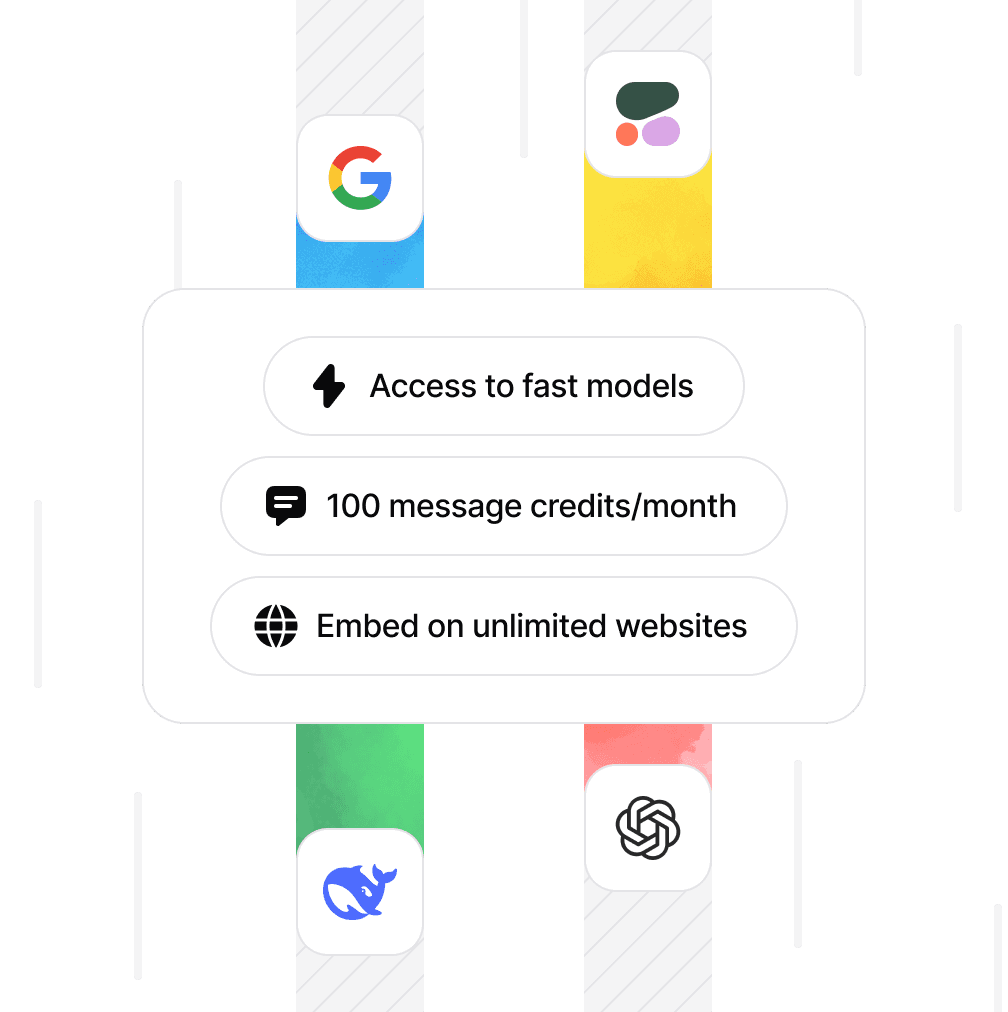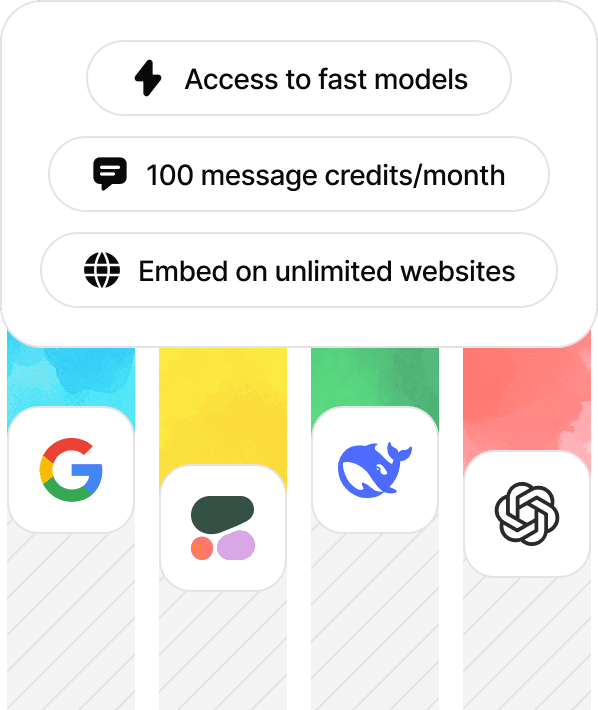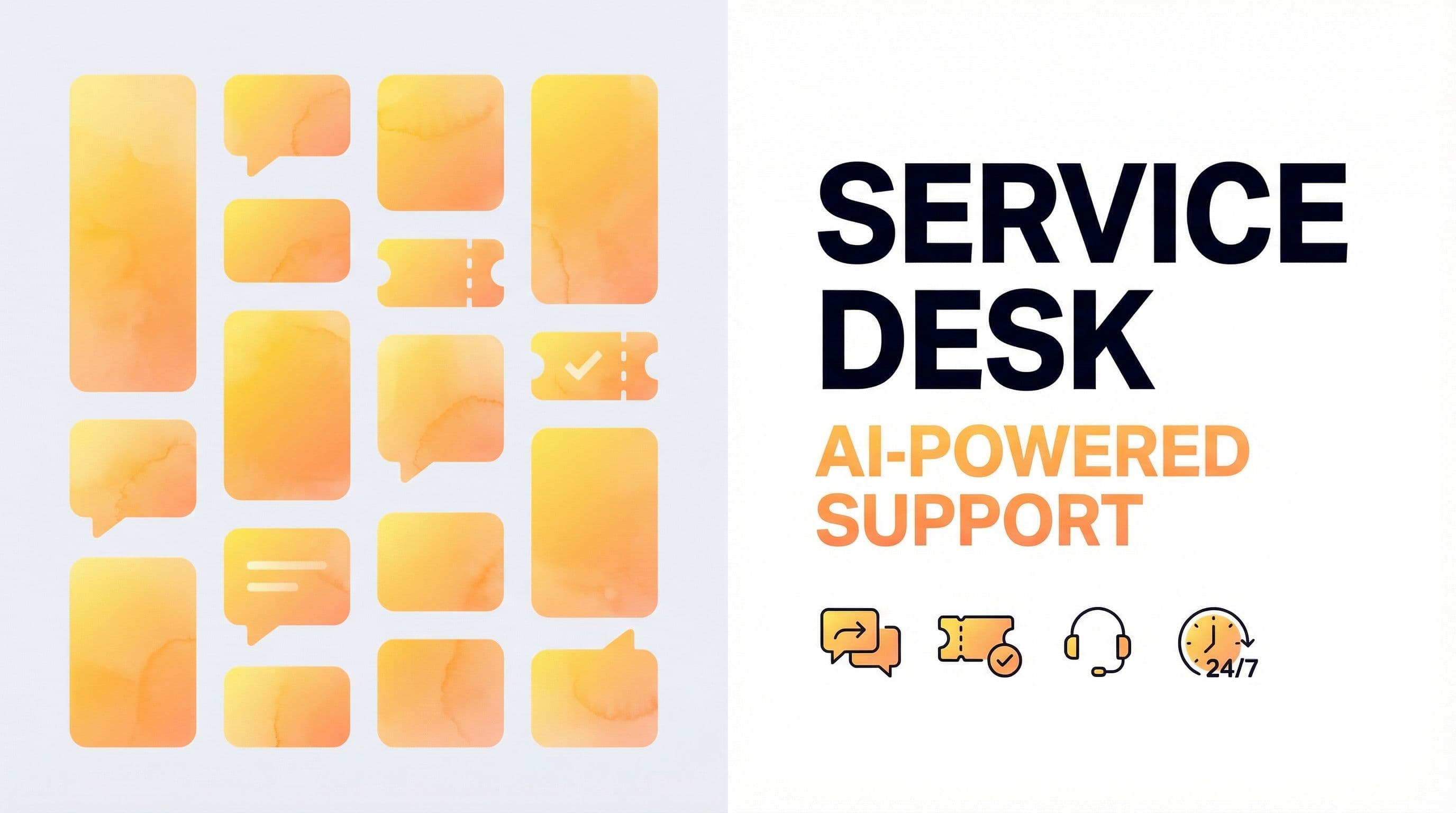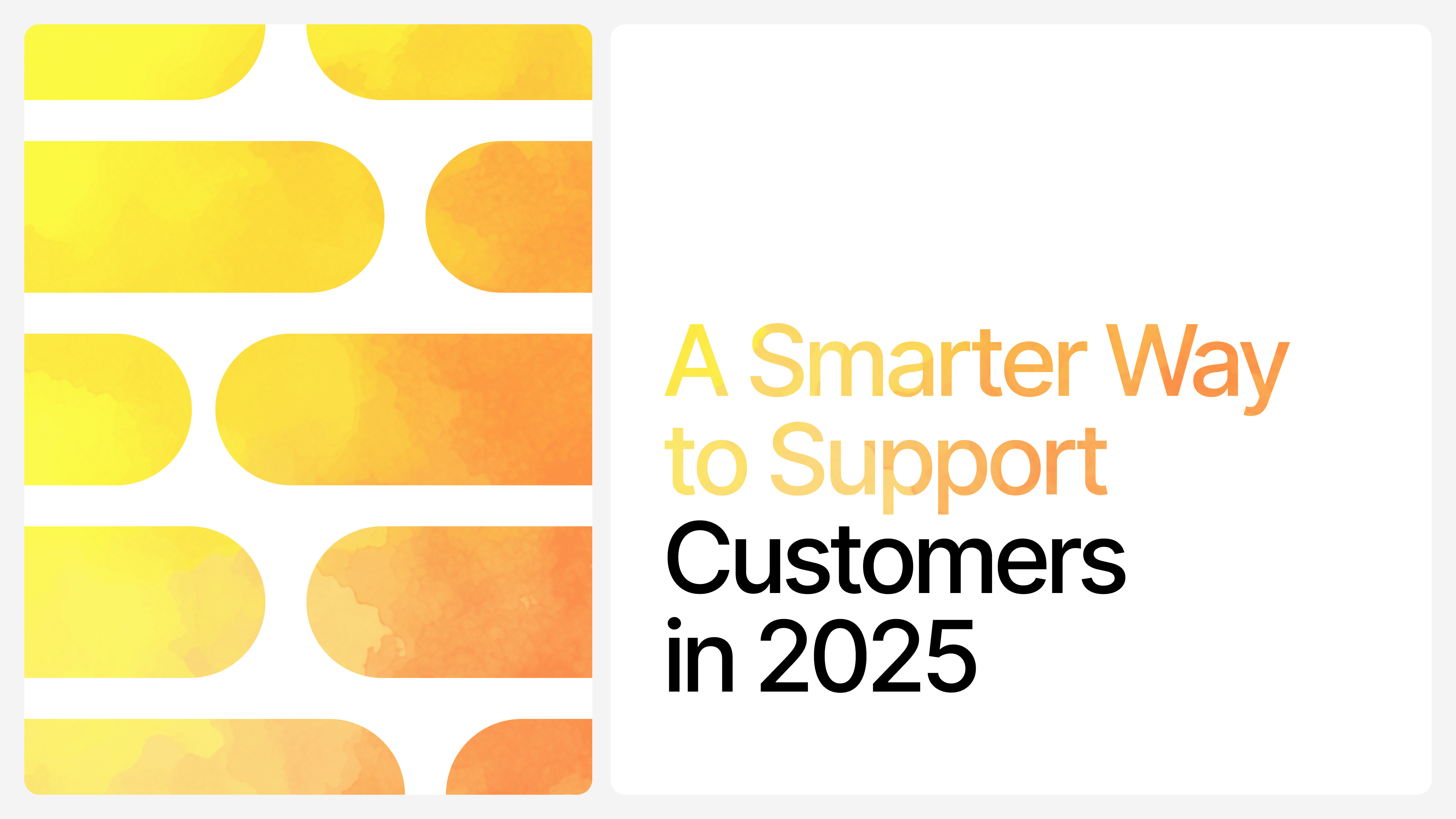How eWebinar automates customer success webinars
Clint
Nov 14, 2025
3 min read

Summary by Chatbase AI
eWebinar integrated Chatbase to automate live chat during webinars, giving attendees instant, AI-powered answers while freeing teams from constant monitoring.
By Melissa Kwan, Co-founder & CEO of eWebinar 2 min read
Scaling personal engagement through smart automation
At eWebinar, we help customer success, support, and training teams run hundreds of engaging webinars without having to go live every time. By blending pre-recorded video with real-time chat, we’ve seen attendance rates triple, engagement double, and watch times climb as high as 90%.
Now, with Chatbase integrated directly into eWebinar’s chat system, teams can put their webinars completely on autopilot - without losing that personal, human touch.
The challenge
Even with automated video and interactive elements, one piece of the puzzle still required manual effort: chat.
Attendees often had questions, and those questions needed real people to answer them. As companies scaled their onboarding and training programs, this became a bottleneck.
Here’s what teams were struggling with:
- Too much manual work: Monitoring chat across multiple webinars at once was overwhelming.
- Slow responses: Attendees were left waiting, which hurt the overall experience.
- Hard to scale: Growth meant either hiring more moderators or accepting slower support.
We needed a solution that could handle chat automatically - accurately, in real time, and without ruining the attendee experience.
The solution
Now, Chatbase’s AI agent powers eWebinar’s native chat system. This integration lets hosts:
- Train an AI agent using past chat logs, help center content, and internal documents.
- Launch instantly inside eWebinar - no coding, no pop-ups, and no changes to the attendee experience.
- Keep full control over chat features like welcome messages, auto-replies, and private timed messages.
- Escalate when needed: If someone wants to speak to a human, they just tap “Connect with a person” and the chat transfers instantly.
Getting started is simple:
Build and train your AI agent in Chatbase.
Link your Chatbase and eWebinar accounts.
Turn on the AI agent for any webinar you choose.
You can check out the full setup guide here.
The results
With Chatbase, eWebinar users can now automate every part of their webinar - from scheduling to live chat.
- Instant answers powered by AI, available 24/7.
- Consistent experience that feels just like a human-moderated session.
- Scalable automation for teams managing hundreds of webinars.
- Human backup for complex or sensitive questions.
Users are already seeing big productivity gains, freeing up their teams to focus on things like community building and sales demos.
From the CEO
“Our integration with Chatbase is one of the most exciting partnerships we’ve launched. It directly addresses our customers’ need for deeper automation across their workflows. Thanks to Chatbase’s intuitive, developer-friendly API, we were able to roll this out in just a couple of weeks - smoothly and without issues. We’re thrilled to give our customers a way to deliver real-time, reliable answers to attendees 24/7, without needing to be online themselves.” - Melissa Kwan, Co-founder & CEO, eWebinar
Why this matters
With Chatbase in the mix, eWebinar customers can now achieve true end-to-end automation. Teams can scale their onboarding, customer success, and marketing webinars globally - without sacrificing authenticity or responsiveness.
Share this article: