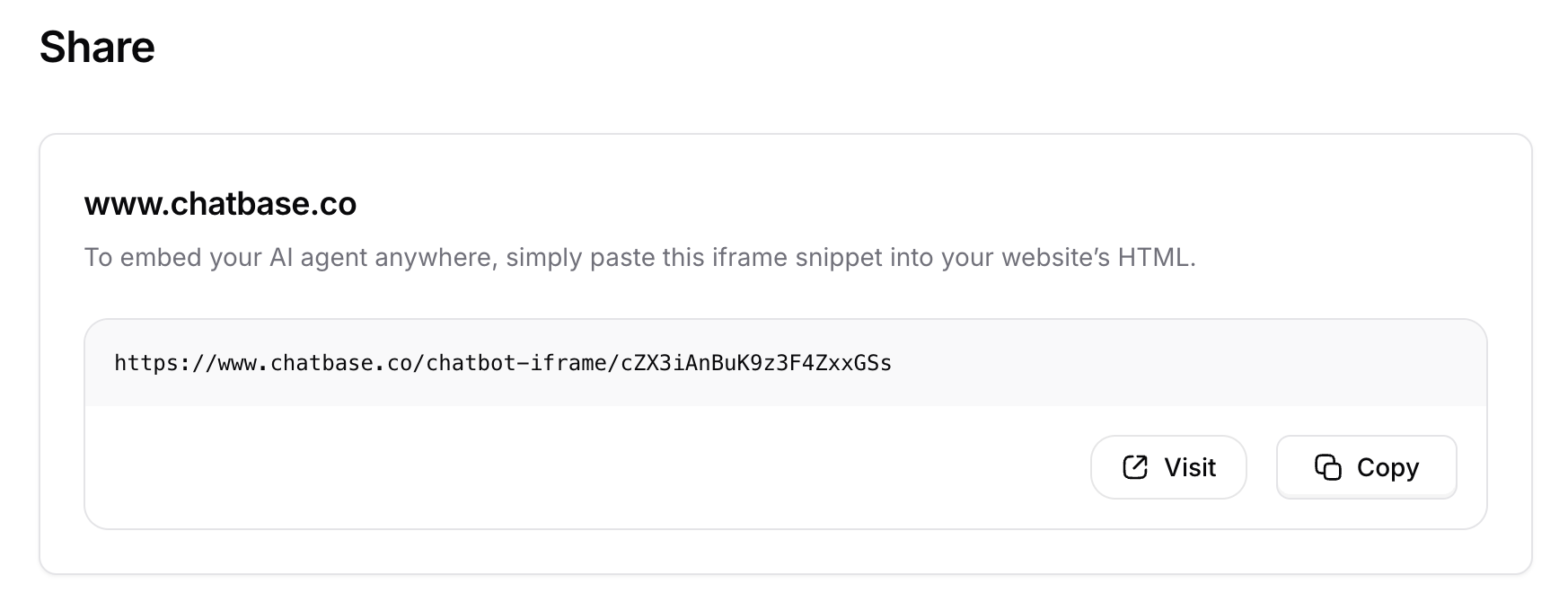Embed
To embed your Agent into your website or application, first you need to enable your Agent.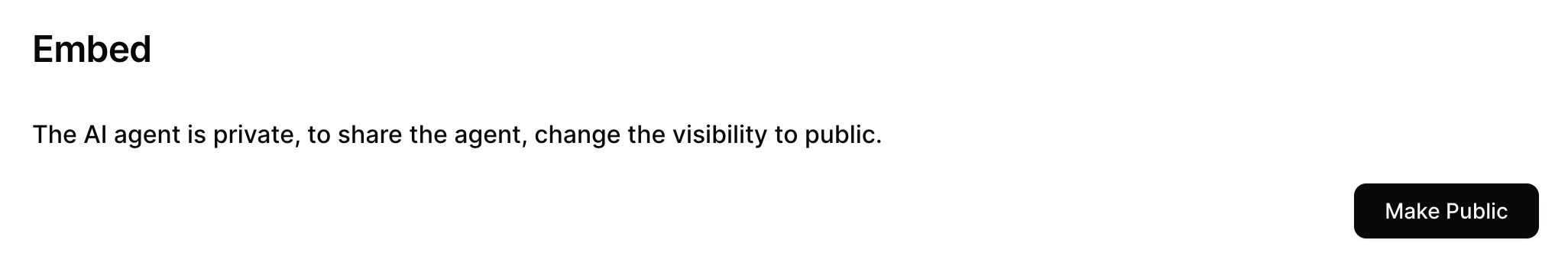
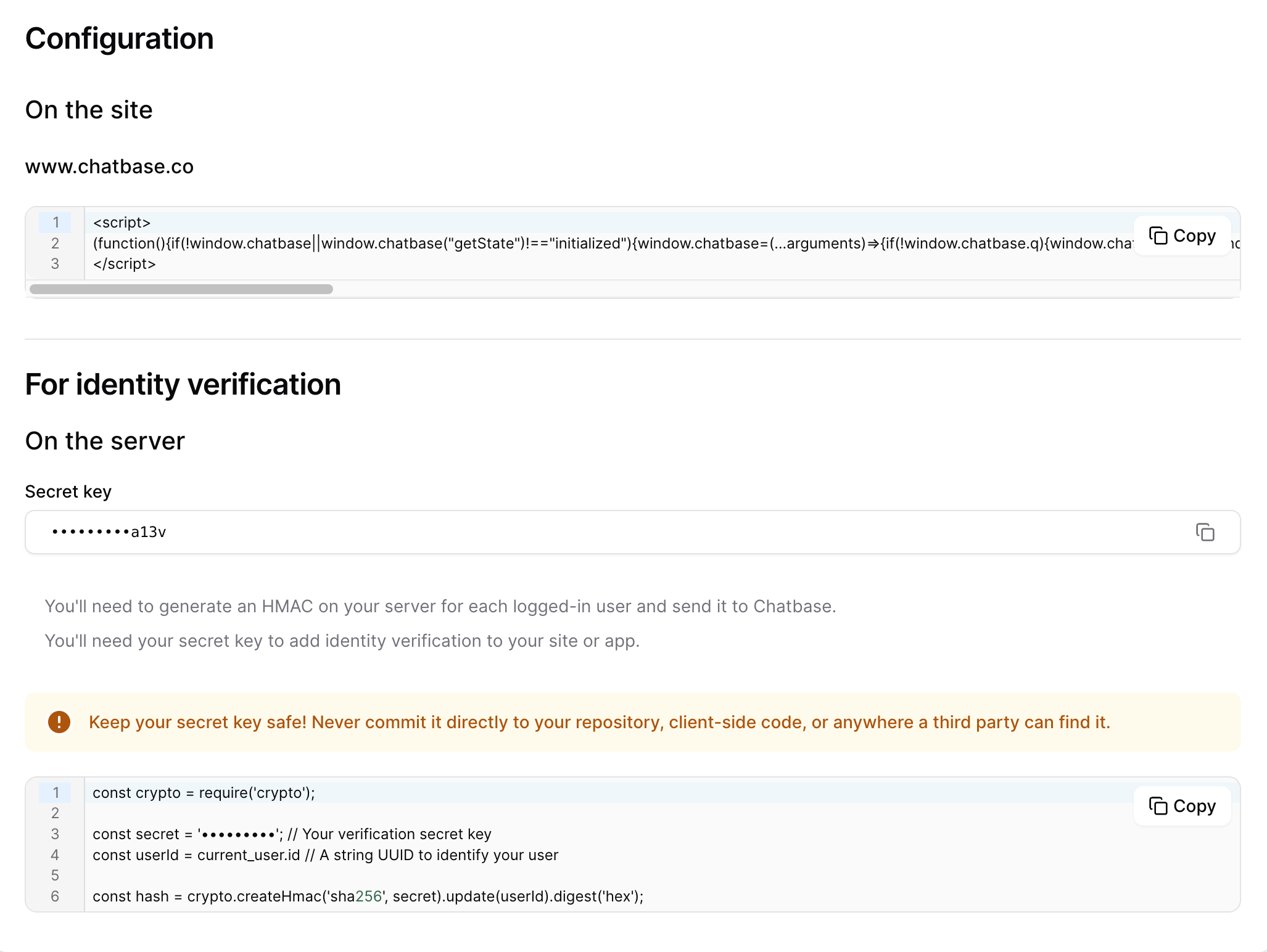
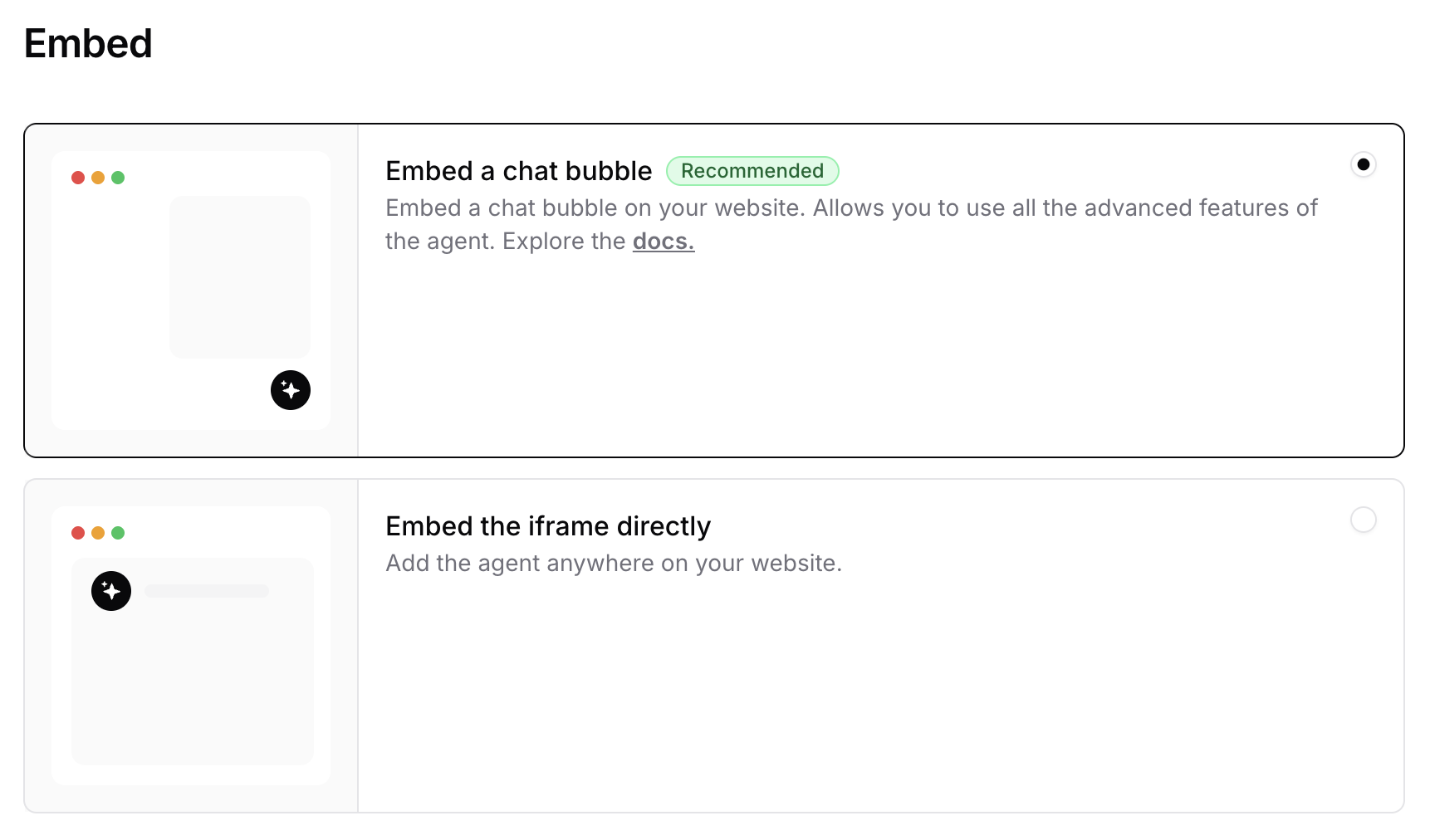
Configuration - Widget/Chat Bubble
First you will need to copy the script and add it to your website or app.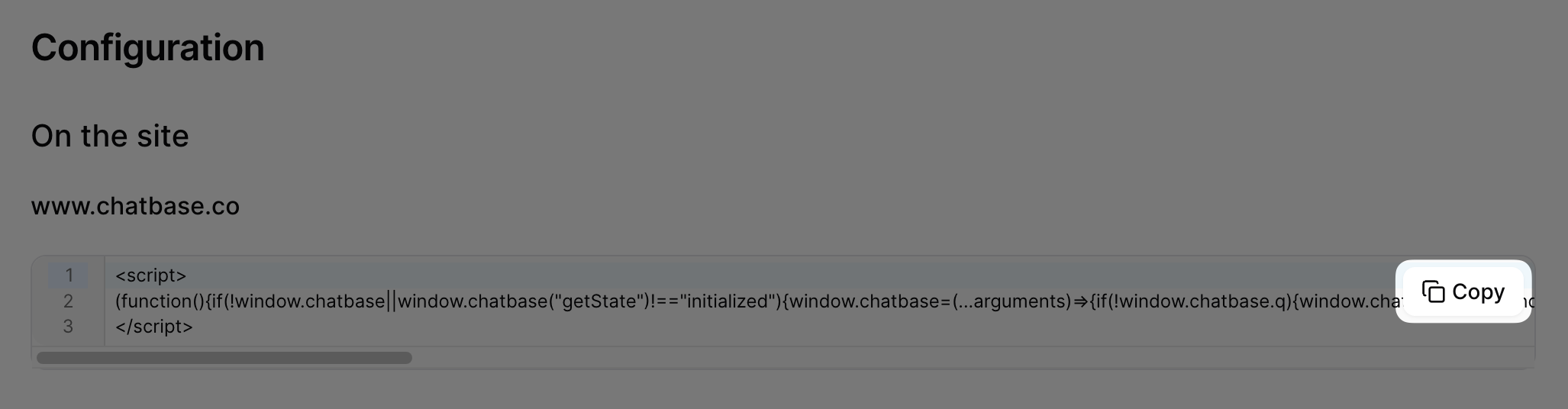
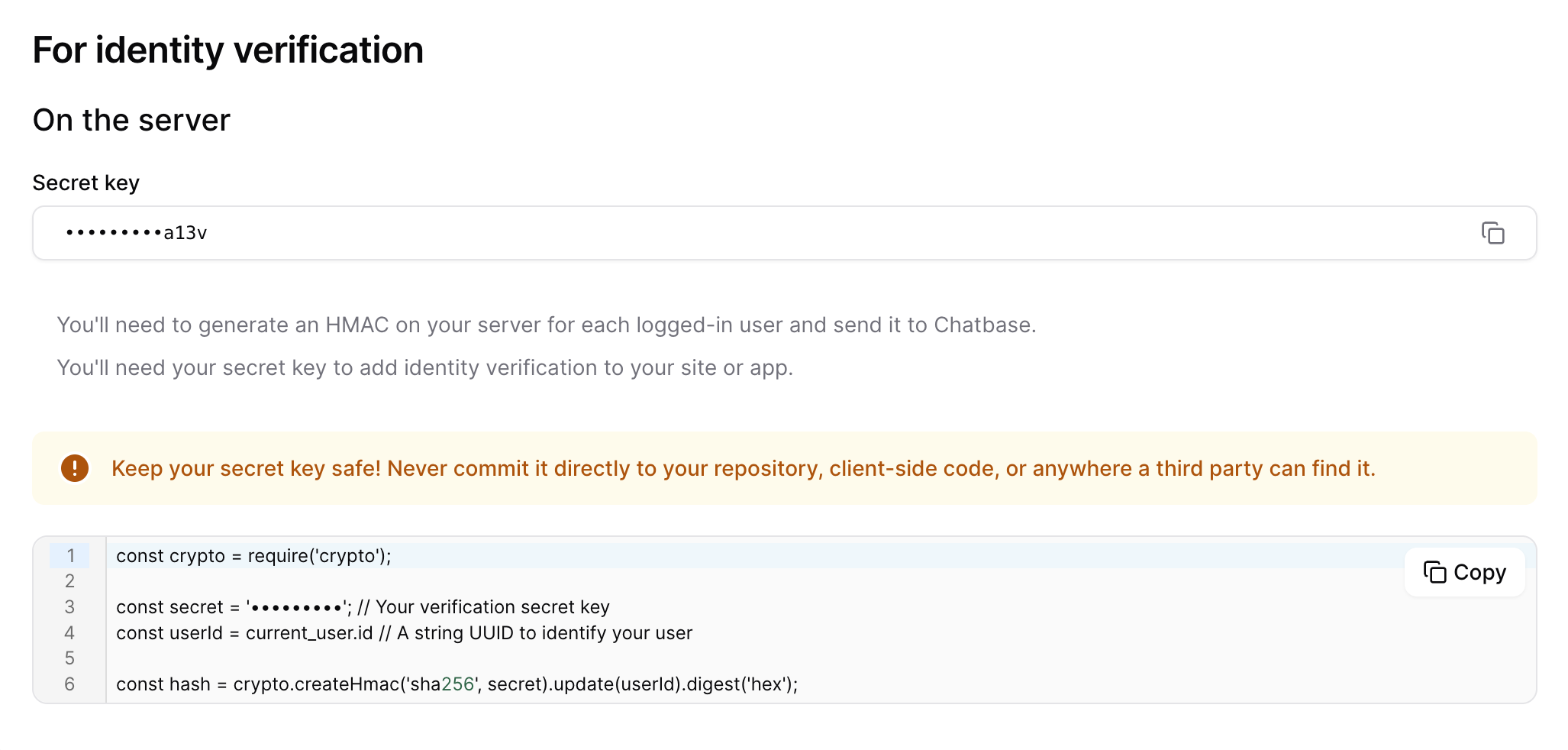
Share
This tab allows you to find a url for the iframe of the bot, showing a full screen of the AI agent in case you would like to send it for your colleagues to test or even use the bot!