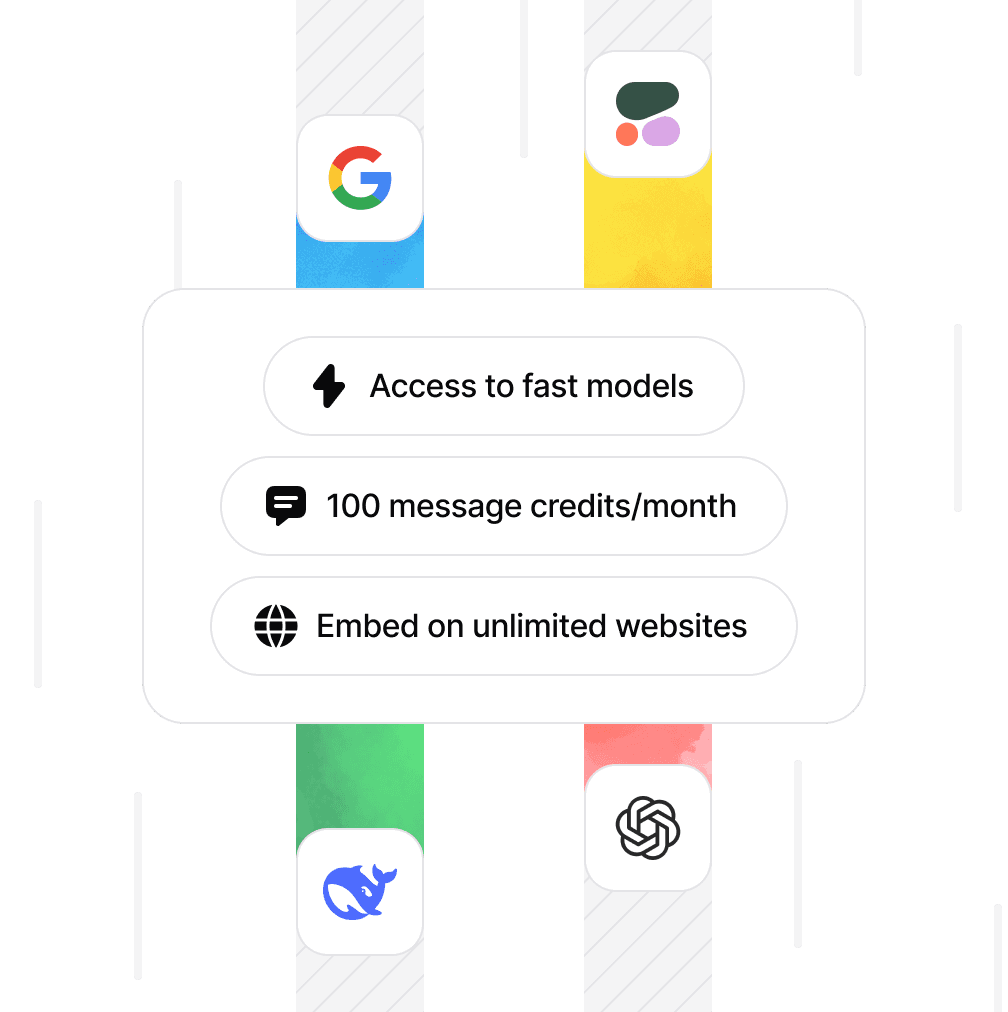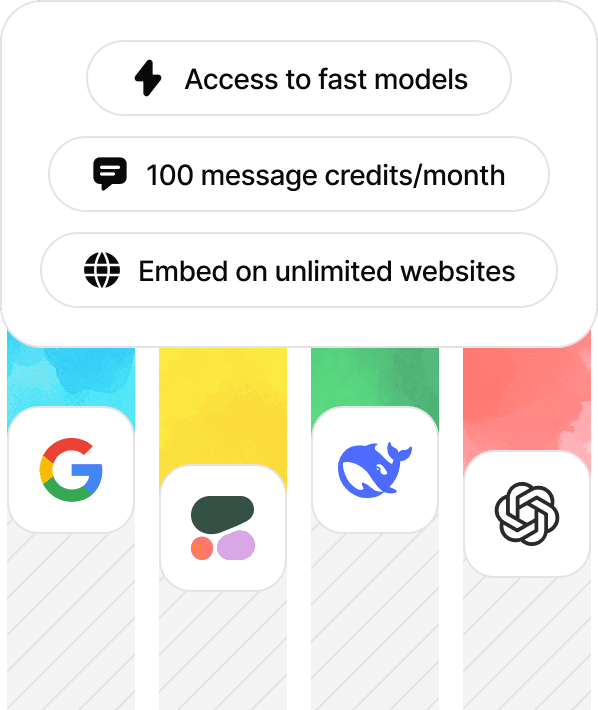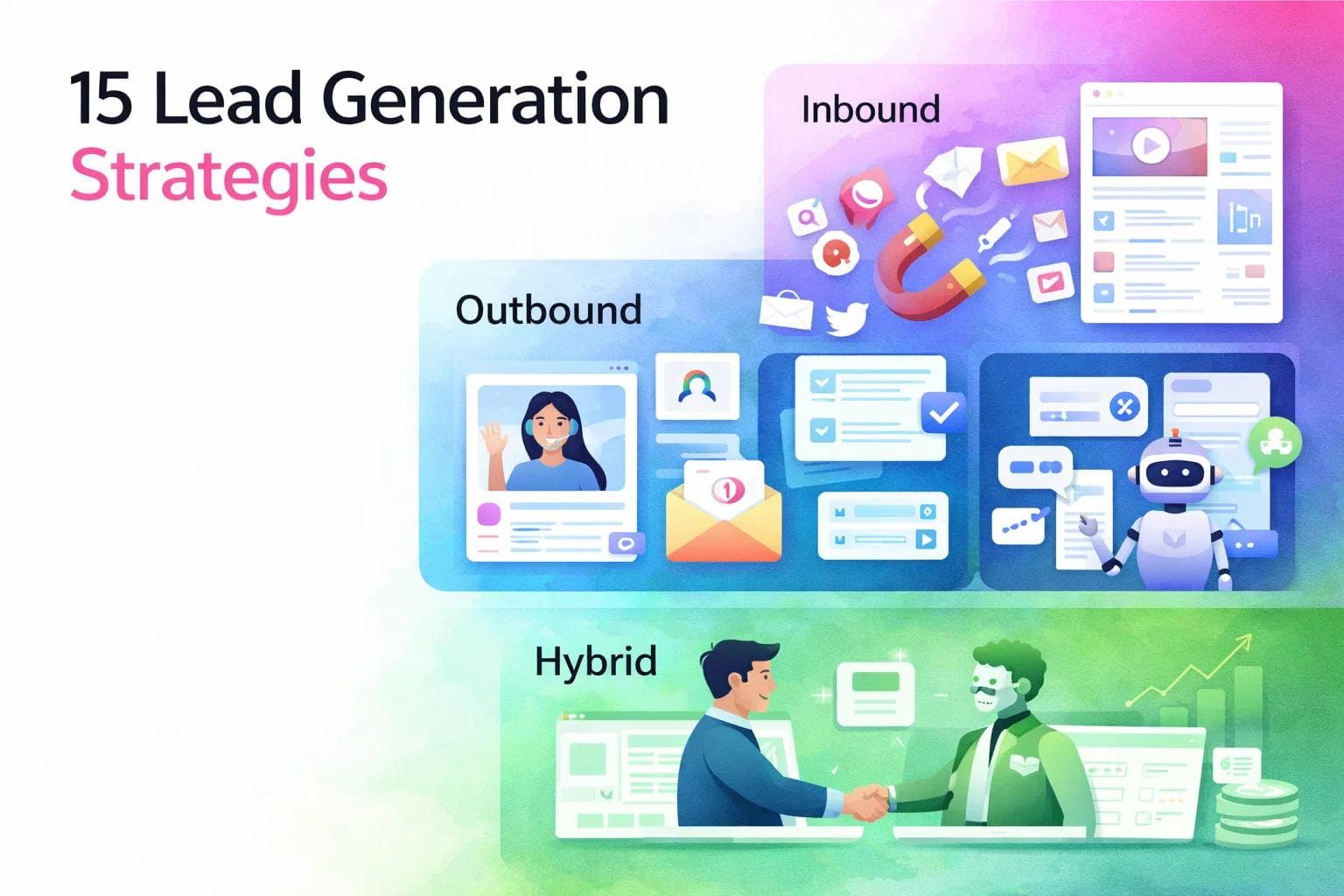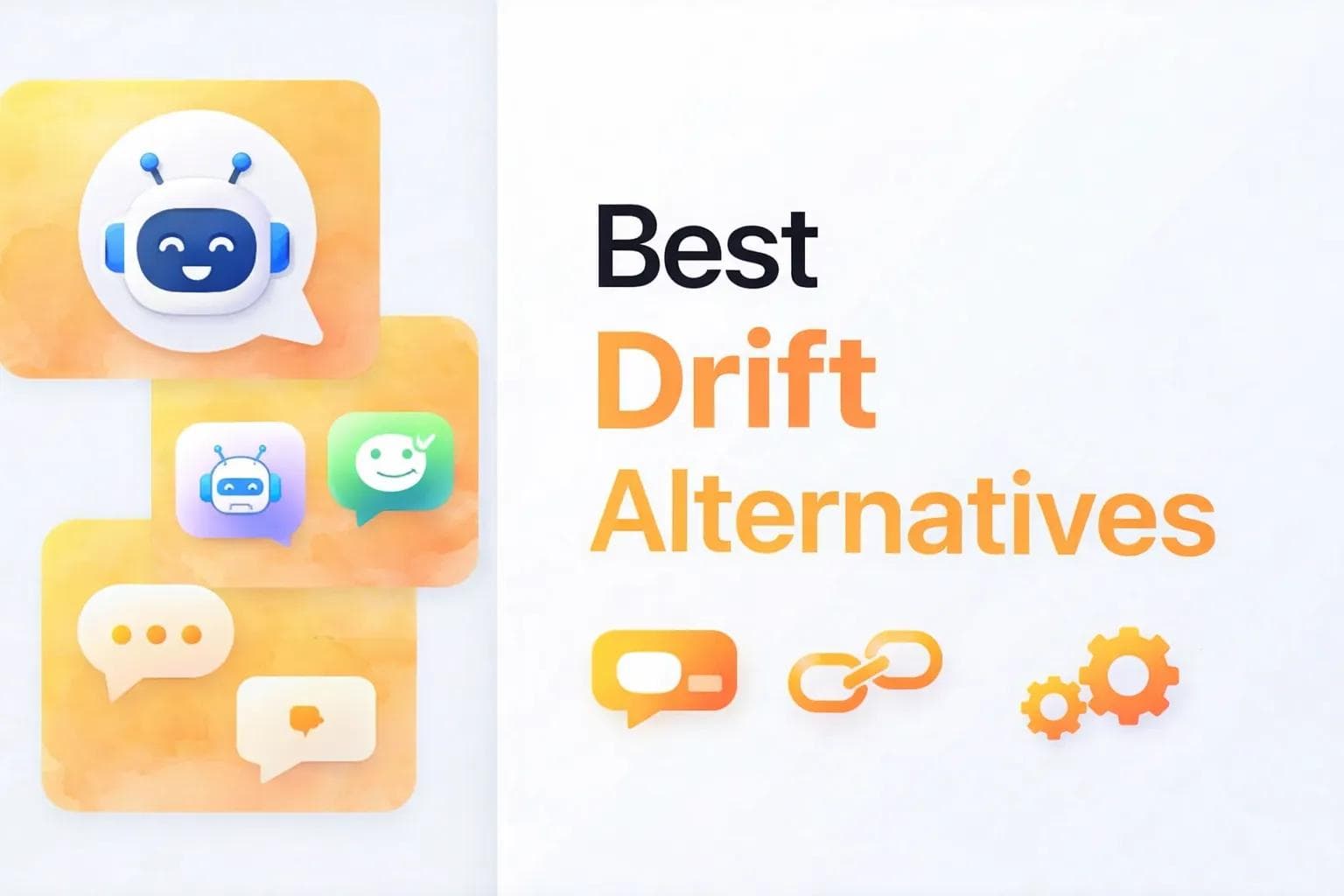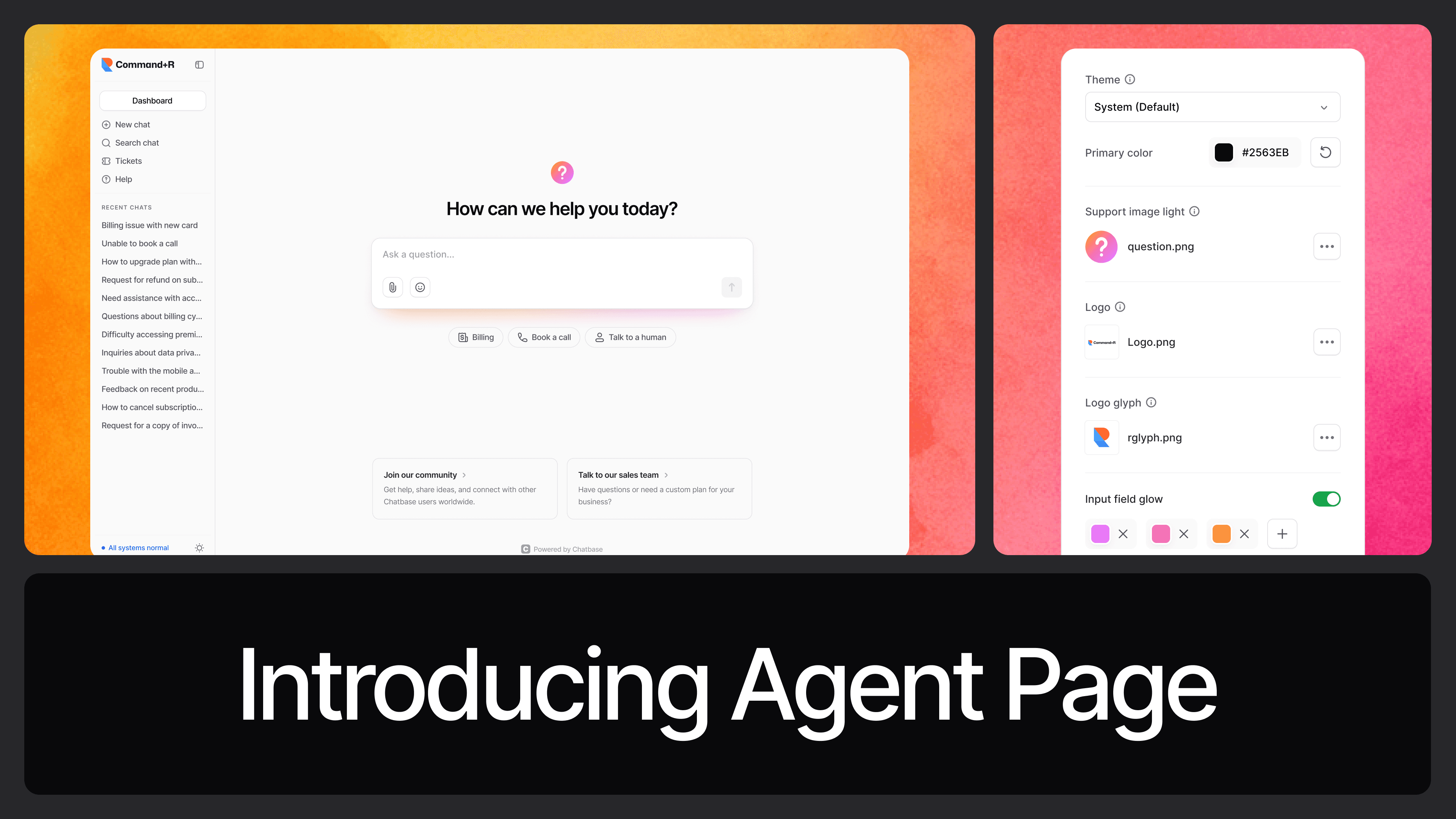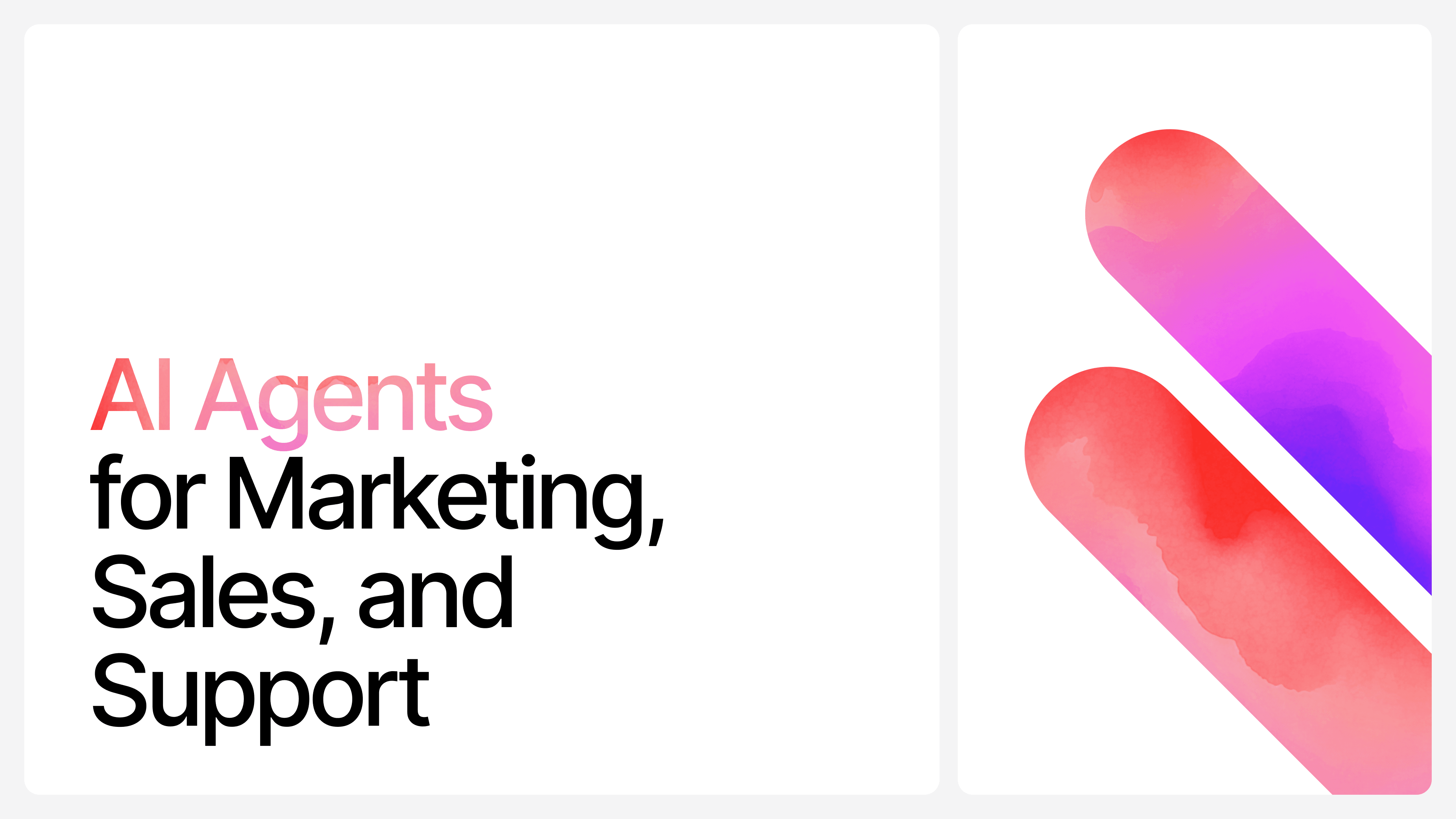10 Ways to Cut Customer Support Costs
Max T
May 15, 2025
7 min read
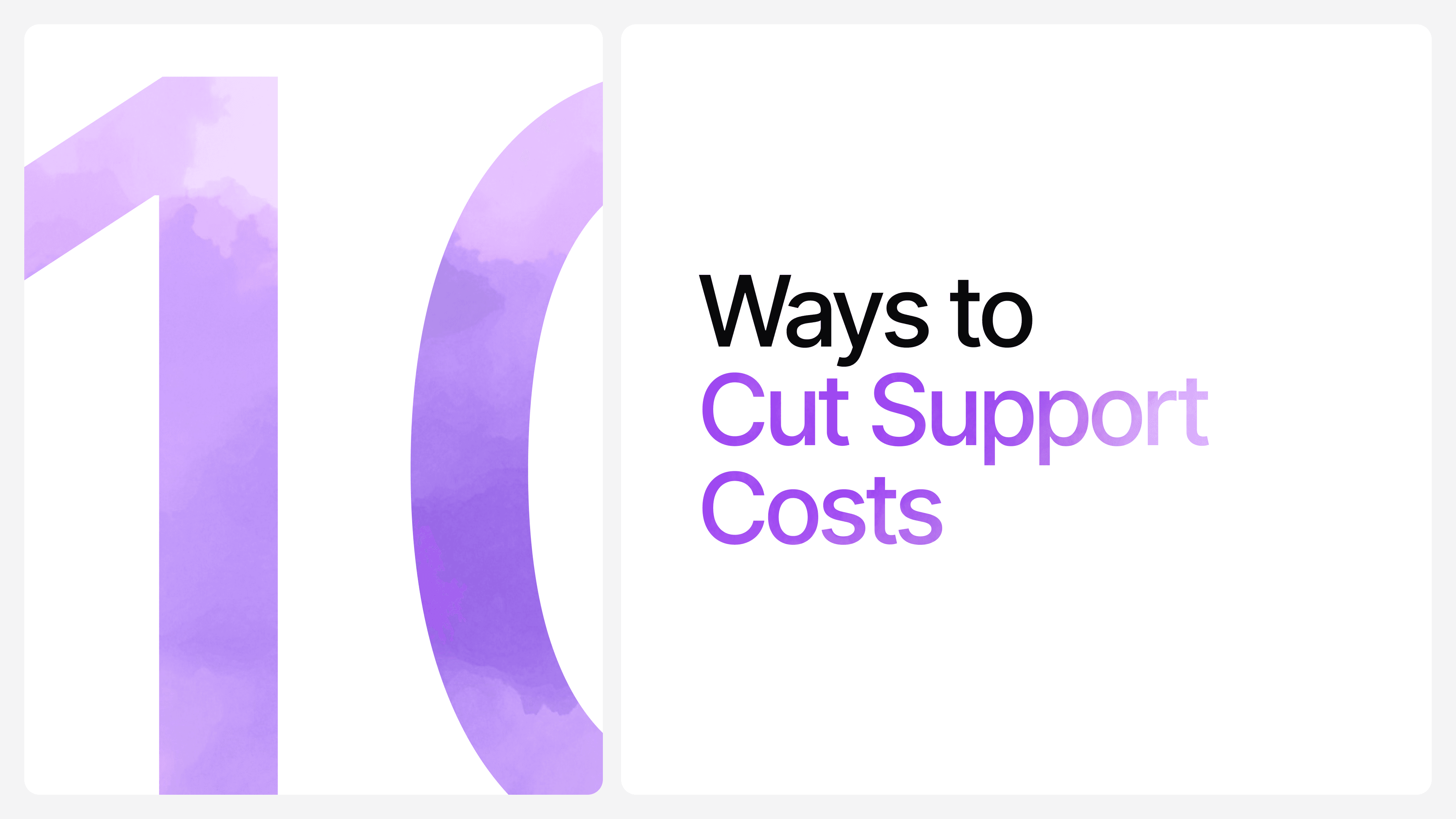
Customer support is one of those things you simply can’t afford to skip.
It’s the backbone of customer experience. It keeps your users happy, loyal, and coming back. It fuels retention, drives word-of-mouth, and strengthens your brand.
In other words, if you’re running a business, you need it. Full stop.
But--
Great support doesn’t come cheap.
Hiring and training agents, managing tickets, handling different channels, and keeping everything running smoothly? The costs stack up fast. Especially if your business naturally comes with a lot of customer questions, technical support needs, or high-touch onboarding.
And no, cutting corners or offering less support isn’t really an option either. If customers don’t get the help they need, they churn. Simple as that.
So, how do you balance the need to support customers well without letting your costs spiral out of control?
That’s what this post is about.
We’ve put together 10 practical, proven ways to reduce customer support costs without sacrificing quality. These are methods real businesses use to do more with less and keep customers happy while they’re at it.
Use the Right Technology
1. Deploy a Smart Chat Widget
A well-designed chat widget can take a ton of pressure off your support team.
Instead of forcing users to dig through help docs or wait in line for an agent, a widget puts answers right where customers need them — on your site, in real time.
But not all widgets are created equal.
What you need is a smart AI-powered widget that can actually solve problems, not just collect questions. That’s where tools like Chatbase shine.
Chatbase is a fully-trained AI customer service agent that lives on your site, handles repetitive questions, and gives customers instant help — 24/7. You can even connect it to your knowledge base, product data, or custom actions.
→ Want to cut support costs with a smarter widget? Try Chatbase for free.
2. Automate Repetitive Support Tasks
The bulk of customer support is repetitive. Resetting passwords. Explaining billing. Tracking orders. Updating account info.
The good news? These don’t need a human.
You can automate a huge chunk of these tasks with the right tools
With support tools like Chatbase, you can turn your chatbot into a problem-solver. Want it to check order status from Shopify? Done. Update a customer’s details? Easy. Send info to Slack or trigger a webhook? No problem.
This reduces ticket volume and frees your agents to handle the real edge cases.
→ Use Chatbase to automate your support. Get started in minutes.
3 Use Helpdesk Software That Scales With You
Many companies burn money using bloated helpdesk software that’s either overpriced, too complex, or flat-out unnecessary.
Instead, choose tools that are lightweight, scale with your team, and don’t lock you into a monster feature set you barely use.
Look for:
- Transparent pricing (not per-seat traps)
- Seamless integrations with your chatbot, CRM, and email
- Features like canned responses, collision detection, and internal notes
If your helpdesk software makes it easier to solve problems quickly — it’s a win.
Optimize Your Support Processes
4. Improve Your Knowledge Base (And Actually Use It)
A weak or outdated knowledge base is a silent cost leak.
Every time a customer opens a ticket for something that should’ve been documented, that’s wasted time and money.
Your KB should:
- Be searchable
- Be updated frequently
- Cover real issues customers face
- Include examples, screenshots, or short videos when necessary
And don’t just leave it sitting on your website. Link to it proactively from your chatbot (Chatbase supports this), onboarding emails, and product UI.
This helps customers help themselves — without contacting support.
5. Streamline Ticket Routing
When tickets bounce from team to team before landing in the right inbox, it’s not just annoying — it’s expensive.
That’s time wasted. Customers waiting. Agents frustrated.
You can fix this by setting up smarter routing rules:
- Tag and route based on keywords or categories
- Use AI to triage incoming tickets
- Automate assignments based on agent availability or specialization
Bonus: If you use Chatbase, your AI agent can handle first-touch interactions, collect key details, and only escalate when needed — saving time before a ticket even reaches your team.
6. Reuse What Works: Canned Responses & Internal Docs
Every team gets the same few questions over and over. Instead of rewriting replies from scratch, build a library of canned responses.
Canned replies let agents respond faster — without sounding robotic.
Internal docs (for your team, not customers) also help new agents get up to speed, reduce training time, and ensure consistency across replies.
This small effort pays off fast when you’re dealing with scale.
Scale Smart Without Breaking the Bank
7. Use Chat Widgets to Handle High Volume
Live chat is great — until it becomes a bottleneck.
That’s where AI-powered chat widgets shine.
Instead of hiring more agents just to keep up, deploy a smart assistant that’s always on.
With Chatbase, for example, you can:
- Handle FAQs automatically
- Route issues intelligently
- Pull real-time info (like order status, appointments, etc.)
- Escalate only when it’s really needed
This keeps your support lean while still delivering fast responses that customers expect.
—> Want to reduce support tickets with AI? Try Chatbase for free
8. Automate Repetitive Support Tasks
The more your agents repeat tasks like resetting passwords, checking order statuses, or updating delivery addresses… the more time (and money) you're wasting.
This is where automation really earns its keep.
With Chatbase’s AI Actions, you can trigger real support tasks within the chat:
- “Cancel my order” → Done.
- “Update my shipping address” → Done.
- “Send me my invoice” → Done.
No agent needed. Just accurate, instant help — at scale.
9. Set Clear Expectations Early
A lot of support issues come from mismatched expectations.
To prevent that:
- Set honest delivery windows (not best-case scenarios)
- Explain limitations or caveats in product UI
- Send proactive updates when things change
This doesn't just reduce ticket volume. It builds trust — the kind that keeps customers from ghosting over one bad experience.
10. Consider Smart Outsourcing (When It Makes Sense)
If support costs are ballooning and your in-house team is maxed out, it may be time to outsource selectively.
But don’t just chase the cheapest vendor.
Look for partners who:
- Know your industry
- Have clear SLAs
- Can scale up/down flexibly
- Let you retain brand tone and control
Done right, outsourcing can help you scale support without burning your core team out. For many companies, technical support outsourcing becomes a strategic way to manage overflow while maintaining service quality.
Customer support is notoriously expensive. Every business knows that keeping customers happy means investing in support. But those costs can quickly add up.
Fortunately, there are smart ways to cut customer support expenses without sacrificing quality. One of the most powerful tools right now is AI.
Chatbase is one of the top AI solutions that can help you do this.
Chatbase doesn’t just chat. It’s designed to handle real customer issues automatically and take meaningful actions on your behalf. Setting it up is easy, and it integrates seamlessly with your existing systems, so your team can work smarter, not harder.
Chatbase can dramatically reduce support costs by automating routine tasks and accelerating issue resolution.
Ready to see how you can cut support costs without cutting corners?
Share this article: