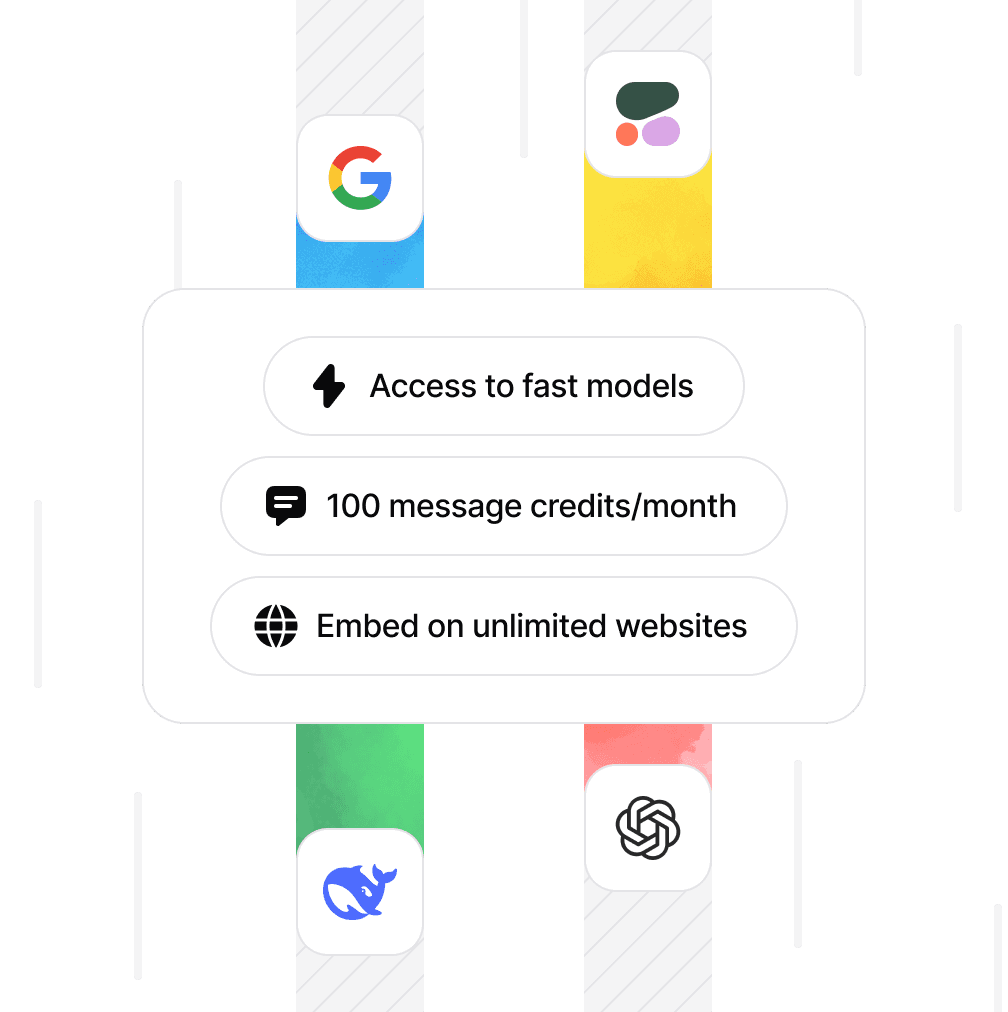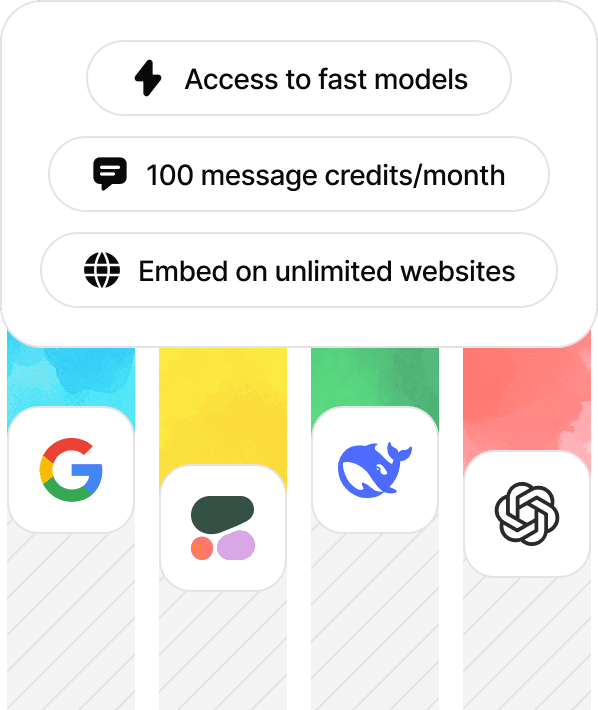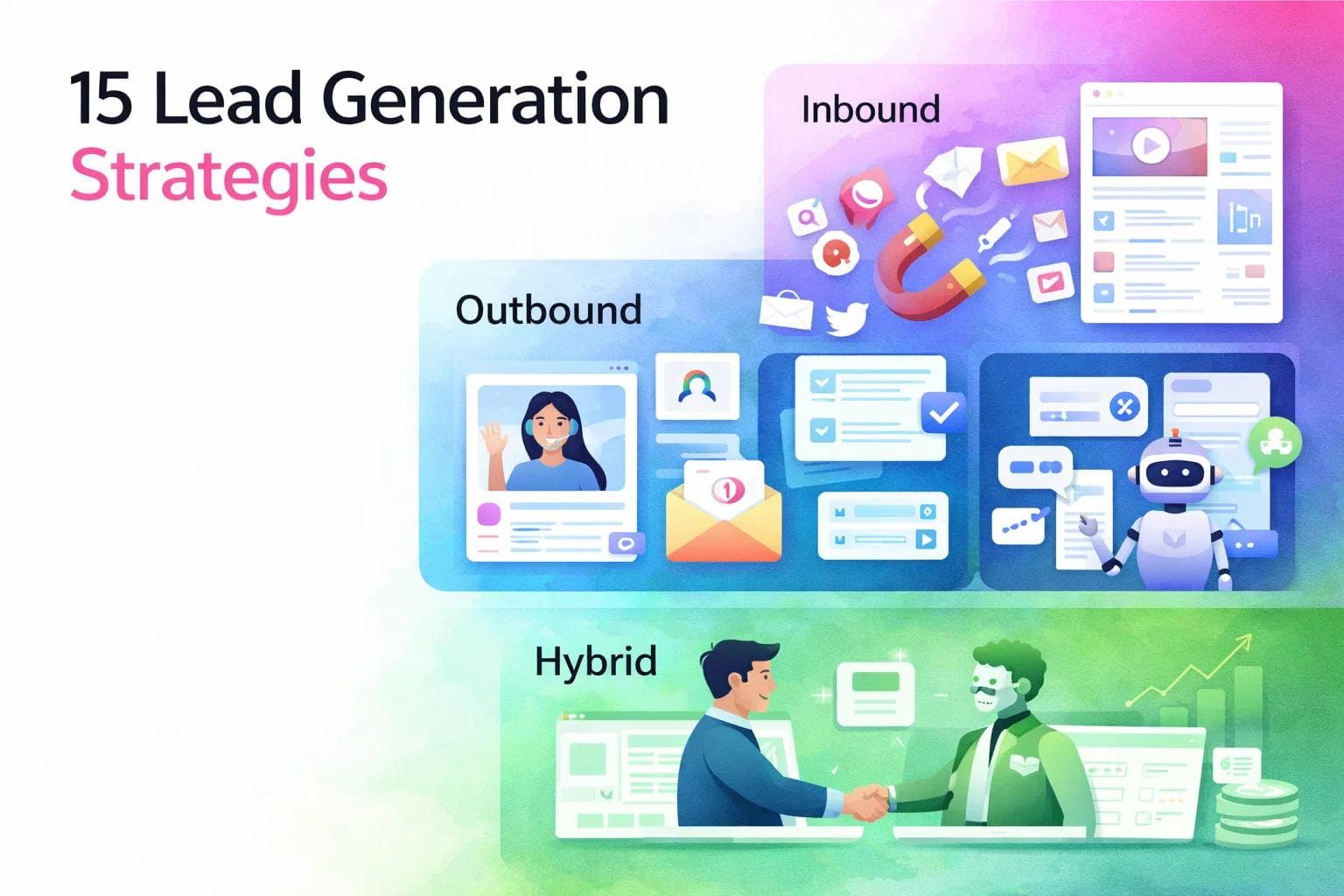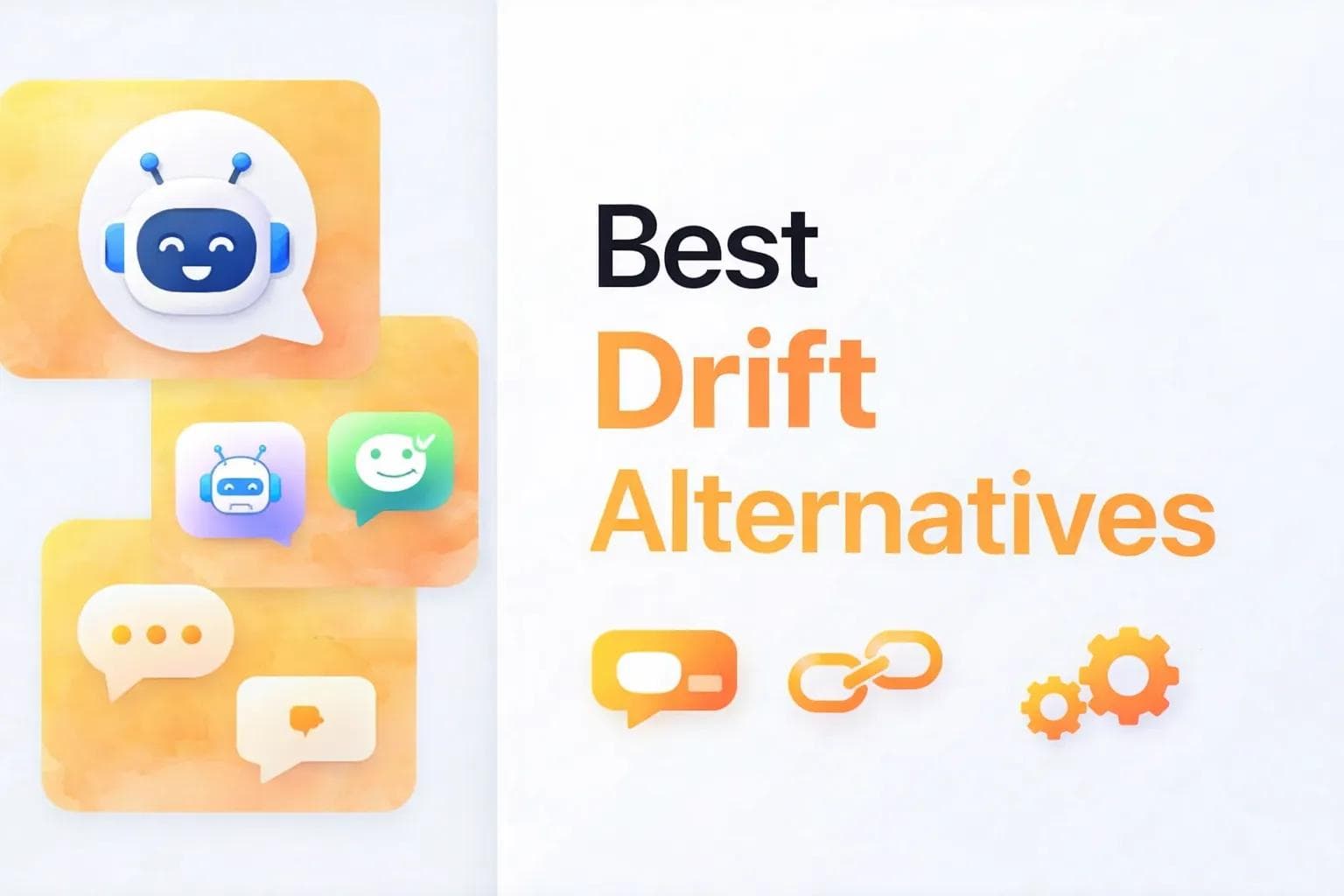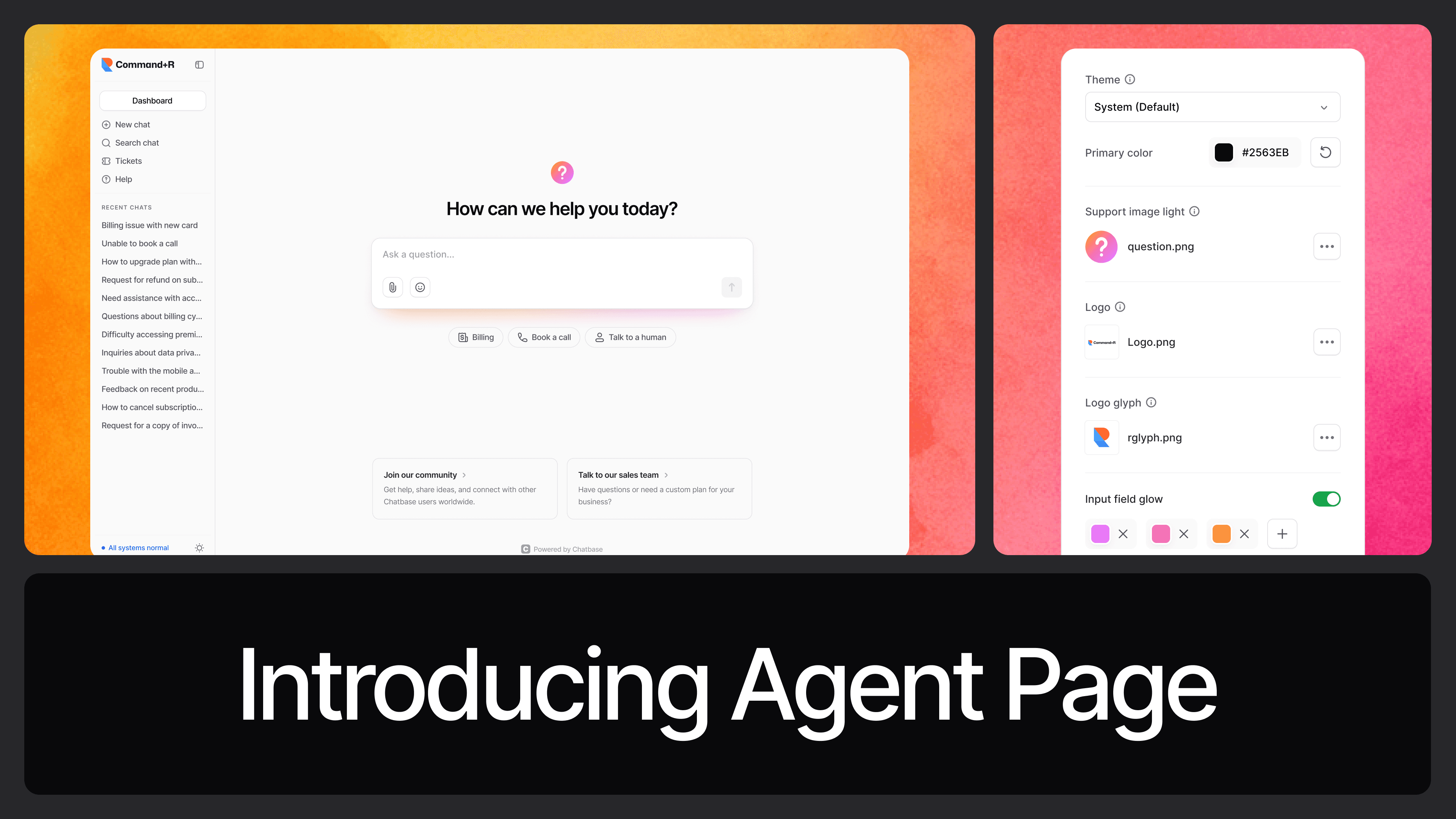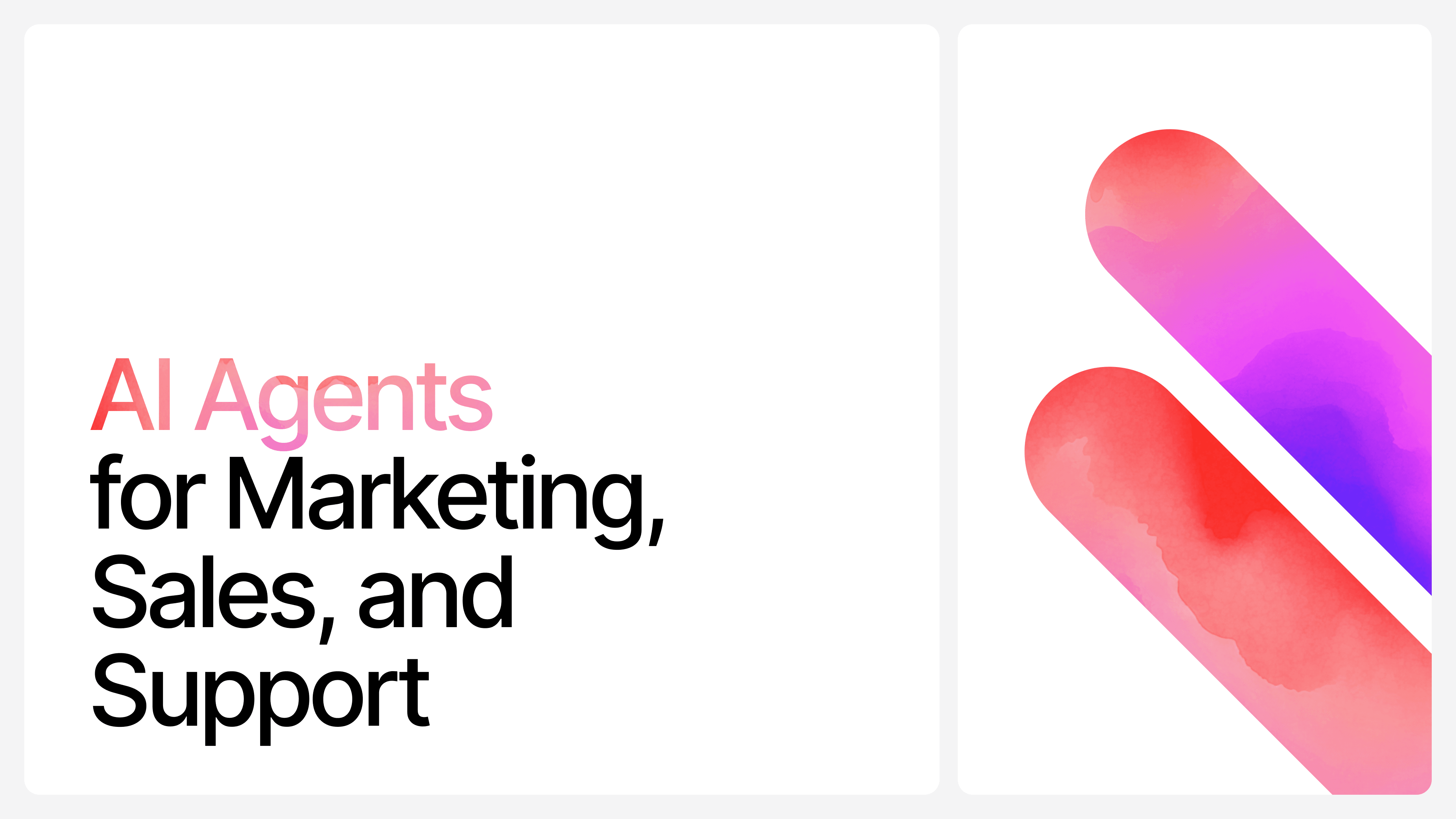AI Customer Support vs Live Chat: What to Use and When
Max T
Jun 5, 2025
10 min read
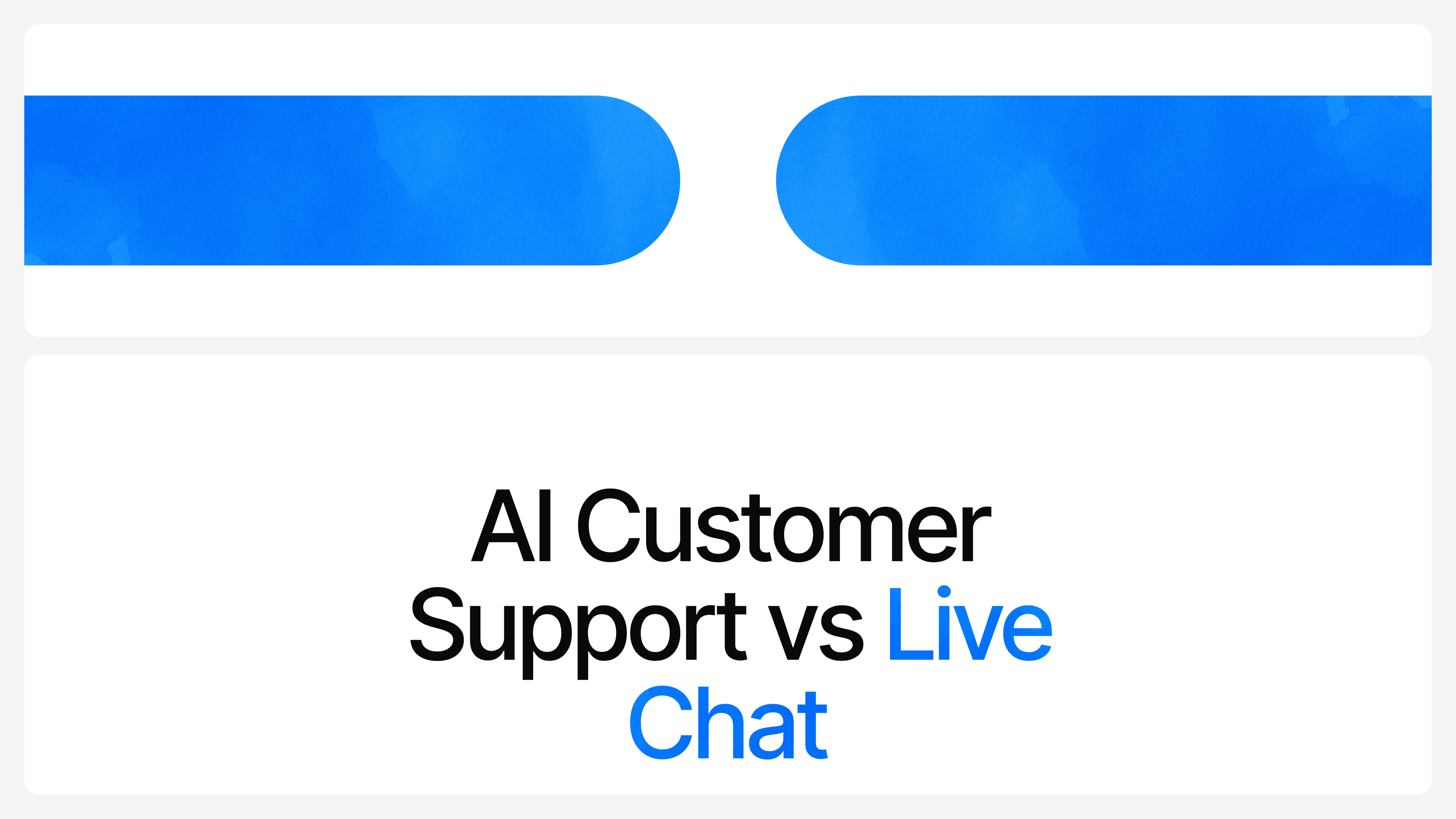
Live chat used to be the gold standard for online customer support.
It gave users real-time access to someone on your team. Quick answers. Human empathy. No waiting days for an email reply. And for a long time, that was more than enough.
But then AI showed up, and it’s not just doing what humans do faster. It’s actually changing the way businesses think about support altogether. AI customer support chatbots are no longer glorified help center search boxes. They're now smart enough to understand nuance, detect intent, and resolve full tickets without human intervention.
So if you're wondering whether to double down on live chat or start integrating AI into your support stack, this post breaks it all down. We’ll compare both sides, show where each shines, and help you figure out which tool to use and when.
Let’s get into it.
How Live Chat Works
Live chat is what it sounds like — real-time communication between your customer and a human agent on your team. When someone visits your website and clicks that little chat icon in the corner, a live agent responds directly (or gets notified to jump in).
Pretty straightforward. But under the hood, here’s how it typically flows:
1. The Live Chat Widget
This is the frontend chatbox you see on websites — powered by tools like Intercom, Zendesk, or Tawk.to.
- Customers type in their question.
- The widget routes the message to your support dashboard.
- If you’ve got agents online, someone picks it up immediately.
Otherwise, they get a message like “We’re not online right now — leave your email.”
2. Ticket Routing
Behind the scenes, the system often uses routing logic:
- New message → routed to available agent (round-robin or priority-based)
- You can also assign chats by team (billing, tech, sales)
- Some platforms integrate with CRMs to show user history
Example:A returning user with a billing issue gets routed straight to your finance team because they’ve had similar tickets in the past.
3. Real-Time Support (Human-Led)
Once connected, the agent chats directly with the customer, asking clarifying questions, pulling data, and offering a resolution.
If the agent can’t solve it, they escalate or ask for more time to follow up via email.
Live chat is great for nuanced or sensitive issues, like:
- Refund requests
- Account troubleshooting
- Shipping mishaps
- Complex product recommendations
Human Context, But Manual Everything
The strength of live chat is the human context — empathy, tone control, complex judgment. But that comes with trade-offs:
- You need people available across time zones
- It gets expensive as chat volume scales
- Even a great team can only handle 1–2 chats at a time well
In short: Live chat is reactive, human-powered, and best for high-context conversations.
But what happens when you start getting 100+ tickets a day asking the same 5 questions?
That’s where AI customer support comes in and does things a bit differently.
How AI Customer Support Works
AI customer support doesn’t rely on human agents sitting behind a dashboard. Instead, it uses language models (like GPT-4) trained on your support content to automatically answer customer questions, 24/7, instantly, and at scale.
It’s not magic. It just feels like it when it works well.
Let’s break down what’s actually happening.
1. Training the Bot (Feeding It Your Stuff)
Before the bot can answer anything, it needs context. You give it access to:
- Your help docs and FAQs
- Product manuals
- Chat transcripts
- Internal knowledge bases
- URLs, PDFs, or just plain text
The AI reads this content, builds an internal knowledge graph, and starts understanding how to answer questions based on that material.
Example: If your doc says, “We ship within 2–3 business days in the US,” the bot can accurately respond to “When will my order arrive if I’m in Texas?”
2. Real-Time Q&A, Powered by Generative AI
Once trained, the bot goes live on your site, and when a user asks a question, it responds immediately.
- It uses natural language understanding to grasp the intent
- Pulls answers from its training content
- Formats a response that sounds human
And because it’s generative AI, not rule-based logic, it can handle variations like:
- “Do you guys do refunds?”
- “How can I get my money back?”
- “What’s your return policy?”
All of those will trigger the same intelligent response, no need for you to manually script each one.
3. Custom Actions & Integrations
Many AI chatbots go beyond just answering questions.
You can connect them to tools like:
- Shopify → “Where’s my order?”
- Calendly → “Can I book a call?”
- CRM tools → “Update my email address”
- Slack or Notion → Internal routing
These are known as custom actions, and they allow the chatbot to not just answer, but do things for the user.
4. Human Handoff (When Needed)
AI isn’t trying to replace your team; it’s meant to handle the repetitive stuff and escalate only when it makes sense.
Most good tools let you:
- Set up fallback triggers (“I want to talk to a human”)
- Route unresolved issues to a live agent
- Log the entire conversation for later follow-up
Some AI bots improve over time. You can review answers, flag incorrect ones, and fine-tune how it responds, without touching a single line of code.
In short: AI support bots are scalable, instant, and incredibly efficient for repetitive or low-complexity queries. The best ones also feel surprisingly human.
AI Customer Support vs Live Chat: Pros and Cons
Choosing between AI customer support and live chat is not about which is “better.” It’s about which one is better for the specific moment, type of query, and stage of your business.
Here’s a full breakdown of the strengths and limitations of each approach.
AI Customer Support Chatbot
Pros:
- 24/7 availability AI support doesn’t sleep. It works across time zones and holidays, responding to customers instantly, at any time of day.
- Scalability Whether you get 10 chats or 1,000 in a day, the system handles it without needing more staff or causing delays.
- Consistent answers No variation in tone, accuracy, or policy. AI bots answer based strictly on the material they’ve been trained on, reducing the risk of human error or off-brand replies.
- Cost efficiency Once deployed, an AI chatbot handles large volumes of support without incurring extra costs per ticket. It reduces the need for a growing support team as you scale.
- Fast deployment Tools like Chatbase allow you to go from zero to live support bot in minutes. Upload your help content, customize tone, and it’s ready to go live.
Cons:
- Limited empathy While AI can mimic polite and helpful tone, it cannot truly empathize or emotionally reassure a frustrated customer the way a human can.
- Complex issue handling AI struggles with high-context or unfamiliar problems. If a question falls outside the scope of its training data, the response may be vague or incorrect.
- Initial setup matters An undertrained bot is worse than no bot. If you do not feed it high-quality content, it cannot generate high-quality support.
- May require review For sensitive businesses (finance, health, legal), AI responses may need to be reviewed or constrained to avoid inaccurate advice.
Live Chat with Human Agents
Pros:
- Human judgment and flexibility Agents can read between the lines, interpret unclear messages, and adjust tone or approach based on the situation.
- Personal touch In cases of high-value customers, escalated tickets, or emotionally charged issues, having a human offer real-time support builds trust and loyalty.
- Problem-solving depth Some situations require multiple systems, creative workarounds, or detailed back-and-forth. A human agent is still better equipped in these moments.
- Upselling opportunities Skilled live agents can turn a support conversation into a sales conversation, offering upgrades or guiding users to better plans.
Cons:
- Limited availability Live agents work in shifts. Unless you have a global support team, you are limited to working hours and response delays during off-hours.
- Higher cost Each new agent adds cost. If your chat volume spikes, you need to hire, train, and manage more team members.
- Inconsistent experiences Different agents may answer the same question differently. This creates inconsistency, especially in fast-moving businesses with evolving policies.
- Slower response time Even in a staffed team, during peak hours or after hours, response times can stretch from minutes to hours depending on queue length.
When to Use AI Support, Live Chat, or Both
Now that we’ve broken down how AI support works and how it compares with traditional live chat, the natural question becomes: when should you use one over the other? The answer depends entirely on your support goals, ticket volume, type of product, and how much you value speed, scale, or personalization.
Below, we’ll walk through key scenarios and business types, and identify which method fits best — or how to combine both for a smarter setup.
Scenario 1: You’re a lean business with lots of repetitive questions
Let’s say you sell digital products or run a subscription service. You’re getting the same 10 to 20 questions every single day:
- “How do I reset my password?”
- “What’s your refund policy?”
- “Where can I update my billing info?”
- “Do you offer a discount for nonprofits?”
If 80 percent of your queries can be answered by simply pulling content from your FAQ or support docs, then AI support should be your first move.
Here’s why: an AI chatbot can answer these questions immediately, consistently, and at any time of day. There’s no need to keep your human team tied up repeating information that’s already published somewhere on your site. You save time, reduce costs, and your customers get instant help without waiting in line.
This is where tools like Chatbase shine — you can go live in minutes, upload your support articles, and the AI starts answering user questions with little to no configuration. It doesn’t just regurgitate text. It understands what users are asking and adapts the tone and response based on that context.
Scenario 2: You offer complex services or high-touch onboarding
Now flip the script.
If you’re a SaaS company dealing with complex onboarding, or you sell enterprise services that require more hands-on guidance, live chat is essential. Users will often come in with unique, highly specific problems:
- “My integration with Salesforce isn’t syncing properly after this latest update.”
- “Can you help me interpret the analytics dashboard? I need to present these numbers to my stakeholders.”
These are not yes-or-no questions. They require judgment, back-and-forth clarification, and maybe even screen sharing or custom escalation.
In this case, live human agents bring something AI cannot: the ability to think flexibly, dig deeper, ask follow-ups, and provide not just answers but strategic advice. That’s where a well-trained support team adds serious value.
But even here, AI can still play a role.
It can serve as the first layer, catching common questions and routing only the complex ones to your human agents. That way, your team isn’t flooded with tickets that a bot could have handled in seconds.
Scenario 3: Your business is scaling rapidly
This is where things get interesting.
As your business grows, ticket volume grows with it. Support needs that were once manageable with a small team can quickly become overwhelming. That’s when both AI and live chat should work hand in hand.
Here’s how a smart setup would look:
- AI chatbot acts as the frontline It greets users, understands their query, and tries to resolve it automatically by referencing your knowledge base or performing automated actions like tracking orders or processing refunds.
- Built-in triggers for human handoff If the query is unclear, emotional, or flagged as complex, the AI transfers the conversation to a live agent. The user doesn’t hit a wall — they get smooth escalation with all the context preserved.
- Human agent picks it up with context Since the AI already collected the question, user details, and perhaps even the intent, the human agent doesn’t need to start from scratch. They jump in and resolve the issue faster.
This hybrid setup gives your users the best of both worlds: speed when it matters, and personal care when it counts.
Use a Solution That Gives You Both
Here’s the bottom line.
It’s not about choosing between AI and human support. It’s about using both strategically. You want to:
- Automate where you can
- Escalate when you must
- Make the entire experience feel smooth, fast, and smart
And that’s exactly where Chatbase stands out.
Chatbase gives you access to one of the best AI customer support engines available today, powered by leading language models and trained directly on your content. You don’t need to write complex scripts or build flowcharts. You just upload your docs or paste in your knowledge base, and the AI takes over.
But Chatbase doesn’t stop at automation.
It also includes a live agent handoff system, which means that when a customer needs human help, you can route the conversation to your team seamlessly. Your agents get all the context they need, and your customers never feel like they’re being passed around.
You don’t have to choose between fast and personal. With Chatbase, you get both.
Putting it all together…
If you're serious about delivering great support at scale, AI needs to be part of your toolkit. But so does the human element. That’s why smart businesses are adopting platforms that blend the two.
Chatbase makes that easy.
You can get from zero to a live support bot in minutes, then scale up as your business grows. Try it today and see just how much lighter, faster, and more intelligent your customer support can be.
→ Sign up for Chatbase and launch your AI customer support experience in just a few clicks.
Share this article: