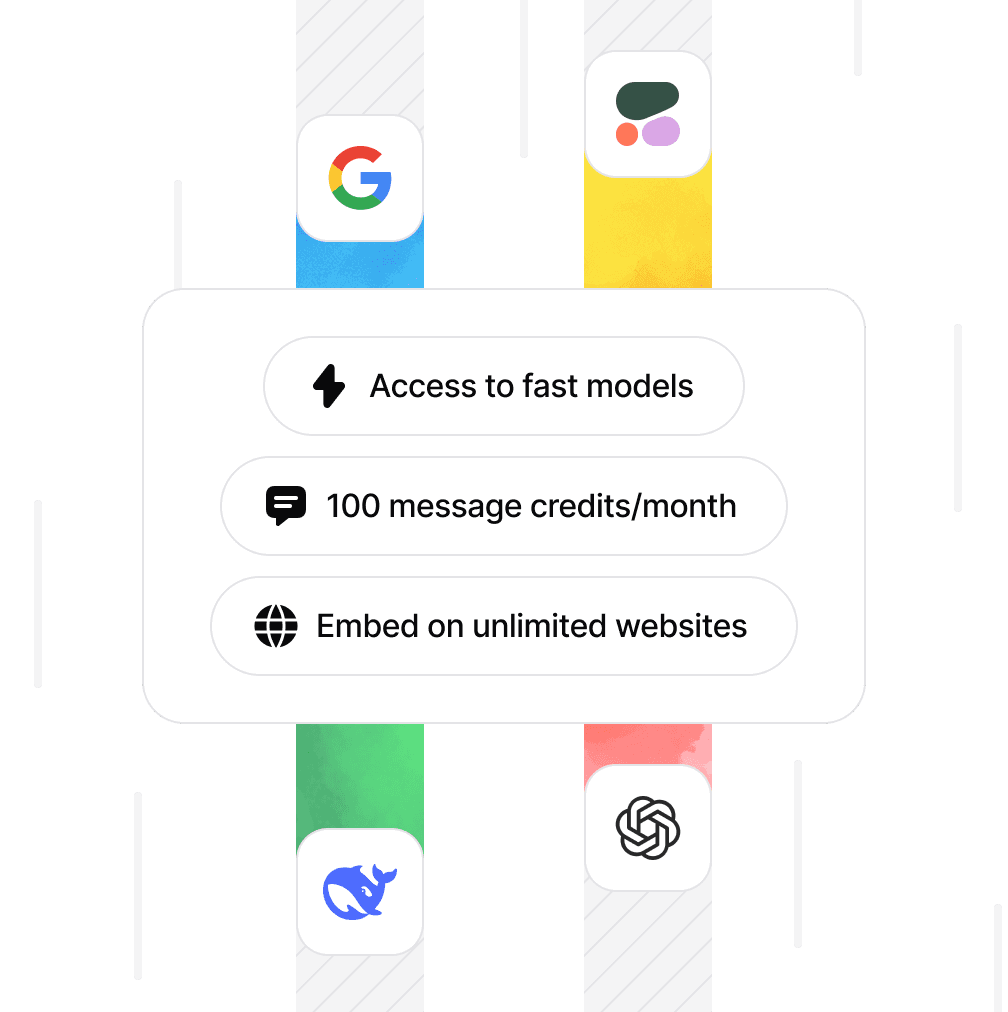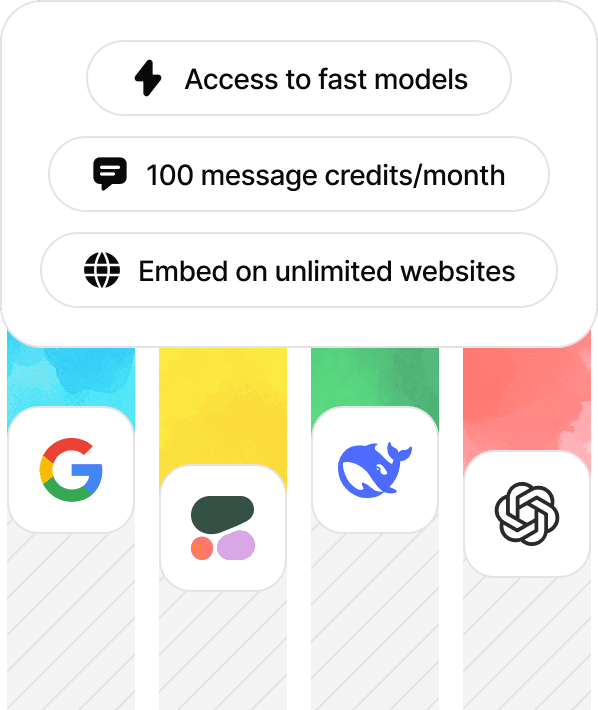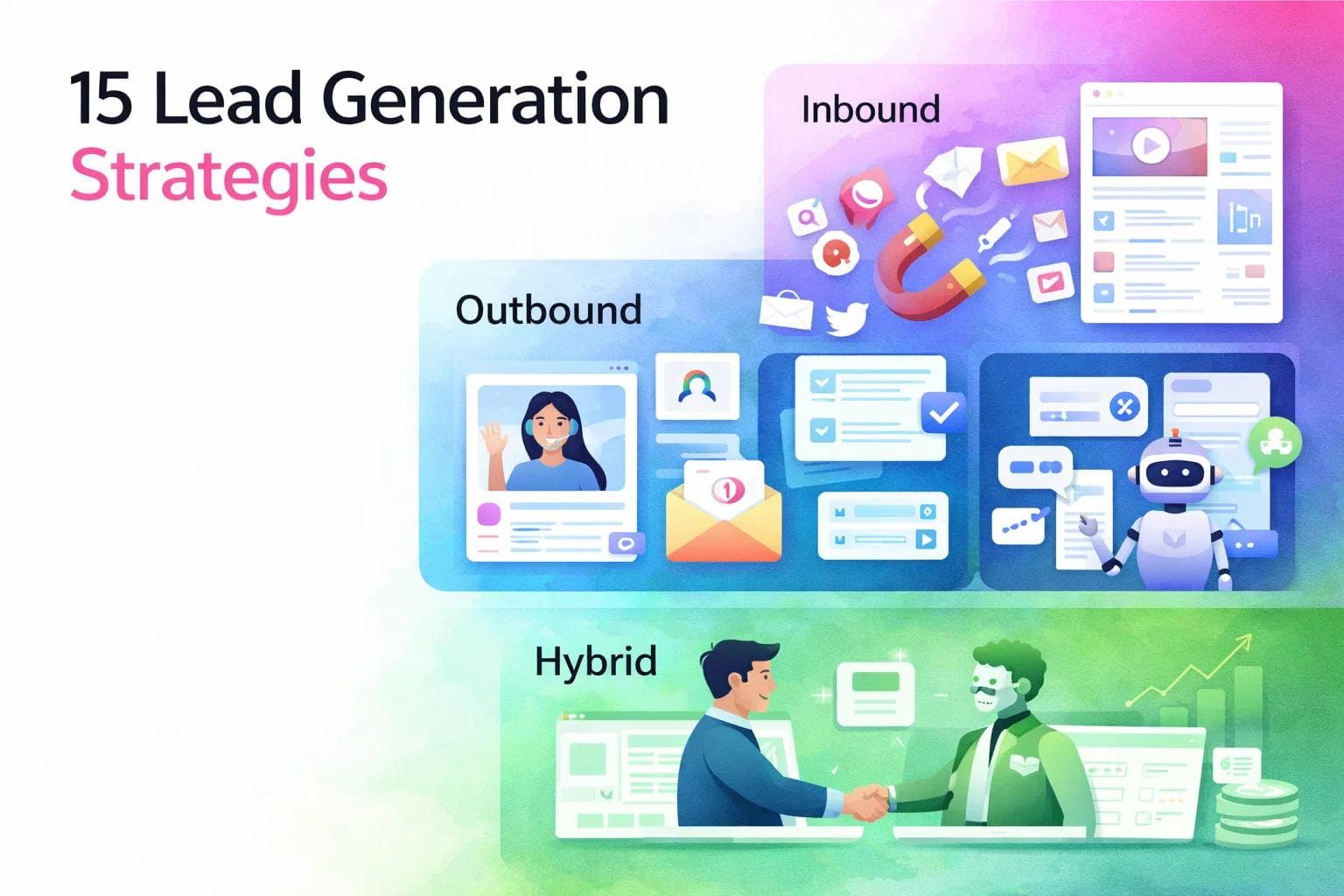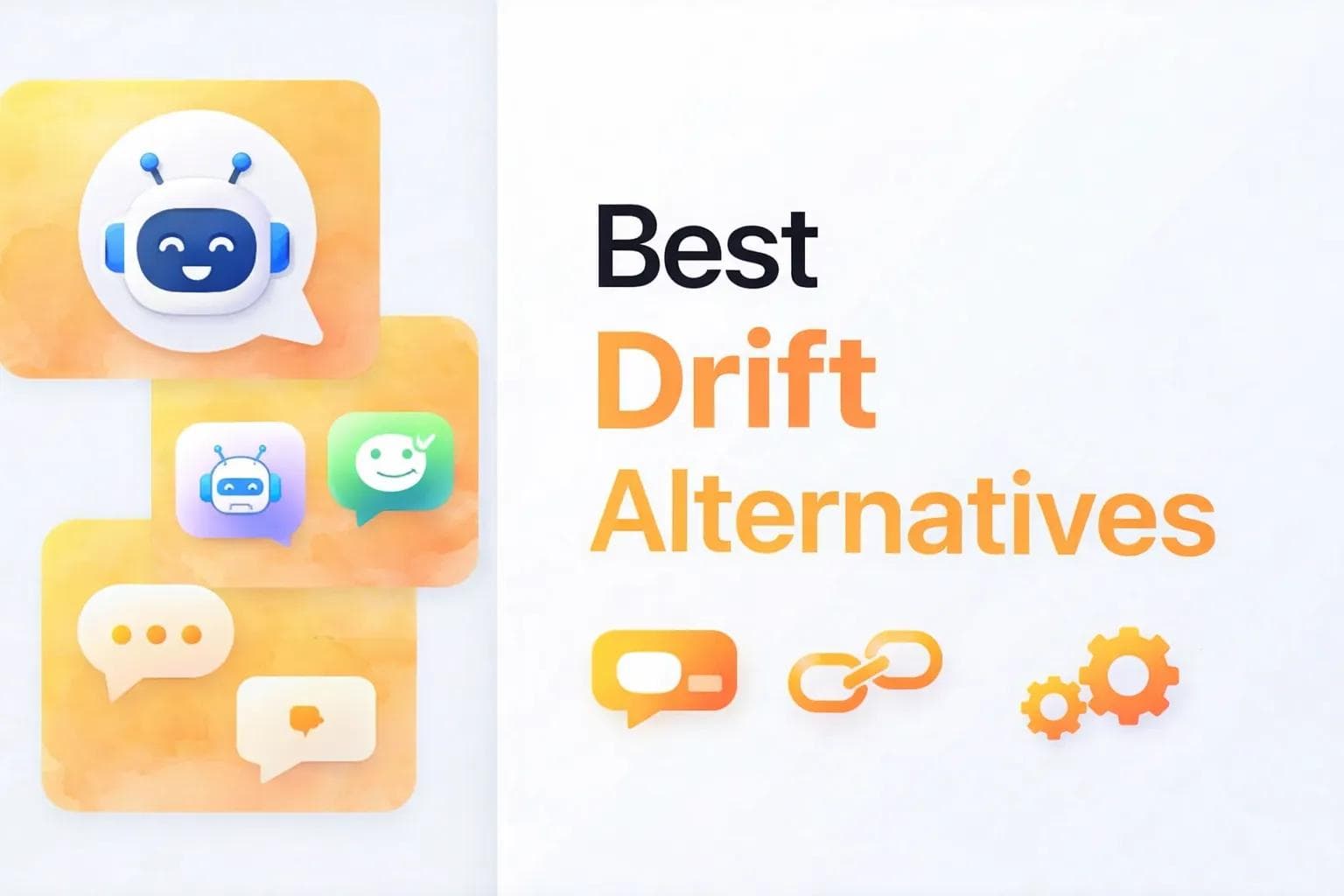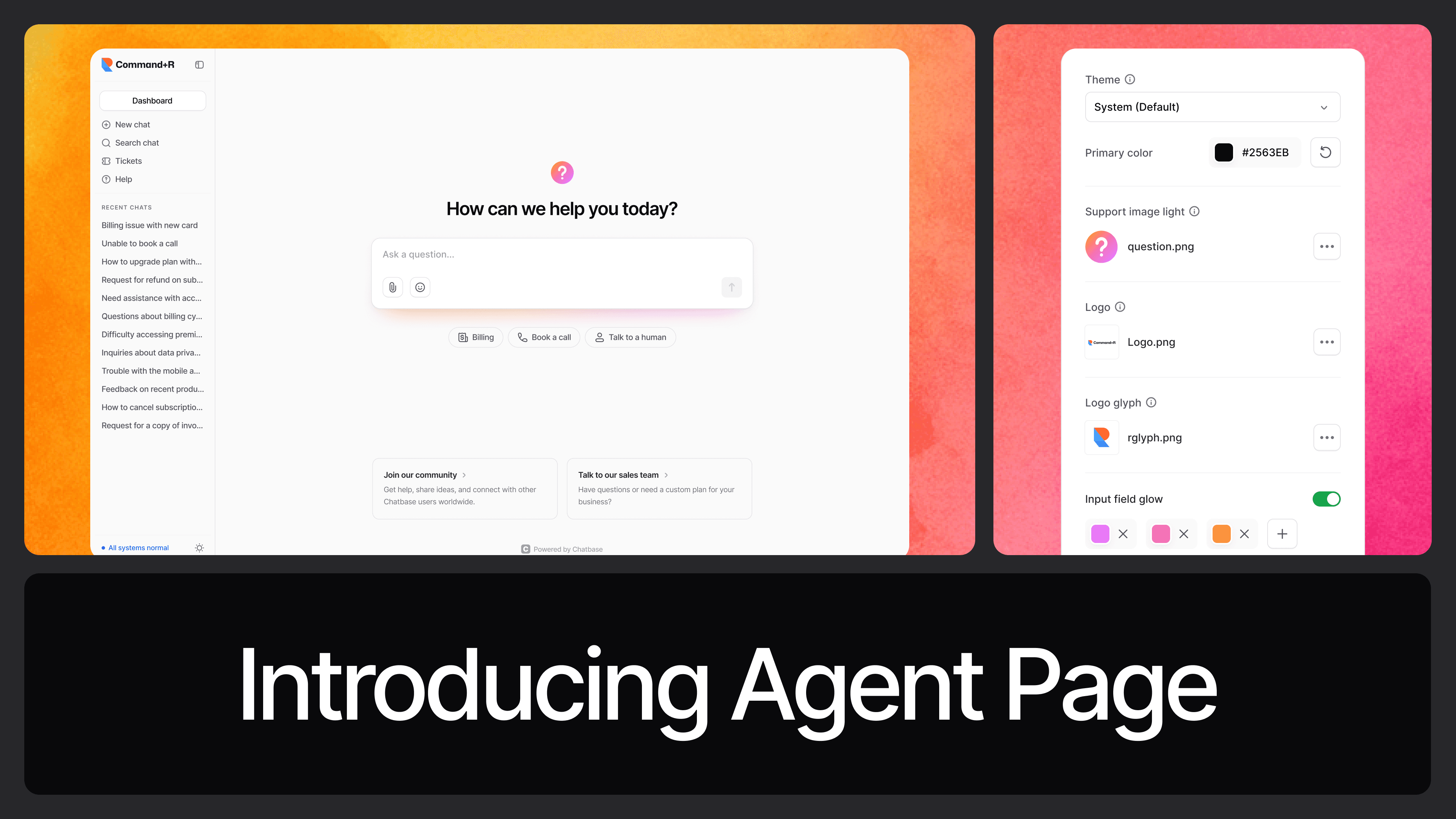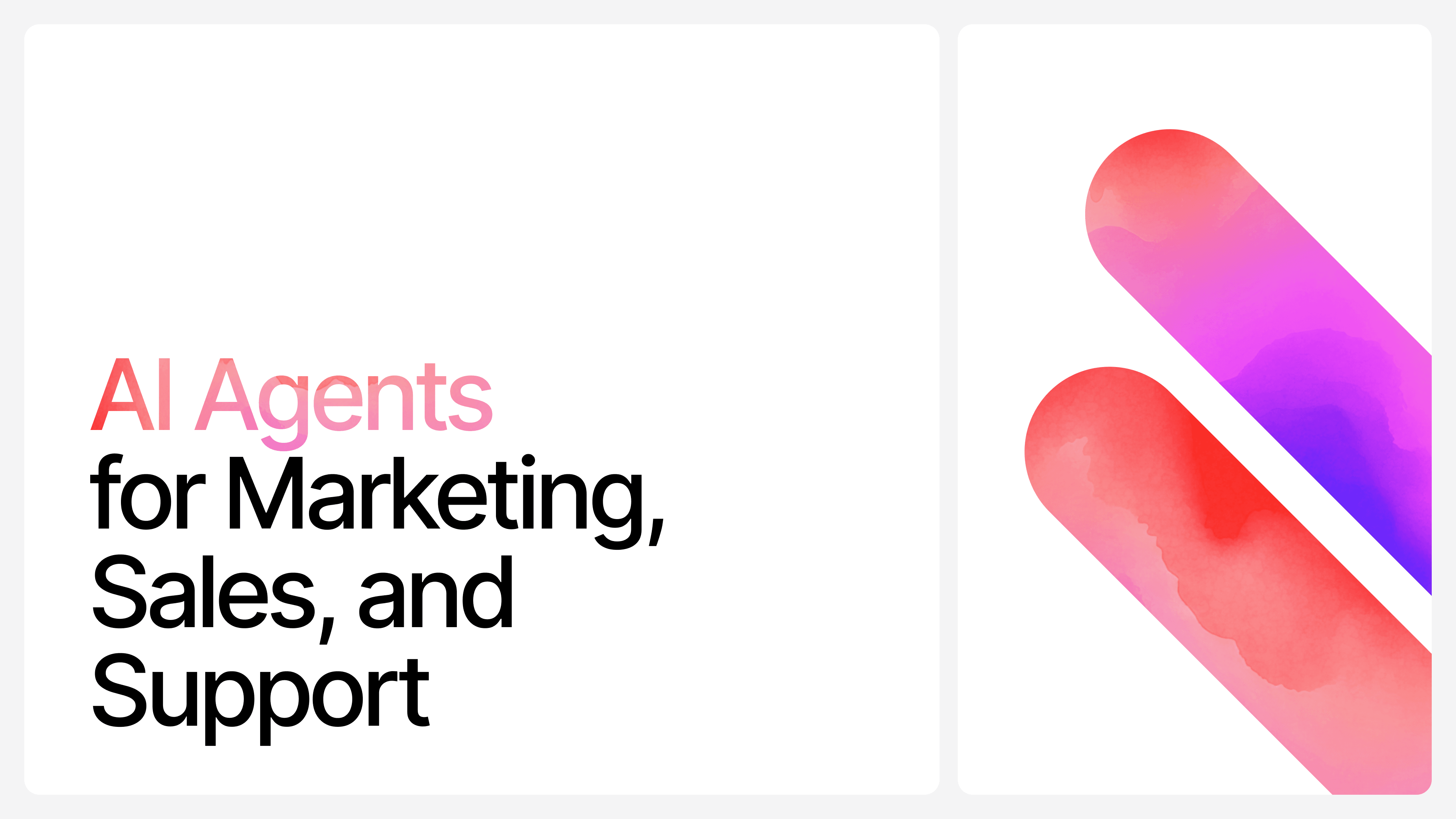AI Customer Support Chatbot: A Complete Buying Guide for 2026
Max T
Jun 5, 2025
10 min read
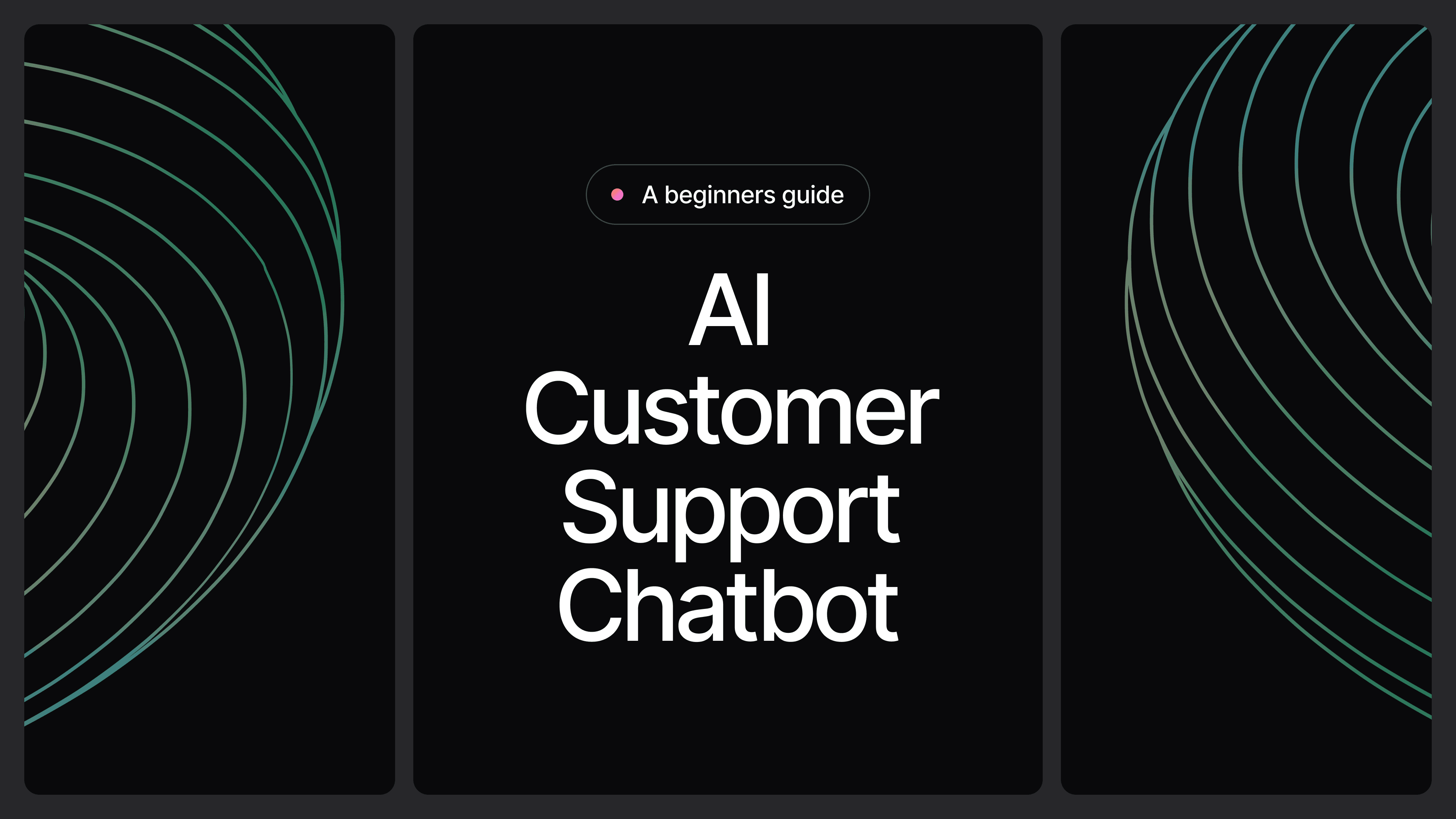
If you’ve been running a business, especially online, you already know that customer support can make or break you.
Fast replies, helpful answers, being available around the clock… it all adds up. And the truth is, most teams can’t keep up, at least not without burning out or blowing the budget.
That’s where AI customer support chatbots are making a real difference.
We’re not talking about the old-school bots that ask you to “choose an option from the menu” and then bounce you around for five minutes before telling you to send an email.
We’re talking about bots that can actually understand your customers, give real answers, and free up your team to focus on the edge cases, not the 200 repetitive questions that come in every week.
The shift is already happening. Businesses are automating more of their support, reducing ticket volume, increasing customer satisfaction, and moving the needle where it counts: retention, loyalty, and efficiency.
So, if you're looking to bring an AI customer support chatbot into your business this year but you're not sure which one to go for, this guide is for you.
We’re going to walk through exactly what these bots are, how they’re different from the old stuff, and which ones are worth your time (and money).
What is an AI Customer Support Chatbot?
Old-school chatbots were… fine. You’d build a bunch of flows, add some logic here and there, and hope customers clicked the right buttons. But if someone went off-script or asked something too specific? Game over.
AI chatbots don’t need all that.
They can read your help docs, learn from past conversations, scan your product pages, and generate real responses in real time. No more “Sorry, I didn’t understand that.” These bots get it.
They can handle follow-up questions. They can personalize responses. They can escalate when needed all without getting confused halfway through.
It’s powered by advanced language models, the same kind of tech behind ChatGPT, and it’s built to understand what your customers are actually asking, not just what buttons they click.
Here’s the easiest way to picture it:
The old kind of chatbot is like a vending machine. Push buttons, get canned replies. No flexibility.
An AI customer support chatbot is more like a well-trained support rep who already knows your business inside out and can talk like a human.
And that’s a big deal.
Because instead of just reducing ticket volume, you’re now able to replace a lot of it with actual, helpful conversations that happen instantly.
That’s the real value.
How AI Customer Support Chatbots Work
So how do these bots actually do what they do?
Here’s the short version: they combine your support content with powerful AI models to generate helpful, human-sounding answers, instantly.
Let’s break that down a bit.
1. They Learn From Your Existing Stuff
Once you connect your help center, docs, website, or past conversations, the chatbot uses that info to build its brain.
No need to rewrite or reformat everything. You give it what you already have, and it turns that into something useful.
Whether you have 20 FAQs or a full-blown knowledge base, the bot can use it.
2. They Use Large Language Models (LLMs)
This is the engine.
LLMs are the tech behind tools like GPT-4, Claude, Gemini, etc. They understand language in a way that old bots never could.
So when a customer asks a question, even if it’s phrased awkwardly or combines two different ideas, the bot still gets it.
It figures out what the customer means, searches your content for the most relevant info, and replies in a natural, helpful way.
3. They Handle the Conversation, Not Just the First Question
This is where they shine.
AI chatbots can manage multi-step conversations. Customers can go back and forth, ask follow-ups, or clarify what they meant, and the bot won’t break.
No “please rephrase your question” nonsense.
4. They Know When to Escalate
AI chatbots aren’t here to replace your entire team, just the repetitive stuff.
When a request is too complex or requires a human touch, the best platforms let the bot hand it off cleanly to a live agent. The agent sees the full chat history and can jump in with context.
No need to start from scratch when you switch to human support.
So yeah — it’s not magic. It’s smart tech, trained on your content, powered by some of the most advanced AI models out there.
Key Things to Consider Before Choosing an AI Customer Support Chatbot
There are a lot of shiny AI tools out there right now.
Some look great on the surface but fall short once you try to use them day-to-day. Others are packed with features but overcomplicate the basics. When it comes to AI customer support chatbots, you need something that fits your workflow, not something that makes you redesign everything.
Here’s what you should be looking at before making a decision:
1. Accuracy and Reliability
This one’s first for a reason.
Your bot needs to give the right answers, consistently. If it's pulling the wrong info or hallucinating facts, it’s going to cause more problems than it solves.
Look for platforms that:
- Let you control the data the bot pulls from
- Offer confidence scoring (so it knows when not to answer)
- Show you which sources were used to generate a response
Bonus points if it gives you tools to review past chats and improve performance over time.
2. Integration With Your Stack
The bot shouldn’t live in a vacuum.
Make sure it plays nicely with your existing tools, like:
- Your help desk (Zendesk, Intercom, Freshdesk, etc.)
- Live chat and email support
- CRMs
- Slack or internal tools
- Custom API actions
You don’t want to duct-tape it all together later.
3. Control and Customization
AI is powerful, but you should still be in the driver’s seat.
Can you:
- Decide what the bot can or can’t answer?
- Set tone of voice or brand personality?
- Add custom instructions or override certain replies?
If the answer is no, you’re giving too much power to the bot, and that can backfire.
4. Escalation and Handoff Logic
When things go beyond the bot’s limits, how smooth is the transition?
Look for platforms that support:
- Seamless handoff to human agents
- Chat history visibility for the support team
- Smart tagging or routing based on customer intent
The goal isn’t to avoid humans completely, it’s to make sure they step in only when they’re really needed.
5. Pricing That Scales With You
Some tools charge based on number of conversations, some on message volume, some on monthly visitors.
Make sure the pricing matches the way your support team actually works and that you’re not penalized for growing.
Also, double-check:
- If there’s a free plan or trial
- Whether you get charged for AI usage separately (some tools use third-party LLMs and pass the cost to you)
- If team seats or integrations cost extra
Choosing an AI customer support chatbot is less about finding “the best one” and more about finding the best one for your business, based on your team, support style, and growth goals.
Ranking and Comparison of the Top AI Customer Support Chatbots
Here are the top contenders in the AI customer support space this year, ranked based on performance, ease of setup, features, and overall value.
1. Chatbase — Best for AI Customer Support Features and Fast Setup
Why it's #1: Chatbase is crushing it for one reason: it gives you extensive AI customer support power without complexity. You can go from zero to a live AI customer support chatbot in minutes, fully trained on your content, and customizable.
- Training: Upload help docs, links, PDFs, it learns fast
- Custom behavior: Fine-tune tone, response style, or block answers entirely
- Integrations: Works with Zendesk, Slack, Messenger, and more
- AI Models: Choose from the latest GPT, Claude, and Gemini models
- Actions: Call APIs, or trigger almost any kind of workflows you want, mid-chat
- Analytics: Chat topics, sentiment analysis, fallback rate; super detailed
Perfect for startups, SaaS, and fast-moving teams that want full control
Starts free. Paid plans scale based on usage + advanced features.
→ Get started: Sign up for Chatbase
2. Intercom Fin — Best for Teams Already Using Intercom
Why it's great: If you already live inside Intercom, Fin is a solid pick. It feels native and connects deeply with your existing Intercom knowledge base and support team.
- Training: Uses your Intercom help docs and articles
- UI: Native in Intercom chat widget, no extra tools needed
- Escalation: Handoff to human agents is seamless
- Analytics: Standard Intercom reporting
Downsides: A lot of features are limited to the Intercom ecosystem, less flexible outside it
Best if you're already deep in the Intercom world
Included in some Intercom plans but usage-based pricing can add up fast.
3. Zendesk AI — Best for Large Teams with Complex Workflows
Why it’s on the list: Zendesk AI is a powerhouse for enterprise support. If your team runs on Zendesk and has complex routing, tagging, and automation flows, this is built for you.
- Training: Pulls from the help center and ticket history
- AI Agent: Can suggest macros or auto-draft replies
- Integration: Deeply embedded in Zendesk workflows
- Security: Strong enterprise-grade controls
Downsides: Expensive, slower to deploy, heavy on setup
Great for enterprise-level support operations
Only available on premium Zendesk Suite plans.
4. Forethought — Best for AI Ticket Triage & Agent Assist
Why it’s interesting: Forethought isn’t just a chatbot. It’s more of an AI support layer — great at predicting ticket intent, auto-routing, and assisting your agents behind the scenes.
- Training: Uses your past support tickets
- Features: Suggests answers, classifies tickets, and helps agents reply faster
- Chatbot: Exists, but not as full-featured as others
Downsides: Less of a standalone chatbot , more support automation suite
Best for large support teams who want AI to speed up human workflows
Mid-to-high range pricing. No self-serve free plan.
5. Tidio AI — Best for eCommerce & Small Teams
Why people like it: Tidio blends chatbot automation with live chat, making it a good entry point for stores and small businesses looking to reduce basic support tickets without going full enterprise.
- Training: Upload FAQs, teach it manually, or use templates
- Ecommerce features: Abandoned cart recovery, product suggestions
- Live chat: Smooth agent handoff
- Interface: Very user-friendly
Downsides: Limited AI logic vs. more advanced tools
Great for Shopify stores, small businesses, or solopreneurs
Free plan available. Paid tiers unlock AI & integrations.
Rounding it all up..
AI customer support chatbots aren’t just hype anymore — they’re becoming essential tools for businesses that want to deliver faster, smarter, and more scalable support. Whether you're running a SaaS startup, an eCommerce store, or a growing support team, the right chatbot can save time, reduce tickets, and improve customer satisfaction.
While there are several great tools out there, ChatBase stands out for its speed, flexibility, and control. You can go from zero to a fully working AI chatbot in minutes — no complex setup, no tech headaches.
It’s fast, reliable, and built to grow with your business.
If you're ready to try AI-powered customer support the right way, sign up for Chatbase and give it a spin.
Share this article: