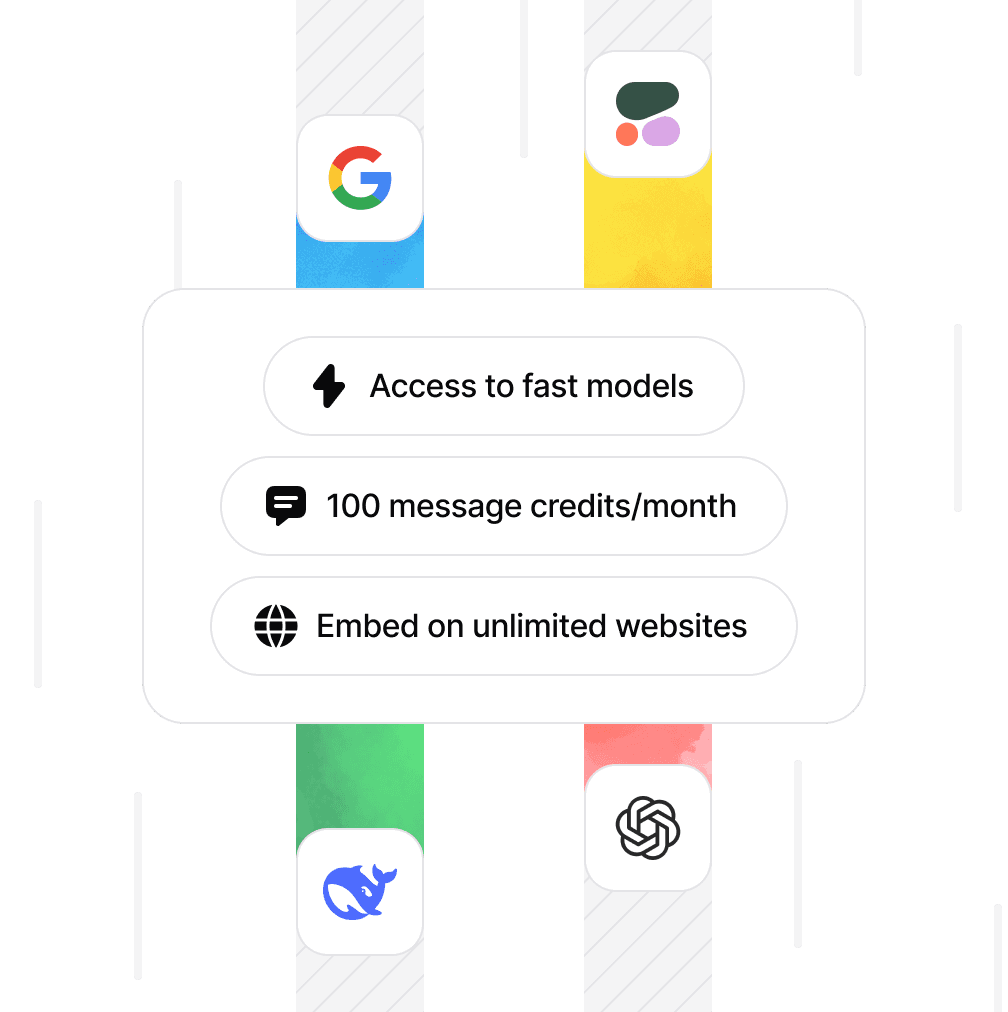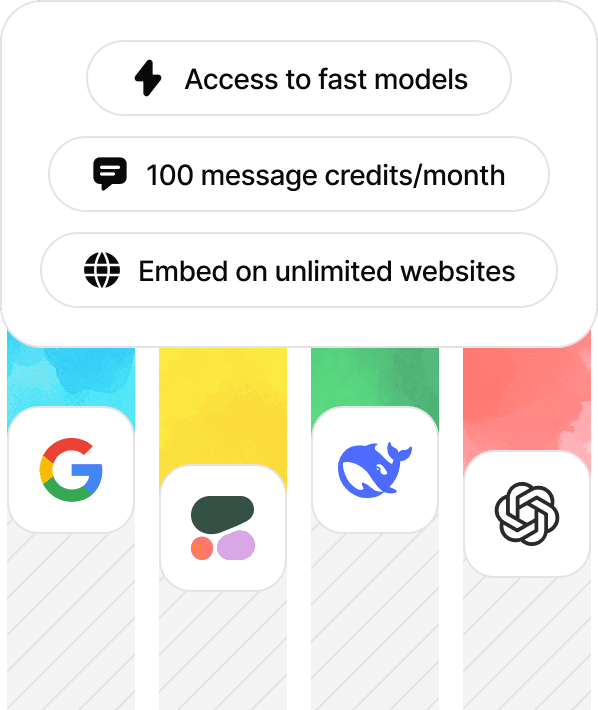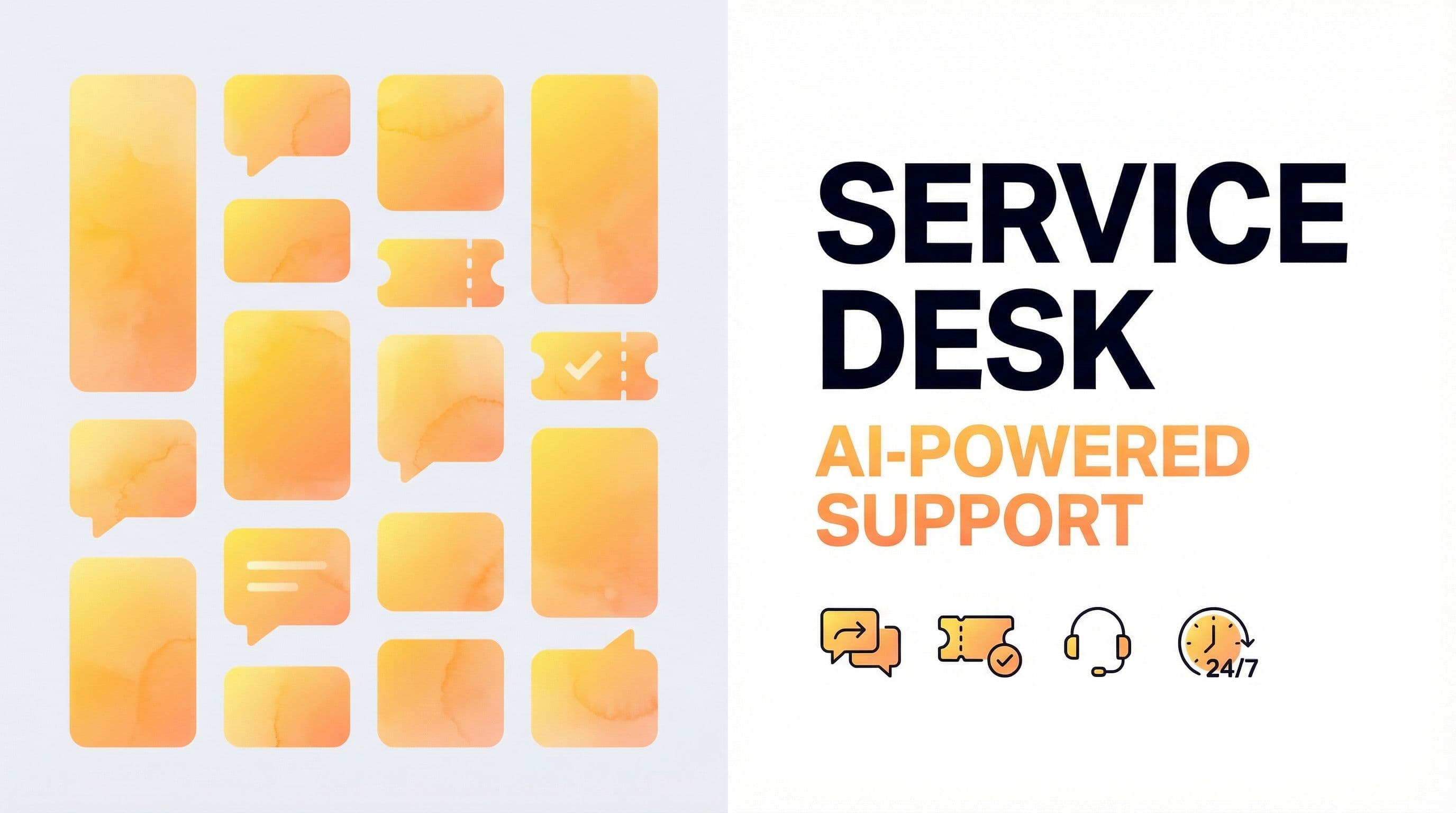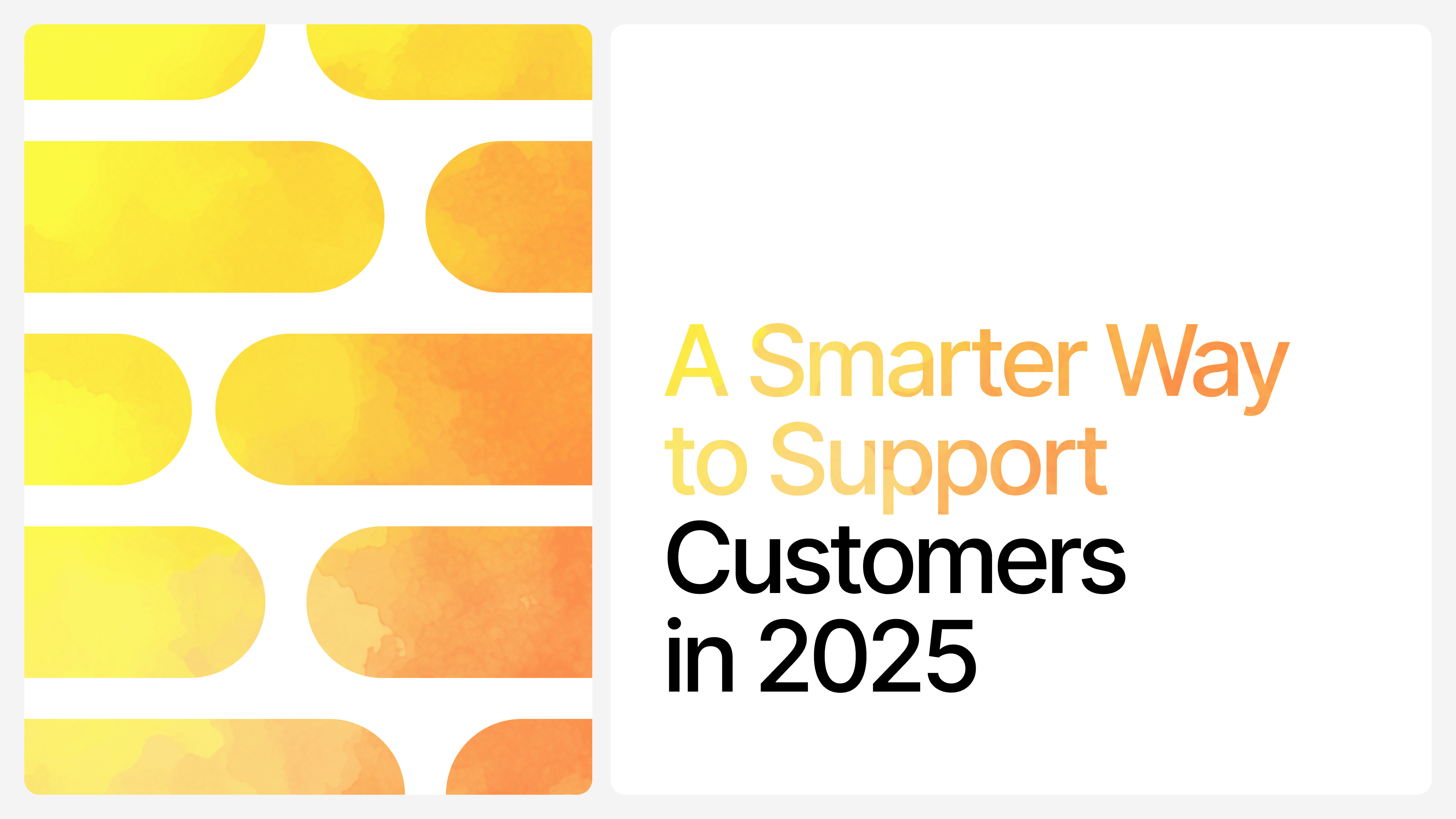Customer Support Chatbot: 9 Tips for Success
Max T
Jan 29, 2024
13 min read

Chatbots have become an invaluable customer service asset for many businesses. Their ability to provide 24/7 automated support at scale delivers immense benefits for both companies and customers. However, implementation is key–an ineffective rollout can hinder adoption and limit the usefulness of the chatbot and in extension, return on investment.
To ensure the implementation of your customer support chatbot goes smoothly, we’ve put together nine essential tips for implementing a customer support chatbot that delights your customers and streamlines operations. Following these best practices will set your business up with an efficient, user-friendly self-service solution that seamlessly resolves common issues and drives value over the long term.
1. Define Your Chatbot's Objectives Clearly
Before diving into chatbot implementation, one of the first things you need to get right is a clear understanding of what you want your chatbot to do. Yes, it is going to be a customer support chatbot, but what customer support roles is it going to be taking on for your business? Are you looking to deploy it to answer simple questions your customers might have? Will it help guide customers in making purchase decisions? Take orders and relay them to support staff? Defining the specific goals and use cases upfront is an essential initial step, as it will inform how you proceed through the rest of the chatbot implementation process.
How your business will use chatbots will differ from other businesses. A way to set a clear objective for your chatbot is to consider your business' primary users and how they use your product or service. For example, if you're in retail, your chatbot should be able to help customers find products, answer product questions, and assist with the purchase process. You can also peep what competitors in your industry are doing with their chatbots. With clear objectives set, you'll have a solid vision of what capabilities your chatbot needs and how to develop it to effectively serve those purposes.
2. Prioritize User-Focused Use Cases
You've mapped out what your chatbot will be doing—the objective is now clear. But before you jump into implementation, you'll need to ask an important question: are these use cases more focused on reducing internal workload or does it offer substantial benefits to the user? A lot of companies make the mistake of focusing only on their interests when planning and implementing use cases for their support chatbot. Rather than considering the user experience, some companies focus too much on internal optimization and reducing operational cost. The key is identifying use cases that provide true value for both customers and your company. First, evaluate where a chatbot can enhance interactions for users, not just internal operations. The goal should be improving the customer experience above all else. Additionally, aim for chatbot uses that benefit a wide audience, not just a select few. To drive chatbot success, seek out high-impact use cases that delight customers and streamline employee workflows. By providing chatbots that solve real pain points for a broad range of users, companies can maximize acceptance and get the most from their investment. The focus must remain on enhancing experiences, not chasing marginal internal improvements.
3. Choose AI-Powered Chatbots Platforms
Within the chatbot market, you’ll find rules-based, AI-powered, and hybrid chatbots that combine the functionalities of both. For the best results, narrow your search to hybrid or AI-powered options because of the more advanced functionalities and possibilities they bring to the table. To design, implement, and manage a successful customer support chatbot, you’ll need a chatbot that can handle the complexities of today's customer support landscape.
Let’s say a customer comes along and asks, "I changed my mind about the blue sweater I ordered yesterday. Can I swap it for the red one, and how soon will it arrive?" Although this would be a relatively simple issue for a human agent to deal with, your rules-based chatbot will likely be lost in the web of complexities. An AI chatbot on the other hand can understand this multi-part query and respond appropriately, perhaps even executing the exchange process and providing shipping details, a task too complex for a basic, rules-based chatbot.
However, not all AI chatbots can handle complex customer support issues. This is why choosing the right chatbot provider is crucial. Look for a chatbot provider that offers chatbots that are powered by top-of-the-line AI models like GPT-4. Also go for platform providers that offer great customization and deployment options, to ensure that you can fine-tune your chatbot to deliver an experience that aligns with your brand and meets your specific needs. Wondering about the best AI-powered chatbot provider to work with?
Chatbase is an excellent choice! Chatbase AI-powered chatbots offer an effective way to make your customer support more efficient around the clock.
Why choose Chatbase?
- Chatbase chatbots have a 24/7 availability to instantly resolve customer issues anytime
- Chatbase uses the OpenAI's top of the line AI models including GPT-3.5 Turbo, GPT-4, GPT-4 Turbo and the lastest GPT-4O AI models.
- The simple, intuitive Chatbase interface makes it easy to build and customize intelligent chatbots for your specific needs.
- Tight integrations with popular platforms like Slack, WhatsApp, and Zapier enable you to engage users wherever they are.
- Robust security and privacy safeguards ensure your customers' data stays protected.
- Gain data-driven insights into how users interact with your chatbots so you can continuously optimize their performance.
- Chatbase chatbots can hold seamless conversations with customers in dozens of languages.
By leveraging Chatbase's versatile features and customization options, you can optimize automated customer support, engage users, and gain data-driven insights to improve experiences. Chatbase AI-powered chatbot gives you an always-on channel to promptly assist customers, capture more leads, and boost satisfaction.
Read more: How to Choose the Best AI Chatbot for Customer Support
4. Train Your Chatbot With Relevant Data
To create an effective AI-powered customer support chatbot, it is important to train it with high-quality and relevant data. Your chatbot’s capabilities will be shaped by the datasets it learns from. As a starting point, you’ll need to invest time. Be sure to provide industry-specific and business-specific information so the bot can understand your industry as well as your business and customers in particular. So, if you’re running a shoe company, for example, you can train the chatbot with information about your local footwear industry followed by data that are specific to your brand and products. Of course, training shouldn’t be a one-time thing, so you should continually update the training data frequently to keep pace with new products, services, and common questions from users. High-quality, relevant training data will allow your AI chatbot to deliver accurate, helpful responses tailored to your business needs.
5. Build In Fail-safes and Exit Strategies
Customer support chatbots have come a long way in recent years. However, the technology is still far from perfect. There will inevitably be times when a chatbot cannot fully understand or resolve a customer's issue, whether that's misunderstanding a question, being unable to access necessary information, or lacking capabilities to complete requests. Without a fallback plan, these shortcomings lead to poor user experiences. An effective strategy should be in place to seamlessly redirect customers to alternate solutions when the chatbot reaches its limits.
An effective customer support chatbot should provide clear off-ramps to guide users if it cannot sufficiently address their needs. Some examples include: offering a prominent button to speak to an agent if questions become too complex, providing links to relevant self-help resources if the bot lacks information, or enabling users to schedule a callback if issues require asynchronous support. The key is having well-defined escalation protocols that seamlessly hand off customers to alternate resources. For instance, when the "Agent" button is selected, smart chatbots can automatically open a ticket and route it to the right team while displaying an estimated wait time, rather than just abruptly ending the conversation. With thoughtful off-ramps integrated into the conversation flow, chatbots can reliably direct users to the optimal channel for resolution while maintaining context. The goal should be to provide users with the information they need, whether via the chatbot itself or through seamless hand-offs to human support agents.
6. Pay Attention to User Experience
When you’ve completed the bulk of your planning and have settled for a chatbot platform that is right for you, the deployment phase requires even much more attention to detail. One key detail that needs proper attention is the user experience. You may have gotten everything right during the planning phase, but failing to thoughtfully present the chatbot to users could render the effort fruitless. Here are some important user experience tips you should follow when deploying your chatbot:
- Make the chatbot very visible–strategically place the chatbot widget in prominent spots on all or key pages of your websites. Place them on places like the homepage, pricing, product, and help pages. Choose visible areas like the lower right corner or bottom middle of the page where it will catch users' attention. When users do not notice the chatbot on your website, it sort of negates the whole purpose of having one. Pick a colorful, fun avatar like an animated character or illustrated bot that aligns with your brand image. Utilizing AI animation can further enhance the chatbot’s appeal. This makes the chatbot more approachable and appealing for visitors to interact with.
- Greet visitors proactively–program the chatbot to take initiative and proactively put itself in front of visitors as soon as they land on the site. For example, a simple "Hi there! Let me know if you have any questions" can help kick off engagement right away, instead of waiting for the user to make the first move.
- Ensure accessibility–deploy the chatbot on as many channels as your users use as possible. If your users are on WhatsApp, and it makes sense to have the chatbot on there, by all means, deploy the chatbot there. Also, when deploying your chatbot on your website, ensure that the chatbot is available on both desktop and mobile versions of your business website. This provides easy access whether users are on the go or browsing at home.
- Actively promote the chatbot–some users will see the chatbot but aren’t very convinced of the value it could offer to them regarding your business. Leave no room for doubt, and actively promote the benefits your chatbot provides by using overlays, popups, or tooltips strategically placed on site pages to inform visitors about the chatbot and highlight its benefits. For example, a simple up or overlay could emphasize the chatbot's ability to help customers make the best buying decisions.
7. Give Your Chatbot a Friendly Persona
One of the perks of using an AI chatbot for your customer support is the ability to assign it a persona of your choice. Think of it like creating a character for a story. You can go for a fun-loving, joke-cracking bot that keeps things light and breezy. Or, maybe you prefer a straight-laced, all-business type that sticks to the corporate script. Or, maybe a chatty bot that feels like you're just texting with a friend? It's all about what fits your brand's vibe.
But here's a little tip: no matter the style you pick, make sure your chatbot is like that one person everyone loves to talk to—friendly, approachable, and easy to chat with. That's the secret sauce to making your customers feel comfortable and keeping those conversations flowing.
8. Iterate and Update Based on Feedback and Analytics
Deploying a successful customer support chatbot is not a one-time thing—it's an ongoing process. You need to continually gather feedback, analyze chatbot performance, and make improvements over time. This starts with monitoring your chatbot usage metrics to see which aspect of the chatbot users are using the most and which aspect they are struggling with. Look at resolved versus unresolved conversations to identify gaps. Periodically send out surveys to get direct customer feedback on their experience. You can then use the analytics, feedback, and survey data to pinpoint areas that need improvement. Maybe the chatbot can’t deal with certain types of requests as effectively as you'd like. Or perhaps your customers want new capabilities added. Identify the top pain points and priorities.
With the key improvement areas mapped out, update your chatbot training data, dialog flows, escalation protocols, and capabilities. Work closely with your chatbot vendor to implement enhancements that address the weaknesses uncovered in analysis and testing.
Schedule regular performance reviews and updates. The customer service landscape evolves quickly, so your chatbot needs consistent maintenance and upgrading to keep delivering top-notch experiences over time. With iterative improvements based on usage data, surveys, and testing, you can ensure your chatbot continues to meet — and exceed — customer expectations
9. Promote Ongoing Employee Adoption
Getting employees onboard with customer support chatbots completes the implementation process. They are the ones speaking with customers daily, so their buy-in is crucial for driving usage. Provide thorough training to customer-facing teams on chatbot capabilities and when to direct customers to use it. Have new hires try out the chatbot as part of their onboarding. Incentivize teams to proactively offer the chatbot as a self-service option for common issues. Recognize top advocates who promote adoption.
Keep employees updated on new chatbot features and improvements so they stay knowledgeable. Emphasize how it complements their work by handling simple requests and enabling them to focus on complex issues. Also, solicit employee feedback to uncover adoption barriers and encourage suggestions for additional ways the chatbot can assist them. With motivated, knowledgeable staff consistently offering and promoting the customer support chatbot, usage will grow steadily as it becomes a go-to self-service channel.
Share this article: