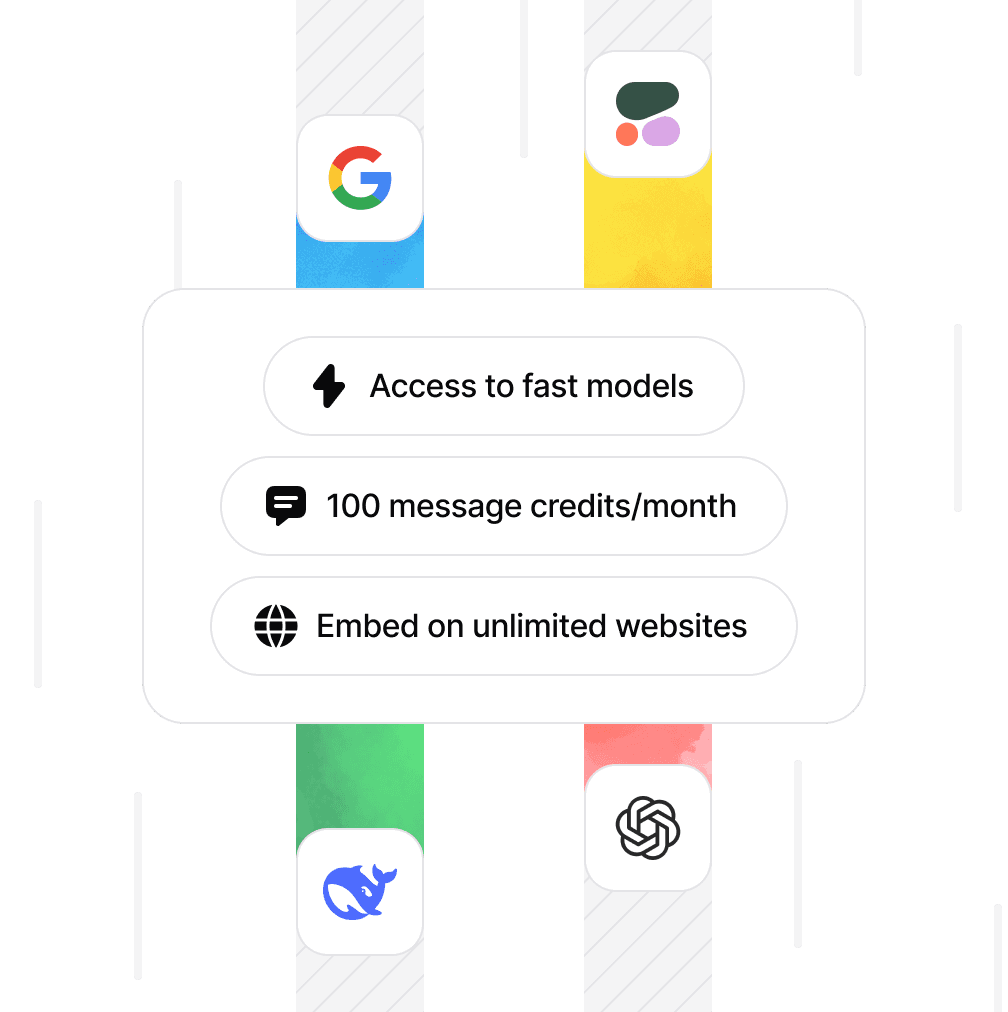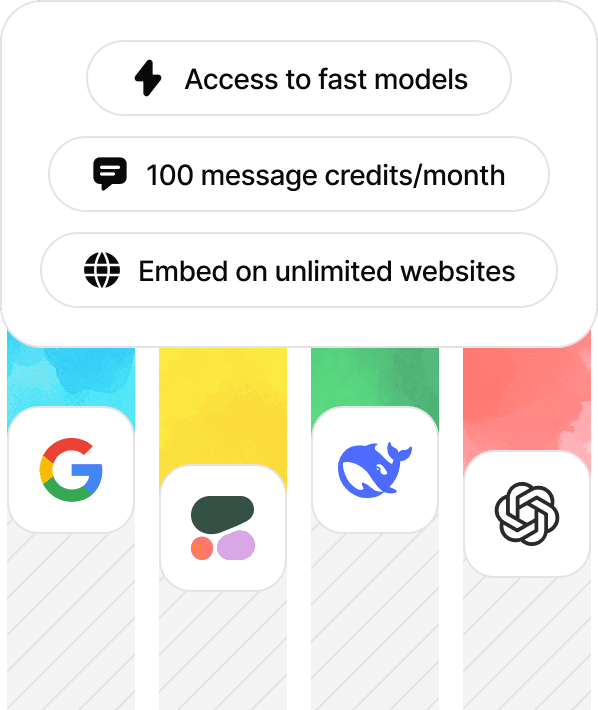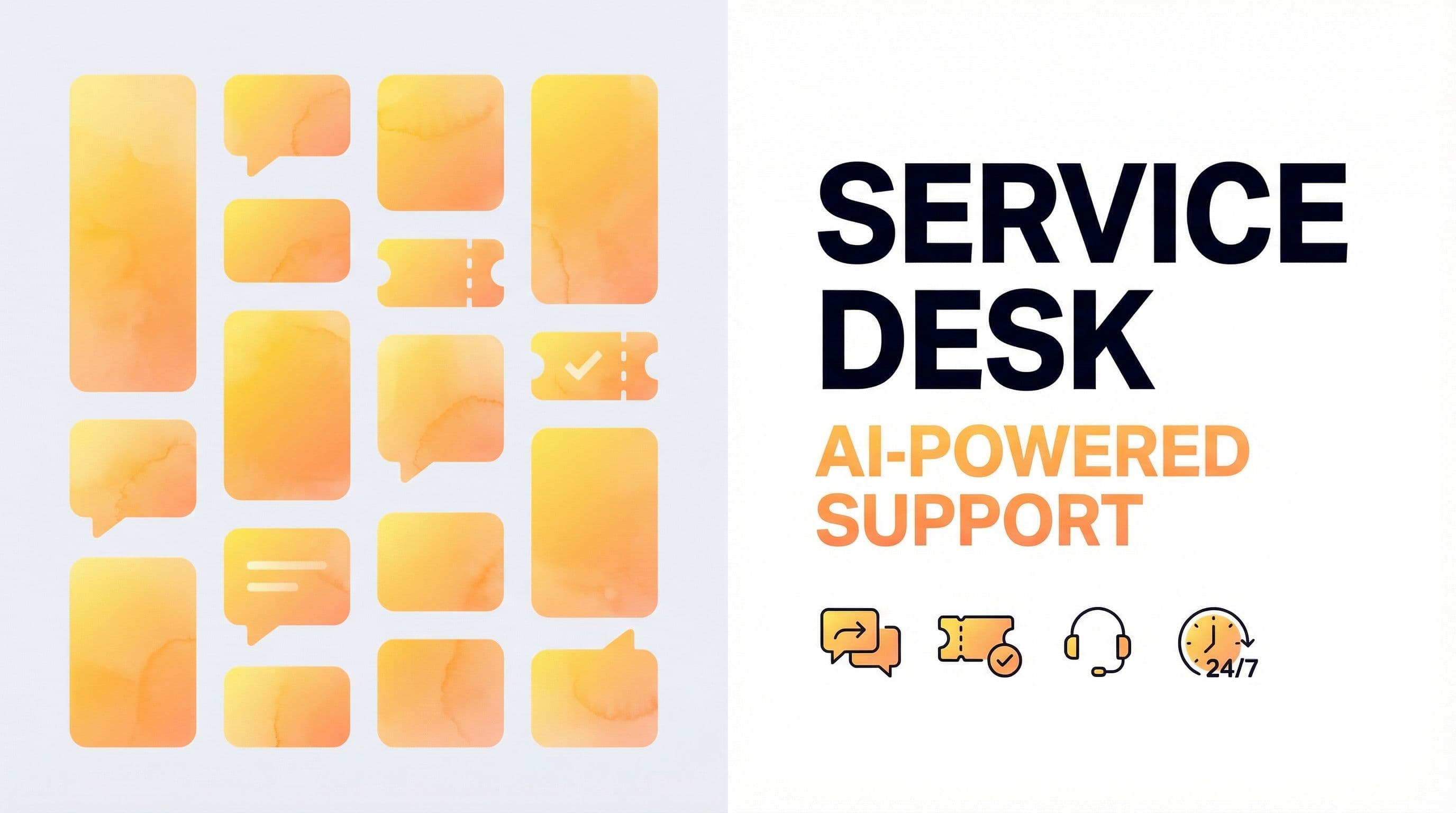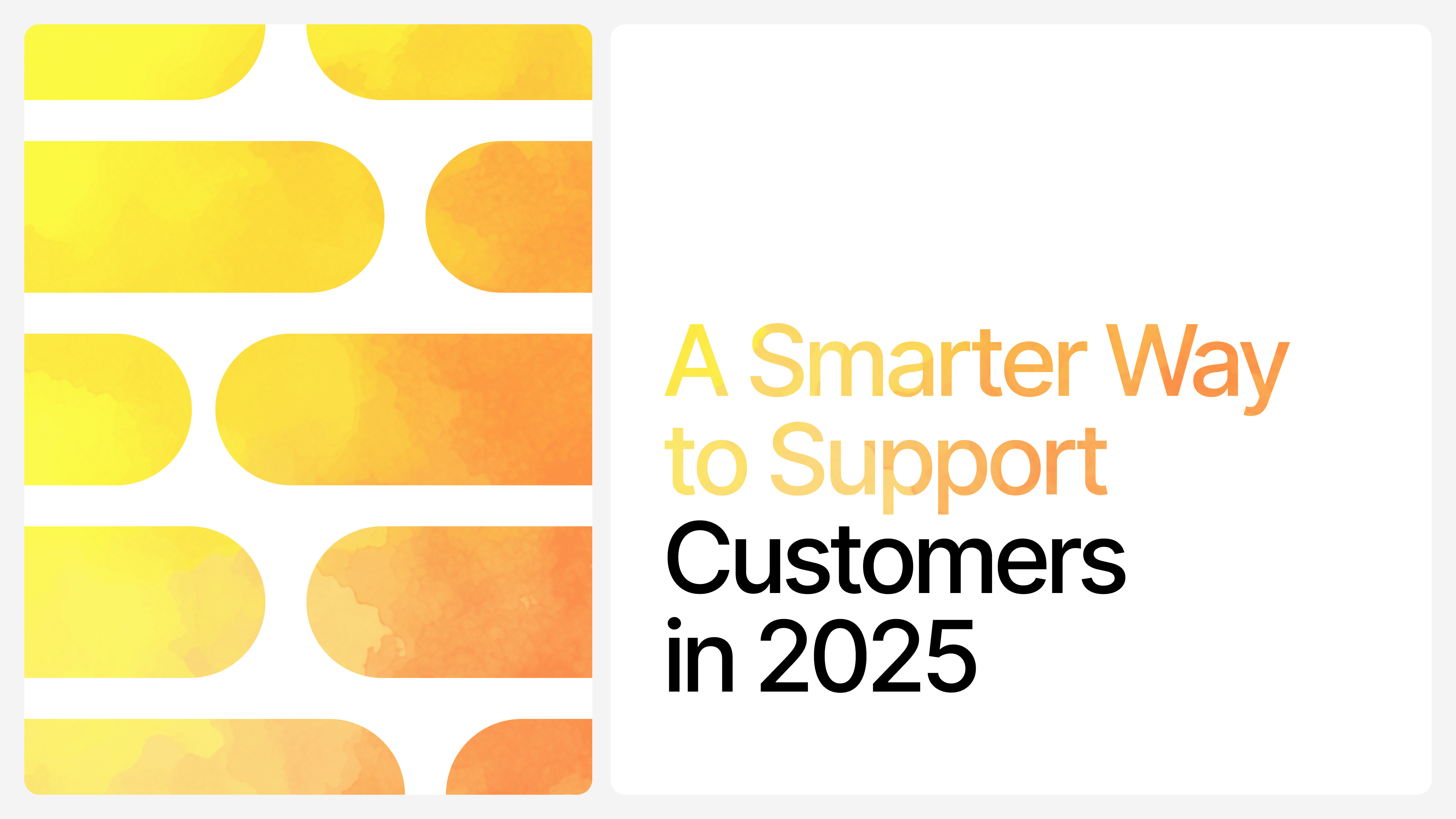Agentic AI Workflows: How to Get Started
Max T
May 8, 2025
17 min read
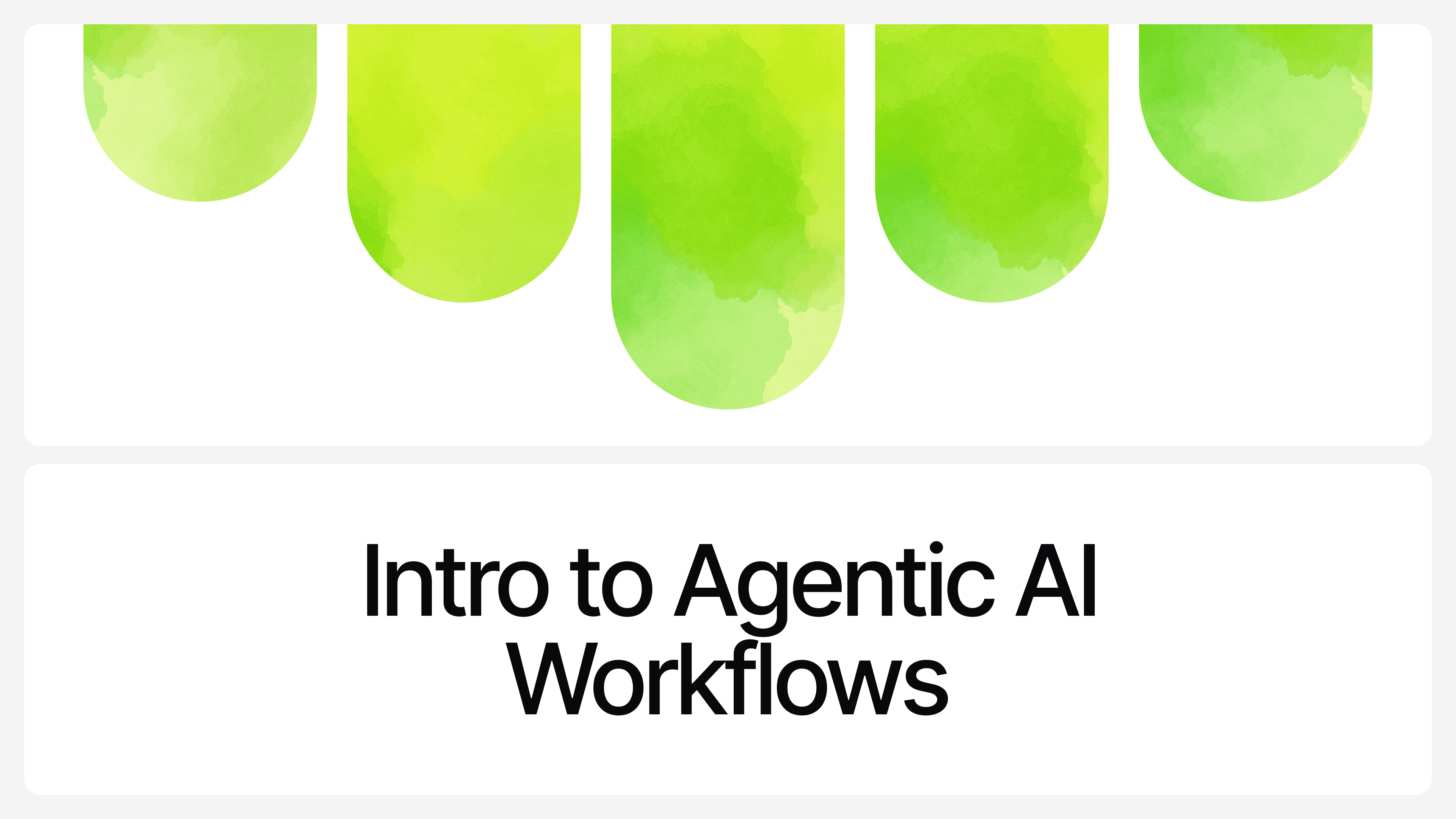
Imagine you need to complete a task from start to finish. You’d break it down into steps, make decisions at each point, and adjust as things change.
Now picture that same process, but done by AI. Not just automating steps, but thinking through them. Making decisions, iterating, and adapting, like you would.
If that clicked, then you’re starting to get what an agentic AI workflow looks like.
What Is an Agentic AI Workflow?
An agentic AI workflow is a structured process where an autonomous AI agent carries out a series of tasks, often across multiple tools or systems, with minimal human input, all in pursuit of a clearly defined goal.
It plans.It acts.It reflects.It adjusts.And it continues doing that until the objective is met.
But what does that actually look like in the real world?
Let’s pick something familiar:Say a business wants to generate leads from LinkedIn.
A human marketer doing this manually might:
- Identify ideal customer profiles
- Search for prospects on LinkedIn
- Read their profiles to check for fit
- Send connection requests with a personalized message
- Wait for a response
- Follow up with a relevant message or value offer
- Add them to a CRM
- Track progress over time
Now imagine trying to automate that entire process using AI.
I want you to pay closer attention here, because this is exactly where the line gets drawn between traditional automation and agentic AI.
Yes, both approaches aim to get things done with minimal human effort. Yes, both try to automate steps in a workflow. But how they go about it? That’s where everything changes.
Let’s say the business gives an AI agent a goal: “Generate qualified leads from LinkedIn.”
Now, we’ve always looked for ways to automate this kind of thing in business.We build systems with Zapier.We connect CRMs to scripts.We write Python jobs that run on schedules or in response to triggers.We use marketing automation tools that move people between stages based on fixed conditions.
That’s traditional automation.
It’s rule-based.“If A happens, do B.”“If a lead matches this criteria, add them to the list.”“If they reply, send this follow-up.”“If they click, move them here.”
It works, but it’s rigid.The rules are locked in.The moment anything falls outside those parameters, the workflow stops—or worse, it misfires.
And here’s the thing: in the real world, workflows are rarely that clean.
A lead’s profile might technically match your filters, but something about it feels off.
Maybe the company looks sketchy.Maybe the job title sounds right but signals a different role.Maybe their activity history hints that they’re not the decision-maker.
A human would catch that.A human might say, “Yeah, this fits—but I’m skipping it.”That’s instinct. Or pattern recognition. Or soft reasoning. I don’t know, you can call it whatever you like.
Traditional automation doesn’t have that.It can’t second-guess. It can’t improvise.
That’s where the shift happens. That’s where you really get the difference that births Agentic AI Workflow.
Agentic AI workflows don’t just follow a path. It evaluates.It makes judgment calls.It reflects and reroutes when outcomes don’t align with the goal.
It can say, “Technically, this fits, but I’m not confident. Let me adjust my approach.”
It’s not about checking boxes. It’s about navigating nuance.
And that’s the real power of agentic AI:Not just automation—but autonomous problem-solving.
Real-world Examples of Agentic AI Workflows
So now that we’ve looked at what agentic AI is, let’s talk about how it actually plays out in the real world.
We’re not just talking theory anymore.
Let’s bring it down to specific use cases. scenarios you’d actually find inside real businesses.
And we’ll start with one of the most common: Customer Support.
1. Customer Support — Resolving a Promo Code Issue
Let’s say a user is chatting with a company’s website bot and says:
“Hey, I’m trying to use the promo code ‘WELCOME20’ but it’s not working.”
A traditional chatbot might:
- Search for the phrase “promo code”
- Trigger a pre-written response like: “Here are the common reasons promo codes fail...”
- List the reasons (expired, usage limit, etc.)
- Drop it there, maybe suggest contacting support
It’s reactive. Static. Unhelpful if the edge case isn’t covered.
An agentic AI chatbot would do more:
- Understand the intent: there's a failed attempt at redeeming a code
- Ask a follow-up: “Got it. Can you tell me what item you’re trying to buy, and what the error says?”
- Check real-time backend data (if integrated): Is the promo code valid? Has it expired? Is it restricted to a certain category or user type?
- If it finds a mismatch, it might say: “Looks like ‘WELCOME20’ doesn’t apply to clearance items. Would you like me to apply a different available discount for you?”
- It then completes the flow, offering solutions, confirming next steps, and updating the CRM
That’s agentic behavior: diagnosis, problem-solving, adaptation—not just “responding.”
2. Customer Support — Complex Issue: Billing Dispute
Now a trickier case:
“I was billed twice for the same order, but I only received one confirmation email.”
A traditional bot would either dump out some FAQs or escalate immediately.
An agentic AI workflow might:
- Recognize the dispute and verify the billing status via connected systems
- Ask clarifying questions: “Can I confirm the last four digits of the card used?”
- Check Stripe/Shopify/etc. via API
- See two payment entries, only one fulfilled
- Say: “Thanks for confirming. I see what you mean. You were charged twice, but only one order was processed. I’m flagging this for refund and escalating to our team for final approval. You’ll get a confirmation shortly.”
- Log the incident, trigger the refund workflow, notify the right team—all in one flow
That’s not just responding. That’s orchestrating a full support loop with reasoning and tools.
3. Marketing — Personalized Outreach Flow
Now let’s switch gears.
Let’s say you want to launch a B2B outbound campaign.
You give the agent a goal: “Identify 100 target accounts in the eCommerce space and send personalized connection messages on LinkedIn.”
A traditional marketer might:
- Pull a list from LinkedIn Sales Navigator
- Copy-paste templates
- Track replies in a spreadsheet
- Manually follow up
An agentic AI workflow might:
- The agent pulls ICP criteria from your CRM or prompt
- Queries LinkedIn or integrated lead sources
- Scrapes and filters profiles with high match scores
- Writes custom messages based on job titles, recent posts, or shared interests
- Sends these messages using an integrated tool (with proper timing)
- Tracks responses
- Flags warm leads for human handoff
- Continuously refines the messaging based on reply rate and engagement patterns
You don’t just get automation—you get iteration and judgment along the way.
4. Finance — Monthly Spend Reconciliation
Your AI agent’s job: “At the end of every month, reconcile credit card transactions with vendor receipts and flag anomalies.”
A typical finance assistant might:
- Download bank statements
- Pull vendor invoices from email
- Match amounts, highlight mismatches
- Manually chase missing receipts
An agentic AI workflow might:
- Automatically fetches credit card data from connected sources
- Scans Gmail or Dropbox for receipt files
- Uses AI vision and LLMs to extract line items from PDFs
- Matches each transaction to a known vendor
- Flags:
- Duplicate charges
- Missing invoices
- Mismatched totals
- Sends a Slack summary and auto-drafts emails to vendors for missing receipts
It acts like a proactive analyst, not a dumb script.
5. HR — Internal Employee Onboarding Flow
A new hire joins. The task: “Guide them through onboarding, answer their questions, and make sure all systems are set up within a week.”
Traditionally, an HR rep:
- Sends a welcome email
- Shares links to docs
- Coordinates with IT, payroll, and managers
- Answers repeated questions like “Where do I find this?”
An agentic AI workflow might:
- Detects a new hire from the HRIS
- Initiates onboarding flow in Slack or email
- Guides the employee step-by-step
- Answers questions about benefits, login issues, team org charts—instantly
- Checks on progress: “I noticed you haven’t set up 2FA yet. Need help?”
- Nudges stakeholders (IT, payroll) with task reminders
- Marks onboarding as complete only after all steps are verified
Again: initiative, memory, contextual replies—like a real assistant, not a form-filler.
6. Internal Ops — Incident Management Flow
Task: “Whenever there’s a service outage, detect, respond, inform, escalate, and post-mortem.”
Agentic AI workflow might:
- Monitor uptime alerts
- Detect a failure and create an incident report
- Notify stakeholders via Slack or Teams
- Create a ticket in your ITSM tool
- Summarize root cause after logs are pulled
- Suggest mitigations
- Schedule a post-mortem call, send reminders, and log learnings
Each step flows into the next, without needing constant supervision.
How to Implement Agentic AI Workflows (Step by Step)
Setting up an agentic AI workflow isn’t just about plugging in a chatbot. It’s a shift in how work gets done — from rule-based automation to task-level intelligence. Here's how to roll it out properly across your team or product.
1. Start by evaluating your readiness
Before anything else, you need to get a clear view of where your company stands. Agentic AI needs certain conditions to function well, and if the foundation isn’t solid, the workflow will break down.
Key things to assess:
- Data structure: Do you have the clean, centralized data your AI agent can pull from?
- Technology stack: Are your systems and tools capable of supporting AI agent integrations — APIs, CRMs, knowledge bases, databases?
- Workflow maturity: Are your processes well-documented, or do things mostly live in people's heads?
- Team awareness: Do your teams understand what agentic AI is? Are they equipped to collaborate with it?
Companies with standardized workflows, accessible data, and clear KPIs will find it easier to implement agents. If you're still working with scattered tools and tribal knowledge, you may need to tidy up before bringing agents in.
2. Identify the best opportunities for agentic workflows
Agentic AI shouldn’t be thrown at every process. It works best in specific conditions, where there’s repeatability, some level of complexity, and the need for decision-making across multiple steps.
Map out your customer or internal workflows and look for:
- Repetitive tasks: E.g., checking promo code validity, updating records, or sending reminders.
- High-volume interactions: Think FAQs, support tickets, onboarding sequences.
- Pattern-driven processes: Where previous interactions help determine what should happen next.
- High time-to-resolution: Workflows where response time or complexity slows your team down.
For example, if you notice that a support agent spends 70% of their time manually handling “promo code issues,” that’s a candidate. You don’t want to automate the easy stuff, you want to delegate it to an intelligent agent that can handle it end-to-end.
Also important: define the metrics. How long does this workflow take now? What’s the drop-off rate? What’s the error rate? These give you a benchmark for AI improvement.
3. Choose an agent that matches your environment
All AI agents are not built the same. You need a platform that aligns with your business, not just on paper, but in real-world use.
When evaluating options like Chatbase or others, consider:
- Language capabilities: Can it handle the way your customers actually speak — typos, slang, local dialects?
- Context retention: Can the agent remember previous steps and use them to guide the conversation?
- Tooling compatibility: Does it integrate with your CRM, email tool, or internal API?
- Scalability: Will it break when you grow or launch in a new region?
- Customizability: Can you shape the agent’s tone, logic, and behavior to suit your brand?
- Compliance: Are security, privacy, and legal standards built-in (especially for industries like healthcare or finance)?
Also, look beyond features — ask: how fast can we iterate on it? How involved is the vendor in helping us evolve the experience?
The right agent is not just a chatbot — it’s the first team member you’ll be giving tasks to.
4. Train your human team to collaborate with AI
Agentic AI doesn't eliminate people — it changes their role. You need to prepare your team to work with AI, not around it.
What this looks like:
- Platform training: Agents need to understand how the workflows run, where they can step in, and how to adjust things if the AI veers off.
- Soft skills development: Human agents still handle escalations, emotional nuance, or exceptions
- Collaboration guidelines: Build clear policies for when humans take over, when they observe, and when they leave things to the agent.
- Feedback culture: Give frontline workers tools to report where the AI succeeds or fails
For example, in Chatbase, your support team might define workflows and create fallback strategies if the agent can't resolve a promo code issue. They aren’t out of the picture — they’re becoming orchestrators, not just executors.
5. Test deeply before full rollout
This is where most companies either win or lose. Launching a half-baked agent can wreck trust fast. So don’t start wide — start small and stress-test everything.
How to test a new agentic workflow:
- Run pilots in controlled environments: Small group of users, limited scenarios.
- Include edge cases: Test weird promo code formats, unexpected questions, vague inputs, typo-ridden requests.
- Monitor metrics: Track task completion rate, customer satisfaction, and fallback rate (how often a human has to step in).
- Check for brand alignment: Is the tone right? Is it delivering responses the way your company would?
Also — build a real feedback loop. Let internal staff and users flag things that don’t work, give suggestions, and be part of the iteration cycle.
Once your tests show the workflow is stable and effective, scale gradually. Start with one use case. Then another. And another.
Set Up Agentic AI Workflows for Your Business with Chatbase
All the examples we’ve covered. From resolving promo code issues to handling billing disputes, running smarter marketing, or streamlining internal ops are more than just theory. With Chatbase, they’re fully achievable.
Chatbase is built as an AI agent platform, not just a Q&A layer. That means your bot isn’t stuck in passive mode, waiting for keywords to trigger static replies. It can reason through problems, take action, and carry out workflows intelligently.
With Chatbase, you can:
- Run agentic workflows for customer support Help users resolve issues end-to-end—whether it’s applying promo codes, tracking orders, handling billing, or logging tickets—without needing to escalate.
- Drive smarter marketing automation Automatically upsell, qualify leads, or tailor follow-up messaging based on who the customer is and what they’re doing—right in the moment.
- Enable internal automation From answering HR policy questions to helping your team with IT troubleshooting or internal tools, Chatbase can act as a helpful, autonomous teammate.
The key is this: Chatbase helps you go beyond automation. You’re building agentic AI workflows that actively solve problems, make decisions, and keep things moving.
→ Sign up for Chatbase and start building your first agentic AI workflow today.
Share this article: