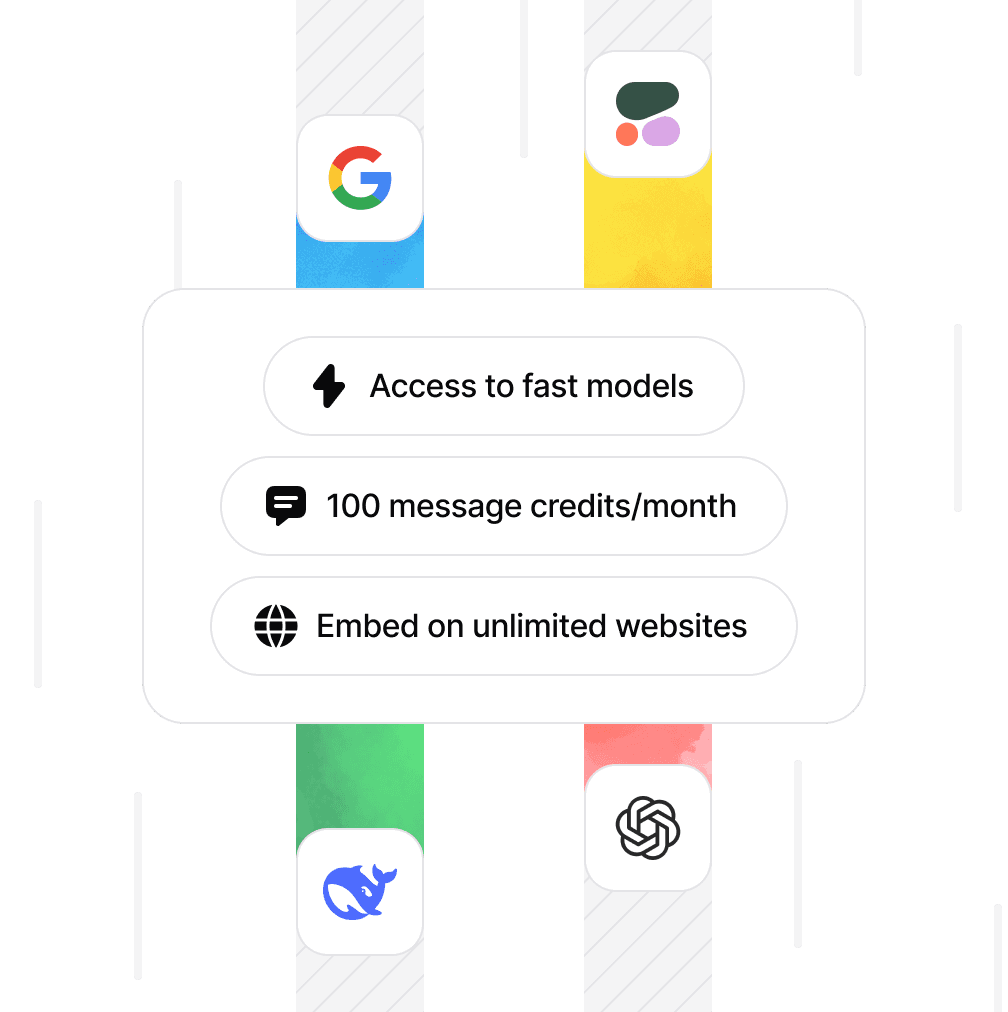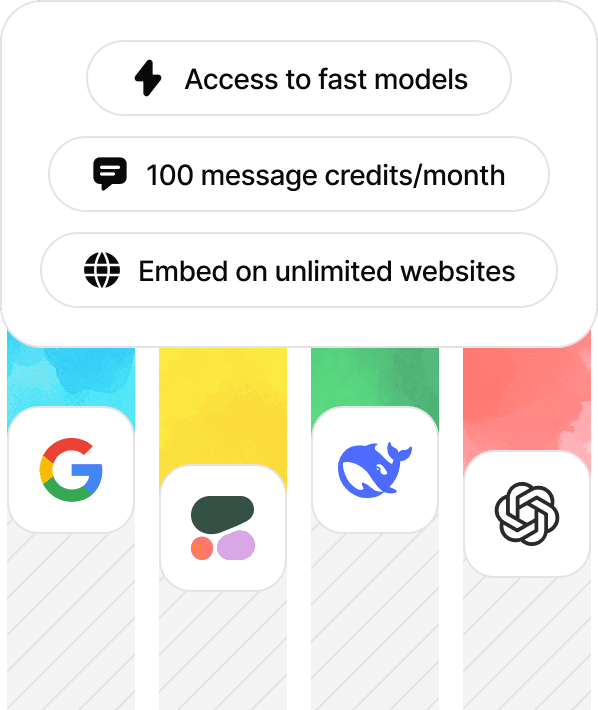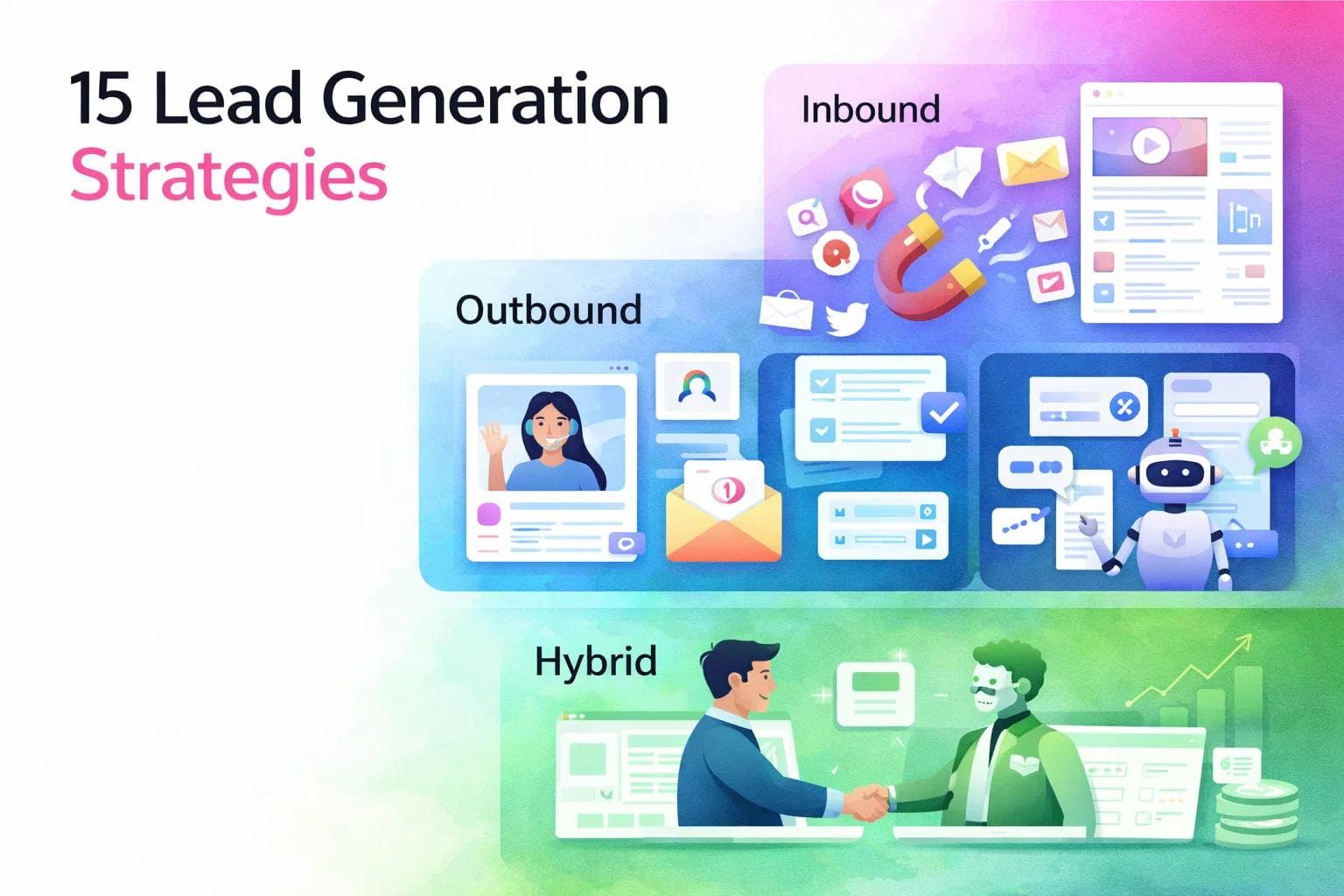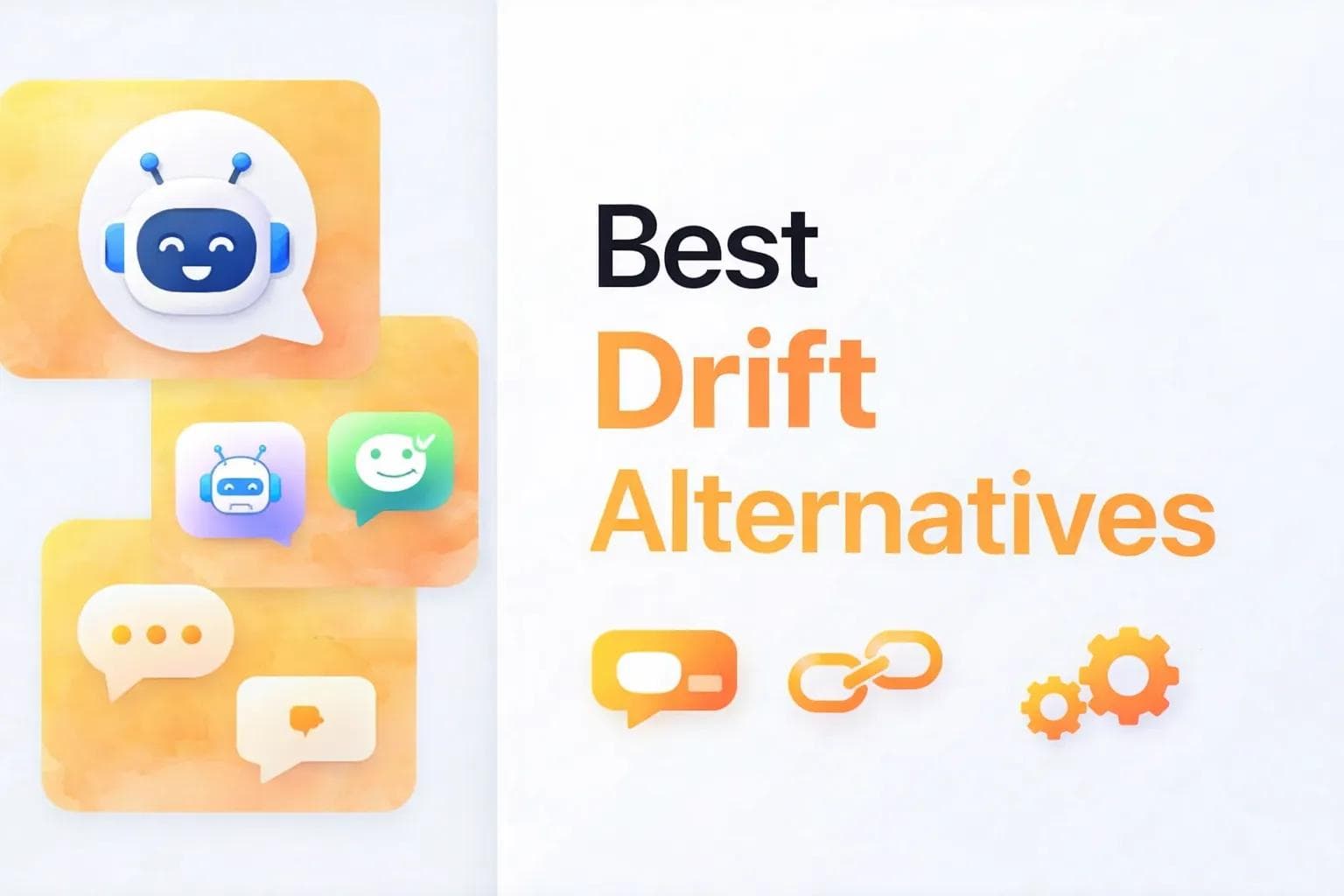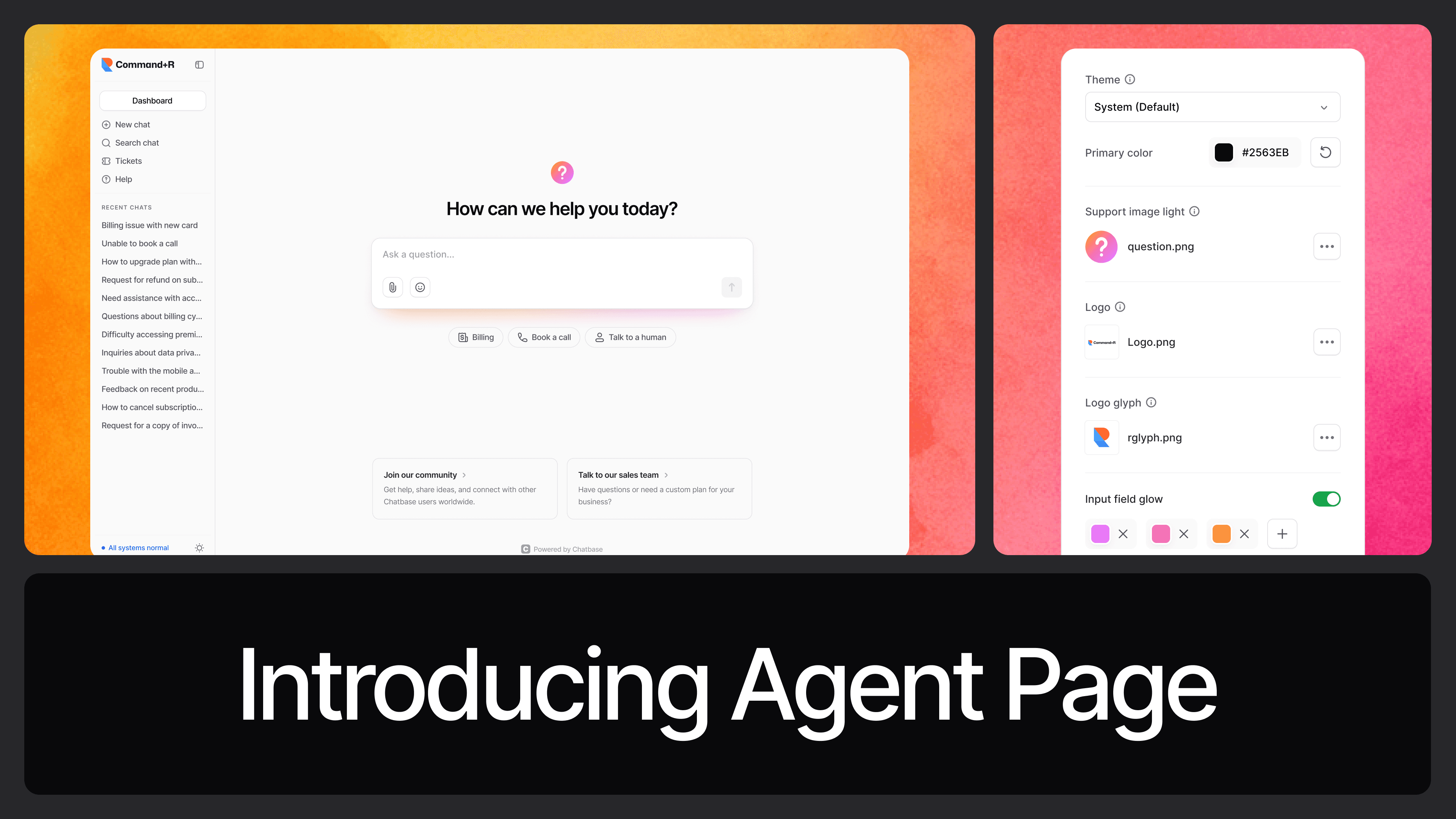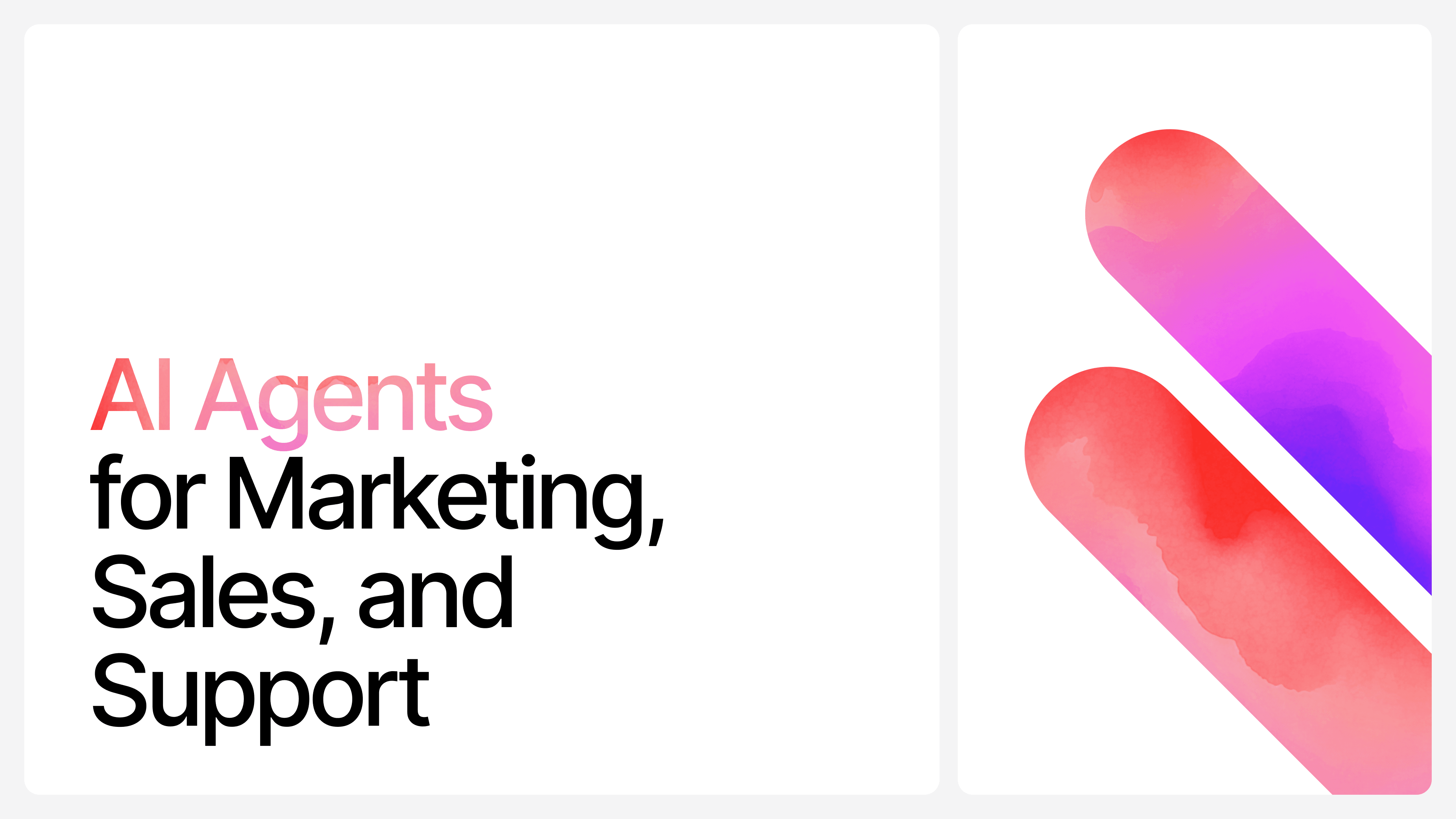Claude 4: How to Access and Use It
Max T
May 23, 2025
6 min read
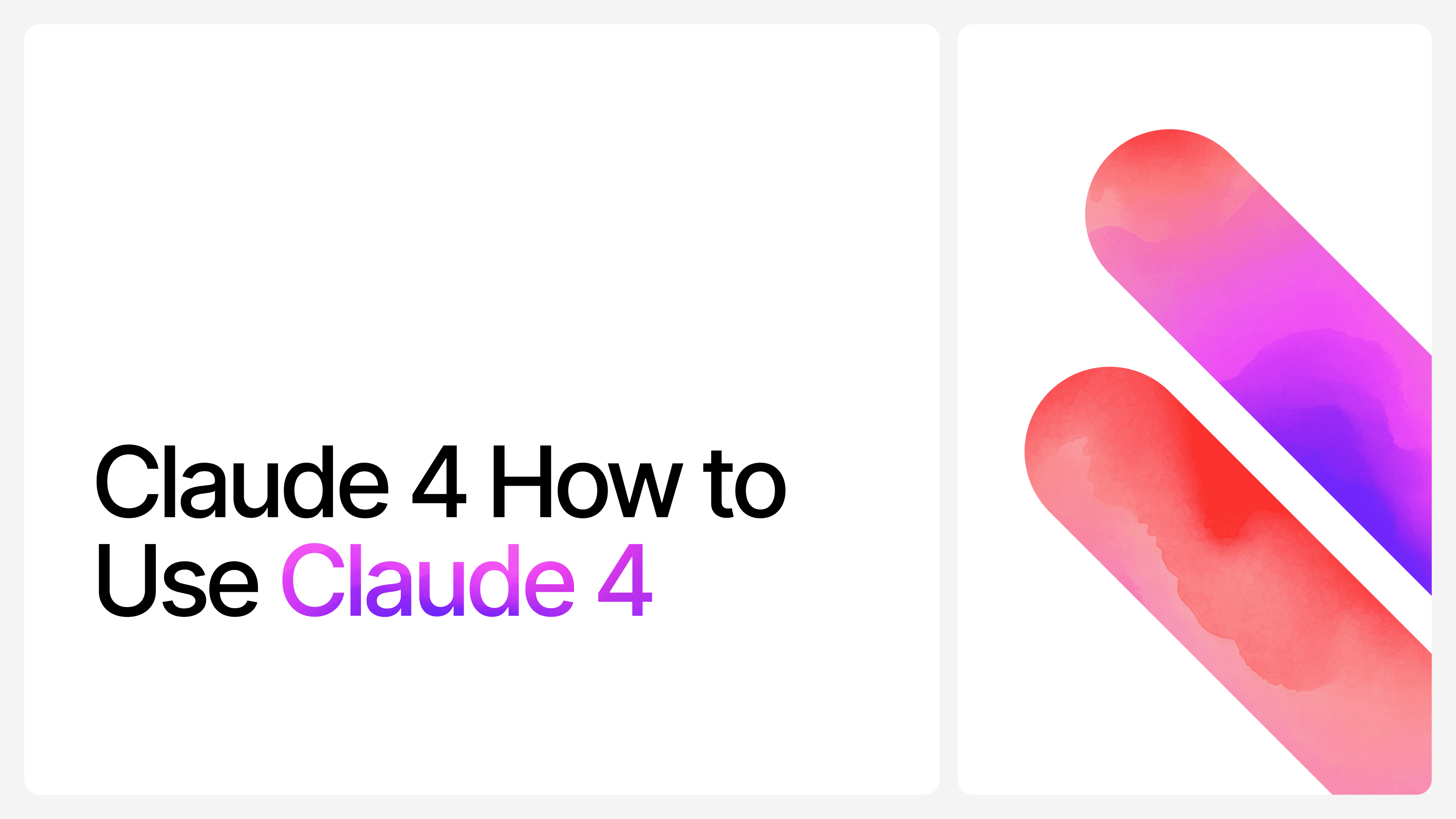
Another week, another model. This time, it’s Anthropic’s Claude 4!
Claude 4 is Anthropic’s latest development in the race to build smarter, more useful AI systems.
While OpenAI seemed to be leaning towards raw scale with it latest model iterations like GPT-4.5, Anthropic is going differently: Claude 4 is all about instruction-following, contextual depth, and safety-first alignment. It’s an evolution of the last Claude family of models—but with sharper memory, better reasoning, and improved context windows.
My quick read on it? It seems to handle nuance better. It asks smarter questions. And most notably, it feels like it understands you.
So what’s new in Claude 4? How does it compare to other top models? And where does it stand in Anthropic’s roadmap?
Let’s break it down.
What Is Claude 4?
As of May 2025, Claude 4 is Anthropic’s newest and most capable model.
It’s a product of Anthropic’s “Constitutional AI” philosophy—an approach that trains models to follow rules, reason ethically, and stay aligned with human intent.
That doesn’t mean it’s soft. Claude 4 is fast, fluent, and deeply intelligent. It’s better at writing, coding, analysis, and problem-solving. And more importantly, it knows when to pause, ask clarifying questions, or reject unsafe requests altogether.
In benchmarks, it scores at the top, often trading blows with the best of the GPT family of models as well as Google’s Gemini 2.5 series.
But I think the bigger story for a lot of people is going to be how it feels to use. I think Claude 4 is quite more conversational, more grounded, and more likely to ask you a thoughtful question mid-task than any of its recent predecessors.
Claude 4 supports a 200K tokens context window. Good enough, but not entirely groundbreaking considering there are competition with around 1 million tokens of context window.
But with a 200k context window, you can feed it hundreds of pages of PDFs, documentation, or code, and it won’t blink.
Claude 4 comes in two variations: Claude Sonnet and Claude Opus. Sonnet is the more accessible, general-purpose model, great for everyday tasks. Opus is the high-end version, built for complex reasoning and advanced workflows.
Claude Sonnet 4 vs. Claude Opus 4
Claude Sonnet 4 is the more lightweight model in the Claude 4 lineup—but don’t let that fool you. It’s quick, smart, and works well for most day-to-day AI tasks like writing, coding, answering questions, or reviewing data.
It can take in huge amounts of context, up to 200,000 tokens, which is great for reading long documents or keeping track of conversations. That said, it can still struggle with very large codebases, especially compared to models like Gemini Flash, which supports 1 million tokens.
Compared to its earlier version (Sonnet 3.7), this one’s noticeably faster and more accurate, especially when writing code or following detailed instructions. It can also generate longer outputs—up to 64,000 tokens—which helps when you're creating step-by-step plans, long code files, or structured content.
It’s free to use in most platforms where Claude is available, which makes it one of the best all-around models you can access without paying.
Claude Opus 4 is the top-of-the-line version. It’s built for more demanding work—like deep research, multi-step reasoning, and advanced development workflows.
Just like Sonnet, it supports a 200K token window. But what makes Opus different is how it thinks. It can slow down and reason through tough problems step by step. It even has an “extended thinking” mode that allows it to plan across multiple steps, use tools, or explain its own reasoning in detail.
This makes it a solid choice for devs and researchers working on bigger systems: AI agents, full-stack refactors, or long-term simulations. It performs better than most other models in code benchmarks and agent-style tasks.
But — it’s only available on paid plans.
How to Access Claude 4
If you want to try out Claude 4 models, here are your main options:
- Access via the Claude chat interface Claude 4 is available directly through Anthropic’s Claude.ai platform.
- Claude Sonnet is free to use for anyone with an account.
- Claude Opus is included in the Claude Pro plan, which costs $20/month and gives access to Anthropic’s most powerful model.
- Access via the Claude API Developers can integrate Claude 4 models into their apps via the Anthropic API.
- Both Claude Sonnet and Claude Opus are available through the API with different pricing tiers.
- You’ll need to sign up for an Anthropic API key and manage usage via their platform.
- Ideal if you’re building tools, agents, or AI-powered features that need Claude’s reasoning capabilities.
- Access via Chatbase If you want to use Claude 4 to build AI chatbots and agents—without handling the backend—Chatbase is the simplest way.
- Chatbase makes it incredibly easy to create Claude-powered conversational agents, especially for customer support, lead generation, and product guidance.
- You can upload your data, connect to tools like Slack, Messenger, or your website, and launch fully-trained Claude-powered AI chatbots and agents in minutes.
- No need to manage context windows, complex prompt engineering, or infrastructure—Chatbase does the heavy lifting.
→ Get started: Try Claude 4 on Chatbase now.
Try Claude 4 Right Now!
Claude 4 isn’t just another AI model upgrade—it’s the most advanced release from Anthropic yet.
From fast, high-quality responses in Claude Sonnet to deep reasoning and long-term planning in Claude Opus, the Claude 4 family sets a new benchmark for AI performance.
Whether you're building an AI assistant, analyzing large documents, or deploying a smart agent—Claude 4 is ready. And you don’t need to build anything from scratch to use it.
Share this article: