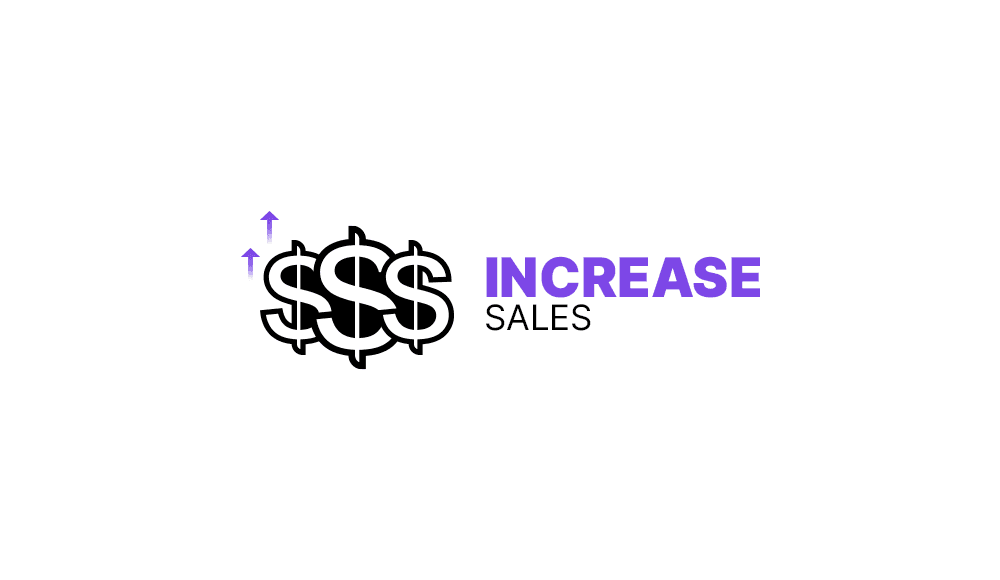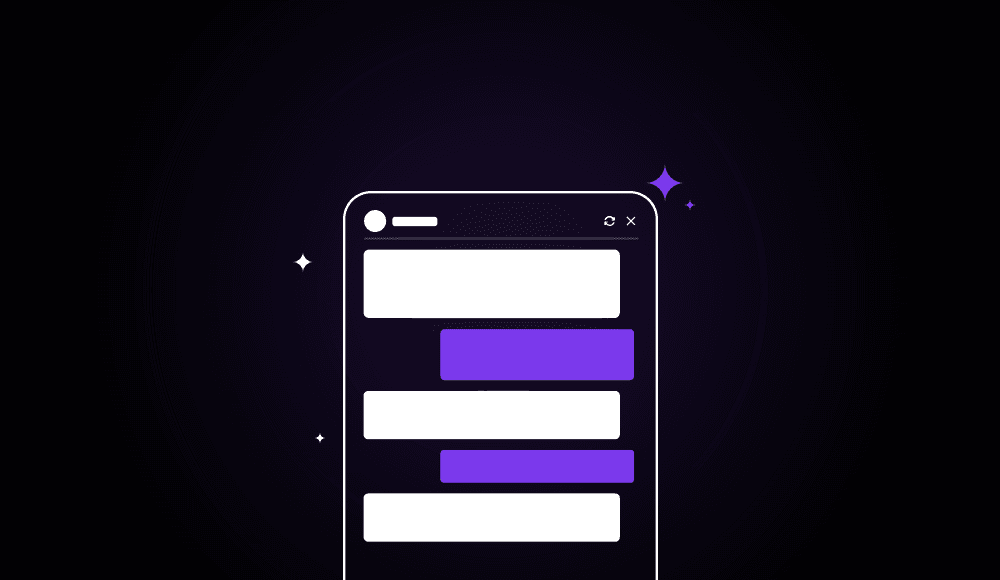How To Train Your Customer Service Bot To Provide Personalized Assistance
Maxwell Timothy
on Mar 22, 202410 min read
Keeping customers happy is the holy grail of all successful businesses. In today's business landscape, customer expectations for personalized experiences are quite high. Unfortunately, for most businesses, meeting those lofty personalization standards is often a struggle. A one-size-fits-all approach to customer service can leave customers unimpressed, even frustrated, and likely to take their business elsewhere.
Conversational AI in the form of chatbots has emerged as a powerful tool to help deliver personalized customer support that makes every customer feel heard and their unique needs better understood and addressed. But of course, simply throwing a chatbot into your business model does not solve the problem. To truly deliver the level of personalized service that your customers expect at scale, you must deploy AI chatbots that are specifically trained to provide personalized, contextual, and empathetic support tailored to each individual's needs.
Let’s talk about how you can use AI chatbots to achieve this level of personalization and make your business thrive.
Things to Consider When Training Your Customer Service Bot to Provide Personalized Assistance
Here are some points to consider when building a chatbot to provide personalized assistance to your customers:
1. Identify the Core Purpose of AI chatbots
One of the first steps in setting up an AI chatbot for personalized customer service is precisely defining its core purpose and responsibilities within your company's customer experience ecosystem. Yes, it is going to be a customer service bot, but you need to have a clear idea of its specific customer service role. A clear vision will guide how you develop and train the virtual assistant to deliver maximum value.
Will it primarily handle common inquiries and FAQs to offload your human agents? Serve as an intelligent system to route complex issues? Guide prospects through the sales funnel? Provide automated self-service support around the clock?
By mapping out distinct use cases, you can train the chatbot on how to better personalize services in those areas. For example, an e-commerce chatbot could be purpose-built to educate customers on product features, and make personalized recommendations based on past purchases In this scenario, the AI is solving key pain points like uncertainty regarding which product would be best suited for that particular customer.
2. Understand Your Audience
Having an in-depth understanding of your customer base is important for shaping personalized user experiences. You need to understand and capture the diverse backgrounds, needs, communication preferences, and behaviors of your audience segments.
Take a mobile gaming company as an example. Their user base likely consists of two core groups - newcomers just getting started and experienced, veteran players. Each segment has distinct goals, challenges, and expectations when interacting with the brand. An effective AI chatbot must be able to dynamically adapt its language, knowledge base, and dialog flows to provide tailored experiences aligning with those differing needs.
For newcomers, the virtual assistant should speak in a friendly, straightforward manner while focusing on facilitating a smooth onboarding process - answering basic gameplay questions, offering interactive tutorials, and guiding users past common beginner roadblocks. Seasoned players, on the other hand, may appreciate more advanced terminology regarding strategies, character optimizations, and progress troubleshooting.
3. Collect and Organize Data
AI chatbots rely on machine learning models that need to be trained on large datasets to effectively understand and communicate like humans. Collecting conversational data from various sources is key.
Start by tapping into your existing customer interactions—past live chats, emails, call transcripts, and social media comments are all goldmines. You can also look to data from your business website, online forums, and community discussions within your industry for relevant conversations.
The more high-quality, organized conversational data you can feed the AI during training, the better it will understand your customers' language patterns, common questions, and desired outcomes. This makes every interaction feel personalized and human-like.
4. Choose the Right Platform
With a clear purpose and rich customer datasets assembled, you'll need to select the right chatbot development platform to build your chatbot. Many platforms and solutions are available, so evaluating their features against your specific use cases is important.
When selecting a chatbot builder platform, evaluation of the core AI and natural language processing (NLP) capabilities should be a top priority. The AI engine essentially drives the chatbot's ability to naturally comprehend human language inputs and generate contextual, intelligent responses. Go for a platform that offers sophisticated AI models like GPT-4 and Claude 3.
Equally important is ensuring the platform offers seamless integration flexibility. Your chatbot solution should be able to connect with other business systems and integrate with other communication channels. This integration is pivotal for enabling truly personalized, data-driven experiences tailored to each user's unique profile and needs.
As you deploy and refine your chatbot over time, having robust conversation analytics capabilities will be invaluable. Go for a platform that has a comprehensive analytics feature to give you visibility into chat metrics, frequently asked questions, user sentiments, and other insights that can help you optimize your chatbot and enhance customer satisfaction.
Finally, consider platforms facilitating omnichannel deployment so your chatbot can consistently deliver cohesive service experiences across multiple touchpoints like websites, mobile apps, messaging platforms (e.g. WhatsApp, Slack), and more. Meeting customers on their preferred channels is key for driving broad adoption and personalized support.
Deliver Truly Personalized Customer Experiences with Chatbase
Looking for a reliable chatbot solution to help you offer personalized services to users? Chatbase can get the job done!
Chatbase helps small and large businesses create intelligent AI chatbots that offer impressive personalization options to ensure every customer feels valued and understood.
With Chatbase, you can build chatbots that greet customers by name, recommend products based on their preferences, and even adapt their personalities to each unique user. This level of customization fosters a sense of connection, cultivating loyalty and driving customer satisfaction.
But personalization is just the beginning. Chatbase chatbots are always available, working tirelessly around the clock to address customer queries promptly. This 24/7 support eliminates frustrating wait times, providing instant resolutions and a seamless experience across all your platforms, from websites to mobile apps.
Integration has never been easier, with Chatbase's seamless compatibility with popular platforms like Slack, WhatsApp, and Zapier. Setup is a breeze, allowing you to launch your chatbot with just a few clicks, saving valuable time and resources.
As your business grows, so do your chatbots. Chatbase's scalable solution ensures your AI assistants can handle increasing demand, maintaining responsiveness and delivering consistently exceptional service, even during traffic spikes.
Multilingual support further enhances the customer experience, enabling your chatbots to communicate fluently in languages like English, Spanish, French, and Mandarin Chinese, breaking down language barriers and fostering inclusivity.
Cost efficiency is another plus. Chatbase offers a free starter plan and basic plans starting at just $19 per month, providing access to a wealth of features without breaking the bank.
With Chatbase, you can revolutionize your customer support, delivering personalized, round-the-clock assistance that exceeds expectations and solidifies your brand's reputation for exceptional service.
Don't settle for generic chatbots. Choose Chatbase and unlock the power of truly personalized customer experiences that drive loyalty, satisfaction, and success.
How to Set Up and Train Chatbase Chatbot
With Chatbase chosen as the ideal chatbot platform, it's time to bring your personalized virtual assistant to life. Setting up an AI chatbot on Chatbase is a straightforward process. Here’s how it works:
1. Begin by visiting Chatbase.co and creating your account.
2. After completing the sign-up and logging in, you'll be seamlessly directed to the chatbot creation interface.
3. From there, simply click the New Chatbot button to initiate the process of building your tailored chatbot.
![[object Object]](/_next/image?url=https%3A%2F%2Fcdn.sanity.io%2Fimages%2Fi6kpkyc7%2Fprod-dataset%2F9254658bf266e105f37a6f9e2e1ca007f179ab4e-1751x733.webp&w=3840&q=75)
4. There are several other options to choose from; to train your chatbot with data from your computer, click on the file upload feature, select a file on your device, and click on Create Chatbot.
![[object Object]](/_next/image?url=https%3A%2F%2Fcdn.sanity.io%2Fimages%2Fi6kpkyc7%2Fprod-dataset%2F6477ae4a9906cdd5d71b5213b3a2ba4fb5483b19-1772x842.jpg&w=3840&q=75)
5. If you want to train your chatbot from copied data on your clipboard or wish to type the training data from scratch, click on Text on the left sidebar, type or paste the text on the text area that comes up, and then click Create chatbot.
![[object Object]](/_next/image?url=https%3A%2F%2Fcdn.sanity.io%2Fimages%2Fi6kpkyc7%2Fprod-dataset%2F5ca76ace665276d4849176ba3d6a3f9b3784ae7c-1741x768.jpg&w=3840&q=75)
6. To use your website data for training, click on Website on the left sidebar, provide the URL of the website in the URL input field on the center of the page, and click on Fetch links. Once the process is completed, click on Create Chatbot.
![[object Object]](/_next/image?url=https%3A%2F%2Fcdn.sanity.io%2Fimages%2Fi6kpkyc7%2Fprod-dataset%2Fa08989d81c2a91bad498d4899a80d753d6e103dd-1773x767.jpg&w=3840&q=75)
7. To add additional questions and answers manually to your chatbot, you can go to the Q&A section and prompts and responses tailored to your personalization goals.
![[object Object]](/_next/image?url=https%3A%2F%2Fcdn.sanity.io%2Fimages%2Fi6kpkyc7%2Fprod-dataset%2F9fef68a68e26a2573bdf7cb5104f0f240d453742-1766x835.jpg&w=3840&q=75)
8. To use data from your Notion account for training, click on Notion on the left sidebar to integrate your Notion account, and then click on Create Chatbot.
9. Once you've selected a data source or a combination of data sources to create your chatbot, you'll be redirected to the chatbot page where you can start chatting with your chatbot.
10. Click on Settings at the top of the page to set up basic chatbot settings like providing a name for your chatbot.
11. In the settings menu, select "Model" from the left sidebar.
12. Scroll down to the "Instructions" field, where you can provide custom prompts that will guide your chatbot's behavior. This is an opportunity to shape how your virtual assistant interacts and responds, aligning it with your desired tone and approach. This is also where you will provide instructions on how your chatbot should personalize its conversations. For instance, you could tell it to ask users some base questions to know more about each user before using the information to personalize or tailor subsequent questions and answers.
![[object Object]](/_next/image?url=https%3A%2F%2Fcdn.sanity.io%2Fimages%2Fi6kpkyc7%2Fprod-dataset%2F0a12e123e3f80e195e606142a0594dbdf923bb94-1410x818.jpg&w=3840&q=75)
13. Continue scrolling down, and you'll find the option to switch the default AI model from GPT-3.5-turbo to the more advanced GPT-4-turbo. Additionally, you can fine-tune the "Temperature" setting using the provided slider, allowing you to adjust the creativity and variability of your chatbot's responses.
14. Click Embed on site on the top of the page to generate a script you can use to embed the chatbot on your website. Click Make Public.
![[object Object]](/_next/image?url=https%3A%2F%2Fcdn.sanity.io%2Fimages%2Fi6kpkyc7%2Fprod-dataset%2F52d98448ec7590dcb31c954d3a4d0204b0ad8077-1715x560.webp&w=3840&q=75)
15. Copy out the script and add it to any page on your website that you want the chatbot to appear.
![[object Object]](/_next/image?url=https%3A%2F%2Fcdn.sanity.io%2Fimages%2Fi6kpkyc7%2Fprod-dataset%2Fbb7157a63107e37ca1c4b3692c85e2446881e403-1498x871.jpg&w=3840&q=75)
As users interact with the chatbot, it will ask the personalization prompts you've set up, gathering insights to tailor its responses and recommendations accordingly.
You can take things further by integrating the chatbot with Slack or adding it to WhatsApp to reach your customers across multiple platforms.